How do I edit the Members group?
4 posters
Page 1 of 1
 How do I edit the Members group?
How do I edit the Members group?
I cant find it anywhere.. I want to edit the normal members group and add a colour to it and would like to change the name for it something else.
This is what I have
Now I have no member group to edit
This is what I have
Now I have no member group to edit
 Re: How do I edit the Members group?
Re: How do I edit the Members group?
Ok, from that Users & Groups tab (from the screenshot you made) click on the yellow modify button beside the member group (under the Action section in the table).
Then, on the next page, you can change the name from the top of the table. To change the color, scroll down a wee bit to Group Members Color :, and select the color you want beside it. Then, select Yes beside Color Group Members :.
Make sure you save the new settings.
Then, on the next page, you can change the name from the top of the table. To change the color, scroll down a wee bit to Group Members Color :, and select the color you want beside it. Then, select Yes beside Color Group Members :.
Make sure you save the new settings.

Rok- Energetic
-
 Posts : 6823
Posts : 6823
Reputation : 234
Language : idk
 Re: How do I edit the Members group?
Re: How do I edit the Members group?
humm that is what I have, but WHERE is the Members User group, the "Vovve" is something I added... but that is NOT connected to the normal member group.
Is there anyone that know where the NORMAL member group is
Is there anyone that know where the NORMAL member group is
 Re: How do I edit the Members group?
Re: How do I edit the Members group?
Sorry..
When I open the forum I have phpbb2 and there was no normal member group there except Admin and Mod
Edit.
Sorry I got stuck and for some reason I could only do it by a new one lmao.
Well can you help????
This is how it looks

the vovve is a normal member group, but the members are not the same colour
When I open the forum I have phpbb2 and there was no normal member group there except Admin and Mod
Edit.
Sorry I got stuck and for some reason I could only do it by a new one lmao.
Well can you help????
This is how it looks

the vovve is a normal member group, but the members are not the same colour
Last edited by loppys on January 11th 2009, 1:36 pm; edited 1 time in total
 Re: How do I edit the Members group?
Re: How do I edit the Members group?
Loppys, May I remind you that double/triple posting is not tolerated unless separated by 24 hours (Please use the edit button) 

Nessa- Energetic
-
 Posts : 6203
Posts : 6203
Reputation : 128
Language : English
 Re: How do I edit the Members group?
Re: How do I edit the Members group?
Well, did you place any users into the 'Member' group?

Rok- Energetic
-
 Posts : 6823
Posts : 6823
Reputation : 234
Language : idk
 Re: How do I edit the Members group?
Re: How do I edit the Members group?
There isn't a members group as standard. Other than the Admin and Mods group you have to make any other groups that you want.

akashic- Forumember
-
 Posts : 709
Posts : 709
Reputation : 35
Language : english
Location : Portsmouth
 Re: How do I edit the Members group?
Re: How do I edit the Members group?
Ohh so as soon as someone join I have to move them to a usergoup? Now that is waste of time!!!!
God hahaha lmao..
hummm is there no way of making the normal registration goup that ppl normally register coming in to without moving 100s if so member each time someone register!!
No other way?
God hahaha lmao..
hummm is there no way of making the normal registration goup that ppl normally register coming in to without moving 100s if so member each time someone register!!
No other way?
 Re: How do I edit the Members group?
Re: How do I edit the Members group?
Incorrect. Once a member registers on your forum, they are automatically a member without being judged into any groups or rankings.Ohh so as soon as someone join I have to move them to a usergoup? Now that is waste of time!!!!
If a user has never registered on your forum, but have visited it, they are classified as 'Guests'.
You do not need a 'Member' group at all. All you need is a 'Member' rank.
Navigate to make a 'Member' rank :
Admin Panel >
Users & Groups tab >
Ranks -- Rank Administration (found on left Sidebar) >
Scroll down and click the green Add new rank button. On the next page, make the following settings:
• Rank Title : Member
• Set as Special Rank : No
• Minimum Posts : (As much posts you want a user to achieve to reach the 'Member' rank. You could set it as 0, and once a user registers, they do not have to achieve any posts and they are automatically 'Member'.)
• Rank Image URL (http://URL_RANK_IMAGE.gif) : (Any image url or embed code that you want to be shown under members' accounts when they post.) >
Save the new settings.
Hope I helped,
Rok

Rok- Energetic
-
 Posts : 6823
Posts : 6823
Reputation : 234
Language : idk
 Re: How do I edit the Members group?
Re: How do I edit the Members group?
Oh god dont scare me lmao I have had forums ofr 6 years, I mean the self maint ones... and this scared lmao.
Ohh right, so you saying the ranks, not the "groups" is the one I should change to, as the ranks I have so far is only going by how many posts they have.
If member have 1 post they are a bean, if a member have 10 posts they are a puppy, now I dont want their colour to change but still want their post bar change in numbers of start on how many posts they have made.
Is still right the way you explained?
Edit:
So how do I change the colour of this rank?
I want it to show up on the main forum
Ohh right, so you saying the ranks, not the "groups" is the one I should change to, as the ranks I have so far is only going by how many posts they have.
If member have 1 post they are a bean, if a member have 10 posts they are a puppy, now I dont want their colour to change but still want their post bar change in numbers of start on how many posts they have made.
Is still right the way you explained?
Edit:
So how do I change the colour of this rank?
I want it to show up on the main forum
 Similar topics
Similar topics» Stopping Group Moderators Adding Members to Their Group Without Join Requests
» Group Moderator not allowed to add members to group [solved]
» Be able to have a custom group edit profile fields
» How to restrict members viewing which members are in a group?
» Group Legend question: How do I have a group show up on the legend, but not colour my members?
» Group Moderator not allowed to add members to group [solved]
» Be able to have a custom group edit profile fields
» How to restrict members viewing which members are in a group?
» Group Legend question: How do I have a group show up on the legend, but not colour my members?
Page 1 of 1
Permissions in this forum:
You cannot reply to topics in this forum
 Home
Home
 by loppys January 10th 2009, 9:09 pm
by loppys January 10th 2009, 9:09 pm

 Facebook
Facebook Twitter
Twitter Pinterest
Pinterest Youtube
Youtube
