Importan topic
2 posters
Page 1 of 1
 Re: Importan topic
Re: Importan topic
Please be patient, when someone with possible solution to your problem or answer passes, I'm sure he/she'll post it.
Meanwhile, may I remind you that double/triple posting isn't tolerated unless separated by 24 hours (Please use the edit button)
Do you mean ~ How do you create a Sticky topic or Announcement?
When you create a topic on the forum , scroll down under the reply box there should be an Options bar with a "+" sign and the end of it. Click on the + icon and it will open a drop down menu where you can assign the topic for Stickies or Announcements
Meanwhile, may I remind you that double/triple posting isn't tolerated unless separated by 24 hours (Please use the edit button)
Do you mean ~ How do you create a Sticky topic or Announcement?
When you create a topic on the forum , scroll down under the reply box there should be an Options bar with a "+" sign and the end of it. Click on the + icon and it will open a drop down menu where you can assign the topic for Stickies or Announcements

Nessa- Energetic
-
 Posts : 6203
Posts : 6203
Reputation : 128
Language : English
 Re: Importan topic
Re: Importan topic
I don't unterstant , why i should edit the topic?
I don't speak very good english....
Thanks and sorry for my mistake...
I know for Sticky and Announcement topic....
But I want the theard to occur within a context such as the picture above..
I don't speak very good english....
Thanks and sorry for my mistake...
I know for Sticky and Announcement topic....
But I want the theard to occur within a context such as the picture above..

mab1990- New Member
- Posts : 7
Reputation : 0
Language : Greek
Location : Crete
 Similar topics
Similar topics» help me please its importan for me
» Very Very importan update
» can you start a topic in any subforum but can choose where to move the created topic?
» Remove extra search box and post new topic inside a topic.
» Topic Icons,Colors,Copy a topic,Signature,Forumation motionforum
» Very Very importan update
» can you start a topic in any subforum but can choose where to move the created topic?
» Remove extra search box and post new topic inside a topic.
» Topic Icons,Colors,Copy a topic,Signature,Forumation motionforum
Page 1 of 1
Permissions in this forum:
You cannot reply to topics in this forum
 Home
Home
 by mab1990 January 12th 2009, 3:25 pm
by mab1990 January 12th 2009, 3:25 pm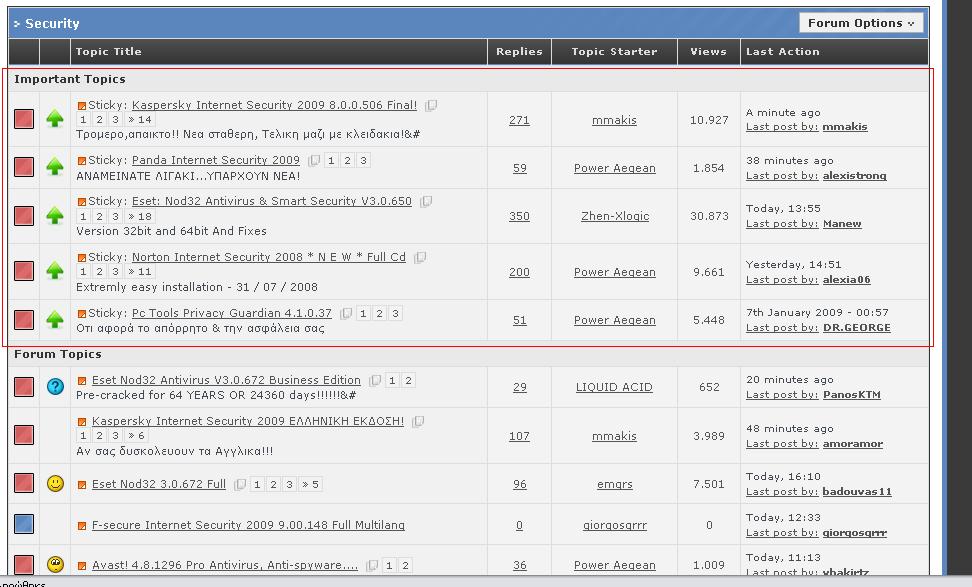
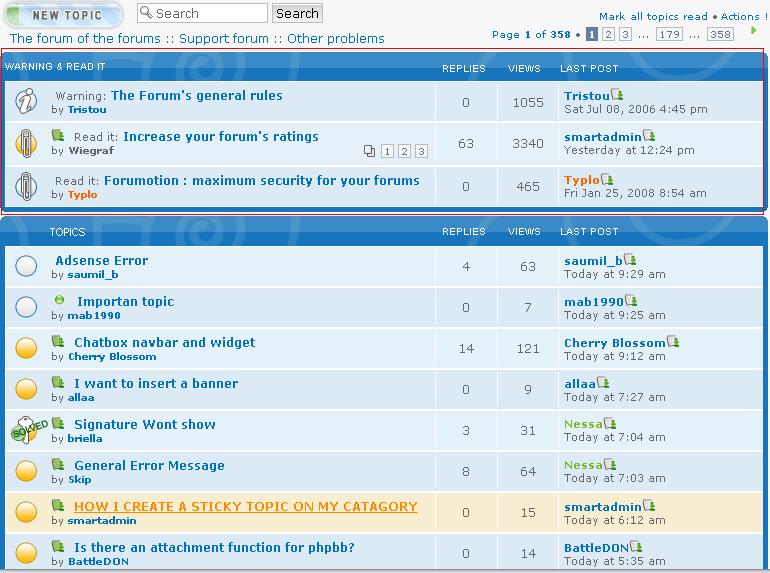

 Facebook
Facebook Twitter
Twitter Pinterest
Pinterest Youtube
Youtube
