lost my logo
3 posters
Page 1 of 1
 lost my logo
lost my logo
ok while i was in administrative panel i seen colors section...i had already chosen a theme,but did not know it was a conflict..so i chose the color,then lost my theme,and my logo went to plain text...so i changed it back to my original theme,,,but lost the logo entirely...i went to upload my logo again,and tho it went through the motions the logo did not upload...i tried again..no result..now when i klik upload image it wont do anything please help?

chefjimmy- Forumember
- Posts : 50
Reputation : 0
Language : english
 lost my logo
lost my logo
of the logo?i,ll try..i can show you on my forum because its gone..pok how do i attach the screenshot?

chefjimmy- Forumember
- Posts : 50
Reputation : 0
Language : english
 Re: lost my logo
Re: lost my logo
Tutorial on adding a screenshotchefjimmy wrote:of the logo?i,ll try..i can show you on my forum because its gone..pok how do i attach the screenshot?

Sanket- ForumGuru
-
 Posts : 48766
Posts : 48766
Reputation : 2830
Language : English
Location : Mumbai
 Re: lost my logo
Re: lost my logo
Just upload the image to tinypic.com
there you will get a code for forums, just copy paste it here.
there you will get a code for forums, just copy paste it here.

Sanket- ForumGuru
-
 Posts : 48766
Posts : 48766
Reputation : 2830
Language : English
Location : Mumbai
 ok here they are
ok here they are
html for webites link <a href="http://tinypic.com" target="_blank"><img src="https://2img.net/h/oi39.tinypic.com/2chqlua.jpg" border="0" alt="Image and video hosting by TinyPic"></a>
img code for webstes
direct link for layouts
https://2img.net/h/oi39.tinypic.com/2chqlua.jpg
img code for webstes

direct link for layouts
https://2img.net/h/oi39.tinypic.com/2chqlua.jpg

chefjimmy- Forumember
- Posts : 50
Reputation : 0
Language : english
 oh by the way
oh by the way
when i created the banner/logo it was a flashing banner..tho it never flashed on my header

chefjimmy- Forumember
- Posts : 50
Reputation : 0
Language : english
 Re: lost my logo
Re: lost my logo
May I remind you that double/triple posting isn't tolerated unless separated by 24 hours (Use the edit button) 
To answer your question. To add a forum banner you need to add it here
First upload your image to tinypic.com
Make sure its a .gif file, which you are uploading.
Display>Pics management
Advanced mode
Forum Main Logo: Add the url here.
See if it works.
To answer your question. To add a forum banner you need to add it here
First upload your image to tinypic.com
Make sure its a .gif file, which you are uploading.
Display>Pics management
Advanced mode
Forum Main Logo: Add the url here.
See if it works.

Sanket- ForumGuru
-
 Posts : 48766
Posts : 48766
Reputation : 2830
Language : English
Location : Mumbai
 double n triple?
double n triple?
i,ll try to follow what your saying,but i dont get the double or triple posting?are you saying i shouldnt answer you in this thread?i,m not trying to break any rules i,m just trying to give you information?or are you saying that because i posted a topic earlier i should only post 1 topic...again i,m not trying to break rules if i am

chefjimmy- Forumember
- Posts : 50
Reputation : 0
Language : english
 Re: lost my logo
Re: lost my logo
What i meant was once you make a post anywhere, only edit the post if no one else has replied to that post. You can only double post(i.e. post two messages one by one) if they are separated by 24 hrs.
Did it work for you?
Did it work for you?

Sanket- ForumGuru
-
 Posts : 48766
Posts : 48766
Reputation : 2830
Language : English
Location : Mumbai
 Similar topics
Similar topics» XFire logo just like Skype logo
» main LOGO and Private messages logo dissapeard too!
» Questions about Forum Logo and creating a logo.
» Lost
» I am lost
» main LOGO and Private messages logo dissapeard too!
» Questions about Forum Logo and creating a logo.
» Lost
» I am lost
Page 1 of 1
Permissions in this forum:
You cannot reply to topics in this forum
 Home
Home
 by chefjimmy March 7th 2009, 3:19 pm
by chefjimmy March 7th 2009, 3:19 pm

 Facebook
Facebook Twitter
Twitter Pinterest
Pinterest Youtube
Youtube
