Margin
+5
runawayhorses
fisherboy7
ankillien
Rok
kox
9 posters
Page 1 of 2
Page 1 of 2 • 1, 2 
 Re: Margin
Re: Margin
Try changing the version and and then change it back to default phpBB3. See what that will do.

Rok- Energetic
-
 Posts : 6823
Posts : 6823
Reputation : 234
Language : idk
 Re: Margin
Re: Margin
I did but got still the same problem. Something wrong with phpBB3.

kox- New Member
- Posts : 3
Reputation : 0
Language : Polish
 Re: Margin
Re: Margin
Well try switching to a different version for a little while, then change back in a few days.

Rok- Energetic
-
 Posts : 6823
Posts : 6823
Reputation : 234
Language : idk
 Re: Margin
Re: Margin
Rok wrote:Well try switching to a different version for a little while, then change back in a few days.
This doesn't work, buddy.
Some thing wrong with phpBB3 version. I see this problem in all BB3 forums including support forum.


ankillien- Energetic
- Posts : 5198
Reputation : 129
Language : English, XHTML, CSS, JS, PHP, SQL
 Re: Margin
Re: Margin
Try This
1. Navigate to:
Admin Panel\Display\Colors\CSS Stylesheet
2. Add the following code and press "Submit" to save
Regards
Craig
1. Navigate to:
Admin Panel\Display\Colors\CSS Stylesheet
2. Add the following code and press "Submit" to save
- Code:
.dterm {
margin-left: -3em !important;
}
Regards
Craig

Guest- Guest
 Re: Margin
Re: Margin
I'm getting the same thing on my forum, I hope they fix this soon.

http://runawayhorses.alldiscussion.net/

http://runawayhorses.alldiscussion.net/
 Re: Margin
Re: Margin
We posted almost the same time so I missed it, but just now I tried the code you posted and it did not work. I have the phpBB3.
 Re: Margin
Re: Margin
I have the same problem and I would like to know if this is gona back to normal soon?
I've been waiting for three days and I still didn't get any solution from here... not even some assurance that this is just a temporary glitch
I would like to know if this is gona stay this way for good, because If yes, than I would move my forum to some other place.
I've been waiting for three days and I still didn't get any solution from here... not even some assurance that this is just a temporary glitch
I would like to know if this is gona stay this way for good, because If yes, than I would move my forum to some other place.

Pontifex- Forumember
-
 Posts : 63
Posts : 63
Reputation : 0
Language : Slovene, English, German
Location : Slovenia
 Re: Margin
Re: Margin
I'm starting to get the feeling its not going to be fixed, but I hope I'm wrong. Its just considering this topic died and had no responses in awhile, makes me think its not going to be addressed by staff.
 Re: Margin
Re: Margin
Why does the staff ignore our questions about this topic??? There are two more threads about this problem and none of the staff never gave as an explenation about this.
I don't mind if I'll have to wait until it gets fixed... I just want to know IF it's gona be fixet or is this gona stay this way for ever
I don't mind if I'll have to wait until it gets fixed... I just want to know IF it's gona be fixet or is this gona stay this way for ever


Pontifex- Forumember
-
 Posts : 63
Posts : 63
Reputation : 0
Language : Slovene, English, German
Location : Slovenia
 Re: Margin
Re: Margin
Change the skin & see if the problem is still there.

Sanket- ForumGuru
-
 Posts : 48766
Posts : 48766
Reputation : 2830
Language : English
Location : Mumbai
 Re: Margin
Re: Margin
I have the phpBB3 and the skin I'm using is a standard (prosilver) skin, nothing special about it, with the exception I have modified almost every aspect of its look through the Pic Management, Color Management, and CSS Stylesheet, if I "Change Skins" to something else I will lose all my work in every modification I made, I would have to redo everything. That's not a acceptable solution in my opinion, Unless of course you can tell me that if I change the skin I'm using now, and revert back to it in an attempt to correct the space between the icons and the forum titles, that I won't lose everything.
Thanks for addressing this issue.
Thanks for addressing this issue.
 Re: Margin
Re: Margin
Well, i am using the prosilver red skin. Haven't had any issue like this. Maybe you have changed something in the css, which has caused this problem then.

Sanket- ForumGuru
-
 Posts : 48766
Posts : 48766
Reputation : 2830
Language : English
Location : Mumbai
 Re: Margin
Re: Margin
No I changed nothing in the CSS Stylesheet before or after this problem arrived after the server update, which by the way, affected many other people in this same fashion as well. To suggest the problem exists only becuase I changed something in my CSS file is absurd, many other people have this issue as well, its scattered all over this forum.
I think its quite possible we have to live with it and you can't offer a solution.
I think its quite possible we have to live with it and you can't offer a solution.
 Re: Margin
Re: Margin
I hadn't seen this thread about the same problem as the one I have, sorry...
Sanket, I followed your recommendations, I changed the skin, I changed even to the one you use and nothing changes. ;(
Sanket, I followed your recommendations, I changed the skin, I changed even to the one you use and nothing changes. ;(

Commie- Forumember
- Posts : 35
Reputation : 0
Language : French
 Re: Margin
Re: Margin
I don't understand how the staff here doesn't recognize this problem, even though they have te same problem on this site too! It's the space between the forum icon and the forum category, click here to see.
The problem appears just when the phhp3 is turned on. I can't switch to phhp2 or to some other style because I loose most of my forum apperiance in this case.
So please, can't you just do something about this? The problem appears on many other forums too, so it's not acceptable to just ignore it.
The problem appears just when the phhp3 is turned on. I can't switch to phhp2 or to some other style because I loose most of my forum apperiance in this case.
So please, can't you just do something about this? The problem appears on many other forums too, so it's not acceptable to just ignore it.

Pontifex- Forumember
-
 Posts : 63
Posts : 63
Reputation : 0
Language : Slovene, English, German
Location : Slovenia
 Re: Margin
Re: Margin
Pontifex wrote:I don't understand how the staff here doesn't recognize this problem, even though they have te same problem on this site too! It's the space between the forum icon and the forum category, click here to see.
The problem appears just when the phhp3 is turned on. I can't switch to phhp2 or to some other style because I loose most of my forum apperiance in this case.
So please, can't you just do something about this? The problem appears on many other forums too, so it's not acceptable to just ignore it.
There is no problem as such on this forum.
Also, playing around with the css causes such issues. Hence, reinstalling the skin is the best option.

Sanket- ForumGuru
-
 Posts : 48766
Posts : 48766
Reputation : 2830
Language : English
Location : Mumbai
 Re: Margin
Re: Margin
Look, I haven't played anything around with my CSS Sheet. I never touch this area.
This is a global problem, since many other forums have the same problem. I can show you many screenshots from different forums that have the same issue with this problem:
1. click
2. click
3. click
4. click
5. click
Direct link to one of the forums --> http://ncmc.forumotion.com/
There are also two other topics on this forum where users complain about this stuff:
Forum moduled
Icon over the text
You can't tell me that all of those users have "played" with the CSS Sheet at the same time!
As I said - it's a global problem, and we still didn't get any solution.
This problem appears JUST when the phhp3 is turned on, it doesn't appear in the phhp2 or with other versions.
I'm certian that there IS a solution to this problem. Maybe we just have to insert some code in the CSS Sheet, but what kind of code?? My forum can't stay this way, because this is not the appereance that I wanted to have. And just one more thing: the problem doesn't disappear if I reinstall the skin! I've tried this, but the space between the icon still stays!
This is a global problem, since many other forums have the same problem. I can show you many screenshots from different forums that have the same issue with this problem:
1. click
2. click
3. click
4. click
5. click
Direct link to one of the forums --> http://ncmc.forumotion.com/
There are also two other topics on this forum where users complain about this stuff:
Forum moduled
Icon over the text
You can't tell me that all of those users have "played" with the CSS Sheet at the same time!
As I said - it's a global problem, and we still didn't get any solution.
This problem appears JUST when the phhp3 is turned on, it doesn't appear in the phhp2 or with other versions.
I'm certian that there IS a solution to this problem. Maybe we just have to insert some code in the CSS Sheet, but what kind of code?? My forum can't stay this way, because this is not the appereance that I wanted to have. And just one more thing: the problem doesn't disappear if I reinstall the skin! I've tried this, but the space between the icon still stays!

Pontifex- Forumember
-
 Posts : 63
Posts : 63
Reputation : 0
Language : Slovene, English, German
Location : Slovenia
 Re: Margin
Re: Margin
A screenshot when i saw the preview of the link of the forum you gave me.

It looks perfect, doesn't it?
I am just giving you possible solutions to fix the issue.
Even if its a global issue, it can be solved in my opinion. Lets try to work it out, reinstall the same skin again.

It looks perfect, doesn't it?
I am just giving you possible solutions to fix the issue.
Even if its a global issue, it can be solved in my opinion. Lets try to work it out, reinstall the same skin again.

Sanket- ForumGuru
-
 Posts : 48766
Posts : 48766
Reputation : 2830
Language : English
Location : Mumbai
 Re: Margin
Re: Margin
Reinstalling the skin will delete our all custom CSS and images etc.
Thats not the solution, I think! The problem is with all phpBB3 skins, not just one.
Thats not the solution, I think! The problem is with all phpBB3 skins, not just one.

ankillien- Energetic
- Posts : 5198
Reputation : 129
Language : English, XHTML, CSS, JS, PHP, SQL
 Re: Margin
Re: Margin
I have the same problem!!! I've been having some weird space on the left side of my forum (between the forum icon and the category title) and it's getting really anoying. Screenshoot. My forum can't stay this way!!
This is taking to long and it should be addressed by staff.
You can't ignore this issue, because something is wrong with all the phpBB3, so reinstalling the skin does not fix this problem.
There was some guy in this topic who suggested a code that should be insterted in our CSS Sheet. It's about this code:
At first it appeared to work, and my icons really went back to their previous place (click to see), but then I noticed that it messed up the alignment of the "topic author", "topic title". See here.
As I see, it really works when you insert some code, but It should be the right one, which means it should be a combination of codes that will just fix the icons on the first (index) page, without messing other alignments on the forum.
So, can the staff finaly get some solution for this trouble?
It's a glitch that only appears with the phpBB3 versions.
Please do something.
This is taking to long and it should be addressed by staff.
You can't ignore this issue, because something is wrong with all the phpBB3, so reinstalling the skin does not fix this problem.
There was some guy in this topic who suggested a code that should be insterted in our CSS Sheet. It's about this code:
- Code:
.dterm {
margin-left: -3em !important;
}
At first it appeared to work, and my icons really went back to their previous place (click to see), but then I noticed that it messed up the alignment of the "topic author", "topic title". See here.
As I see, it really works when you insert some code, but It should be the right one, which means it should be a combination of codes that will just fix the icons on the first (index) page, without messing other alignments on the forum.
So, can the staff finaly get some solution for this trouble?
It's a glitch that only appears with the phpBB3 versions.
Please do something.

katarina- New Member
- Posts : 20
Reputation : 0
Language : English
Location : Germany, Berlin
 Re: Margin
Re: Margin
Ouhouh, is there someone to help ? I tried everything that was suggested but the problem is still there. 

Commie- Forumember
- Posts : 35
Reputation : 0
Language : French
Page 1 of 2 • 1, 2 
Page 1 of 2
Permissions in this forum:
You cannot reply to topics in this forum
 Home
Home
 by kox April 3rd 2009, 9:08 pm
by kox April 3rd 2009, 9:08 pm


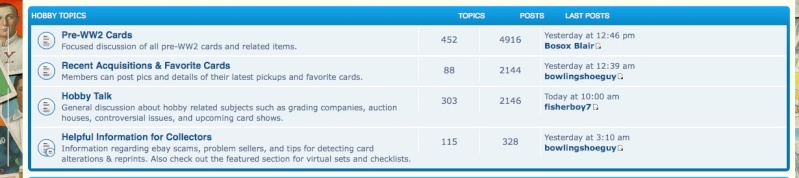
 Facebook
Facebook Twitter
Twitter Pinterest
Pinterest Youtube
Youtube
