Forum Margin
4 posters
Page 1 of 1
 Forum Margin
Forum Margin
Hello forumotion,
I have a problem. My free forum is using the default phpBB2 theme (subsilver) and I have noticed something. If you look at the two pictures below, you will notice that on one of them there is a big space between the side and the content, and one the other one, there is not. The one with the big space is my forum. Is there any way to stretch the content to the side of the page?

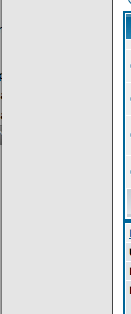
I have a problem. My free forum is using the default phpBB2 theme (subsilver) and I have noticed something. If you look at the two pictures below, you will notice that on one of them there is a big space between the side and the content, and one the other one, there is not. The one with the big space is my forum. Is there any way to stretch the content to the side of the page?

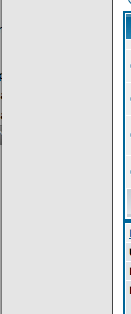

mlcolo- New Member
- Posts : 7
Reputation : 0
Language : English
 Re: Forum Margin
Re: Forum Margin
Isn't the first one on your Home-Page? Than it might be big logo (banner) of that Forum. Try making logo that is ony 5-10 pixels less than the width of the screen. That bight work 
Greeting from Serbia.
Greeting from Serbia.
 Re: Forum Margin
Re: Forum Margin
i have this problem .... <img src="https://2img.net/r/ihimizer/img442/489/40936024hn8.jpg" border="0" /></a>
https://2img.net/r/ihimizer/img442/489/40936024hn8.jpg margins are not in line ... i dont know how to set that ... some1 help
thx
https://2img.net/r/ihimizer/img442/489/40936024hn8.jpg margins are not in line ... i dont know how to set that ... some1 help
thx

LUDAKLUDI- Forumember
-
 Posts : 280
Posts : 280
Reputation : 3
Language : English,Serbian
Location : Serbia-Belgrade
 Re: Forum Margin
Re: Forum Margin
Raph95 wrote:Isn't the first one on your Home-Page? Than it might be big logo (banner) of that Forum. Try making logo that is ony 5-10 pixels less than the width of the screen. That bight work
Greeting from Serbia.
You see I am trying to get it to stretch, not condense. I am using the default phpbb2 logo. (creating communites). It is small, but I still don't understand why it isn't stretching to the side of browser window.

mlcolo- New Member
- Posts : 7
Reputation : 0
Language : English
 Re: Forum Margin
Re: Forum Margin
Anyone? Or is this not solvable?

mlcolo- New Member
- Posts : 7
Reputation : 0
Language : English
 Re: Forum Margin
Re: Forum Margin
Try this...go into Admin/ styles / colors, down the page you will see a forum width size of your page, change it to 100 %
 Re: Forum Margin
Re: Forum Margin
efbe wrote:Try this...go into Admin/ styles / colors, down the page you will see a forum width size of your page, change it to 100 %
Thank you very much efbe

mlcolo- New Member
- Posts : 7
Reputation : 0
Language : English
 Similar topics
Similar topics» Forum Margin
» Changing the margin before the forum title starts
» Margin
» Page margin
» margin problem
» Changing the margin before the forum title starts
» Margin
» Page margin
» margin problem
Page 1 of 1
Permissions in this forum:
You cannot reply to topics in this forum
 Home
Home
 by mlcolo December 17th 2007, 4:59 am
by mlcolo December 17th 2007, 4:59 am

 Facebook
Facebook Twitter
Twitter Pinterest
Pinterest Youtube
Youtube
