Redirection to my new address?
3 posters
Page 1 of 1
 Redirection to my new address?
Redirection to my new address?
Hello 
Well, I just changed my old forum address (sims2.forumotion.com) to new one (thesimsinvasion.forumotion.com), and I was wondering, is there any way to redirect someone who visits the old one to new one?
Because now, when I write "Sims 2 croatian forum" on google, my old site link appears, and when I click it, some wierd site opens (I really don't know about that site, It's not mine).
So I would like to, if it's possible, when someone opens my old address, that he's automatically redirected to a new one.. or at least that the some kind of message appears with new address...
Sorry on my english, but I would appriciate any answer since this is only active forum about the sims in Croatia, and I have more and more users every day, so I don't want to confuse them. I sent an e-mail to all registered users, but I would still like to have a redirectin... at least for first 2-3 weeks...
thank you very much!
Well, I just changed my old forum address (sims2.forumotion.com) to new one (thesimsinvasion.forumotion.com), and I was wondering, is there any way to redirect someone who visits the old one to new one?
Because now, when I write "Sims 2 croatian forum" on google, my old site link appears, and when I click it, some wierd site opens (I really don't know about that site, It's not mine).
So I would like to, if it's possible, when someone opens my old address, that he's automatically redirected to a new one.. or at least that the some kind of message appears with new address...
Sorry on my english, but I would appriciate any answer since this is only active forum about the sims in Croatia, and I have more and more users every day, so I don't want to confuse them. I sent an e-mail to all registered users, but I would still like to have a redirectin... at least for first 2-3 weeks...
thank you very much!

mjakeli6- New Member
- Posts : 6
Reputation : 0
Language : Croatia
 Re: Redirection to my new address?
Re: Redirection to my new address?
Please follow this post
Master Marc wrote:How To Create A Redirecting Forum
Since we can't create these kind of forums,I made this tutorial to help out members to use this easy way on how to create these kind of forums.
The Beginning
1.Administration Panel=>General Tab=>Forum=>Categories and forums
2.Clickand create a new forum.
Note: Do not create a category
3.Take a look at this screenshot:
The fields that are blank aren't important.Use the same information as in the screenshot.
4.When your done filling out the information above,if you would like to add an image that will appear at the left side ouf your forum,you can enter a link by ~ Image URL.
5.For the description box,enter the following code:
- Code:
<a href="WEBSITE'S LINK"><span style="font-size: 18px; line-height: normal">WEBSITE NAME</span></a>
Ofcourse,edit the above code,and replace:
~WEBSITE'S LINK with your website's link and WEBSITE NAME with the name of your website.
6.=>Save. {You don't have to set Auto-pruning,just disable it}
See if it worked
Now,look where you did the above on your forum,and see if you have created a forum that re-directs you to another website.
Written by Master Marc

MrMario- Helper

-
 Posts : 22186
Posts : 22186
Reputation : 1839
Language : test
 Re: Redirection to my new address?
Re: Redirection to my new address?
Hello, did you change your forum URL via admin panel?
or did you make a different forum?
or did you make a different forum?

Mehtevas- Hyperactive
-
 Posts : 2114
Posts : 2114
Reputation : 14
Language : Currently, I am receiving support requests by P.M. Support requests, which can, and should, be done in the support section.
Location : Oregon, USA
 Re: Redirection to my new address?
Re: Redirection to my new address?
Thank you Mr.Mario! I'll try it later 
I just changed my forum URL via admin panel.
Kinko wrote:Hello, did you change your forum URL via admin panel?
or did you make a different forum?
I just changed my forum URL via admin panel.

mjakeli6- New Member
- Posts : 6
Reputation : 0
Language : Croatia
 Similar topics
Similar topics» CAN I CHANGE MY ADDRESS LIKE MY HTTP ADDRESS???
» Email Address Redirection
» address redirect to my site but in address bar still i see old address..what to do?
» URL redirection
» No redirection
» Email Address Redirection
» address redirect to my site but in address bar still i see old address..what to do?
» URL redirection
» No redirection
Page 1 of 1
Permissions in this forum:
You cannot reply to topics in this forum
 Home
Home
 by mjakeli6 July 20th 2009, 3:00 am
by mjakeli6 July 20th 2009, 3:00 am
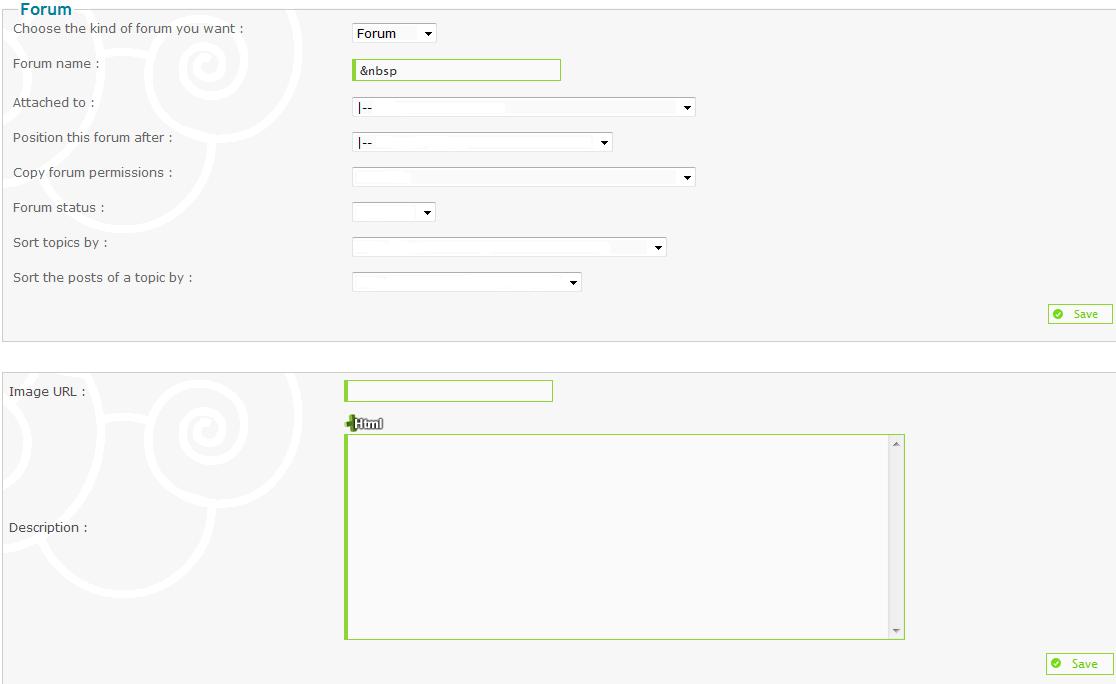
 Facebook
Facebook Twitter
Twitter Pinterest
Pinterest Youtube
Youtube
