how do i add events on the calender?
i've already activated the calender
i've already activated the calender
 Hitskin.com
Hitskin.comThis is a Hitskin.com skin preview
Install the skin • Return to the skin page

 Adding Events On Calender
Adding Events On Calender Re: Adding Events On Calender
Re: Adding Events On Calender
 Re: Adding Events On Calender
Re: Adding Events On Calenderit didnt helpankillien wrote:Hello,
This tutorial may help you.
https://help.forumotion.com/frequently-asked-questions-f5/the-calendar-t1449.htm
 Re: Adding Events On Calender
Re: Adding Events On CalenderPrince1004 wrote:it didnt helpankillien wrote:Hello,
This tutorial may help you.
https://help.forumotion.com/frequently-asked-questions-f5/the-calendar-t1449.htm


 Re: Adding Events On Calender
Re: Adding Events On Calender Re: Adding Events On Calender
Re: Adding Events On Calender
 Re: Adding Events On Calender
Re: Adding Events On Calender
 Re: Adding Events On Calender
Re: Adding Events On Calender Re: Adding Events On Calender
Re: Adding Events On Calender
<!-- BEGIN switch_add_event -->
<input type="submit" value="{L_ADD_EVENT}">
<!-- END switch_add_event -->
<!-- BEGIN _calendar_box -->
<table align="center" cellpadding="0" cellspacing="1" border="0" width="100%" class="forumline">
<tr>
<td align="center" class="catHead" colspan="{_calendar_box.SPAN_ALL}" width="100%">
<table cellpadding="0" cellspacing="0" border="0">
<tr>
<td> </td>
<td class="quote"><b> <a href="{_calendar_box.U_PREC}" class="gen">«</a> </b></td>
<td width="100%" align="center">{_calendar_box.S_MONTH}{_calendar_box.S_YEAR} {_calendar_box.S_FORUM_LIST} <input type="submit" value="{_calendar_box.L_GO}" class="liteoption" /></td>
<td class="quote"><b> <a href="{_calendar_box.U_NEXT}" class="gen">»</a> </b></td>
<td> </td>
</tr>
</table>
</td>
</tr>
<tr>
<!-- BEGIN _cell -->
<th width="{_calendar_box.switch_full_month._cell.WIDTH}%" nowrap="nowrap">{_calendar_box._cell.L_DAY}</th>
<!-- END _cell -->
</tr>
<!-- BEGIN _row -->
<tr>
<!-- BEGIN _cell -->
<!-- BEGIN switch_filled_no -->
<td class="row3" colspan="{_calendar_box._row._cell.SPAN}" width="{_calendar_box._row._cell.WIDTH}%"> </td>
<!-- END switch_filled_no -->
<!-- BEGIN switch_filled -->
<td class="row1" valign="top" colspan="{_calendar_box._row._cell.SPAN}" width="{_calendar_box._row._cell.WIDTH}%">
<table cellspacing="0" cellpadding="0" width="100%" height="94" valign="top">
<tr>
<td class="row2" align="center" height="4" nowrap="nowrap">
<span class="genmed">{_calendar_box._row._cell.U_DATE}</span>
<!-- BEGIN switch_add_event_day -->
<a href="{_calendar_box._row._cell.switch_filled.switch_add_event_day.U_CREATE_EVENT}"><img src="http://2img.net/i/fa/subsilver/icon_mini_calendar.gif" border="0" alt="{L_ADD_EVENT}" title="{L_ADD_EVENT}"></a>
<!-- END switch_add_event_day -->
</td>
</tr>
<tr valign="top">
<td class="row1" nowrap="nowrap">
<table cellspacing="0" cellpadding="0" width="100%" valign="top">
<!-- BEGIN _event -->
<!-- BEGIN switch_event -->
<tr>
<td class="row1" nowrap="nowrap" align="left"><span class="genmed">{_calendar_box._row._cell.switch_filled._event.switch_event.EVENT_TYPE}<a href="{_calendar_box._row._cell.switch_filled._event.switch_event.U_EVENT}" {_calendar_box._row._cell.switch_filled._event.switch_event.OVERVIEW_MESSAGE} class="{_calendar_box._row._cell.switch_filled._event.switch_event.EVENT_CLASS}" style="font-style:normal;font-weight:normal;">{_calendar_box._row._cell.switch_filled._event.switch_event.EVENT_TITLE}</a></span></td>
<!-- BEGIN _more -->
<td class="row1" align="right"><span class="genmed"><a href="#" onClick="hdr_toggle('calendar_display_extend_{_calendar_box._row._cell.switch_filled.EVENT_DATE}','calendar_open_close_{_calendar_box._row._cell.switch_filled.EVENT_DATE}', '{DOWN_ARROW}', '{UP_ARROW}'); return false;" class="gensmall">...<img src="{_calendar_box._row._cell.switch_filled.TOGGLE_ICON}" id="calendar_open_close_{_calendar_box._row._cell.switch_filled.EVENT_DATE}" hspace="2" border="0" /></a></span></td>
<!-- END _more -->
<!-- BEGIN _more_no -->
<td></td>
<!-- END _more_no -->
</tr>
<!-- END switch_event -->
<!-- BEGIN switch_event_no -->
<tr>
<td class="row1"><span class="genmed"> </span></td>
<!-- BEGIN _more -->
<td class="row1" align="right"><span class="genmed"><a href="#" onClick="hdr_toggle('calendar_display_extend_{_calendar_box._row._cell.switch_filled.EVENT_DATE}','calendar_open_close_{_calendar_box._row._cell.switch_filled.EVENT_DATE}', '{DOWN_ARROW}', '{UP_ARROW}'); return false;" class="gensmall">...<img src="{_calendar_box._row._cell.switch_filled.TOGGLE_ICON}" id="calendar_open_close_{_calendar_box._row._cell.switch_filled.EVENT_DATE}" hspace="2" border="0" /></a></span></td>
<!-- END _more -->
<!-- BEGIN _more_no -->
<td></td>
<!-- END _more_no -->
</tr>
<!-- END switch_event_no -->
<!-- BEGIN _more_header -->
<tbody id="calendar_display_extend_{_calendar_box._row._cell.switch_filled.EVENT_DATE}" style="display:{_calendar_box._row._cell.switch_filled.TOGGLE_STATUS}">
<!-- END _more_header -->
<!-- BEGIN _more_footer -->
</tbody>
<!-- END _more_footer -->
<!-- END _event -->
</table>
</td>
</tr>
</table>
</td>
<!-- END switch_filled -->
<!-- END _cell -->
</tr>
<!-- END _row -->
<tr></form><form action="{S_CREATE_EVENT}" method="POST">
<td class="catbottom" align="center" colspan="{_calendar_box.SPAN_ALL}" width="100%">
<!-- BEGIN switch_add_event -->
<input type="submit" value="{L_ADD_EVENT}">
<!-- END switch_add_event -->
</td>
</tr>
</table>
<!-- END _calendar_box -->
 Re: Adding Events On Calender
Re: Adding Events On Calender Re: Adding Events On Calender
Re: Adding Events On Calender
 Re: Adding Events On Calender
Re: Adding Events On Calender Re: Adding Events On Calender
Re: Adding Events On Calenderdarren1 wrote:Hello,
It appears that kirk has it down pact, are you reading and carefully following his instructions?
Also, when editing templates, make sure you hit the "Publish" button which it the +

 Re: Adding Events On Calender
Re: Adding Events On Calender
 Doesnt work for me
Doesnt work for me
 Re: Adding Events On Calender
Re: Adding Events On Calender