how to add this to my forum?
+3
Mystic_gohan2
TheListener
shamzblueworld
7 posters
Page 1 of 1
 how to add this to my forum?
how to add this to my forum?
i want to know how can i add this to my forum?

the bookmark thing below the forum.
please explain.
thanx

the bookmark thing below the forum.
please explain.
thanx
 Re: how to add this to my forum?
Re: how to add this to my forum?
Find a gadget and then paste the code in a HTML block

TheListener- Forumember
-
 Posts : 796
Posts : 796
Reputation : 0
 Re: how to add this to my forum?
Re: how to add this to my forum?
can anyone tell me how to add this to every page automatically? just above the links of formuotion and phpbb etc.
 Re: how to add this to my forum?
Re: how to add this to my forum?
Nacho wrote:Find a gadget and then paste the code in a HTML block
it cannot be done by gadget
shamzblueworld wrote:can anyone tell me how to add this to every page automatically? just above the links of formuotion and phpbb etc.
actually you will have to make a page on them and then just copy the link and copy there small banners then add it to footer in this way -
- Code:
[url=THE PAGE URL][img]THERE SMALL BANNER URL[/img][/url]
or add it to announcement at top .

Mystic_gohan2- Forumember
- Posts : 700
Reputation : 30
Language : English
 Re: how to add this to my forum?
Re: how to add this to my forum?
i have one at my forum, if you take a look you will in the portal page, i created a widget and place it in the footer but its not exactly at the place i want it to be, take a look www.funstop.tk but i want it to be displayed on every page right aboce the forumotion links, is it possible?
 Re: how to add this to my forum?
Re: how to add this to my forum?
you go at administration panel,you choose and click module,you click portal management or forum widget management,and then,you will meet socialbookmarking at existing widget,you click and bring socialbookmarking to widget where you like... 
 Re: how to add this to my forum?
Re: how to add this to my forum?
the only way would be to add them to your (overall footer=bottom of the page) in your templates. you can only do this if you are using phpbb2 or punnbb versions. other then that you can have it in you widgets as suggested above.
do you have the code for it. it's not hard to do if your using phpbb2 or punn versions.
Admin panel>display>templates>general
scroll down until you see (overall footer = bottom of the page).
click on the action/lil orange gear icon and past the code all they way at the bottom of the page under the large code thats in there.
now hit save then scroll back down and hit publish.. now they will be on every page of your forum.
do you have the code for it. it's not hard to do if your using phpbb2 or punn versions.
Admin panel>display>templates>general
scroll down until you see (overall footer = bottom of the page).
click on the action/lil orange gear icon and past the code all they way at the bottom of the page under the large code thats in there.
now hit save then scroll back down and hit publish.. now they will be on every page of your forum.

kirk- Forumaster
-
 Posts : 11037
Posts : 11037
Reputation : 653
Language : English,Vulcan,Klingon, Romulan,& Gorn
 Re: how to add this to my forum?
Re: how to add this to my forum?
shamzblueworld wrote:i have one at my forum, if you take a look you will in the portal page, i created a widget and place it in the footer but its not exactly at the place i want it to be, take a look www.funstop.tk but i want it to be displayed on every page right aboce the forumotion links, is it possible?
ok try this code -
- Code:
<DIV CLASS="centeralign">
YOUR CODE HERE
</DIV>

Mystic_gohan2- Forumember
- Posts : 700
Reputation : 30
Language : English
 Re: how to add this to my forum?
Re: how to add this to my forum?
it worked but not perfectly, if you visit now you can see that it displays on every page now but below the forumotion links and also gohan the center thing didnt work, it is showing on extreme left.
now there are two things how to center it? and how to place it above the forumotion links?
i m using phpbb2
now there are two things how to center it? and how to place it above the forumotion links?
i m using phpbb2
 Re: how to add this to my forum?
Re: how to add this to my forum?
can you post the code. i think i might know what it is.

kirk- Forumaster
-
 Posts : 11037
Posts : 11037
Reputation : 653
Language : English,Vulcan,Klingon, Romulan,& Gorn
 Re: how to add this to my forum?
Re: how to add this to my forum?
ok i m using what gohan said and in that div tag is the code,
- Code:
<DIV CLASS="centeralign">
<!-- AddThis Button BEGIN -->
<div class="addthis_toolbox addthis_default_style">
<a class="addthis_button_facebook"></a>
<a class="addthis_button_email"></a>
<a class="addthis_button_favorites"></a>
<a class="addthis_button_print"></a>
<span class="addthis_separator">|</span>
<a href="http://www.addthis.com/bookmark.php?v=250&pub=xa-4ac8de240c167ec5" class="addthis_button_expanded">More</a>
</div>
<script type="text/javascript" src="http://s7.addthis.com/js/250/addthis_widget.js#pub=xa-4ac8de240c167ec5"></script>
<!-- AddThis Button END -->
</DIV>
 Re: how to add this to my forum?
Re: how to add this to my forum?
Well this is strange. i can not get it to center anywhere.
i will pm rono with this threads link to see if he might have a code or know why.
center tags are not working for some reason?
i will pm rono with this threads link to see if he might have a code or know why.
center tags are not working for some reason?

kirk- Forumaster
-
 Posts : 11037
Posts : 11037
Reputation : 653
Language : English,Vulcan,Klingon, Romulan,& Gorn
 Re: how to add this to my forum?
Re: how to add this to my forum?
Hi guys... Try this
- Code:
<center><table cellpadding="0" cellspacing="0" border="0px">
<tr><td>
<!-- AddThis Button BEGIN -->
<div class="addthis_toolbox addthis_default_style">
<a class="addthis_button_facebook"></a>
<a class="addthis_button_email"></a>
<a class="addthis_button_favorites"></a>
<a class="addthis_button_print"></a>
<span class="addthis_separator">|</span>
<a href="http://www.addthis.com/bookmark.php?v=250&pub=xa-4ac8de240c167ec5" class="addthis_button_expanded" style="text-decoration: none">More</a></div>
<script type="text/javascript" src="http://s7.addthis.com/js/250/addthis_widget.js#pub=xa-4ac8de240c167ec5"></script>
<!-- AddThis Button END -->
</td></tr>
</table>
</center>
 Re: how to add this to my forum?
Re: how to add this to my forum?
great job there rono  i see where i went wrong with it now.. due.. lol
i see where i went wrong with it now.. due.. lol
yes it appears to be centered and working very well.
thanks bro nice job
yes it appears to be centered and working very well.
thanks bro nice job

kirk- Forumaster
-
 Posts : 11037
Posts : 11037
Reputation : 653
Language : English,Vulcan,Klingon, Romulan,& Gorn
 Re: how to add this to my forum?
Re: how to add this to my forum?
well its centered now but still its below the forumotions links, how can i put it above them?
i m placing the code right before the closing body</body> tag. i want to put it above the forumotions links, what to do now?
i m placing the code right before the closing body</body> tag. i want to put it above the forumotions links, what to do now?
 Re: how to add this to my forum?
Re: how to add this to my forum?
if this one is ok i can provide the code and use rono code to center it .

Mystic_gohan2- Forumember
- Posts : 700
Reputation : 30
Language : English
 Re: how to add this to my forum?
Re: how to add this to my forum?
Hello,
To put it above the footer links you need to g to overall_footer template.
I'll tell you where exactly you should put the code.
To put it above the footer links you need to g to overall_footer template.
I'll tell you where exactly you should put the code.

ankillien- Energetic
- Posts : 5198
Reputation : 129
Language : English, XHTML, CSS, JS, PHP, SQL
 Re: how to add this to my forum?
Re: how to add this to my forum?
gohan this is what i was looking for thanx, now tell me any of you where to put the code?
 Re: how to add this to my forum?
Re: how to add this to my forum?
shamzblueworld wrote:gohan this is what i was looking for thanx, now tell me any of you where to put the code?
all you do is place the code at the very top over the code that is there.
now it will be above your forumotion footer links.
so once again place the code rono provided above at the top of the default code thats in there. and be sure to remove the other one you placed at the bottom,hit save,then go back and publish
- Code:
YOUR CODE HERE AT THE TOP
<!-- BEGIN html_validation -->
<!DOCTYPE html PUBLIC "-//W3C//DTD XHTML 1.0 Transitional//EN" "http://www.w3.org/TR/xhtml1/DTD/xhtml1-transitional.dtd">
<html xmlns="http://www.w3.org/1999/xhtml">
<body>
<table>
<tr>
<td>
<div>
<div>
<table>
<tbody>
<tr>
<td>
<!-- END html_validation -->
<td valign="top" width="{C3SIZE}">
<div id="{ID_RIGHT}">
<!-- BEGIN giefmod_index2 -->
{giefmod_index2.MODVAR}
<!-- BEGIN saut -->
<div style="height: {SPACE_ROW}px"></div>
<!-- END saut -->
<!-- END giefmod_index2 -->
</div>
</td>
</tr>
</tbody>
</table>
</div>
</div>
<!-- close div id="page-body" -->
<div id="page-footer">
<div align="center">
<div class="gen">
<strong>{ADMIN_LINK}</strong>{U_VERSION_RTL}{U_CREATE_A_FORUM}{U_VERSION} {U_SUPPORT}
<!-- BEGIN switch_view_stats -->
| <a name="bottom" href="/{switch_view_stats.S_STATS}" class="copyright" rel="nofollow">{switch_view_stats.L_STATS}</a>
<!-- END switch_view_stats -->
<!-- BEGIN switch_view_donation -->
| <a name="bottom" href="/{switch_view_donation.U_DONATION}" class="copyright" rel="nofollow">{switch_view_donation.L_MAKE_DONATION}</a>
<!-- END switch_view_donation -->
<!-- BEGIN switch_view_contact -->
| <a name="bottom" href="/{switch_view_contact.U_CONTACT}" class="copyright" rel="nofollow">{switch_view_contact.L_CONTACT}</a>
<!-- END switch_view_contact -->
{U_ABUSE} {U_BLOG}
</div>
</div>
</div>
</td>
</tr>
</table>
<script type="text/javascript">
//<![CDATA[
fa_endpage();
//]]>
</script>
</body>
</html>

kirk- Forumaster
-
 Posts : 11037
Posts : 11037
Reputation : 653
Language : English,Vulcan,Klingon, Romulan,& Gorn
 Re: how to add this to my forum?
Re: how to add this to my forum?
admin panel > display >templates > general > overall_footer
search this
and put
then click on save then click on publish
search this
- Code:
<!-- close div id="page-body" -->
<div id="page-footer">
<div align="center">
<div class="gen">
and put
- Code:
<center><table cellpadding="0" cellspacing="0" border="0px">
<tr><td>
<!-- AddThis Button BEGIN -->
<div class="addthis_toolbox addthis_default_style">
<a class="addthis_button_facebook"></a>
<a class="addthis_button_email"></a>
<a class="addthis_button_favorites"></a>
<a class="addthis_button_print"></a>
<span class="addthis_separator">|</span>
<a href="http://www.addthis.com/bookmark.php?v=250&pub=xa-4ac8de240c167ec5" class="addthis_button_expanded" style="text-decoration: none">More</a></div>
<script type="text/javascript" src="http://s7.addthis.com/js/250/addthis_widget.js#pub=xa-4ac8de240c167ec5"></script>
<!-- AddThis Button END -->
</td></tr>
</table>
</center>
then click on save then click on publish

Mystic_gohan2- Forumember
- Posts : 700
Reputation : 30
Language : English
 Similar topics
Similar topics» Redirection of the Forum, main forum link is missing when I click on a sub-forum
» FORUM Reply Notifications going to forum member on every post in forum
» Forum width, forum height, and forum titles
» Forum change back to old forum address and new forum address doesn't work
» How to remove replies, views, latest posts and forum image columns on forum.
» FORUM Reply Notifications going to forum member on every post in forum
» Forum width, forum height, and forum titles
» Forum change back to old forum address and new forum address doesn't work
» How to remove replies, views, latest posts and forum image columns on forum.
Page 1 of 1
Permissions in this forum:
You cannot reply to topics in this forum
 Home
Home
 by shamzblueworld October 1st 2009, 12:33 pm
by shamzblueworld October 1st 2009, 12:33 pm

 Facebook
Facebook Twitter
Twitter Pinterest
Pinterest Youtube
Youtube
