Forums Redirect
3 posters
Page 1 of 1
 Forums Redirect
Forums Redirect
Hello I just recently installed a forumotions forum, and I am very pleased with it.
My question today though is how do I make where my forums from my website redirect to my forumotion forums?
Example: http://teamxoxo.com = http://teamxoxo.forumotions.net
My site: http://team2complex.com = http://team2complex.forumotions.net
When you click on FORUMS it redirects to the forumotions forum instead of the default one that is provided with the website template.
I know it is possible because my friends site teamxoxo.com has it setup that way. I am just curious to how to do it.
Thank you.
Jeremy
My question today though is how do I make where my forums from my website redirect to my forumotion forums?
Example: http://teamxoxo.com = http://teamxoxo.forumotions.net
My site: http://team2complex.com = http://team2complex.forumotions.net
When you click on FORUMS it redirects to the forumotions forum instead of the default one that is provided with the website template.
I know it is possible because my friends site teamxoxo.com has it setup that way. I am just curious to how to do it.
Thank you.
Jeremy
 Re: Forums Redirect
Re: Forums Redirect
you just have to add another nav link to your web site.
or replace the nave link you have now with the forumotion forums link.
But what about the forum that it goes to now? are you going to keep that?
i mean you can always add like a small banner to your web page that can bring you to your forumotion forum too.
so it depends how you want to do it.. and if your still keeping the other forum.
ok i see a lil better now. you would just replace this link thats in your webs nav bar http://team2complex.com/forums/ with the new forumotion link.
http://team2complex.forumotions.net
unless you want this place? to? http://team2complex.com/forums/
or replace the nave link you have now with the forumotion forums link.
But what about the forum that it goes to now? are you going to keep that?
i mean you can always add like a small banner to your web page that can bring you to your forumotion forum too.
so it depends how you want to do it.. and if your still keeping the other forum.
ok i see a lil better now. you would just replace this link thats in your webs nav bar http://team2complex.com/forums/ with the new forumotion link.
http://team2complex.forumotions.net
unless you want this place? to? http://team2complex.com/forums/

kirk- Forumaster
-
 Posts : 11037
Posts : 11037
Reputation : 653
Language : English,Vulcan,Klingon, Romulan,& Gorn
 Re: Forums Redirect
Re: Forums Redirect
kirk wrote:you just have to add another nav link to your web site.
or replace the nave link you have now with the forumotion forums link.
But what about the forum that it goes to now? are you going to keep that?
i mean you can always add like a small banner to your web page that can bring you to your forumotion forum too.
so it depends how you want to do it.. and if your still keeping the other forum.
ok i see a lil better now. you would just replace this link thats in your webs nav bar http://team2complex.com/forums/ with the new forumotion link.
http://team2complex.forumotions.net
unless you want this place? to? http://team2complex.com/forums/
This template that is installed isn't really customizable, so I'm not sure if I can change the nav bar links url. Also I am not keeping the old forums that it already has, I am trying to replace them with the forumotion forums.
I'm not too sure also how to change the nav bar links, is it in the index.php or something lol? Sorry I'm not a full "webmaster" yet lol, so it's kind of new to me. Would you care to explain it to me?
 Re: Forums Redirect
Re: Forums Redirect
do you have an admin panel for the site?
there has to be a way to add things. if you are unable to add to the navbar then i would just put a clickable banner or text link going to the forumotion forum.
or is there anyway of contacting host the website is on?
but the easiest way would just to be to add a banner or your link on the web page heading to your forumotion forum.. unless you can change the nav link
there has to be a way to add things. if you are unable to add to the navbar then i would just put a clickable banner or text link going to the forumotion forum.
or is there anyway of contacting host the website is on?
but the easiest way would just to be to add a banner or your link on the web page heading to your forumotion forum.. unless you can change the nav link

kirk- Forumaster
-
 Posts : 11037
Posts : 11037
Reputation : 653
Language : English,Vulcan,Klingon, Romulan,& Gorn
 Re: Forums Redirect
Re: Forums Redirect
There is an admin panel but, it's very limited. I haven't boughten the full CMS for it yet. At the moment I have it setup so if you click anywhere on the old forums it sends you to the forumotion forums. That will have to do for now I guess until I can buy the fully customizable CMS.
Thank you for your help I really appreciate it.
Thank you for your help I really appreciate it.
 Re: Forums Redirect
Re: Forums Redirect
No problem. i would like to help more but i don't know anything about the host.
like i said you have to be able to add stuff to the page so i would just make up a nice banner with the forumotion forum link in it so it will take you to the forum.
if you come up with a banner you like it's easy to add the link to it.
come back here and we can tell you how to add the link in it or do it for you.
what are you using there to add things.. html bbc codes, css?
like i said you have to be able to add stuff to the page so i would just make up a nice banner with the forumotion forum link in it so it will take you to the forum.
if you come up with a banner you like it's easy to add the link to it.
come back here and we can tell you how to add the link in it or do it for you.
what are you using there to add things.. html bbc codes, css?

kirk- Forumaster
-
 Posts : 11037
Posts : 11037
Reputation : 653
Language : English,Vulcan,Klingon, Romulan,& Gorn
 Re: Forums Redirect
Re: Forums Redirect
The host is www.mad-emedia.com. This is what I have at the moment for a banner 
When you say add a banner do you mean like the banner would replace the old forums, and you click on it and it sends you to the new forumotion forums?
Also it's really just a template thats 'branded' it was for free + $5 setup fee, so it really isn't customizable only to add sponsors, logos, rosters, roster images and such like that.
Would you mind maybe taking a look at with over teamviewer or something with me? Or talk on an instant messenger? AIM or MSN? My AIM is jermhomez and my MSN is hai2u2@live.com.
When you say add a banner do you mean like the banner would replace the old forums, and you click on it and it sends you to the new forumotion forums?
Also it's really just a template thats 'branded' it was for free + $5 setup fee, so it really isn't customizable only to add sponsors, logos, rosters, roster images and such like that.
Would you mind maybe taking a look at with over teamviewer or something with me? Or talk on an instant messenger? AIM or MSN? My AIM is jermhomez and my MSN is hai2u2@live.com.
 Re: Forums Redirect
Re: Forums Redirect
check your pm where you can sometimes catch me on live support.
if i am not there you will just have to try. chances are when i am online here i have the live support open too.
if i am not there you will just have to try. chances are when i am online here i have the live support open too.

kirk- Forumaster
-
 Posts : 11037
Posts : 11037
Reputation : 653
Language : English,Vulcan,Klingon, Romulan,& Gorn
 Re: Forums Redirect
Re: Forums Redirect
Alright I will when I have the chance most likely tomorrow.
Also is it possible to add a link on the forumotion forum on the nav bar that will send to another site? Like my main site instead of going to the forums page if I made a Main Home Page link?
Also is it possible to add a link on the forumotion forum on the nav bar that will send to another site? Like my main site instead of going to the forums page if I made a Main Home Page link?
 Re: Forums Redirect
Re: Forums Redirect
yes you can add your own links leading other places in your nav bar.
Admin panel>display>Headers & Navigation
scroll down to the bottom of the page and on the right hand side you will see (add a custom menu)
menu = will be the name of the custom nav bar.
picture = the image you want it to be if you want an image?
text= the name and what will appear in the nav bar on the forums header/navbar
you will probably want to use the same as the menu name?
Redirection URL = this will be the link you place for where you want it to go.
if you want it to go to your website? thats where you put your websites url..
Rights = who will see it in the nav bar.
and display is only if you want it to open in a new window.
if you are redirecting to your web site you might want to select that.
if it's a link thats leading somewhere on your forum then there's no need to check that off.
after you do all that hit save and it will be in your nav bar.
piece a cake
then if you have options like this for your website? it should be something on the same grounds of creating it there like it is on forumotions forums.. if you have the option to do so on your website?
Admin panel>display>Headers & Navigation
scroll down to the bottom of the page and on the right hand side you will see (add a custom menu)
menu = will be the name of the custom nav bar.
picture = the image you want it to be if you want an image?
text= the name and what will appear in the nav bar on the forums header/navbar
you will probably want to use the same as the menu name?
Redirection URL = this will be the link you place for where you want it to go.
if you want it to go to your website? thats where you put your websites url..
Rights = who will see it in the nav bar.
and display is only if you want it to open in a new window.
if you are redirecting to your web site you might want to select that.
if it's a link thats leading somewhere on your forum then there's no need to check that off.
after you do all that hit save and it will be in your nav bar.
piece a cake
then if you have options like this for your website? it should be something on the same grounds of creating it there like it is on forumotions forums.. if you have the option to do so on your website?

kirk- Forumaster
-
 Posts : 11037
Posts : 11037
Reputation : 653
Language : English,Vulcan,Klingon, Romulan,& Gorn
 Re: Forums Redirect
Re: Forums Redirect
Since this thread appears to be solved, I will lock this thread and mark it as solved.

Sanket

Sanket

Sanket- ForumGuru
-
 Posts : 48766
Posts : 48766
Reputation : 2830
Language : English
Location : Mumbai
 Similar topics
Similar topics» Redirect forums
» Question on creating Sub-forums and only allowing posts/threads in sub-forums
» When I enable portal to be the homepage of my forums, members can't access the forums themselves
» Can you attach forums to another forum? Can you put the skin of one of your forums onto another of your forums?
» Do you want to have an option in editing forums in Admin Panel where you can change the settings for the selected forums?
» Question on creating Sub-forums and only allowing posts/threads in sub-forums
» When I enable portal to be the homepage of my forums, members can't access the forums themselves
» Can you attach forums to another forum? Can you put the skin of one of your forums onto another of your forums?
» Do you want to have an option in editing forums in Admin Panel where you can change the settings for the selected forums?
Page 1 of 1
Permissions in this forum:
You cannot reply to topics in this forum
 Home
Home
 by versE October 21st 2009, 11:09 am
by versE October 21st 2009, 11:09 am

 Facebook
Facebook Twitter
Twitter Pinterest
Pinterest Youtube
Youtube
