Chat questions
4 posters
Page 1 of 1
 Chat questions
Chat questions
Hi, I have chat box up on my site, but it times out really fast.. and users are not too happy with it. I looked at the xat chat, don't really like it, but if I can't get the chat box to stop timing people out then I'm not sure what other chats I could attach.
I tried to attach the xat chat as an html page following instructions I'd read in another thread. It all worked except the 'enter to chat' was not linked to the html page and I couldn't figure out how to do that.. and again, I don't really like xat chat, and would prefer to use the chat box but stop it from timing out..
How can I put chat box as a link to another page (the html code and then link) and how can I fix it so it stops timing out?
Thanks!
I tried to attach the xat chat as an html page following instructions I'd read in another thread. It all worked except the 'enter to chat' was not linked to the html page and I couldn't figure out how to do that.. and again, I don't really like xat chat, and would prefer to use the chat box but stop it from timing out..
How can I put chat box as a link to another page (the html code and then link) and how can I fix it so it stops timing out?
Thanks!

critter- New Member
- Posts : 4
Reputation : 0
Language : English
 Re: Chat questions
Re: Chat questions
i dunno how to do that.But do you mind helping me?How do you add a new tab?I want ot name the tab "chatbox" so when people click it,the xat box will appear.I dont want to put it as the homepage message cause its large and people got to scroll down quite a bit to start forums.How to add my own tab?

Gamers-Needs- Forumember
- Posts : 44
Reputation : 0
Language : English
 Re: Chat questions
Re: Chat questions
Both of you can try the following options:
You can use an iframe HTML tag to peek the chat box on a new HTML page (the rough way of doing it), or you can add the chat box to a Portal.
In your Portal Management, drag the pre-built Chatbox module into your Portal's structure, and then Save the structure.
If that doesn't solve the problem, then you might have to search for a different provider other than xat box (that's kind of more for MySpace anyway).
You can use an iframe HTML tag to peek the chat box on a new HTML page (the rough way of doing it), or you can add the chat box to a Portal.
In your Portal Management, drag the pre-built Chatbox module into your Portal's structure, and then Save the structure.
If that doesn't solve the problem, then you might have to search for a different provider other than xat box (that's kind of more for MySpace anyway).
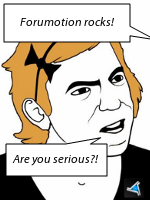
Agenda- Forumember
-
 Posts : 172
Posts : 172
Reputation : 9
Language : English
 Re: Chat questions
Re: Chat questions
thanks.It worked.But it says "portal" how to change the name to "chatbox"?

Gamers-Needs- Forumember
- Posts : 44
Reputation : 0
Language : English
 Re: Chat questions
Re: Chat questions
Thanks, I'll give it a try.. but what about this timing out on the chat box? Is there a way to adjust or turn it off?

critter- New Member
- Posts : 4
Reputation : 0
Language : English
 Re: Chat questions
Re: Chat questions
Well, I don't know how to do either of these things. The last time I put the portal up it had all kinds of stuff I don't want on my page. I don't know what a portal is, I don't want links all over the place to this or that. Which is why I don't like the xat chat either, all those links and tabs to other chats. Don't want that.
All I want is a chat box that doesn't time out on me. If it's on my home page, fine, if another page, fine.
How can I get the chat box to stop timing out. Or, If I can find a totally different chat outside of forumotion, how cna I link it to my page so users can just click the link and go there.
I did add a page with html code and even had "Enter to Chat" but the link did not work, so no one could click it to get to the chat box.
All I want is a chat box that doesn't time out on me. If it's on my home page, fine, if another page, fine.
How can I get the chat box to stop timing out. Or, If I can find a totally different chat outside of forumotion, how cna I link it to my page so users can just click the link and go there.
I did add a page with html code and even had "Enter to Chat" but the link did not work, so no one could click it to get to the chat box.
Last edited by Sanket on December 5th 2009, 8:56 pm; edited 1 time in total (Reason for editing : Color Removed)

critter- New Member
- Posts : 4
Reputation : 0
Language : English
 Re: Chat questions
Re: Chat questions
critter, Bold and Color are reserved for moderation, like this, so please keep to the default font

Sanket- ForumGuru
-
 Posts : 48766
Posts : 48766
Reputation : 2830
Language : English
Location : Mumbai
 Re: Chat questions
Re: Chat questions
Sanket wrote:critter, Bold and Color are reserved for moderation, like this, so please keep to the default font
I haven't used bold or color on my posts? All I did was click post and type in the box, I didn't bold or select any colors.. is it showing as bold and colored on your screen? It isn't on mine..
Apologies for however it is that that is happening..

critter- New Member
- Posts : 4
Reputation : 0
Language : English
 Re: Chat questions
Re: Chat questions
You had selected color. You can post your problems without coloring & using bold for text.
Thanks for your understanding
Thanks for your understanding

Sanket- ForumGuru
-
 Posts : 48766
Posts : 48766
Reputation : 2830
Language : English
Location : Mumbai
 Similar topics
Similar topics» Chat Questions
» Chat questions
» Chat questions
» A few questions about The Chat
» Chat Box Questions
» Chat questions
» Chat questions
» A few questions about The Chat
» Chat Box Questions
Page 1 of 1
Permissions in this forum:
You cannot reply to topics in this forum
 Home
Home
 by critter December 4th 2009, 1:43 am
by critter December 4th 2009, 1:43 am
 Facebook
Facebook Twitter
Twitter Pinterest
Pinterest Youtube
Youtube
