Forum icons customization?
+2
Sanket
Centroid
6 posters
Page 1 of 1
 Re: Forum icons customization?
Re: Forum icons customization?
No one has a clue? Will this work? If it does, how do I use it?
http://z9.invisionfree.com/iFusion/index.php?showtopic=9937
http://z9.invisionfree.com/iFusion/index.php?showtopic=9937

Centroid- New Member
-
 Posts : 17
Posts : 17
Reputation : 0
Language : English
 Re: Forum icons customization?
Re: Forum icons customization?
May I remind you that double/triple posting isn't tolerated unless separated by 24 hours (Use the edit button) 
General>Categories and forum
Click on a forum name
There you can add the image URL.
General>Categories and forum
Click on a forum name
There you can add the image URL.

Sanket- ForumGuru
-
 Posts : 48766
Posts : 48766
Reputation : 2830
Language : English
Location : Mumbai
 Re: Forum icons customization?
Re: Forum icons customization?
Sanket wrote:May I remind you that double/triple posting isn't tolerated unless separated by 24 hours (Use the edit button)
General>Categories and forum
Click on a forum name
There you can add the image URL.
Oh, sorry. ^_^
What you said doesn't work because the image shows up as your image description under the forum title, which doesn't work.

Centroid- New Member
-
 Posts : 17
Posts : 17
Reputation : 0
Language : English
 Re: Forum icons customization?
Re: Forum icons customization?
I dont understand, u dont want the image?

Sanket- ForumGuru
-
 Posts : 48766
Posts : 48766
Reputation : 2830
Language : English
Location : Mumbai
 Re: Forum icons customization?
Re: Forum icons customization?
Well in the description you can add such a code before the text.
- Code:
<img src=URL of image></img>Text

Sanket- ForumGuru
-
 Posts : 48766
Posts : 48766
Reputation : 2830
Language : English
Location : Mumbai
 Re: Forum icons customization?
Re: Forum icons customization?
Sanket wrote:Well in the description you can add such a code before the text.
- Code:
<img src=URL of image></img>Text
That still won't show the image where I want it to show... It'll just be a part of the Title or Description.
I want it to replace the forum marker.

Centroid- New Member
-
 Posts : 17
Posts : 17
Reputation : 0
Language : English
 Re: Forum icons customization?
Re: Forum icons customization?
I am really confused as to what you want to do. You need to provide a screenshot with a mark showing where is it that the image you want?

Sanket- ForumGuru
-
 Posts : 48766
Posts : 48766
Reputation : 2830
Language : English
Location : Mumbai
 Re: Forum icons customization?
Re: Forum icons customization?
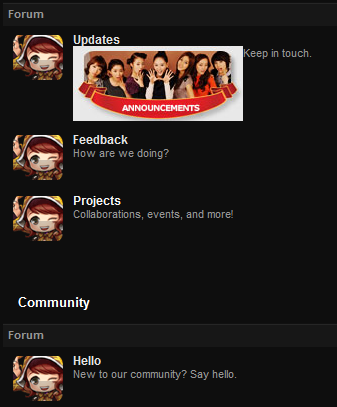
OK. You see that cartoon wizard icon with the red hair? That's the forum marker.
You see the 7 girls icon and it says "ANNOUNCEMENTS"? Let's say that's the image I want to set the forum icon as.
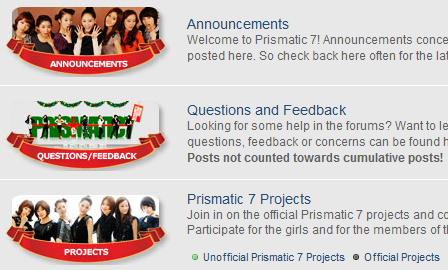
See those forum markers/icons? The ANNOUNCEMENTS, QUESTIONS/FEEDBACK, AND PROJECTS?
That's how I want it to be set.
So my question is (from the first picture) how do i move that picture of the 7 girls so it is placed as a forum icon/marker? I don't want it for all the forums, I want it for just that particular one.
Do you understand? x.x

Centroid- New Member
-
 Posts : 17
Posts : 17
Reputation : 0
Language : English
 Re: Forum icons customization?
Re: Forum icons customization?

I don't really get this either, but ur latest post above has helped clear things up.
So, you want an image to the the topic maker, and not a name
Is that correct?

Darren1- Helper

-
 Posts : 11853
Posts : 11853
Reputation : 566
Language : English
 Re: Forum icons customization?
Re: Forum icons customization?
darren1 wrote:
I don't really get this either, but ur latest post above has helped clear things up.
So, you want an image to the the topic maker, and not a name
Is that correct?

You see how each forum has its own icon? That's what I'm asking; how to do that.

That is my forum. You see how each forum's icon is the same? I don't want that.
Get it now? );

Centroid- New Member
-
 Posts : 17
Posts : 17
Reputation : 0
Language : English
 Re: Forum icons customization?
Re: Forum icons customization?
Those images are indicators of when there is a new post, no post or the forum being locked.
if you want to add images for each forum. Then the image url is the best way to do it.
if you want to add images for each forum. Then the image url is the best way to do it.

Sanket- ForumGuru
-
 Posts : 48766
Posts : 48766
Reputation : 2830
Language : English
Location : Mumbai
 Re: Forum icons customization?
Re: Forum icons customization?
Sanket wrote:Those images are indicators of when there is a new post, no post or the forum being locked.
if you want to add images for each forum. Then the image url is the best way to do it.
Those images stay the same, new post, locked, or not. x.x
But I give up. I'll just use the image URL. Thanks for trying.


Centroid- New Member
-
 Posts : 17
Posts : 17
Reputation : 0
Language : English
 Re: Forum icons customization?
Re: Forum icons customization?
I actually wonder if there would be a way to "hide" those icons via CSS. I bet that's how the this forum:

...managed to get it that way. I'm still new at CSS, but I've done some amazing things with my forums through looking at examples. Try contacting Jalokim and see what he has to say.

...managed to get it that way. I'm still new at CSS, but I've done some amazing things with my forums through looking at examples. Try contacting Jalokim and see what he has to say.
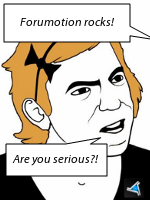
Agenda- Forumember
-
 Posts : 172
Posts : 172
Reputation : 9
Language : English
 Re: Forum icons customization?
Re: Forum icons customization?
Centroid wrote:
Those images stay the same, new post, locked, or not. x.x
But I give up. I'll just use the image URL. Thanks for trying.
well if thats the case then its simple.
But how will your member know if there are new posts in a section?
You can hide your current status icons by going to Admin panel-> display -> pictures -> advanced.
delete the images for the forums and category icons, They'll be replaced with invisible ones.
then using the info above, you can paste the new icons you want for your forum.
But yeah, I don't know how you'll get to identifying a new post

Jalokim- Energetic
-
 Posts : 6113
Posts : 6113
Reputation : 223
Language : English,Polish,CSS,HTML
Location : Poland
 Re: Forum icons customization?
Re: Forum icons customization?
Jalokim wrote:Centroid wrote:
Those images stay the same, new post, locked, or not. x.x
But I give up. I'll just use the image URL. Thanks for trying.
well if thats the case then its simple.
But how will your member know if there are new posts in a section?
You can hide your current status icons by going to Admin panel-> display -> pictures -> advanced.
delete the images for the forums and category icons, They'll be replaced with invisible ones.
then using the info above, you can paste the new icons you want for your forum.
But yeah, I don't know how you'll get to identifying a new post
How do I make a certain group of icons for each particular forum?
Like each forum has their own customized new, no new, and locked images.
If I hide the regular forum icons, it still leaves an indent, which I don't want. ):
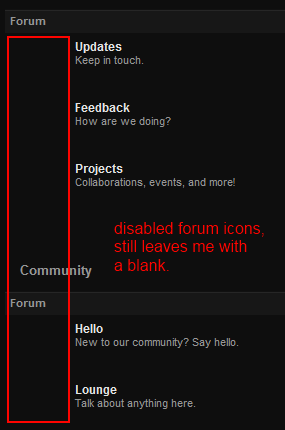

Centroid- New Member
-
 Posts : 17
Posts : 17
Reputation : 0
Language : English
 Re: Forum icons customization?
Re: Forum icons customization?
i want to see the links to the forums that you are useing for the screen shot examples.. are these even forumotion forums in the screen examples?
@jalo what info above do you mean?
@jalo what info above do you mean?

kirk- Forumaster
-
 Posts : 11037
Posts : 11037
Reputation : 653
Language : English,Vulcan,Klingon, Romulan,& Gorn
 Similar topics
Similar topics» Forum Customization
» Forum titles customization
» Forum Customization, Group Colors, Custom HTML Pages, Terms of Service.
» missing banner , icons , mini icons , buttons throughout entire forum
» Get "Custom Topic Icons" & "Default Icons" to display in same forum table cell, substituting one for the other
» Forum titles customization
» Forum Customization, Group Colors, Custom HTML Pages, Terms of Service.
» missing banner , icons , mini icons , buttons throughout entire forum
» Get "Custom Topic Icons" & "Default Icons" to display in same forum table cell, substituting one for the other
Page 1 of 1
Permissions in this forum:
You cannot reply to topics in this forum
 Home
Home
 by Centroid Sun Dec 06 2009, 05:41
by Centroid Sun Dec 06 2009, 05:41


 Facebook
Facebook Twitter
Twitter Pinterest
Pinterest Youtube
Youtube
