css code wrong?
2 posters
Page 1 of 1
 css code wrong?
css code wrong?
in this topic - https://help.forumotion.com/manage-the-appearance-of-your-forum-f45/deleting-these-links-on-my-forum-t61500.htm
aiman_bleach gave me this code -
td[align="right"] .gensmall a {
display : none;
}
to delete some links of off my forum page. and i am starting to think that this code is wrong. when i don't input this code into my css it's fine (check the picture below, marked in red)
now as you can see there are 2 pages in that topic but when i input that code into my css it shows up like this (see picture below, marked in red)
why is this? is the code wrong or something? any help would be very appreciated.
regards.
aiman_bleach gave me this code -
td[align="right"] .gensmall a {
display : none;
}
to delete some links of off my forum page. and i am starting to think that this code is wrong. when i don't input this code into my css it's fine (check the picture below, marked in red)
now as you can see there are 2 pages in that topic but when i input that code into my css it shows up like this (see picture below, marked in red)
why is this? is the code wrong or something? any help would be very appreciated.
regards.

Hardcore Gamer- Forumember
-
 Posts : 524
Posts : 524
Reputation : 4
Language : English
 Re: css code wrong?
Re: css code wrong?
Hello,
The code isn't wrong but it is a limitation of the phpBB2 template.
Those links on right side are having same class as those on the index page so they are removed.
If you want another solution for removing links from the index page, I can give you. It won't delete any other links then.
The code isn't wrong but it is a limitation of the phpBB2 template.
Those links on right side are having same class as those on the index page so they are removed.
If you want another solution for removing links from the index page, I can give you. It won't delete any other links then.

ankillien- Energetic
- Posts : 5198
Reputation : 129
Language : English, XHTML, CSS, JS, PHP, SQL
 Re: css code wrong?
Re: css code wrong?
yes, that would be great.ankillien wrote:Hello,
If you want another solution for removing links from the index page, I can give you. It won't delete any other links then.

Hardcore Gamer- Forumember
-
 Posts : 524
Posts : 524
Reputation : 4
Language : English
 Re: css code wrong?
Re: css code wrong?
First of all, remove this from your CSS...
....and add this one...
- Code:
td[align="right"] .gensmall a {
display : none;
}
....and add this one...
- Code:
a.gensmall[href$=activetopics] ,
a.gensmall[href$=today_posters] ,
a.gensmall[href$=overall_posters] {
display : none;
}

ankillien- Energetic
- Posts : 5198
Reputation : 129
Language : English, XHTML, CSS, JS, PHP, SQL
 Re: css code wrong?
Re: css code wrong?
perfect. thanks, ankillien 
solved.
solved.

Hardcore Gamer- Forumember
-
 Posts : 524
Posts : 524
Reputation : 4
Language : English
 Re: css code wrong?
Re: css code wrong?
Glad to help 
SOlved > Locked
SOlved > Locked

ankillien- Energetic
- Posts : 5198
Reputation : 129
Language : English, XHTML, CSS, JS, PHP, SQL
 Similar topics
Similar topics» code wrong ?
» what is wrong with this code
» What 's wrong with this code ?
» The "If-something-goes-wrong-everything-goes-wrong"-thread
» Wrong Code
» what is wrong with this code
» What 's wrong with this code ?
» The "If-something-goes-wrong-everything-goes-wrong"-thread
» Wrong Code
Page 1 of 1
Permissions in this forum:
You cannot reply to topics in this forum
 Home
Home
 by Hardcore Gamer December 29th 2009, 3:24 pm
by Hardcore Gamer December 29th 2009, 3:24 pm
 Facebook
Facebook Twitter
Twitter Pinterest
Pinterest Youtube
Youtube
