How to adjust the height+width of a [img]?
3 posters
Page 1 of 1
![How to adjust the height+width of a [img]? Empty](https://2img.net/i/empty.gif) How to adjust the height+width of a [img]?
How to adjust the height+width of a [img]?
Code for making a
How do you write? Like to adjust the height+width?
I want the image to fit the forum topic/post/portal properly, so you can view it without any difficulties.
- Code:
[img]url[/img]
How do you write? Like to adjust the height+width?
I want the image to fit the forum topic/post/portal properly, so you can view it without any difficulties.

Zapton- Forumember
- Posts : 98
Reputation : 0
Language : Swedish
![How to adjust the height+width of a [img]? Empty](https://2img.net/i/empty.gif) Re: How to adjust the height+width of a [img]?
Re: How to adjust the height+width of a [img]?
Hello,
You need not to write code for that, though you can set maximum height and width of an image from admin panel.
Admin CP > General > Messages & Emails > Configuration > Images resize
You need not to write code for that, though you can set maximum height and width of an image from admin panel.
Admin CP > General > Messages & Emails > Configuration > Images resize

ankillien- Energetic
- Posts : 5198
Reputation : 129
Language : English, XHTML, CSS, JS, PHP, SQL
![How to adjust the height+width of a [img]? Empty](https://2img.net/i/empty.gif) Re: How to adjust the height+width of a [img]?
Re: How to adjust the height+width of a [img]?
But if I set the max size of an image, and I post a image that is bigger than the max size, will it re-size it automaticly?
And if it does, is there a way that makes you able to remove the box ontop of the image that says "enlarge this image" or what ever it says? :-)
Thanks for your help.
And if it does, is there a way that makes you able to remove the box ontop of the image that says "enlarge this image" or what ever it says? :-)
Thanks for your help.

Zapton- Forumember
- Posts : 98
Reputation : 0
Language : Swedish

Zapton- Forumember
- Posts : 98
Reputation : 0
Language : Swedish
![How to adjust the height+width of a [img]? Empty](https://2img.net/i/empty.gif) Re: How to adjust the height+width of a [img]?
Re: How to adjust the height+width of a [img]?
Yes, it will auto-resize if the image is larger than the size specified by you in the admin panel.
Users won't be able to remove that box on top themselves (neither will a mod or admin) unless they physically resize the picture themselves by using an editing software and re-hosting it.
An alternative would be enabling HTML to be used in the forums. Users with experience in HTML will be able to resize the image to their liking using the appropriate HTML commands.
Users won't be able to remove that box on top themselves (neither will a mod or admin) unless they physically resize the picture themselves by using an editing software and re-hosting it.
An alternative would be enabling HTML to be used in the forums. Users with experience in HTML will be able to resize the image to their liking using the appropriate HTML commands.
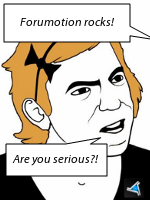
Agenda- Forumember
-
 Posts : 172
Posts : 172
Reputation : 9
Language : English
 Similar topics
Similar topics» Adjust forum height
» how to adjust width.
» How to adjust forum width? [solved]
» How do I adjust width of the Category bar element?
» Forums Width/height
» how to adjust width.
» How to adjust forum width? [solved]
» How do I adjust width of the Category bar element?
» Forums Width/height
Page 1 of 1
Permissions in this forum:
You cannot reply to topics in this forum
 Home
Home
 by Zapton January 1st 2010, 9:45 am
by Zapton January 1st 2010, 9:45 am
![How to adjust the height+width of a [img]? Fb11](https://i.servimg.com/u/f21/18/21/41/30/fb11.png) Facebook
Facebook![How to adjust the height+width of a [img]? Tw10](https://i.servimg.com/u/f21/18/21/41/30/tw10.png) Twitter
Twitter![How to adjust the height+width of a [img]? Pi10](https://i.servimg.com/u/f21/18/21/41/30/pi10.png) Pinterest
Pinterest![How to adjust the height+width of a [img]? Yt10](https://i.servimg.com/u/f21/18/21/41/30/yt10.png) Youtube
Youtube
