Calender Add Event
4 posters
Page 1 of 1
 Calender Add Event
Calender Add Event
Hi!
I'm using phpbb2.
On another thread Kirk mentioned adding this to the template.
<!-- BEGIN switch_add_event -->
<input type="submit" value="{L_ADD_EVENT}">
<!-- END switch_add_event -->
This is in my template already, but I don't have Add Event on my calender.
Can you help please? Thanks.
I'm using phpbb2.
On another thread Kirk mentioned adding this to the template.
<!-- BEGIN switch_add_event -->
<input type="submit" value="{L_ADD_EVENT}">
<!-- END switch_add_event -->
This is in my template already, but I don't have Add Event on my calender.
Can you help please? Thanks.
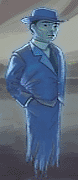
DrewBlank- Forumember
- Posts : 78
Reputation : 0
Language : English
 Re: Calender Add Event
Re: Calender Add Event
DrewBlank wrote:Hi!
I'm using phpbb2.
On another thread Kirk mentioned adding this to the template.
<!-- BEGIN switch_add_event -->
<input type="submit" value="{L_ADD_EVENT}">
<!-- END switch_add_event -->
This is in my template already, but I don't have Add Event on my calender.
Can you help please? Thanks.
Just reset the template to default. The add event icon looks like this
 Re: Calender Add Event
Re: Calender Add Event
You have to add it to a forum area to add new events

MustangMan99- Forumember
- Posts : 266
Reputation : 0
Language : English
 Re: Calender Add Event
Re: Calender Add Event
Hi!
I'm sorry. I'm still confused. Kirk mentions, in this thread https://help.forumotion.com/other-problems-f46/adding-events-on-calender-t53836.htm?highlight=calender+add+event
that Add Event appears at the bottom of the calendar page.
I think what I need is what Kirk described when he said;
"click on calender in your nav bar. at the bottom of the calendar you will see add event.
click on that and then you will see the calender options at the bottom of the page.
the click on the small + icon on the right hand side to open the options and set the rest according to how you want it.
remember you will have to go and set the permissions for the forums and members you wish to allow to add events as well."
This isn't on my calendar. Here's mine;

I'm sorry. I'm still confused. Kirk mentions, in this thread https://help.forumotion.com/other-problems-f46/adding-events-on-calender-t53836.htm?highlight=calender+add+event
that Add Event appears at the bottom of the calendar page.
I think what I need is what Kirk described when he said;
"click on calender in your nav bar. at the bottom of the calendar you will see add event.
click on that and then you will see the calender options at the bottom of the page.
the click on the small + icon on the right hand side to open the options and set the rest according to how you want it.
remember you will have to go and set the permissions for the forums and members you wish to allow to add events as well."
This isn't on my calendar. Here's mine;

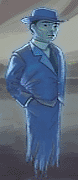
DrewBlank- Forumember
- Posts : 78
Reputation : 0
Language : English
 Re: Calender Add Event
Re: Calender Add Event
i will go over and read the other thread.
be sure have all your calender settings and permissions set right.
And also what happens if you click a date/box/day on your calender.
i explained all i could? whats the skin are you useing?
or try to put this whole template code in your calender template and see if this works?
but like someone said above you should be able to delete the template or add your default code back.. but if the template never had it added.. then it wont work..
try this template. just take what you have in yours out,put this whole code,hit save then publish.
and actually i left this out of the portion of the template befor.
all of this should be at the bottom right under.
<!-- END _row -->
be sure have all your calender settings and permissions set right.
And also what happens if you click a date/box/day on your calender.
i explained all i could? whats the skin are you useing?
or try to put this whole template code in your calender template and see if this works?
but like someone said above you should be able to delete the template or add your default code back.. but if the template never had it added.. then it wont work..
try this template. just take what you have in yours out,put this whole code,hit save then publish.
- Code:
<!-- BEGIN _calendar_box -->
<table align="center" cellpadding="0" cellspacing="1" border="0" width="100%" class="forumline">
<tr>
<td align="center" class="catHead" colspan="{_calendar_box.SPAN_ALL}" width="100%">
<table cellpadding="0" cellspacing="0" border="0">
<tr>
<td> </td>
<td class="quote"><b> <a href="{_calendar_box.U_PREC}" class="gen">«</a> </b></td>
<td width="100%" align="center">{_calendar_box.S_MONTH}{_calendar_box.S_YEAR} {_calendar_box.S_FORUM_LIST} <input type="submit" value="{_calendar_box.L_GO}" class="liteoption" /></td>
<td class="quote"><b> <a href="{_calendar_box.U_NEXT}" class="gen">»</a> </b></td>
<td> </td>
</tr>
</table>
</td>
</tr>
<tr>
<!-- BEGIN _cell -->
<th width="{_calendar_box.switch_full_month._cell.WIDTH}%" nowrap="nowrap">{_calendar_box._cell.L_DAY}</th>
<!-- END _cell -->
</tr>
<!-- BEGIN _row -->
<tr>
<!-- BEGIN _cell -->
<!-- BEGIN switch_filled_no -->
<td class="row3" colspan="{_calendar_box._row._cell.SPAN}" width="{_calendar_box._row._cell.WIDTH}%"> </td>
<!-- END switch_filled_no -->
<!-- BEGIN switch_filled -->
<td class="row1" valign="top" colspan="{_calendar_box._row._cell.SPAN}" width="{_calendar_box._row._cell.WIDTH}%">
<table cellspacing="0" cellpadding="0" width="100%" height="94" valign="top">
<tr>
<td class="row2" align="center" height="4" nowrap="nowrap">
<span class="genmed">{_calendar_box._row._cell.U_DATE}</span>
<!-- BEGIN switch_add_event_day -->
<a href="{_calendar_box._row._cell.switch_filled.switch_add_event_day.U_CREATE_EVENT}"><img src="http://2img.net/i/fa/subsilver/icon_mini_calendar.gif" border="0" alt="{L_ADD_EVENT}" title="{L_ADD_EVENT}"></a>
<!-- END switch_add_event_day -->
</td>
</tr>
<tr valign="top">
<td class="row1" nowrap="nowrap">
<table cellspacing="0" cellpadding="0" width="100%" valign="top">
<!-- BEGIN _event -->
<!-- BEGIN switch_event -->
<tr>
<td class="row1" nowrap="nowrap" align="left"><span class="genmed">{_calendar_box._row._cell.switch_filled._event.switch_event.EVENT_TYPE}<a href="{_calendar_box._row._cell.switch_filled._event.switch_event.U_EVENT}" {_calendar_box._row._cell.switch_filled._event.switch_event.OVERVIEW_MESSAGE} class="{_calendar_box._row._cell.switch_filled._event.switch_event.EVENT_CLASS}" style="font-style:normal;font-weight:normal;">{_calendar_box._row._cell.switch_filled._event.switch_event.EVENT_TITLE}</a></span></td>
<!-- BEGIN _more -->
<td class="row1" align="right"><span class="genmed"><a href="#" onClick="hdr_toggle('calendar_display_extend_{_calendar_box._row._cell.switch_filled.EVENT_DATE}','calendar_open_close_{_calendar_box._row._cell.switch_filled.EVENT_DATE}', '{DOWN_ARROW}', '{UP_ARROW}'); return false;" class="gensmall">...<img src="{_calendar_box._row._cell.switch_filled.TOGGLE_ICON}" id="calendar_open_close_{_calendar_box._row._cell.switch_filled.EVENT_DATE}" hspace="2" border="0" /></a></span></td>
<!-- END _more -->
<!-- BEGIN _more_no -->
<td></td>
<!-- END _more_no -->
</tr>
<!-- END switch_event -->
<!-- BEGIN switch_event_no -->
<tr>
<td class="row1"><span class="genmed"> </span></td>
<!-- BEGIN _more -->
<td class="row1" align="right"><span class="genmed"><a href="#" onClick="hdr_toggle('calendar_display_extend_{_calendar_box._row._cell.switch_filled.EVENT_DATE}','calendar_open_close_{_calendar_box._row._cell.switch_filled.EVENT_DATE}', '{DOWN_ARROW}', '{UP_ARROW}'); return false;" class="gensmall">...<img src="{_calendar_box._row._cell.switch_filled.TOGGLE_ICON}" id="calendar_open_close_{_calendar_box._row._cell.switch_filled.EVENT_DATE}" hspace="2" border="0" /></a></span></td>
<!-- END _more -->
<!-- BEGIN _more_no -->
<td></td>
<!-- END _more_no -->
</tr>
<!-- END switch_event_no -->
<!-- BEGIN _more_header -->
<tbody id="calendar_display_extend_{_calendar_box._row._cell.switch_filled.EVENT_DATE}" style="display:{_calendar_box._row._cell.switch_filled.TOGGLE_STATUS}">
<!-- END _more_header -->
<!-- BEGIN _more_footer -->
</tbody>
<!-- END _more_footer -->
<!-- END _event -->
</table>
</td>
</tr>
</table>
</td>
<!-- END switch_filled -->
<!-- END _cell -->
</tr>
<!-- END _row -->
<tr></form><form action="{S_CREATE_EVENT}" method="POST">
<td class="catbottom" align="center" colspan="{_calendar_box.SPAN_ALL}" width="100%">
<!-- BEGIN switch_add_event -->
<input type="submit" value="{L_ADD_EVENT}">
<!-- END switch_add_event -->
</td>
</tr>
</table>
<!-- END _calendar_box -->
and actually i left this out of the portion of the template befor.
all of this should be at the bottom right under.
<!-- END _row -->
- Code:
<tr></form><form action="{S_CREATE_EVENT}" method="POST">
<td class="catbottom" align="center" colspan="{_calendar_box.SPAN_ALL}" width="100%">
<!-- BEGIN switch_add_event -->
<input type="submit" value="{L_ADD_EVENT}">
<!-- END switch_add_event -->
</td>
</tr>
</table>
<!-- END _calendar_box -->

kirk- Forumaster
-
 Posts : 11037
Posts : 11037
Reputation : 653
Language : English,Vulcan,Klingon, Romulan,& Gorn
 Re: Calender Add Event
Re: Calender Add Event
Hi Kirk.
Thanks for trying to help.
A few things;
1). Sorry if I'm wrong but, if by skin, you mean theme, I'm using something called
Theme version phpBB2 (subsilver)
Also, however, and I don't remember how I did this because it was just before Christmas and I'd only just started learning how to use the forum utilities. It says that I have a temporary theme loaded entitled Christmas 2009. I'm reasonably sure that I called it that, though, when I added the tree and snow effects you had available.
2). Where you say check Permissions and Calendar settings for me, the Administrator, can you just outline what should be set for me, so that I can check I've done everything correctly. Plus where I set these, just to check again.
3). When I click on a date/box/day on my calendar absolutely nothing happens (nothing is active), APART from any date box, such as the 30th of January (as you can see in the screenshot above), where someone has a birthday. That dat is underlined and if I click on it, it just brings up a mini calendar. However, on that, only the 30th is clickable. No other date.
4). "try to put this whole template code in your calender template and see if this works?" I did that in DISPLAY/Templates/Calendar/calendar_box (Is that the right place?), and it made no difference. I did make sure it Published as well. I've saved what I had there before in Microsoft Word and will put it back now.
Sorry for the questions/points Kirk. I thought it was clearer that way.
Thankyou for helping. What am I doing wrong though?
Thanks for trying to help.
A few things;
1). Sorry if I'm wrong but, if by skin, you mean theme, I'm using something called
Theme version phpBB2 (subsilver)
Also, however, and I don't remember how I did this because it was just before Christmas and I'd only just started learning how to use the forum utilities. It says that I have a temporary theme loaded entitled Christmas 2009. I'm reasonably sure that I called it that, though, when I added the tree and snow effects you had available.
2). Where you say check Permissions and Calendar settings for me, the Administrator, can you just outline what should be set for me, so that I can check I've done everything correctly. Plus where I set these, just to check again.
3). When I click on a date/box/day on my calendar absolutely nothing happens (nothing is active), APART from any date box, such as the 30th of January (as you can see in the screenshot above), where someone has a birthday. That dat is underlined and if I click on it, it just brings up a mini calendar. However, on that, only the 30th is clickable. No other date.
4). "try to put this whole template code in your calender template and see if this works?" I did that in DISPLAY/Templates/Calendar/calendar_box (Is that the right place?), and it made no difference. I did make sure it Published as well. I've saved what I had there before in Microsoft Word and will put it back now.
Sorry for the questions/points Kirk. I thought it was clearer that way.
Thankyou for helping. What am I doing wrong though?
Last edited by DrewBlank on January 24th 2010, 4:21 pm; edited 1 time in total (Reason for editing : Missed out the calendar edit bit.)
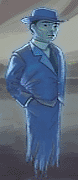
DrewBlank- Forumember
- Posts : 78
Reputation : 0
Language : English
 Re: Calender Add Event
Re: Calender Add Event
all i can think is that it's the skin.
even if you did not have the calender permissions set for your members it would still be set for you and the option is not there.. plus the template i gave you is not working.
Have you considered possible going with a different skin? there are a lot of cool ones and you can adjust or customize them how you want too.
Admin panel>display?choose a theme.
the click on the hit skin tabs.. go through all the pages and you can click on them to preview in full screen.. if you come across the skin you have now be sure to tell me so i can get it and test that on m,y test forum.. if it's a skin thats not working then it has to be removed.
other then that see if you can find another skin you like. oh also when you click one to preview. you can click the calender nav bar and see it the option is there too.. i am clicking through a bunch now and the add event is there for all of them i see so far.
even if you did not have the calender permissions set for your members it would still be set for you and the option is not there.. plus the template i gave you is not working.
Have you considered possible going with a different skin? there are a lot of cool ones and you can adjust or customize them how you want too.
Admin panel>display?choose a theme.
the click on the hit skin tabs.. go through all the pages and you can click on them to preview in full screen.. if you come across the skin you have now be sure to tell me so i can get it and test that on m,y test forum.. if it's a skin thats not working then it has to be removed.
other then that see if you can find another skin you like. oh also when you click one to preview. you can click the calender nav bar and see it the option is there too.. i am clicking through a bunch now and the add event is there for all of them i see so far.

kirk- Forumaster
-
 Posts : 11037
Posts : 11037
Reputation : 653
Language : English,Vulcan,Klingon, Romulan,& Gorn
 Re: Calender Add Event
Re: Calender Add Event
Hi Kirk.
Now, this is very odd.
Can you show me a screenshot of what my calendar, with Add Event button/s, should look like? I see nothing at all. See below. I'd like to see an example of what you described in your earlier thread as "click on calender in your nav bar. at the bottom of the calendar you will see add event".
I've gone through over a dozen skins and previewed them (see below as to how I actually did that - can't preview fullscreen otherwise). None of them, including the one I believe I'm using, have an Add Event anywhere on the calendar when I click on calendar in the navigation bar. I believe the one I used for my forum is Cold Fusion. Don't dump it as all the other ones I've tried don't have an Edit button either when I test. It must be something else that's causing this.
A grasping at straws thought! Could it be anything to do with the Adventure Point banner (which is also an external link), that one of the mods (it may have been you. Sorry. Not sure), put at the top of my forum for me a few weeks ago? I didn't know how to do it - still don't. Is it possible there was something in its coding that altered the calendar setup in any way?
Also, the only way I can get to see the skin previews in fullscreen as you said is by going via Forumotion Admin's HitSkin.com link, where it says;
"You want other themes?
Go on Hitskin.com to apply themes directly from the community of the Forumotion forums."
Otherwise, all I can see is the preview of the theme in the Preview pane on the Display page. Did you mean for me to go to HitSkin.com and preview it fullscreen by going to this?;
--> Install this skin on my forum
Forum Address (text box)
Preview (button) Install the skin (button)
Now, this is very odd.
Can you show me a screenshot of what my calendar, with Add Event button/s, should look like? I see nothing at all. See below. I'd like to see an example of what you described in your earlier thread as "click on calender in your nav bar. at the bottom of the calendar you will see add event".
I've gone through over a dozen skins and previewed them (see below as to how I actually did that - can't preview fullscreen otherwise). None of them, including the one I believe I'm using, have an Add Event anywhere on the calendar when I click on calendar in the navigation bar. I believe the one I used for my forum is Cold Fusion. Don't dump it as all the other ones I've tried don't have an Edit button either when I test. It must be something else that's causing this.
A grasping at straws thought! Could it be anything to do with the Adventure Point banner (which is also an external link), that one of the mods (it may have been you. Sorry. Not sure), put at the top of my forum for me a few weeks ago? I didn't know how to do it - still don't. Is it possible there was something in its coding that altered the calendar setup in any way?
Also, the only way I can get to see the skin previews in fullscreen as you said is by going via Forumotion Admin's HitSkin.com link, where it says;
"You want other themes?
Go on Hitskin.com to apply themes directly from the community of the Forumotion forums."
Otherwise, all I can see is the preview of the theme in the Preview pane on the Display page. Did you mean for me to go to HitSkin.com and preview it fullscreen by going to this?;
--> Install this skin on my forum
Forum Address (text box)
Preview (button) Install the skin (button)
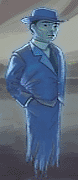
DrewBlank- Forumember
- Posts : 78
Reputation : 0
Language : English
 Re: Calender Add Event
Re: Calender Add Event
Hi Kirk. Have you had any luck looking into this please? Sorry if I'm pestering. Just wondering as it's dropped off the page. If you haven't already, could you read my last post from yesterday please? I don't get Add Event anywhere.
Thanks Kirk.
Thanks Kirk.
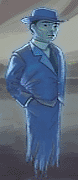
DrewBlank- Forumember
- Posts : 78
Reputation : 0
Language : English
 Similar topics
Similar topics» need help with add event to calender please
» Calender event without a topic?
» Event Calender 2012 - Naruto
» Question about Calender- Having an event reoccur?
» Calender text color? or put calender on the center?
» Calender event without a topic?
» Event Calender 2012 - Naruto
» Question about Calender- Having an event reoccur?
» Calender text color? or put calender on the center?
Page 1 of 1
Permissions in this forum:
You cannot reply to topics in this forum
 Home
Home
 by DrewBlank January 23rd 2010, 3:55 am
by DrewBlank January 23rd 2010, 3:55 am

 Facebook
Facebook Twitter
Twitter Pinterest
Pinterest Youtube
Youtube
