NEW UPDATE : Attachments and global announcements!
+52
Zhamier
TheUnknown
Battle Star
Prizm
MBWTV
TMP
Demo-user
MasterJEO
Solkis
Dark_Armed_Dragon
Aggie
MrSmexy
The_Great_WZ
thames 300e
***AFINA***
ghdivstyle
zebadee_19
Jophy
Scottpwns
Celste
JeannaBearFun
Kalliopi
kevinfrans
tomcruisesky
mohammadali
my_liverpool_07_88
meo786
Linda2003
LH Justin
latinmoney
shamzblueworld
exterminator
Don_FixYBoys*
Rok
Jalokim
farari606
Rogo
ImProviser
Ape
WickedSoul
M&D
matt_m
ecatodarcus
!PU!
bethemiracle
--kml--
Milunice259
Codyy
Russel
identityproof
komiks0916
Shadow
56 posters
Page 2 of 3
Page 2 of 3 •  1, 2, 3
1, 2, 3 
 NEW UPDATE : Attachments and global announcements!
NEW UPDATE : Attachments and global announcements!
First topic message reminder :
NEW UPDATE : Attachments and global announcements! |
Hello, In order to continuously improve our services and to bring you the best in the world of forums, we offer you today a new update that will add two brand new features. Without making you wait longer, here are the contents of this update: 1. Global announcement: Indeed, in addition to the normal post,post-it and stickies, now you can make global announcements in your forum. Unlike a normal post, the overall listing is automatically applied in all the forums in your forum in one go! A real time saver for admins As for the normal post, the wording of the overall text is customizable via the admin panel.  This gives on your forum:  You will find all the explanations needed on this new feature in THIS TUTORIAL! 2. Attachments: An innovative feature that allows you to attach files to messages on a topic of your forum. The forum admin has the option to enable or disable attachments on the forum and the distribution of storage space between the attachments and gallery on the one hand, and between members and moderators of the forum on another hand. Many extensions are supported and total management is possible directly via the admin panel, transforming the forums in real trade platforms for the happiness of its members.  On the forum, it gives:
You will find all the explanations needed on this new feature in THIS TUTORIAL!
Finally, A big THANK YOU to the entire Forumotion community for all those brilliant ideas! : thumleft: See you soon with other ideas! Best, Forumotion Team |
Last edited by Typlo on March 25th 2010, 10:34 am; edited 4 times in total

Shadow- Manager

-
 Posts : 16208
Posts : 16208
Reputation : 1832
Language : French, English
 Re: NEW UPDATE : Attachments and global announcements!
Re: NEW UPDATE : Attachments and global announcements!
Jalokim wrote:For those that have actually customized more than just the main tpl's Here are more fixes.
If you have edited your posting_body.tpl
the new update won't be in place.
Load the default and edit it with your customizations
Also a lot of people use the blog on their forums... so to add the attachement to your blog :
After : {postrow.displayed.MESSAGE}
in posting_body.tpl i can't find {postrow.displayed.MESSAGE}
 Re: NEW UPDATE : Attachments and global announcements!
Re: NEW UPDATE : Attachments and global announcements!
Don_FixYBoys* wrote:Jalokim wrote:For those that have actually customized more than just the main tpl's Here are more fixes.
If you have edited your posting_body.tpl
the new update won't be in place.
Load the default and edit it with your customizations
Also a lot of people use the blog on their forums... so to add the attachement to your blog :
After : {postrow.displayed.MESSAGE}
in posting_body.tpl i can't find {postrow.displayed.MESSAGE}
Me too. I can't find it in posting_body.tpl
And i have a question, can i attach file when i use quick reply?

exterminator- Forumember
-
 Posts : 106
Posts : 106
Reputation : 4
Language : English, Japanese, Vietnamese, HTML, Javascript, C, C++, C#, VB.Net
Location : Hochiminh City - Vietnam
 Re: NEW UPDATE : Attachments and global announcements!
Re: NEW UPDATE : Attachments and global announcements!
very nice updates forumotion. but i still think the 20mb space is a little too less.
 Re: NEW UPDATE : Attachments and global announcements!
Re: NEW UPDATE : Attachments and global announcements!
then one question....what happend to the avatars? 





LH Justin- Hyperactive
-
 Posts : 3686
Posts : 3686
Reputation : 121
Language : English
Location : United States
 Re: NEW UPDATE : Attachments and global announcements!
Re: NEW UPDATE : Attachments and global announcements!
wooooooowww , thanx for these update 


Guest- Guest
 Re: NEW UPDATE : Attachments and global announcements!
Re: NEW UPDATE : Attachments and global announcements!
I can not download files
Why?
Why?

my_liverpool_07_88- New Member
- Posts : 1
Reputation : 0
Language : Vietnamese
 Re: NEW UPDATE : Attachments and global announcements!
Re: NEW UPDATE : Attachments and global announcements!
Hi
I'm Admin of Iran Forum
Iran Forum ( http://iran.forum.st ) is a Farsi forum and language of Admin Panel was English ( It was very good ) but from yesterday to now it's changed to Arabic!! ( and it's too bad )
This problem still continues
I would like the English language for my admin panel, Please help me
Thanks a lot
With the best wishes for you
I'm Admin of Iran Forum
Iran Forum ( http://iran.forum.st ) is a Farsi forum and language of Admin Panel was English ( It was very good ) but from yesterday to now it's changed to Arabic!! ( and it's too bad )
This problem still continues
I would like the English language for my admin panel, Please help me
Thanks a lot
With the best wishes for you

mohammadali- New Member
- Posts : 6
Reputation : 0
Language : Farsi
 Re: NEW UPDATE : Attachments and global announcements!
Re: NEW UPDATE : Attachments and global announcements!
can i control the background and the font color of attachments?
my attachment's font color and background have the same color, so i can't see the name of attachment.
my attachment's font color and background have the same color, so i can't see the name of attachment.
 Re: NEW UPDATE : Attachments and global announcements!
Re: NEW UPDATE : Attachments and global announcements!
So I ask again, if I buy more storage space with my credits, are they going to stay forever (example 500MB), or will it get deleted after some time (maybe a month or two, as before with gallery space)
 Re: NEW UPDATE : Attachments and global announcements!
Re: NEW UPDATE : Attachments and global announcements!
kevinfrans wrote:can i control the background and the font color of attachments?
my attachment's font color and background have the same color, so i can't see the name of attachment.
I've reported this to techs.
ImProviser wrote:So I ask again, if I buy more storage space with my credits, are they going to stay forever (example 500MB), or will it get deleted after some time (maybe a month or two, as before with gallery space)
It works the same way as it was working before.

Shadow- Manager

-
 Posts : 16208
Posts : 16208
Reputation : 1832
Language : French, English
 Re: NEW UPDATE : Attachments and global announcements!
Re: NEW UPDATE : Attachments and global announcements!
If it gets deleted shouldn't it be displayed in Misc > Spend Credits > Space
I only have options to add more space, none of them has its time period
I only have options to add more space, none of them has its time period

 Re: NEW UPDATE : Attachments and global announcements!
Re: NEW UPDATE : Attachments and global announcements!
When you buy space, by default it's valid for one month.
You can add more space after, when you've bought at least one month.
You can add more space after, when you've bought at least one month.

Shadow- Manager

-
 Posts : 16208
Posts : 16208
Reputation : 1832
Language : French, English
 Re: NEW UPDATE : Attachments and global announcements!
Re: NEW UPDATE : Attachments and global announcements!
Sorry I got mixed up in my code... Edited it to many times.
Typlo has already added the correct codes to the first topic.
sorry about that
Typlo has already added the correct codes to the first topic.
sorry about that

Jalokim- Energetic
-
 Posts : 6113
Posts : 6113
Reputation : 223
Language : English,Polish,CSS,HTML
Location : Poland
 Re: NEW UPDATE : Attachments and global announcements!
Re: NEW UPDATE : Attachments and global announcements!
To change the style of your attachment boxes here are a few CSS classes you can paste to the END OF YOUR CSS.
admin panel-> display -> colors -> css tab
go to the bottom of your css
hit enter then paste this
explaination:
.attachbox is the box surrounding the attachments
color: #fff; is the color of the font
change the hex code to pick your best color for the text
background-color: #000; - if your attachments background is the same color as the posts just add a different color to the background.
border: 1px solid #333; - you can also add a border to the box, just change the color. If you don't want a border change 1px to 0px.
Optionally you can add after the "border: 1px solid #333;" hit enter and add
margin-top: 15px; to make the space between your post and the attachment bigger.
the other to classes are for the links.
If the links are invisible on your posts you can change them:
the color class under a:link is the link color and the color a:hover is the hover color of the link
you can change the hex color code to change the colors of the links.
admin panel-> display -> colors -> css tab
go to the bottom of your css
hit enter then paste this
- Code:
.attachbox {
color: #fff;
background-color: #000;
border: 1px solid #333;
}
.attachbox a:link {
color: #123455;
}
.attachbox a:hover {
color: #123456;}
explaination:
.attachbox is the box surrounding the attachments
color: #fff; is the color of the font
change the hex code to pick your best color for the text
background-color: #000; - if your attachments background is the same color as the posts just add a different color to the background.
border: 1px solid #333; - you can also add a border to the box, just change the color. If you don't want a border change 1px to 0px.
Optionally you can add after the "border: 1px solid #333;" hit enter and add
margin-top: 15px; to make the space between your post and the attachment bigger.
the other to classes are for the links.
If the links are invisible on your posts you can change them:
the color class under a:link is the link color and the color a:hover is the hover color of the link
you can change the hex color code to change the colors of the links.

Jalokim- Energetic
-
 Posts : 6113
Posts : 6113
Reputation : 223
Language : English,Polish,CSS,HTML
Location : Poland
 Re: NEW UPDATE : Attachments and global announcements!
Re: NEW UPDATE : Attachments and global announcements!
The tech's have fixed this problemlatinmoney wrote:then one question....what happend to the avatars?

Thank you Tech's

 Re: NEW UPDATE : Attachments and global announcements!
Re: NEW UPDATE : Attachments and global announcements!
Jalokim wrote:To change the style of your attachment boxes here are a few CSS classes you can paste to the END OF YOUR CSS.
admin panel-> display -> colors -> css tab
go to the bottom of your css
hit enter then paste this
- Code:
.attachbox {
color: #fff;
background-color: #000;
border: 1px solid #333;
}
.attachbox a:link {
color: #123455;
}
.attachbox a:hover {
color: #123456;}
explaination:
.attachbox is the box surrounding the attachments
color: #fff; is the color of the font
change the hex code to pick your best color for the text
background-color: #000; - if your attachments background is the same color as the posts just add a different color to the background.
border: 1px solid #333; - you can also add a border to the box, just change the color. If you don't want a border change 1px to 0px.
Optionally you can add after the "border: 1px solid #333;" hit enter and add
margin-top: 15px; to make the space between your post and the attachment bigger.
the other to classes are for the links.
If the links are invisible on your posts you can change them:
the color class under a:link is the link color and the color a:hover is the hover color of the link
you can change the hex color code to change the colors of the links.







 Re: NEW UPDATE : Attachments and global announcements!
Re: NEW UPDATE : Attachments and global announcements!
I have made a suggestion in regard to attached images: https://help.forumotion.com/suggestions-for-your-forums-f30/attachment-images-t67213.htm#434304

matt_m- Forumember
- Posts : 322
Reputation : 1
Language : English
 Re: NEW UPDATE : Attachments and global announcements!
Re: NEW UPDATE : Attachments and global announcements!
Sorry not happy with this, I am thinking of turning the flipping thing off, it's no good as it is with members having to download the file to their PC to view and today we have had our first member use it, to upload a photo, the numpty. He has sucessfully uploaded photos before using an image host. It's going to be more trouble than it is worth.
He has sucessfully uploaded photos before using an image host. It's going to be more trouble than it is worth.
And the knock on effect of the update with the post preview is an absolute pain. Sorry guys, but that's how I feel.
Sorry guys, but that's how I feel.
 He has sucessfully uploaded photos before using an image host. It's going to be more trouble than it is worth.
He has sucessfully uploaded photos before using an image host. It's going to be more trouble than it is worth. And the knock on effect of the update with the post preview is an absolute pain.
 Sorry guys, but that's how I feel.
Sorry guys, but that's how I feel.
Kalliopi- Forumember
- Posts : 434
Reputation : 30
Language : English
 Re: NEW UPDATE : Attachments and global announcements!
Re: NEW UPDATE : Attachments and global announcements!
Anyway to upload a .MOG file????

Scottpwns- Forumember
- Posts : 86
Reputation : 0
Language : English

Jophy- ForumGuru
-
 Posts : 17922
Posts : 17922
Reputation : 836
Language : English
Location : Somewhere
 Re: NEW UPDATE : Attachments and global announcements!
Re: NEW UPDATE : Attachments and global announcements!
 | CONTENT REMOVED ~~MEMBER BANNED ~~MRMARIO |

ghdivstyle- New Member
- Posts : 6
Reputation : 0
Language : english
Page 2 of 3 •  1, 2, 3
1, 2, 3 
Page 2 of 3
Permissions in this forum:
You cannot reply to topics in this forum
 Home
Home
 by
by 








 Facebook
Facebook Twitter
Twitter Pinterest
Pinterest Youtube
Youtube
