HELP....FORUM DISPLAYING WRONG
+2
dr.sport
morf13
6 posters
Page 1 of 1
 HELP....FORUM DISPLAYING WRONG
HELP....FORUM DISPLAYING WRONG
Regarding the appearance/display of my forum,There are large sections of white empty space in between each posts. This is happening in each thread, as well as in Pm's. How can I fix this? Is anyone else aware of this?

morf13- Forumember
- Posts : 37
Reputation : 0
Language : english
 Re: HELP....FORUM DISPLAYING WRONG
Re: HELP....FORUM DISPLAYING WRONG
http://zodiackillersite.forummotion.com/index.htm
The site is set to private, so for you to loo, you will have to signup.
The site is set to private, so for you to loo, you will have to signup.

morf13- Forumember
- Posts : 37
Reputation : 0
Language : english
 Re: HELP....FORUM DISPLAYING WRONG
Re: HELP....FORUM DISPLAYING WRONG
Well, im not really wanting to regester for even more sites, can you take the private thing off for like 10 minutes?
 Re: HELP....FORUM DISPLAYING WRONG
Re: HELP....FORUM DISPLAYING WRONG
wait...how do i do that again?

morf13- Forumember
- Posts : 37
Reputation : 0
Language : english
 Re: HELP....FORUM DISPLAYING WRONG
Re: HELP....FORUM DISPLAYING WRONG
Admin panel>General>Catagories and forums> Then just modify a topic(any topic)>Permissions>and you can go along from there, just try it with one topic, and tell me wich one you modifyd.
 Re: HELP....FORUM DISPLAYING WRONG
Re: HELP....FORUM DISPLAYING WRONG
JUst did it
Go to the site, scroll down to the section called THEORIES. (4th from the bottom)
Then click on it and go to THEBES THEORY.
Then you can read the posts and see the large blank white areas under each posts
Go to the site, scroll down to the section called THEORIES. (4th from the bottom)
Then click on it and go to THEBES THEORY.
Then you can read the posts and see the large blank white areas under each posts
Last edited by morf13 on May 6th 2010, 7:14 pm; edited 1 time in total

morf13- Forumember
- Posts : 37
Reputation : 0
Language : english
 Re: HELP....FORUM DISPLAYING WRONG
Re: HELP....FORUM DISPLAYING WRONG
just dedid it you can see it now

morf13- Forumember
- Posts : 37
Reputation : 0
Language : english
 Re: HELP....FORUM DISPLAYING WRONG
Re: HELP....FORUM DISPLAYING WRONG
That's EXACTLY what mine has been doing since yesterday...I've eliminated the cause being which browser is being used...IE7, IE8, Firefox, Chrome, they're all doing it and switching to "compatibility view" doesn't correct the problem.
 Re: HELP....FORUM DISPLAYING WRONG
Re: HELP....FORUM DISPLAYING WRONG
Mine has been doing it since yesterday too

morf13- Forumember
- Posts : 37
Reputation : 0
Language : english
 Re: HELP....FORUM DISPLAYING WRONG
Re: HELP....FORUM DISPLAYING WRONG
Ok, I see the problem. You should probally change versions, or mabey the skin.
 Re: HELP....FORUM DISPLAYING WRONG
Re: HELP....FORUM DISPLAYING WRONG
dr.sport wrote:Ok, I see the problem. You should probally change versions, or mabey the skin.
How do i do that? This skin & Version has not given me problems before. Plus, the poster above in this thread has had the same exact problem, and she may not have the same skin or version

morf13- Forumember
- Posts : 37
Reputation : 0
Language : english
 Re: HELP....FORUM DISPLAYING WRONG
Re: HELP....FORUM DISPLAYING WRONG
Some times it can just glitch up, to change the version:
Admin panel>Display>Skins> Choose a theme>Version>Change it to "phpBB2"
Not 100 percent sure it's gonna work, but, it probally will.
Admin panel>Display>Skins> Choose a theme>Version>Change it to "phpBB2"
Not 100 percent sure it's gonna work, but, it probally will.
 Re: HELP....FORUM DISPLAYING WRONG
Re: HELP....FORUM DISPLAYING WRONG
Also, if i do change the version, or skin, will it delete any materials i have on the forum?

morf13- Forumember
- Posts : 37
Reputation : 0
Language : english
 Re: HELP....FORUM DISPLAYING WRONG
Re: HELP....FORUM DISPLAYING WRONG
You mean topics? No.
If you change the skin or version though, yea, it's change the skin eather way, and it'll change the pictures, like the things telling you if theres a new post on something.
If you change the skin or version though, yea, it's change the skin eather way, and it'll change the pictures, like the things telling you if theres a new post on something.
 Re: HELP....FORUM DISPLAYING WRONG
Re: HELP....FORUM DISPLAYING WRONG
dr.sport wrote:Some times it can just glitch up, to change the version:
Admin panel>Display>Skins> Choose a theme>Version>Change it to "phpBB2"
Not 100 percent sure it's gonna work, but, it probally will.
I hope this isn't the "fix" that "tech" is coming up with because I don't want to switch from phpbb3 to phpbb3. From what I've read this is a big problem, affecting many forums and I believe I read in another thread that "tech" is gonna have to fix the problem. There are several threads going on about this, I suggest everyone read all of them to get the gist of what's going on. I wouldn't change anything at this point, give them time to work it out.
Last edited by ~Audrey~ on May 6th 2010, 7:40 pm; edited 1 time in total
 Re: HELP....FORUM DISPLAYING WRONG
Re: HELP....FORUM DISPLAYING WRONG
Now all my privacy settings dont work. I have it set so only members can see the topics and posts. But, i am viewing without being logged in and I can see it all. Now what?
IT DID SEEM TO CLEAR UP THE BIG EMPTY SPACE
IT DID SEEM TO CLEAR UP THE BIG EMPTY SPACE

morf13- Forumember
- Posts : 37
Reputation : 0
Language : english
 Re: HELP....FORUM DISPLAYING WRONG
Re: HELP....FORUM DISPLAYING WRONG
[quote="~Audrey~"]
It's just a sugestion.
Also, you could try re-sinking your topic?
Yea, there was a problem that him my forum, not this same kind of problem, but another very anoying one thats even worse than what he has. And how I "fixed" that problem for mine is I changed the verssion. though these are just Idea's, that in my opinion should work...
@Morf: yes, you can set it back to the "private" thing, it'll take a few minutes, not to long though. You know the spot were you changed it so guests can see it on that one topic? Just set everything so members can see on every topic, then everything should be back to normal.
dr.sport wrote:Some times it can just glitch up, to change the version:
Admin panel>Display>Skins> Choose a theme>Version>Change it to "phpBB2"
Not 100 percent sure it's gonna work, but, it probally will.[/quote
I hope this isn't the "fix" that "tech" is coming up with because I don't want to switch from phpbb3 to phpbb3. From what I've read this is a big problem, affecting many forums and I believe I read in another thread that "tech" is gonna have to fix the problem. There are several threads going on about this, I suggest everyone read all of them to get the gist of what's going on. I wouldn't change anything at this point, give them time to work it out.
It's just a sugestion.
Also, you could try re-sinking your topic?
Yea, there was a problem that him my forum, not this same kind of problem, but another very anoying one thats even worse than what he has. And how I "fixed" that problem for mine is I changed the verssion. though these are just Idea's, that in my opinion should work...
@Morf: yes, you can set it back to the "private" thing, it'll take a few minutes, not to long though. You know the spot were you changed it so guests can see it on that one topic? Just set everything so members can see on every topic, then everything should be back to normal.
 Re: HELP....FORUM DISPLAYING WRONG
Re: HELP....FORUM DISPLAYING WRONG
I think I will leave it back the original way until it gets fixed by tech. I appreciate the help. One last thing, could you tell me how to add a photo to the top left of the front page of my forum? I had one there, but when I tried the other skin, the photo was deleted.
Thanks
Thanks

morf13- Forumember
- Posts : 37
Reputation : 0
Language : english
 Re: HELP....FORUM DISPLAYING WRONG
Re: HELP....FORUM DISPLAYING WRONG
yea. You'll need to have the picture saved onto your comptuer though. All you have to do is:
Admin panel> Display>Pic's manegment>Advanced mode>Forum main logo>upload picture> and after your done with that, hit save, and it should show up.
Admin panel> Display>Pic's manegment>Advanced mode>Forum main logo>upload picture> and after your done with that, hit save, and it should show up.
 Re: HELP....FORUM DISPLAYING WRONG
Re: HELP....FORUM DISPLAYING WRONG
dont change anything soooo many of us are having the same problem but forumotion hasnt answered us with a solution.

bonzalala- Forumember
-
 Posts : 82
Posts : 82
Reputation : 0
Language : english
 Re: HELP....FORUM DISPLAYING WRONG
Re: HELP....FORUM DISPLAYING WRONG
Sooo...If you guys don't like my idea, I guess you sholud find another?...
 Re: HELP....FORUM DISPLAYING WRONG
Re: HELP....FORUM DISPLAYING WRONG
Do you have more then one admin? If so maybe they changed the appearance of the forum!
 Re: HELP....FORUM DISPLAYING WRONG
Re: HELP....FORUM DISPLAYING WRONG
Hello,
Can you please provide a screenshot of the problem, as we cannot see it?
if it's a problem of the quotes please view the opnly topic about problems with quotes
=> https://help.forumotion.com/script-code-problems-f43/only-topic-quote-function-not-functioning-t69724.htm
Can you please provide a screenshot of the problem, as we cannot see it?
if it's a problem of the quotes please view the opnly topic about problems with quotes
=> https://help.forumotion.com/script-code-problems-f43/only-topic-quote-function-not-functioning-t69724.htm

Darren1- Helper

-
 Posts : 11853
Posts : 11853
Reputation : 566
Language : English
 Re: HELP....FORUM DISPLAYING WRONG
Re: HELP....FORUM DISPLAYING WRONG
When I have the forum set to version phpBB3, thats when the problem arises. Whein it is set to version phpBB2, the problem goes away.

morf13- Forumember
- Posts : 37
Reputation : 0
Language : english
 Re: HELP....FORUM DISPLAYING WRONG
Re: HELP....FORUM DISPLAYING WRONG
morf13 wrote:When I have the forum set to version phpBB3, thats when the problem arises. Whein it is set to version phpBB2, the problem goes away.
Here is a screenshot. You can see the excess space under the posts. But this is only a little of the excess space, it goes way down until the next post. Its like that on several different pages and posts, and only gets corrected by switching to the other version.
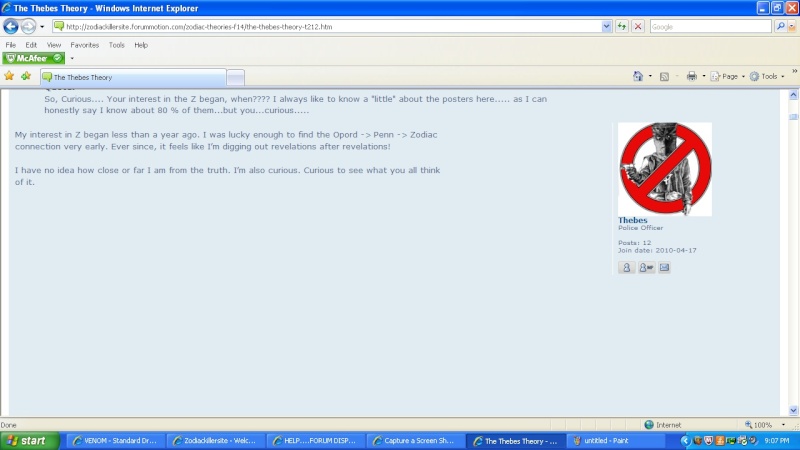

morf13- Forumember
- Posts : 37
Reputation : 0
Language : english
 Similar topics
Similar topics» Attatchments Are Not Displaying For My Forum
» Forum displaying wrong date and time
» Event is displaying wrong date
» Topics are displaying wrong (to the left instead of centered)
» My forum isn't displaying the Navbar, forum, and other images!
» Forum displaying wrong date and time
» Event is displaying wrong date
» Topics are displaying wrong (to the left instead of centered)
» My forum isn't displaying the Navbar, forum, and other images!
Page 1 of 1
Permissions in this forum:
You cannot reply to topics in this forum
 Home
Home
 by morf13 May 6th 2010, 6:50 pm
by morf13 May 6th 2010, 6:50 pm

 Facebook
Facebook Twitter
Twitter Pinterest
Pinterest Youtube
Youtube
