What did you forumotion guys do??
+19
The Godfather
beta
cwaltman
FallonRPG
!_NICK_!
Base
anggeri
bobvip
moneybuckgpt
Jophy
domos123
-17emon.KiD-
angels77
Brad38
Sampi
TheListener_
SophieDophs
MrMario
MasterOfKings
23 posters
Page 1 of 2
Page 1 of 2 • 1, 2 
 What did you forumotion guys do??
What did you forumotion guys do??
When I first created my forum I had a problem where I would copy and paste something on my forum using Firefox the text comes out bunched up with only a few words per line instead of going across the body of the post.
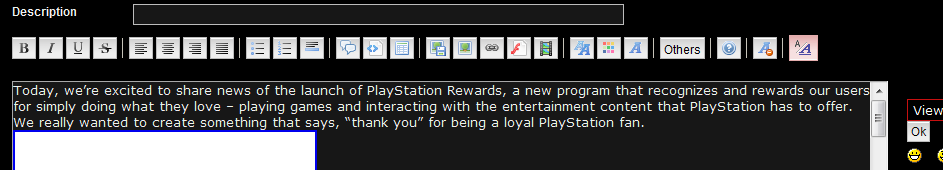

Thankfully after a month, this problem no longer existed, however, the problem is occuring AGAIN! somebody over at forumotion must have done something with the scripting involving the WYSIWYG mode or something because this was fixed and now its happening again.. Whats going on??
- This is how its pasted into the body of the post, it looks fine:
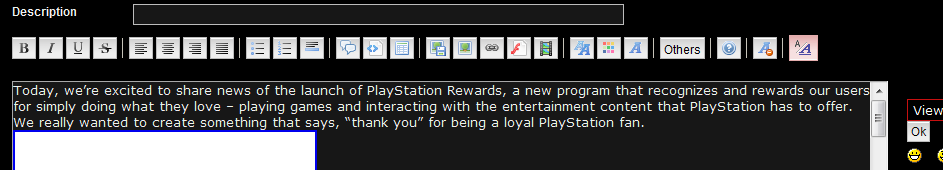
- However, this is how its appearing when I preview or post the message:

Thankfully after a month, this problem no longer existed, however, the problem is occuring AGAIN! somebody over at forumotion must have done something with the scripting involving the WYSIWYG mode or something because this was fixed and now its happening again.. Whats going on??
Last edited by SPADEZ on January 4th 2011, 8:28 pm; edited 1 time in total

Guest- Guest
 Re: What did you forumotion guys do??
Re: What did you forumotion guys do??
Perhaps it's in the CSS? You know the width of the editor is controlled by your style's CSS?
-MoK
-MoK

MasterOfKings- Forumember
-
 Posts : 89
Posts : 89
Reputation : 20
Language : English
 Re: What did you forumotion guys do??
Re: What did you forumotion guys do??
MasterOfKings wrote:Perhaps it's in the CSS? You know the width of the editor is controlled by your style's CSS?
-MoK
Thanks for your feedback. I am not sure exactually what width you are referring to though. My .postbody width is a lot wider then the way it displays. This only happens when I copy something from somewhere and paste it. If I were typing regularly, the post would look fine. Normal width.

Guest- Guest
 Re: What did you forumotion guys do??
Re: What did you forumotion guys do??
** It even happens on THIS forumotion site too. Try copying a paragraph from wikipedia, paste it here as if you were going to post it and then click "preview" and you u see how the paragraph shortens the width automatically instead of going all the way across. -___-

Guest- Guest
 Re: What did you forumotion guys do??
Re: What did you forumotion guys do??
Okay, so I learned that this is happening on other versions too... I switched my forum to Invision and this problem still exist... I guess this requires a technician

Guest- Guest

MrMario- Helper

-
 Posts : 22186
Posts : 22186
Reputation : 1839
Language : test
 Re: What did you forumotion guys do??
Re: What did you forumotion guys do??
I've had this problem too when using Firefox, but it was on phpbb3 and phpbb2 forums as well.

SophieDophs- Forumember
-
 Posts : 375
Posts : 375
Reputation : 3
Language : English
 Re: What did you forumotion guys do??
Re: What did you forumotion guys do??
Yes, I believe this happens with all forum versions. I haven't checked Chrome but I know that between IE and FF, Firefox is when it bugs.

Guest- Guest
 Re: What did you forumotion guys do??
Re: What did you forumotion guys do??
SPADEZ wrote:I haven't checked Chrome
The WYSIWYG mode doesn't work for Chrome (there's no button to turn it on) because of a documentation issue or something, last I read.

TheListener_- Forumember
- Posts : 50
Reputation : -3
Language :
 Re: What did you forumotion guys do??
Re: What did you forumotion guys do??
sir how can i create this
[Only registered and activated users can see links. Click Here To Register]
thank you
[Only registered and activated users can see links. Click Here To Register]
thank you

Sampi- New Member
- Posts : 1
Reputation : 0
Language : Chinese,Tagalog,English
 Re: What did you forumotion guys do??
Re: What did you forumotion guys do??
Sampi wrote:sir how can i create this
[Only registered and activated users can see links. Click Here To Register]
thank you
If you want to know the answer to this. Please make your own topic.

MrMario- Helper

-
 Posts : 22186
Posts : 22186
Reputation : 1839
Language : test
 Re: What did you forumotion guys do??
Re: What did you forumotion guys do??
I don't really have an answer to this, but I don't think it's a Forumotion issue, I think it's a setting in your own computer. The reason I say this is because I used to have this problem all the time on a previous laptop. It did this to me all the time and I would ask my members if the same thing happened to them and they would tell me 'no'. On a second computer I had this didn't occur.
I think it may have something to do with your computer's built in word program(s) or note pad, or something that windows uses where the text is set to wrap long lines.
Sorry I couldn't be more specific, but just sharing my own experience with this so that maybe someone else will understand what I mean.
I think it may have something to do with your computer's built in word program(s) or note pad, or something that windows uses where the text is set to wrap long lines.
Sorry I couldn't be more specific, but just sharing my own experience with this so that maybe someone else will understand what I mean.
 Re: What did you forumotion guys do??
Re: What did you forumotion guys do??
Thanks for your feedback, but I must clarify that this is not an issue with my personal computer. This issue has occured on several computers I have used (with the firefox web browser) and has happened to other members as well. I thought it might of been an issue on phpBB3 but when I switched my forum to Invision, the problem continued and I knew it wasn't the forum version nor was it my personal computer.Brad38 wrote:I don't really have an answer to this, but I don't think it's a Forumotion issue, I think it's a setting in your own computer. The reason I say this is because I used to have this problem all the time on a previous laptop. It did this to me all the time and I would ask my members if the same thing happened to them and they would tell me 'no'. On a second computer I had this didn't occur.
I think it may have something to do with your computer's built in word program(s) or note pad, or something that windows uses where the text is set to wrap long lines.
Sorry I couldn't be more specific, but just sharing my own experience with this so that maybe someone else will understand what I mean.
This is an issue on Forumotions side that they have to deal with, otherwise there is nothing we can do personally to fix it, besides take a tip from Dion and do some major javascript modifications, which shouldn't be necessary when forumotion can just fix the problem for everyone.

Guest- Guest
 Re: What did you forumotion guys do??
Re: What did you forumotion guys do??
have your changes diabled www.serving ? no one can host images on our forum with that tool since these changes
message members get is similar to this we get as admin
Unable to create directories : /home/servimg/u/f72/14/52/95/67
message members get is similar to this we get as admin
Unable to create directories : /home/servimg/u/f72/14/52/95/67

 Re: What did you forumotion guys do??
Re: What did you forumotion guys do??
Nope, I use WYSIWYG with chrome. The only bit I've noticed not working on Chrome is the pop-ups for new PMs, but this is more than likely a problem on Chrome's end wih blocking it.TheListener_ wrote:SPADEZ wrote:I haven't checked Chrome
The WYSIWYG mode doesn't work for Chrome (there's no button to turn it on) because of a documentation issue or something, last I read.
 Re: What did you forumotion guys do??
Re: What did you forumotion guys do??
Topic Cleaned (Everything that has nothing to do with the topic has been removed)
@Everyone!: If you're not going to post here that will help the problem or if you'll just post/hi-jack this thread with different issue, then please don't post it or else your post will be considered flood/spam and you may earn yourself a warning/ban.
@Everyone!: If you're not going to post here that will help the problem or if you'll just post/hi-jack this thread with different issue, then please don't post it or else your post will be considered flood/spam and you may earn yourself a warning/ban.

Jophy- ForumGuru
-
 Posts : 17924
Posts : 17924
Reputation : 836
Language : English
Location : Somewhere
 Re: What did you forumotion guys do??
Re: What did you forumotion guys do??
http://gptfreebies4usall.userboard.net
username_ admin
anyone tell me how to delete this forum i opened yesterday dont really like it much and decided stick with one i currently have,maybe admin or someone can remove this site for me,or tell me how thank you.
username_ admin
anyone tell me how to delete this forum i opened yesterday dont really like it much and decided stick with one i currently have,maybe admin or someone can remove this site for me,or tell me how thank you.

moneybuckgpt- New Member
- Posts : 1
Reputation : 0
Language : english
 Re: What did you forumotion guys do??
Re: What did you forumotion guys do??
Banners from http://content.yieldmanager.edgesuite.net makes me crazy , how can I remove it from my forum ???

bobvip- New Member
- Posts : 1
Reputation : 0
Language : Vietnam
 Re: What did you forumotion guys do??
Re: What did you forumotion guys do??
kk cara naikin pangkat forum gimana sih cara nya 


anggeri- New Member
- Posts : 8
Reputation : 1
Language : inggris
 Re: What did you forumotion guys do??
Re: What did you forumotion guys do??
anggeri wrote:kk cara naikin pangkat forum gimana sih cara nya
This is an English support forum, if you need any support please open up a new topic in the specific section and post in English.
 Re: What did you forumotion guys do??
Re: What did you forumotion guys do??
moneybuckgpt wrote:http://gptfreebies4usall.userboard.net
username_ admin
anyone tell me how to delete this forum i opened yesterday dont really like it much and decided stick with one i currently have,maybe admin or someone can remove this site for me,or tell me how thank you.
bobvip wrote:Banners from http://content.yieldmanager.edgesuite.net makes me crazy , how can I remove it from my forum ???
I guess you guys can't read. Right after a moderator said not to post anything irrelevant into this topic and to make your own topic for your own problems, you go ahead and post more off-topic discussions. I cannot report post in this section apparently I'm "not allowed" to do so, that's why I'm writing this reply, so you people can have your post removed from this topic.anggeri wrote:kk cara naikin pangkat forum gimana sih cara nya
Anyway, Is their any word on this problem yet? its been 5 months now, problem still exist, and not a single update of information on this problem has been posted. Communication is key, I don't see how its so damn difficult to be informative...

Guest- Guest
 Re: What did you forumotion guys do??
Re: What did you forumotion guys do??
I am going by the first post. Okay, this thing happens to my friends forum.

!_NICK_!- Active Poster
-
 Posts : 1505
Posts : 1505
Reputation : 69
Language : English, HTML, and CSS
Location : In the middle of no return.
 Re: What did you forumotion guys do??
Re: What did you forumotion guys do??
SPADEZ, I had an identical problem to your own and I figured out it was only happening when I used the WYSIWYG editor mode. Try disabling at and see if that cures it. Worked for me and I've been using FF for years.
 Re: What did you forumotion guys do??
Re: What did you forumotion guys do??
not sure ive gotten that a couple times too

cwaltman- New Member
- Posts : 2
Reputation : 0
Language : English
 Re: What did you forumotion guys do??
Re: What did you forumotion guys do??
it could be your computer removing all structures and only pasting text i had a computer that did this. sexond it could be that the firefox browser is removing the structure when its being copied. im afraid its probably not forumotion.
im sorry i cant specificly find the issue... but its better then what u had anyway hope u can work off it.
anyway hope u can work off it.
im sorry i cant specificly find the issue... but its better then what u had

beta- Forumember
- Posts : 77
Reputation : 0
Language : english
 Re: What did you forumotion guys do??
Re: What did you forumotion guys do??
This issue can occur due to particular browser settings and lack of javascript checks in the wysiwyg editor. As mentioned months ago, wysiwyg editor is supposed to be updated with improved compatibility and enhanced features that should fix this issue.
Regards,
Forumotion techs
Regards,
Forumotion techs

The Godfather- Administrator

- Posts : 5130
Reputation : 831
 Re: What did you forumotion guys do??
Re: What did you forumotion guys do??
Well my Easter Sunday was a pretty good one. I got to go kayaking with my girlfriend in the morning then saw the family in the afternoon. After that my dad and I hit up some of his secret fishing holes in Wyoming county and I ended up pulling out this beautiful wild brook trout. It doesn't look like much but they are hard to find like this. Anyone else do anything fun?
Link Removed
Link Removed

monanmiya42- New Member
- Posts : 1
Reputation : 1
Language : English
 Re: What did you forumotion guys do??
Re: What did you forumotion guys do??
monanmiya42, interesting post. Looks like someone is trying to get their two posts........ 
Page 1 of 2 • 1, 2 
Page 1 of 2
Permissions in this forum:
You cannot reply to topics in this forum
 Home
Home
 by Guest December 17th 2010, 12:03 pm
by Guest December 17th 2010, 12:03 pm

 Facebook
Facebook Twitter
Twitter Pinterest
Pinterest Youtube
Youtube
