Please Fix The Text Editor bugs! Especially WYSIWYG Mode!
+15
Suuki
Shadow
sgeorge
Nostradurus
Ezio
kaokaomi
PureIndianTalent
Jophy
forumvietnam
ThomasCo
Agenda
SophieDophs
MrMario
hoodedwarbler12
Darren1
19 posters
Page 2 of 2
Page 2 of 2 •  1, 2
1, 2
 Please Fix The Text Editor bugs! Especially WYSIWYG Mode!
Please Fix The Text Editor bugs! Especially WYSIWYG Mode!
First topic message reminder :
What's a forum without a good text editor? A forum relies on great coding working correctly for the text editor. I believe that the main focus of a forum should first be focused on the text editor because the text editor is how a forum becomes a forum and grows with original content.
WYSIWYG (What You See Is What You Get) mode is a great feature. It means what it says. While you are in the text editor, if you post an image, you'll see the image. If you create a table, you'll see it, if you highlight a certain area of text you want to bold or italic or colorize, it will be done.
So... whats the point? Forumotion has an incredible amount of bugs with the text editor in both standard and in WYSIWYG Modes. I have made a short list of just a few bugs in both these modes below.
Text Editor Bugs with WYSIWYG Mode OFF:
Text Editor Bugs with WYSIWYG Mode ON:
All of these bugs and I'm sure their are a few that I failed to mention. As I mentioned above, having a sufficiently stable working text editor will make providing the content to build the your forum better. Please, fix these bugs to enhance our posting experience with our forum!
*Note: You can all test these bugs with your own forum and even Forumotion's forum itself that has these bugs.
What's a forum without a good text editor? A forum relies on great coding working correctly for the text editor. I believe that the main focus of a forum should first be focused on the text editor because the text editor is how a forum becomes a forum and grows with original content.
WYSIWYG (What You See Is What You Get) mode is a great feature. It means what it says. While you are in the text editor, if you post an image, you'll see the image. If you create a table, you'll see it, if you highlight a certain area of text you want to bold or italic or colorize, it will be done.
So... whats the point? Forumotion has an incredible amount of bugs with the text editor in both standard and in WYSIWYG Modes. I have made a short list of just a few bugs in both these modes below.
Text Editor Bugs with WYSIWYG Mode OFF:
- Some coding tags must be done manually.
(Example: Lets say you wrote a 4 paragraph article and you need to make some corrections, such as adding a few images. Well if you were to highlight the area you wanted to place the image and then click the "image" button to insert the image in the spot, the image code and image URL will end up at the very end of your article. Basically never placing the image where you wanted it. This bug forces you to manually put the code tags during certain adjustments because it doesn't detect where you placed your mouse cursor on. This bug occurs on all forum versions.) - This mode doesn't copy bold text, indents, line spaces, bullets, numbering, etc.. If you copy text from somewhere and paste it into the text editor while in this mode, it will only copy the text in a plain version. Kind of like copying text into notepad.
- After using any buttons on the text editor, such as "B" to bold a portion of text, the text editor scrolls all the way to the top automatically. This makes you lose the spot you were on when making any adjustments or corrections, forcing you to scroll back down through the post finding where you left off.
- When posting multiple videos - While using the text tools "video button", If you tried to post a Youtube video, then tried to post another Youtube video, the URL of the first video you posted will still be inside the "Insert video URL" box, forcing you to go through the hassle of deleting the URL in the box just to put the new one. If you are posting 5 videos, well, its obviously worse and you have to repeat the process continuously. This happens on Firefox, IE & Chrome. This problem does NOT occur while WYSIWYG Mode is ON.
Text Editor Bugs with WYSIWYG Mode ON:
- If you copied a portion of text from another website (like wikipedia or a blog) and pasted it into your text editor, it looks fine. Now click "preview" and you will notice that your text is wrapped into a thin column of text instead of stretching across the entire body of the post as it should. (This bug occurs when using Firefox web browser.)
- When you are making a portion of text bigger it shows tag codes without showing you how it would look if the font was larger.
- The text editor box where you type inside of becomes smaller making it difficult to get a good look at the article you are typing up. (This bug is found on Invision forum version.)
- Sometimes text doesn't align the way you want it to inside a table. For example, if you wanted to center one row or column of text, it would never center it, even if you manually inserted the [center] code tags.
- If you are editing a post with "Line Break" codes while in this mode, after you finish editing the post, you will have all your "Line Break" codes removed from the topic.
- The color of the text, background and font style is entirely different than your color and font settings with this mode off. (This bug is found on Invision and is extremely annoying because the font style and text doesn't seem possible to fix with your CSS.)
- Google Chrome web browser doesn't even support this mode.
- Sometimes when you try to right click the text and click "Select All" the text itself doesn't highlight but inside the forum itself (everything outside of the text editor box.)
- While you are using internet explorer, if you add a hyperlink, it automatically places it at the top of the post. Same for images.
- When you are using the "flash video" button on the text tools bar, when assigning the width and height of the video, the height that you wanted is ignored. Instead, the height is automatically adjusted to match the width you placed.
All of these bugs and I'm sure their are a few that I failed to mention. As I mentioned above, having a sufficiently stable working text editor will make providing the content to build the your forum better. Please, fix these bugs to enhance our posting experience with our forum!
*Note: You can all test these bugs with your own forum and even Forumotion's forum itself that has these bugs.
Last edited by SPADEZ on February 1st 2011, 3:09 am; edited 6 times in total

Guest- Guest
 Re: Please Fix The Text Editor bugs! Especially WYSIWYG Mode!
Re: Please Fix The Text Editor bugs! Especially WYSIWYG Mode!
Bugs take time. There is really never a date till it's done after testing and testing

BeBot- Forumember
-
 Posts : 136
Posts : 136
Reputation : 40
Language : English
 Re: Please Fix The Text Editor bugs! Especially WYSIWYG Mode!
Re: Please Fix The Text Editor bugs! Especially WYSIWYG Mode!
Darren1 wrote:Hoodedwarbler12, it's NOT a bug, but a lack of HTML5 support on Chrome
Sorry, nothing FM techs can do.
Hey, I love it! I like control over my code, rather than having Java do it for me.
 Re: Please Fix The Text Editor bugs! Especially WYSIWYG Mode!
Re: Please Fix The Text Editor bugs! Especially WYSIWYG Mode!
im a chrome user but i get it.hoodedwarbler12 wrote:What about us Chrome users?We never get WYSIWYG. I'm used to it. You could always use Preview.
btw votes YES

Guest- Guest
 Re: Please Fix The Text Editor bugs! Especially WYSIWYG Mode!
Re: Please Fix The Text Editor bugs! Especially WYSIWYG Mode!
Hi. I was asked to post a new topic, but it won't let me do it, it says that an administrator has to do it. How and where should I post a new one for help on the forum statistics and changing the icon for a topic?

Moejander- New Member
- Posts : 10
Reputation : 0
Language : English
 Re: Please Fix The Text Editor bugs! Especially WYSIWYG Mode!
Re: Please Fix The Text Editor bugs! Especially WYSIWYG Mode!
Please open up a new topic in 'Manage The Appearance of your Forum' section.
 Re: Please Fix The Text Editor bugs! Especially WYSIWYG Mode!
Re: Please Fix The Text Editor bugs! Especially WYSIWYG Mode!
i have some questions:
question 1: i have 2 pictures and the first picture is from my forum. its how my crown looks. i can only get half of the crown in my forums. and i have a secound picture from another forum. that have the full crown in theyr forum. so my question is. can i also get the full crown image in my forum? and not some parts of it?
picture 1:
picture 2: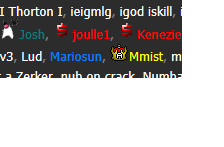
secound question: i have used a small image showing up to the left for my username in users online.. and that image is also showing up at random places like at left for my avatar and maney more places.. so my question is.. how can i get that image showing up at users online ONLY!.
Picture:
Question 3: in my member list its around 4 pictures.. poping up.. because of that image thing like that on in question 2. but now its showing up in member lists to.. is it a way i can remove it? and steel be able to have that image in users online only?
picture: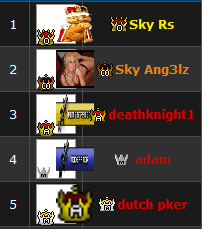
thanks for helping.. if someone replays.,
question 1: i have 2 pictures and the first picture is from my forum. its how my crown looks. i can only get half of the crown in my forums. and i have a secound picture from another forum. that have the full crown in theyr forum. so my question is. can i also get the full crown image in my forum? and not some parts of it?
picture 1:

picture 2:
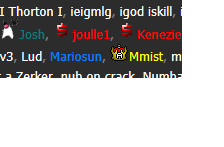
secound question: i have used a small image showing up to the left for my username in users online.. and that image is also showing up at random places like at left for my avatar and maney more places.. so my question is.. how can i get that image showing up at users online ONLY!.
Picture:

Question 3: in my member list its around 4 pictures.. poping up.. because of that image thing like that on in question 2. but now its showing up in member lists to.. is it a way i can remove it? and steel be able to have that image in users online only?
picture:
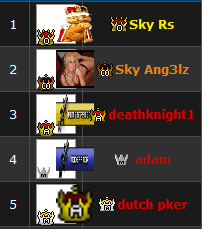
thanks for helping.. if someone replays.,

sky rs- Forumember
- Posts : 45
Reputation : 0
Language : norwegian
Page 2 of 2 •  1, 2
1, 2
 Similar topics
Similar topics» WYSIWYG Mode: Better off or on?
» Copy, Pasting Text & Embeding Video issues in WYSIWYG mode!?
» Formatting of copied/pasted text is lost when using the WYSIWYG editor
» How do I define the WYSIWYG editor background and text color seperately from the default?
» what is WYSIWYG mode
» Copy, Pasting Text & Embeding Video issues in WYSIWYG mode!?
» Formatting of copied/pasted text is lost when using the WYSIWYG editor
» How do I define the WYSIWYG editor background and text color seperately from the default?
» what is WYSIWYG mode
Page 2 of 2
Permissions in this forum:
You cannot reply to topics in this forum
 Home
Home
 by Guest January 5th 2011, 1:12 am
by Guest January 5th 2011, 1:12 am

 Facebook
Facebook Twitter
Twitter Pinterest
Pinterest Youtube
Youtube
