Tuesday tip : Reputation system: only allow positive votes
+26
Fireflaming246
Stephen-
ioncube
invisible_fa
dleavell
Base
lovekhmer2008
CajunBelle
baxuz011
Social_King
Threax
MohammadRN
URFTV
viankova
OnTheBusesCrazy
petros_7
The_Great_WZ
Cody!
Spoiler
unknown_fever
fauzi rahman
Mio-chan
hoodedwarbler12
Ezio
Russel
Shadow
30 posters
Page 2 of 2
Page 2 of 2 •  1, 2
1, 2
 Tuesday tip : Reputation system: only allow positive votes
Tuesday tip : Reputation system: only allow positive votes
First topic message reminder :
Reputation system: only allow positive votes |
Since the appearance of the reputation system, messages can be voted by the "+" or "-" button. However, many members have wondered if it is possible to only take into account the positive votes. This tutorial will explain how to remove the "-" button on all forum versions.
 PhpBB2 and punBB PhpBB2 and punBBThe changes are the same on both versions.
Find:
Replace it with:
Then click the "Publish" button. Result:
 PhpBB3 version and Invision PhpBB3 version and InvisionThe changes are the same on both versions.
Add this code to your CSS:
Result:
 Replace the "+" with a picture Replace the "+" with a picturePhpBB2 and phpBB versions only It is of course possible to replace the + with an image of your choice. In our example, we will take this picture (you can also use): 
Find:
And replace it with:
Then click the "Publish" button. Afterward add this to your CSS:
If your image has a width of 35px, remember to adapt this code by changing 24px to 35px. Result:  |
| This tutorial was written by the Staff of the Forum Forum, And in particular Toto456 and translated by MrMario. No reproduction possible without our consent, in accordance with article L122-1 of the ICC. |

Shadow- Manager

-
 Posts : 16208
Posts : 16208
Reputation : 1832
Language : French, English
 Hellp
Hellp
Menu can not see the image, overlapping the edge of the forum. how to fix it. "PunBB"
Sorry for my bad English.

How to improve it, to see the whole picture?
EDIT:
Fixed
Sorry for my bad English.

How to improve it, to see the whole picture?
EDIT:
Fixed

baxuz011- New Member
- Posts : 5
Reputation : 0
Language : Srpski
 doesnt work for me
doesnt work for me
It doesnt work on my forum . Ive tried 3 times and the minus sign is still there . Thanks anyway .
Last edited by CajunBelle on March 18th 2011, 5:11 am; edited 1 time in total (Reason for editing : spelling error)

CajunBelle- New Member
-
 Posts : 8
Posts : 8
Reputation : 0
Language : English
 Re: Tuesday tip : Reputation system: only allow positive votes
Re: Tuesday tip : Reputation system: only allow positive votes
my forum PhpBB2 version
i make like you write but don't work on my forum
why ?
i make like you write but don't work on my forum
why ?

lovekhmer2008- New Member
-
 Posts : 10
Posts : 10
Reputation : 0
Language : Khmer Française English
Location : Phnom Penh (Cambodia)
 Re: Tuesday tip : Reputation system: only allow positive votes
Re: Tuesday tip : Reputation system: only allow positive votes
lovekhmer2008 wrote:my forum PhpBB2 version
i make like you write but don't work on my forum
why ?
Have you clicked on "Publish" and made sure that the template is coloured green?
 Re: Tuesday tip : Reputation system: only allow positive votes
Re: Tuesday tip : Reputation system: only allow positive votes
i think the best set up is to have only your forum moderators with the ability to de-rep and others can only go possitive

dleavell- New Member
- Posts : 2
Reputation : 0
Language : Boise, Idaho
 Re: Tuesday tip : Reputation system: only allow positive votes
Re: Tuesday tip : Reputation system: only allow positive votes
Good tutorial, I knew a "trick" (wich is not really a trick, just set points configuration to zero in the negative votes, so the reputation wont go down although someone give you negative reputation), but this tutorial is better, because, in that way, people directly cant give you negative reputation.
Nice work
Nice work

invisible_fa- Active Poster
-
 Posts : 1036
Posts : 1036
Reputation : 29
Language : Spanish, English and a bit of French ;)
Location : Does it matter? I'm Invisible, you will not see me anyway
 Re: Tuesday tip : Reputation system: only allow positive votes
Re: Tuesday tip : Reputation system: only allow positive votes
To produce an hover effect
in phpbb3
in phpbb3
- Code:
.vote .vote-button:hover a {
background-image: url('http://i54.tinypic.com/2ryolfq.jpg') !important;
padding-left: 25px;
padding-top: 22px;
font-size: 0px !important;
}
- Code:
.vote .vote-button, .vote-no-bar {
display:none;
}
.vote .vote-button:first-child {
display:block;
}
 Re: Tuesday tip : Reputation system: only allow positive votes
Re: Tuesday tip : Reputation system: only allow positive votes
another great tutorial typlo! 

Stephen-- Hyperactive
-
 Posts : 2542
Posts : 2542
Reputation : 326
Language :
 Re: Tuesday tip : Reputation system: only allow positive votes
Re: Tuesday tip : Reputation system: only allow positive votes
I have a question. How do I change the picture for the Minus/Negative Vote button too?

Fireflaming246- Forumember
- Posts : 31
Reputation : 0
Language : English

lovekhmer2008- New Member
-
 Posts : 10
Posts : 10
Reputation : 0
Language : Khmer Française English
Location : Phnom Penh (Cambodia)

kamikay- New Member
- Posts : 20
Reputation : 1
Language : americano, no?
 Re: Tuesday tip : Reputation system: only allow positive votes
Re: Tuesday tip : Reputation system: only allow positive votes
I did everything described here, and got the - sign to be gone. I also was able to get the thumbs up picture to show (I am on PhpBB3). How do I get rid of the + sign though? It is still there under the thumbs-up up picture.
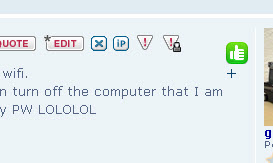
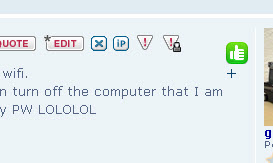

uafgrad- Forumember
- Posts : 88
Reputation : 0
Language : English
 Re: Tuesday tip : Reputation system: only allow positive votes
Re: Tuesday tip : Reputation system: only allow positive votes
I know this is an old topic but I can't get the image lined up correctly, I did open a post earlier but gave up so they locked it here https://help.forumotion.com/t134274-i-need-to-know-how-to-adjust-some-code but I really do want to try and get this right so can anyone help? I think I am phpbb2? this is my forum http://www.draytondubs.com maybe you can tell which version it is. Any help would be very much appreciated.


 Re: Tuesday tip : Reputation system: only allow positive votes
Re: Tuesday tip : Reputation system: only allow positive votes
FIB wrote:I know this is an old topic but I can't get the image lined up correctly, I did open a post earlier but gave up so they locked it here https://help.forumotion.com/t134274-i-need-to-know-how-to-adjust-some-code but I really do want to try and get this right so can anyone help? I think I am phpbb2? this is my forum http://www.draytondubs.com maybe you can tell which version it is. Any help would be very much appreciated.
Hello FIB,
Please open a new topic in the Support Section, or contact a moderator to unlock your topic if it was not solved.
Thank you.
Topic locked
Page 2 of 2 •  1, 2
1, 2
 Similar topics
Similar topics» Total positive Votes Equal Reputation
» [HELP] Improve the reputation system so it counts votes
» Improve the reputation system so it counts votes
» Tuesday Tip : Remove the underline under the usernames
» Datacenter Maintenance during Tuesday, February 05, 2019
» [HELP] Improve the reputation system so it counts votes
» Improve the reputation system so it counts votes
» Tuesday Tip : Remove the underline under the usernames
» Datacenter Maintenance during Tuesday, February 05, 2019
Page 2 of 2
Permissions in this forum:
You cannot reply to topics in this forum
 Home
Home
 by
by  Display
Display 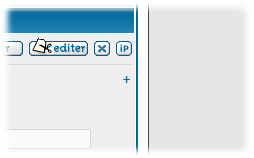
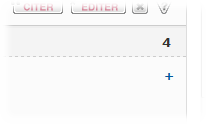

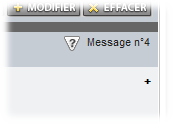



 Facebook
Facebook Twitter
Twitter Pinterest
Pinterest Youtube
Youtube
