Tuesday Tip : Remove the underline under the usernames
+21
Base
!_NICK_!
batamforum
Lucky1
-17emon.KiD-
kschumacher
Cody!
YoshiGM
Gamer 4 Ever
syamla
ToTheFuture
Dazie
MADBIKER1960
yousefalhajj
galea360
vageladosgr
lovekhmer2008
OnTheBusesCrazy
verrell123
Russel
Shadow
25 posters
Page 1 of 1
 Tuesday Tip : Remove the underline under the usernames
Tuesday Tip : Remove the underline under the usernames
Remove the underline under the usernames |
Tip: Remove the underline under the usernames: This trick will allow you to remove the underline under the usernames of your members, thus improving visibility for the forum. Instructions:  1) Administration Panel >> Display. 2) Click on the "Colors" 3) Click on the "CSS Stylesheet". 4) Insert the following code in the "CSS Stylesheet".
 5) Click on the submit button to save your changes. |
| This tutorial was written by Xoumi on behalf of Forumotion. No reproduction possible without my consent, pursuant to Article L122-1 of the ICC Tutorial inspired by a proposal Tech and translated by MrMario |

Shadow- Manager

-
 Posts : 16208
Posts : 16208
Reputation : 1832
Language : French, English
 Re: Tuesday Tip : Remove the underline under the usernames
Re: Tuesday Tip : Remove the underline under the usernames
Simple but cool. First to comment. Good. XD

Russel- Active Poster
-
 Posts : 1407
Posts : 1407
Reputation : 236
Language : English, Filipino
Location : Philippines
 Re: Tuesday Tip : Remove the underline under the usernames
Re: Tuesday Tip : Remove the underline under the usernames
Thank you so much

lovekhmer2008- New Member
-
 Posts : 10
Posts : 10
Reputation : 0
Language : Khmer Française English
Location : Phnom Penh (Cambodia)
 Re: Tuesday Tip : Remove the underline under the usernames
Re: Tuesday Tip : Remove the underline under the usernames
great !! the underline dissapear also in the title of the - resent post in topics- area!!! much better 


vageladosgr- New Member
- Posts : 16
Reputation : 0
Language : greek

galea360- New Member
- Posts : 4
Reputation : 0
Language : English
 Re: Tuesday Tip : Remove the underline under the usernames
Re: Tuesday Tip : Remove the underline under the usernames
thank you and I'll gave you the whole code for that
- Code:
a:link
{
text-decoration: none;
}
a:visited
{
text-decoration: none;
}
a:active
{
text-decoration: none;
}
a:hover
{
text-decoration: none;
}

yousefalhajj- New Member
-
 Posts : 9
Posts : 9
Reputation : 2
Language : english
 Re: Tuesday Tip : Remove the underline under the usernames
Re: Tuesday Tip : Remove the underline under the usernames
So where exactly do we put this a { text-decoration: none; } at in a phpBB3 forum?
Or do I just put it any old place?
Wherever I feel like?
Awaiting an answer.
MB1960
Or do I just put it any old place?
Wherever I feel like?
Awaiting an answer.
MB1960
 Re: Tuesday Tip : Remove the underline under the usernames
Re: Tuesday Tip : Remove the underline under the usernames
Oh thanks this makes such a difference!

Dazie- Forumember
- Posts : 28
Reputation : 0
Language : English
 Re: Tuesday Tip : Remove the underline under the usernames
Re: Tuesday Tip : Remove the underline under the usernames
It's beautiful, thanks! Funny what a little change can do. 
ToTheFuture- Forumember
- Posts : 374
Reputation : 15
Language : English, Français

syamla- New Member
-
 Posts : 24
Posts : 24
Reputation : 0
Language : syam
 Re: Tuesday Tip : Remove the underline under the usernames
Re: Tuesday Tip : Remove the underline under the usernames
In the Custom CSS? You sure? It works for me, except I can't remove it because if I do, the underline shows up as a link colour while the rest of the link is the colour of the specific group. 
ToTheFuture- Forumember
- Posts : 374
Reputation : 15
Language : English, Français
 Re: Tuesday Tip : Remove the underline under the usernames
Re: Tuesday Tip : Remove the underline under the usernames
Awesome could you PM your website I would love to see it in action.ToTheFuture wrote:In the Custom CSS? You sure? It works for me, except I can't remove it because if I do, the underline shows up as a link colour while the rest of the link is the colour of the specific group.
I mean not seeing the underline.
Thanks.
MB1960
 Re: Tuesday Tip : Remove the underline under the usernames
Re: Tuesday Tip : Remove the underline under the usernames
Thank you so much! I was really starting to get annoyed of that pesky line.
 Re: Tuesday Tip : Remove the underline under the usernames
Re: Tuesday Tip : Remove the underline under the usernames
I have phpBB2 and this code doesn´t seem to work for me. Is there an alternative?

kschumacher- New Member
-
 Posts : 7
Posts : 7
Reputation : 0
Language : English
 Re: Tuesday Tip : Remove the underline under the usernames
Re: Tuesday Tip : Remove the underline under the usernames
Hello !! Great mod - thank you - it looks so much better now.
Just one thing. When there are several replies on a thread and a member hits the little orange button to go to the first reply that he hasn't read the page obviously reloads to this, but, if the replys that he hasn't read go over to a new page, this is now not hightlighted with the underscore as it used to be..
Not explaining myself very well.....
When the underlining was on, if replies went over the page, the next page number had an underline to show there were more messages on the post. This obviously doesn't show now, so members will miss posts not realising that they have gone over the current page....
Is it possible to get this particular underline back ?
Many thanks for all your help. I don't post on here as I've always found a solution to our problems by searching old posts. As this mod is new there isn't any answers as yet !!
Keep up the good work !!
Just one thing. When there are several replies on a thread and a member hits the little orange button to go to the first reply that he hasn't read the page obviously reloads to this, but, if the replys that he hasn't read go over to a new page, this is now not hightlighted with the underscore as it used to be..
Not explaining myself very well.....
When the underlining was on, if replies went over the page, the next page number had an underline to show there were more messages on the post. This obviously doesn't show now, so members will miss posts not realising that they have gone over the current page....
Is it possible to get this particular underline back ?
Many thanks for all your help. I don't post on here as I've always found a solution to our problems by searching old posts. As this mod is new there isn't any answers as yet !!
Keep up the good work !!

Lucky1- Forumember
-
 Posts : 41
Posts : 41
Reputation : 0
Language : English
 Re: Tuesday Tip : Remove the underline under the usernames
Re: Tuesday Tip : Remove the underline under the usernames
can help me create songs to enter forum

batamforum- New Member
- Posts : 1
Reputation : 0
Language : indonesia
 Re: Tuesday Tip : Remove the underline under the usernames
Re: Tuesday Tip : Remove the underline under the usernames
?????????????????????????

Lucky1- Forumember
-
 Posts : 41
Posts : 41
Reputation : 0
Language : English
 Re: Tuesday Tip : Remove the underline under the usernames
Re: Tuesday Tip : Remove the underline under the usernames
How did you make this comment thing?

!_NICK_!- Active Poster
-
 Posts : 1505
Posts : 1505
Reputation : 69
Language : English, HTML, and CSS
Location : In the middle of no return.
 Re: Tuesday Tip : Remove the underline under the usernames
Re: Tuesday Tip : Remove the underline under the usernames
! NICK ! wrote:How did you make this comment thing?
Hi, this is called "blog view" and you can get it if you create a blog. Here is a tutorial about blogs: https://help.forumotion.com/t72102-how-to-activate-blogs
 Re: Tuesday Tip : Remove the underline under the usernames
Re: Tuesday Tip : Remove the underline under the usernames
I have a punBB forum, how do I get rid of the square brackets on the group legend at the bottom of home page?
 Re: Tuesday Tip : Remove the underline under the usernames
Re: Tuesday Tip : Remove the underline under the usernames
thanks for the tip 


Stephen-- Hyperactive
-
 Posts : 2542
Posts : 2542
Reputation : 326
Language :
 Similar topics
Similar topics» Remove Underline Links?
» Tuesday Tip : Index in accordion !
» Datacenter Maintenance during Tuesday, February 05, 2019
» Tuesday tip : Reputation system: only allow positive votes
» Maintenance scheduled by our Datacenter for Tuesday, 31 January 2023
» Tuesday Tip : Index in accordion !
» Datacenter Maintenance during Tuesday, February 05, 2019
» Tuesday tip : Reputation system: only allow positive votes
» Maintenance scheduled by our Datacenter for Tuesday, 31 January 2023
Page 1 of 1
Permissions in this forum:
You cannot reply to topics in this forum
 Home
Home
 by
by 


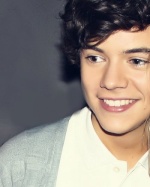

 Facebook
Facebook Twitter
Twitter Pinterest
Pinterest Youtube
Youtube
