Remove Underline Links?
5 posters
Page 1 of 1
 Remove Underline Links?
Remove Underline Links?
I wanted to know of its possible for me to remove or hide the underline links under profiles?
 Re: Remove Underline Links?
Re: Remove Underline Links?
Hi @Hagoromo Otsutsuki,
Which links under the profiles are you referring to ? Just the username links themselves, or ?
Let me know.
Which links under the profiles are you referring to ? Just the username links themselves, or ?
Let me know.
 Re: Remove Underline Links?
Re: Remove Underline Links?
You can use CSS
- Code:
id-or-class-of-your-forum {text-decoration: none;}
 Re: Remove Underline Links?
Re: Remove Underline Links?
Try adding this to your stylesheet :
Display > Colors > CSS stylesheet
Display > Colors > CSS stylesheet
- Code:
a[href^="/u"] { text-decoration:none !important; }
 Re: Remove Underline Links?
Re: Remove Underline Links?
You mean like this tutorial ?
https://help.forumotion.com/t131443-customize-usernames-according-to-group
You can use the same method, but add the text-decoration property.
https://help.forumotion.com/t131443-customize-usernames-according-to-group
You can use the same method, but add the text-decoration property.
 Re: Remove Underline Links?
Re: Remove Underline Links?
I use this one.Yeah, it removes some other underlines, but forum looks better without them, in my opinion.
How it looks on my forum: http://prntscr.com/8s9htr
- Code:
a { text-decoration: none; }
How it looks on my forum: http://prntscr.com/8s9htr
 Re: Remove Underline Links?
Re: Remove Underline Links?
Topic solved and archived


Lost Founder's Password |Forum's Utilities |Report a Forum |General Rules |FAQ |Tricks & Tips
You need one post to send a PM.
You need one post to send a PM.
When your topic has been solved, ensure you mark the topic solved.
Never post your email in public.
 Similar topics
Similar topics» Underline on Links Fix?
» Tuesday Tip : Remove the underline under the usernames
» Remove the Text Links from Nav menu
» remove share links
» Remove navigation links
» Tuesday Tip : Remove the underline under the usernames
» Remove the Text Links from Nav menu
» remove share links
» Remove navigation links
Page 1 of 1
Permissions in this forum:
You cannot reply to topics in this forum
 Home
Home
 by Beyonder October 16th 2015, 2:32 pm
by Beyonder October 16th 2015, 2:32 pm


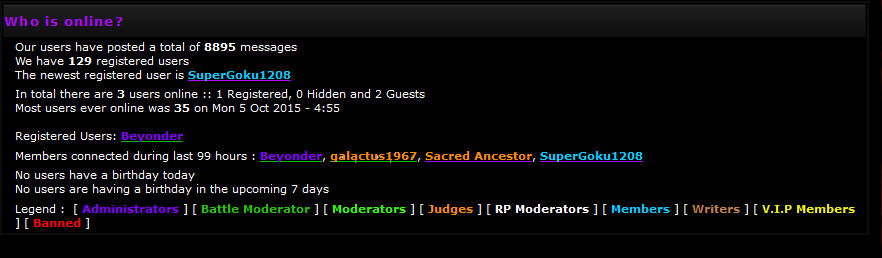

 Facebook
Facebook Twitter
Twitter Pinterest
Pinterest Youtube
Youtube
