Right click script and continued posting...
+3
Nera.
ddog
uafgrad
7 posters
Page 1 of 1
 Right click script and continued posting...
Right click script and continued posting...
So I installed the 'right click script' that makes it such that people cannot right click on your forum to copy text and/or images. So far so good. Except for it creates a problem when I try to post on the forum as well (as well as in the admin field). When I try to insert a link that I copied, I cannot paste it in the appropriate field (requires right click). This is really inconvenient for members as well, as they cannot paste things easily when they post. The same happens in the administrative panel, where I cannot easily paste or copy things.
Is there a way around that? Ideally the script should only effect guests....
Is there a way around that? Ideally the script should only effect guests....

uafgrad- Forumember
- Posts : 88
Reputation : 0
Language : English
 Re: Right click script and continued posting...
Re: Right click script and continued posting...
could always try ctrl + v
ddog- Forumember
- Posts : 50
Reputation : 0
Language : english
 Re: Right click script and continued posting...
Re: Right click script and continued posting...
ddog wrote:could always try ctrl + v
Of course. But that defeats the purpose.

uafgrad- Forumember
- Posts : 88
Reputation : 0
Language : English
 Re: Right click script and continued posting...
Re: Right click script and continued posting...
Take a look if there's anything helpful https://help.forumotion.com/t71698-disalow-right-click-for-quests?highlight=Right+click

Nera.- Energetic
-
 Posts : 7078
Posts : 7078
Reputation : 2017
Language : English
Location : -
 Re: Right click script and continued posting...
Re: Right click script and continued posting...
That helps, TY Nera. One thing I do not understand is this part:
Paste it to notepad, save with the name "disablerightclick.js", file type "All file".
Then you upload it to make a direct link.
Ex :
Code: ----------Select content
http://your link.js
then go to ACP >>> Genaral >>> Forum >>> Configuration
The bolded part. How do you upload something, nd to where?
EDIT: ok, figured out that part, but it still has the same problem. Disables right click for everyone, not just guests.
Paste it to notepad, save with the name "disablerightclick.js", file type "All file".
Then you upload it to make a direct link.
Ex :
Code: ----------Select content
http://your link.js
then go to ACP >>> Genaral >>> Forum >>> Configuration
The bolded part. How do you upload something, nd to where?
EDIT: ok, figured out that part, but it still has the same problem. Disables right click for everyone, not just guests.

uafgrad- Forumember
- Posts : 88
Reputation : 0
Language : English
 Re: Right click script and continued posting...
Re: Right click script and continued posting...
There is a tutorial for disabling right clicks on forum:
https://help.forumotion.com/t50779-script-to-disable-the-right-click
https://help.forumotion.com/t50779-script-to-disable-the-right-click

Jophy- ForumGuru
-
 Posts : 17924
Posts : 17924
Reputation : 836
Language : English
Location : Somewhere
 Re: Right click script and continued posting...
Re: Right click script and continued posting...
Joph25 wrote:There is a tutorial for disabling right clicks on forum:
https://help.forumotion.com/t50779-script-to-disable-the-right-click
Yes, I saw that but it does not solve my problem. It disables right click for everyone, not just for guests.

uafgrad- Forumember
- Posts : 88
Reputation : 0
Language : English
 Re: Right click script and continued posting...
Re: Right click script and continued posting...
thats how it works. when you install that it's for everyone including staff and admins.. there's realy not a whole lot of options out there to prevent others from copying things.
I have seen real hide tags that work on certain forums like v-bulletin.Real meaning you can set options for them,such as post count or points befor someone can see a post that is hidden.
forumotion do have hide tags that will not allow guest to see any content in post. but, you have to be sure not to allow guest to post or reply to any forums you are useing the tags in or it will not work. the way forumotions hide tags are set up and works is, it will hide the content until someone replies to the thread.Then once a person replies they will see the content.
info added
or wait. forumotion also has option not to allow any links or images to viewed unless you are a registered member as well.
I have to find where the setting is.. i cant remember? but know you have the option
I have seen real hide tags that work on certain forums like v-bulletin.Real meaning you can set options for them,such as post count or points befor someone can see a post that is hidden.
forumotion do have hide tags that will not allow guest to see any content in post. but, you have to be sure not to allow guest to post or reply to any forums you are useing the tags in or it will not work. the way forumotions hide tags are set up and works is, it will hide the content until someone replies to the thread.Then once a person replies they will see the content.
- Code:
[hide] content [/hide]
info added
or wait. forumotion also has option not to allow any links or images to viewed unless you are a registered member as well.
I have to find where the setting is.. i cant remember? but know you have the option

kirk- Forumaster
-
 Posts : 11037
Posts : 11037
Reputation : 653
Language : English,Vulcan,Klingon, Romulan,& Gorn
 Re: Right click script and continued posting...
Re: Right click script and continued posting...
kirk wrote:
info added
or wait. forumotion also has option not to allow any links or images to viewed unless you are a registered member as well.
I have to find where the setting is.. i cant remember? but know you have the option
Yeah, I already have that option set for most of my forum.
Problem with that is that the bots can't see content either.

uafgrad- Forumember
- Posts : 88
Reputation : 0
Language : English
 Re: Right click script and continued posting...
Re: Right click script and continued posting...
Bots are not going to right click 


Sanket- ForumGuru
-
 Posts : 48766
Posts : 48766
Reputation : 2830
Language : English
Location : Mumbai
 Re: Right click script and continued posting...
Re: Right click script and continued posting...
Sanket wrote:Bots are not going to right click
Of course not. My point is that when I make my forums invisible to guests just because I do not want them to right click, that bots will also not see my forums for data collection (hence I said problem with that is). I am looking for a way to stop right clicking just for guests so I do not have to make some of my forum invisible.

uafgrad- Forumember
- Posts : 88
Reputation : 0
Language : English
 Re: Right click script and continued posting...
Re: Right click script and continued posting...
The jquery in the thread Nera linked should work.

Saxaca- Forumember
-
 Posts : 539
Posts : 539
Reputation : 26
Language : Markup.
 Re: Right click script and continued posting...
Re: Right click script and continued posting...
If you don't want bots on a certain section of your forum. Make sure you set the permissions in such a way so as they are not viewable by guests.

Sanket- ForumGuru
-
 Posts : 48766
Posts : 48766
Reputation : 2830
Language : English
Location : Mumbai
 Re: Right click script and continued posting...
Re: Right click script and continued posting...
Sanket wrote:If you don't want bots on a certain section of your forum. Make sure you set the permissions in such a way so as they are not viewable by guests.
I do want bots.

uafgrad- Forumember
- Posts : 88
Reputation : 0
Language : English
 Re: Right click script and continued posting...
Re: Right click script and continued posting...
what forum version are you using?
the link that nera posted works..
but be sure you check out the way for phpbb2 or punbb. Or if you are using invision or phpbb3 it will have to be added to the announcement as stated in the thread.
https://help.forumotion.com/t71698-disalow-right-click-for-quests?highlight=Right+click
the link that nera posted works..
but be sure you check out the way for phpbb2 or punbb. Or if you are using invision or phpbb3 it will have to be added to the announcement as stated in the thread.
https://help.forumotion.com/t71698-disalow-right-click-for-quests?highlight=Right+click

kirk- Forumaster
-
 Posts : 11037
Posts : 11037
Reputation : 653
Language : English,Vulcan,Klingon, Romulan,& Gorn
 Re: Right click script and continued posting...
Re: Right click script and continued posting...
kirk wrote:what forum version are you using?
the link that nera posted works..
but be sure you check out the way for phpbb2 or punbb. Or if you are using invision or phpbb3 it will have to be added to the announcement as stated in the thread.
https://help.forumotion.com/t71698-disalow-right-click-for-quests?highlight=Right+click
You are right, it does work! Yeah!! Thank you for your help.

uafgrad- Forumember
- Posts : 88
Reputation : 0
Language : English
 Re: Right click script and continued posting...
Re: Right click script and continued posting...
 | Since this thread appears to be solved, I will lock this thread and mark it as solved now. Important: You can also help the moderators to know if your topic/problem is solved by EDITING your first post and marking the topic as solved. Thank you. ~ Joph25 |

Jophy- ForumGuru
-
 Posts : 17924
Posts : 17924
Reputation : 836
Language : English
Location : Somewhere
 Similar topics
Similar topics» Script to disable the right-click
» Classified Ad posting , Pay per click Management Services
» Script to force user to present before posting.
» Does this script still work to disable right click?
» Right Click Forbidden Script- Disabling Problem
» Classified Ad posting , Pay per click Management Services
» Script to force user to present before posting.
» Does this script still work to disable right click?
» Right Click Forbidden Script- Disabling Problem
Page 1 of 1
Permissions in this forum:
You cannot reply to topics in this forum
 Home
Home
 by uafgrad April 17th 2011, 8:23 pm
by uafgrad April 17th 2011, 8:23 pm
 Facebook
Facebook Twitter
Twitter Pinterest
Pinterest Youtube
Youtube
