How to change Topic title color
4 posters
Page 1 of 1
 How to change Topic title color
How to change Topic title color
1.How to change topic title color...see the picture below
2.can we increase the space between two categories in forum index?
3.Can we change the tab icon?...see the picture below
2.can we increase the space between two categories in forum index?
3.Can we change the tab icon?...see the picture below
Last edited by venu238 on May 17th 2011, 7:26 pm; edited 2 times in total
 Re: How to change Topic title color
Re: How to change Topic title color
1. Add to your CSS:
2. I don't know.
3. Admin Panel > Forum > Configuration > Forum favicon
Choose one of the models beneath or create and upload your own.
- Code:
.topictitle {
font-weight: bold;
font-size: 11px;
color : #YOUR_COLOR_HERE;
}
2. I don't know.
3. Admin Panel > Forum > Configuration > Forum favicon
Choose one of the models beneath or create and upload your own.
 Re: How to change Topic title color
Re: How to change Topic title color
venu238 wrote:1.How to change topic title color...see the picture below
2.can we increase the space between two categories in forum index?
3.Can we change the tab icon?...see the picture below
1)while creating any topic next to the title space line by the colors drop down list choose any color except "none"
2)yes by going to ACP>display> structure and hierarchy> choose any type of style(or whatever you want to call it) >save it
3)go to ACP>general>configuration>choose any icon and save it
THEN YOUR DONE

Guest- Guest
 Re: How to change Topic title color
Re: How to change Topic title color
Nijan wrote:1. Add to your CSS:
- Code:
.topictitle {
font-weight: bold;
font-size: 11px;
color : #YOUR_COLOR_HERE;
}
2. I don't know.
3. Admin Panel > Forum > Configuration > Forum favicon
Choose one of the models beneath or create and upload your own.
I did that, but no use there is no color change
and thanks for the favicon
i didn't get you!Guest wrote:
1)while creating any topic next to the title space line by the colors drop down list choose any color except "none"
 Re: How to change Topic title color
Re: How to change Topic title color
1. Put this in the CSS:
[code]h1.cattitle {
color: #000;
}[/code
#000 = black
2. You can try this to make space:
[code].forumline {
margin-top: 5px;
}[/code]
put it will make more spaces between any think that wrapped with the table "forumline"
[code]h1.cattitle {
color: #000;
}[/code
#000 = black
2. You can try this to make space:
[code].forumline {
margin-top: 5px;
}[/code]
put it will make more spaces between any think that wrapped with the table "forumline"
 Re: How to change Topic title color
Re: How to change Topic title color
i want to change color of topic title not cattitleGangstar15 wrote:1. Put this in the CSS:
[code]h1.cattitle {
color: #000;
}[/code
#000 = black
2. You can try this to make space:
[code].forumline {
margin-top: 5px;
}[/code]
put it will make more spaces between any think that wrapped with the table "forumline"
 Re: How to change Topic title color
Re: How to change Topic title color
I got it.. Now how to change forum widjet title color and also "who is online?" colorGangstar15 wrote:they have the same class.
 Re: How to change Topic title color
Re: How to change Topic title color
thanq..Gangstar15 wrote:try this:
[code][code].module-title {
color: #fff;
}[/code]
 how about "Who is Online?" color
how about "Who is Online?" color Re: How to change Topic title color
Re: How to change Topic title color
thanq very much everything is doneGangstar15 wrote:Its a link
- Code:
a.cattitle {
color: #fff;
}
i'll mark the topic solved.
can u explain me How to make the category header background image repeat both in x & y-axis, so that it look likes a border around the category table
 Re: How to change Topic title color
Re: How to change Topic title color
I mean like thisGangstar15 wrote:Welcome
-Sorry i know don't what you mean
 Re: How to change Topic title color
Re: How to change Topic title color
finally got it!!!!Gangstar15 wrote:Hmm.. this will need some work which i don't have to
This is my 1st css code

- Code:
.forumline{
background-image:url (IMAGE LINK HERE);
background-repeat: repeat;
}
 Re: How to change Topic title color
Re: How to change Topic title color
but it is showing row lines also and the border is thinnerGangstar15 wrote:I sucks!
i want your help now
look at my forum
 Re: How to change Topic title color
Re: How to change Topic title color
when you creating a thread,on the line where you type the topic right on the end of that it says "none (use implicit)" click on that and change the color of your own choice and then enter the description and then save the topicvenu238 wrote:Nijan wrote:1. Add to your CSS:
- Code:
.topictitle {
font-weight: bold;
font-size: 11px;
color : #YOUR_COLOR_HERE;
}
2. I don't know.
3. Admin Panel > Forum > Configuration > Forum favicon
Choose one of the models beneath or create and upload your own.
I did that, but no use there is no color change
and thanks for the favicon i didn't get you!Guest wrote:
i didn't get you!Guest wrote:
1)while creating any topic next to the title space line by the colors drop down list choose any color except "none"

Guest- Guest
 Re: How to change Topic title color
Re: How to change Topic title color
no it's not working..Rideem3 wrote:Try this for the x-y:
- Code:
.forumbg {
background-image: url("imagelink");
}
 Re: How to change Topic title color
Re: How to change Topic title color
not the border actuallyGangstar15 wrote:So what you want to do is make the border wider?
look this picture..i want the background image all around the category like this
 Re: How to change Topic title color
Re: How to change Topic title color
wow!!! i got it now!Gangstar15 wrote:Put this in ur CSS
- Code:
.forumline {
padding: 4px;
}
thankq gangstar
solved lock the topic
 Re: How to change Topic title color
Re: How to change Topic title color
Solved => Locked

MrMario- Helper

-
 Posts : 22186
Posts : 22186
Reputation : 1839
Language : test
 Similar topics
Similar topics» Topic Title color?
» Topic title color dropdowm menu color box
» Topic title color
» How do I color the title of my topic?
» Topic Title Color
» Topic title color dropdowm menu color box
» Topic title color
» How do I color the title of my topic?
» Topic Title Color
Page 1 of 1
Permissions in this forum:
You cannot reply to topics in this forum
 Home
Home
 by venu238 May 15th 2011, 8:33 pm
by venu238 May 15th 2011, 8:33 pm


 Facebook
Facebook Twitter
Twitter Pinterest
Pinterest Youtube
Youtube
