Setting html as Forum Entry Page
4 posters
Page 1 of 1
 Setting html as Forum Entry Page
Setting html as Forum Entry Page
I have created n html page for the first entry point visitors or members go to when they click on the bookmark or link to my forum, "theflyingpigs.forum-motion.com"
When I submit it and then check the radio button for 'yes', "Use this page as homepage" it does not come up when I access my forum, it goes to the 'HOME' page of my forum directly.
Here is the code that I used to create the html page, it wrks ok in preview but that is all.
What am I doing wrong?
<a href="http://theflyingpigs.forum-motion.com" target="_blank">forumotion.com</a>
<BODY BGCOLOR=black> <!-- Page background color -->
<center><img src="https://i.servimg.com/u/f44/16/04/43/97/tfplog10.png"></center><br><br>
<center><strong><font color="yellow" face="Arial;"size="6">-:BREAKING NEWS:-</font></strong></center>
<strong><font color="red" face="Arial;"size="6">This is a test for a new entry for the forum to ensure members read any critical news from Council or Leaders.
This will be the new entry page for the forums, access to other Threads and Chat Room is by the 'HOME' button.</font></strong></center>
<p style="text-align: center;"><a href="http://theflyingpigs.forum-motion.com/forum"><img alt="" src="https://i.servimg.com/u/f44/16/04/43/97/flying12.png" width="100" height="100"></a></p>
<center><strong><font color="white" face="Arial;"size="6">CLICK PIG TO ENTER</font></strong></center>
<a href="https://www.forumotion.com" target="_blank">forumotion.com</a>
When I submit it and then check the radio button for 'yes', "Use this page as homepage" it does not come up when I access my forum, it goes to the 'HOME' page of my forum directly.
Here is the code that I used to create the html page, it wrks ok in preview but that is all.
What am I doing wrong?
<a href="http://theflyingpigs.forum-motion.com" target="_blank">forumotion.com</a>
<BODY BGCOLOR=black> <!-- Page background color -->
<center><img src="https://i.servimg.com/u/f44/16/04/43/97/tfplog10.png"></center><br><br>
<center><strong><font color="yellow" face="Arial;"size="6">-:BREAKING NEWS:-</font></strong></center>
<strong><font color="red" face="Arial;"size="6">This is a test for a new entry for the forum to ensure members read any critical news from Council or Leaders.
This will be the new entry page for the forums, access to other Threads and Chat Room is by the 'HOME' button.</font></strong></center>
<p style="text-align: center;"><a href="http://theflyingpigs.forum-motion.com/forum"><img alt="" src="https://i.servimg.com/u/f44/16/04/43/97/flying12.png" width="100" height="100"></a></p>
<center><strong><font color="white" face="Arial;"size="6">CLICK PIG TO ENTER</font></strong></center>
<a href="https://www.forumotion.com" target="_blank">forumotion.com</a>
 Re: Setting html as Forum Entry Page
Re: Setting html as Forum Entry Page
1. Try to edit again, and set again as a home page.
2. Go to Administration Panel => Display => Homepage => Generalities => General => Your forum redirects to : A HTML page
2. Go to Administration Panel => Display => Homepage => Generalities => General => Your forum redirects to : A HTML page

Guest- Guest
 Re: Setting html as Forum Entry Page
Re: Setting html as Forum Entry Page
Check here:
Administration Panel>>Display>>Homepage>>Generalities
Your forum redirects to : [] The forum index [] The portal [] A HTML page
Edit: Post at the same time.
Administration Panel>>Display>>Homepage>>Generalities
Your forum redirects to : [] The forum index [] The portal [] A HTML page
Edit: Post at the same time.
 Re: Setting html as Forum Entry Page
Re: Setting html as Forum Entry Page
Have tried all that and also cleared my cache and browsing data but still nothing.
 Re: Setting html as Forum Entry Page
Re: Setting html as Forum Entry Page
If you have 'use forum header and footer' set to 'no'
then your HTML page will need to be full i presume. Meaning starting with the HTML tag. You also haven't closed your body tag.
then your HTML page will need to be full i presume. Meaning starting with the HTML tag. You also haven't closed your body tag.

LGforum- Hyperactive
-
 Posts : 2265
Posts : 2265
Reputation : 264
Language : English
Location : UK
 Re: Setting html as Forum Entry Page
Re: Setting html as Forum Entry Page
Ancient, have you tried to edit this HTML page  and set "Use this page as homepage ?" as "Yes", because when you set it first time it automatically set to "No", so, edit this and set again Yes
and set "Use this page as homepage ?" as "Yes", because when you set it first time it automatically set to "No", so, edit this and set again Yes  Then:
Then:

 and set "Use this page as homepage ?" as "Yes", because when you set it first time it automatically set to "No", so, edit this and set again Yes
and set "Use this page as homepage ?" as "Yes", because when you set it first time it automatically set to "No", so, edit this and set again Yes Hint, the background of the HTML page you have been created should be red.Gassy wrote:2. Go to Administration Panel => Display => Homepage => Generalities => General => Your forum redirects to : A HTML page


Guest- Guest
 Re: Setting html as Forum Entry Page
Re: Setting html as Forum Entry Page
Yes I have Gassy, everything is as you said.
Also added the html tags and body end tag, still no luck.
Obviously doing something wrong.
Also added the html tags and body end tag, still no luck.
Obviously doing something wrong.
 Re: Setting html as Forum Entry Page
Re: Setting html as Forum Entry Page
Your HTML page's background is red?  Please provide a print-screen.
Please provide a print-screen. 

Guest- Guest

Nera.- Energetic
-
 Posts : 7078
Posts : 7078
Reputation : 2017
Language : English
Location : -
 Re: Setting html as Forum Entry Page
Re: Setting html as Forum Entry Page
OK I fixed it, my problem was my old bookmark that had /forum at the end.
Thanks everyone for your help.
Moderator may close this thread as solved.
Thanks everyone for your help.
Moderator may close this thread as solved.
 Re: Setting html as Forum Entry Page
Re: Setting html as Forum Entry Page
Topic solved

Nera.- Energetic
-
 Posts : 7078
Posts : 7078
Reputation : 2017
Language : English
Location : -
 Similar topics
Similar topics» How to Embed a Google Docs Form into an HTML page using HTML Pages Management
» URL was redirected to the forum instead of HTML page
» [Help] HTML Page: Space between Header and top of page.
» Forum Index Coding to match HTML Page
» How to place a google HTML Tag for ownership of my forum on the home page
» URL was redirected to the forum instead of HTML page
» [Help] HTML Page: Space between Header and top of page.
» Forum Index Coding to match HTML Page
» How to place a google HTML Tag for ownership of my forum on the home page
Page 1 of 1
Permissions in this forum:
You cannot reply to topics in this forum
 Home
Home
 by Ancient November 13th 2011, 21:14
by Ancient November 13th 2011, 21:14


 Facebook
Facebook Twitter
Twitter Pinterest
Pinterest Youtube
Youtube
