How to add warning bar image
+5
paint
akashic
Sanket
~Chris
Darren1
9 posters
Page 1 of 1
 How to add warning bar image
How to add warning bar image
Hi,
How exactally do you add a warning bar image, that is similar to what this forum has?
i have everything i need, but i dont quite know hot to add an image there.
How exactally do you add a warning bar image, that is similar to what this forum has?
i have everything i need, but i dont quite know hot to add an image there.

Darren1- Helper

-
 Posts : 11853
Posts : 11853
Reputation : 566
Language : English
 Re: How to add warning bar image
Re: How to add warning bar image
Ok, its just a matter of coming up with the images.
Admin Panel
Users and groups
users
profiles
create personalized profile
name it warning or something
then put in the url of the images, seperated by a line, then make the following permissions:
This field does it have to be filled? No
This field is displayed in writers' profile and in the members' profile page
Who can modify the profile field value ?
Moderators.
Hope that helped.
Admin Panel
Users and groups
users
profiles
create personalized profile
name it warning or something
then put in the url of the images, seperated by a line, then make the following permissions:
This field does it have to be filled? No
This field is displayed in writers' profile and in the members' profile page
Who can modify the profile field value ?
Moderators.
Hope that helped.

~Chris- Forumember
-
 Posts : 722
Posts : 722
Reputation : 40
Language : English, some italian.
Location : Australia
 Re: How to add warning bar image
Re: How to add warning bar image
In admin panel
USers & groups>Users>Profiles
Create a personalized profile.
Select An image among a list of preset images
Then fill in the details.
default content contains the image links one per line. The first line will be your default image.
Preview: This field is displayed in writers' profile and in the members' profile page
Modification: according to your choice.
Does it help?
USers & groups>Users>Profiles
Create a personalized profile.
Select An image among a list of preset images
Then fill in the details.
default content contains the image links one per line. The first line will be your default image.
Preview: This field is displayed in writers' profile and in the members' profile page
Modification: according to your choice.
Does it help?

Sanket- ForumGuru
-
 Posts : 48766
Posts : 48766
Reputation : 2830
Language : English
Location : Mumbai
 Re: How to add warning bar image
Re: How to add warning bar image
sanket, thanks...yours is not the more indetailed, its also the explination that works 
Many thanks again mate
EDIT:
Iv just been adding in a few links,
How exactally is it done?
is it soemthing like:
and than shows up as

because it is just showing up as a code on my forum
Many thanks again mate
EDIT:
Iv just been adding in a few links,
How exactally is it done?
is it soemthing like:
- Code:
[url=http://www.servimg.com/image_preview.php?i=192&u=12845456][img]http://i74.servimg.com/u/f74/12/84/54/56/2_warn10.png[/img][/url]
and than shows up as

because it is just showing up as a code on my forum
Last edited by darren1 on December 8th 2008, 9:50 am; edited 1 time in total (Reason for editing : add a question)

Darren1- Helper

-
 Posts : 11853
Posts : 11853
Reputation : 566
Language : English
 Re: How to add warning bar image
Re: How to add warning bar image
Hi darren
I simply have the url in my profile box - not the word url or img >> like this
https://2img.net/h/i238.photobucket.com/albums/ff247/cheryl1972_photo/warnin10.png
mine shows up fine - when i added the img codes the bars didn't show up. I used photobucket for mine.
I simply have the url in my profile box - not the word url or img >> like this
https://2img.net/h/i238.photobucket.com/albums/ff247/cheryl1972_photo/warnin10.png
mine shows up fine - when i added the img codes the bars didn't show up. I used photobucket for mine.

akashic- Forumember
-
 Posts : 709
Posts : 709
Reputation : 35
Language : english
Location : Portsmouth
 Re: How to add warning bar image
Re: How to add warning bar image
Just add the URL's without any code on each line of the default content.

Sanket- ForumGuru
-
 Posts : 48766
Posts : 48766
Reputation : 2830
Language : English
Location : Mumbai
 Re: How to add warning bar image
Re: How to add warning bar image
theese are the 3 codes i want that i have edited so it is just the image showing up
https://servimg.com/view/12845456/190
https://servimg.com/view/12845456/191
https://servimg.com/view/12845456/192
Is that the way their supposed to be?
Otherwise could you please show me how its supposed to be layed out and all?
https://servimg.com/view/12845456/190
https://servimg.com/view/12845456/191
https://servimg.com/view/12845456/192
Is that the way their supposed to be?
Otherwise could you please show me how its supposed to be layed out and all?

Darren1- Helper

-
 Posts : 11853
Posts : 11853
Reputation : 566
Language : English
 Re: How to add warning bar image
Re: How to add warning bar image
Awesome thanks, kilsek...I couldnt find one before

Darren1- Helper

-
 Posts : 11853
Posts : 11853
Reputation : 566
Language : English
 Re: How to add warning bar image
Re: How to add warning bar image
Kilsek, I can't see the tutorial- It requires a registration.
paint- Forumember
-
 Posts : 686
Posts : 686
Reputation : 3
Language : English
 Re: How to add warning bar image
Re: How to add warning bar image
paint wrote:Kilsek, I can't see the tutorial- It requires a registration.
Yes, the same with me...i have just tried it

Darren1- Helper

-
 Posts : 11853
Posts : 11853
Reputation : 566
Language : English
 Re: How to add warning bar image
Re: How to add warning bar image
Ooops sorry guys
Written by Sweet potato
Just place the links to your warnings in place where the moods are in the script below
Written by Sweet potato
Just place the links to your warnings in place where the moods are in the script below
how to add moods to your forum
First go to
Panel => Users and Group => Profiles => Create personalize profile => An image among the list
Fil up the name " Mood "
in the Default content post this code
Code:
https://2img.net/h/i295.photobucket.com/albums/mm151/sheen_2008_2008/Cheerful.gif
https://2img.net/h/i295.photobucket.com/albums/mm151/sheen_2008_2008/Cool.gif
https://2img.net/h/i295.photobucket.com/albums/mm151/sheen_2008_2008/Doubtful.gif
https://2img.net/h/i295.photobucket.com/albums/mm151/sheen_2008_2008/Happy.gif
https://2img.net/h/i295.photobucket.com/albums/mm151/sheen_2008_2008/In_Love.gif
https://2img.net/h/i295.photobucket.com/albums/mm151/sheen_2008_2008/Sleepy.gif
https://2img.net/h/i295.photobucket.com/albums/mm151/sheen_2008_2008/Paranoid.gif
https://2img.net/h/i295.photobucket.com/albums/mm151/sheen_2008_2008/Relaxed.gif
https://2img.net/h/i295.photobucket.com/albums/mm151/sheen_2008_2008/Yeehaw.gif
https://2img.net/h/i295.photobucket.com/albums/mm151/sheen_2008_2008/Tired.gif
https://2img.net/h/i295.photobucket.com/albums/mm151/sheen_2008_2008/Crappy.gif
https://2img.net/h/i295.photobucket.com/albums/mm151/sheen_2008_2008/Shocked.gif
https://2img.net/h/i295.photobucket.com/albums/mm151/sheen_2008_2008/Amused.gif
https://2img.net/h/i295.photobucket.com/albums/mm151/sheen_2008_2008/Blah.gif
https://2img.net/h/i295.photobucket.com/albums/mm151/sheen_2008_2008/Bored.gif
https://2img.net/h/i295.photobucket.com/albums/mm151/sheen_2008_2008/Busy.gif
https://2img.net/h/i295.photobucket.com/albums/mm151/sheen_2008_2008/Sad.gif
https://2img.net/h/i295.photobucket.com/albums/mm151/sheen_2008_2008/Twisted.gif
https://2img.net/h/i295.photobucket.com/albums/mm151/sheen_2008_2008/Stressed.gif
https://2img.net/h/i295.photobucket.com/albums/mm151/sheen_2008_2008/Fine.gif
https://2img.net/h/i295.photobucket.com/albums/mm151/sheen_2008_2008/Mellow.gif
https://2img.net/h/i295.photobucket.com/albums/mm151/sheen_2008_2008/Lonely.gif
https://2img.net/h/i295.photobucket.com/albums/mm151/sheen_2008_2008/Buzzed.gif
https://2img.net/h/i295.photobucket.com/albums/mm151/sheen_2008_2008/Sneaky.gif
https://2img.net/h/i295.photobucket.com/albums/mm151/sheen_2008_2008/Flirty.gif
https://2img.net/h/i295.photobucket.com/albums/mm151/sheen_2008_2008/Devilish.gif
in the preview option set this into " This field is displayed in writers' profile and in the members' profile page"
Modification choose this " Member himself "
then save!
you will now have a mood in every user profile in ur forum!
Regards,
Sheen

Guest- Guest
 Re: How to add warning bar image
Re: How to add warning bar image
Kilsek hi
i also took the daily mood images for my forum
I hope thats ok ..
please let me know if its not
Regards
i also took the daily mood images for my forum
I hope thats ok ..
please let me know if its not
Regards
 Re: How to add warning bar image
Re: How to add warning bar image
thx for helping me too

metram- Forumember
- Posts : 46
Reputation : 0
Language : bulgarian
 Re: How to add warning bar image
Re: How to add warning bar image
Go to the members profile and select the image that represents their warning level and save.
Daijiro
Daijiro

Guest- Guest
 Re: How to add warning bar image
Re: How to add warning bar image
okay now, can someone give me bars plz 
a green bar
a yellow bar
a orange bar
a red bar
a black bar
please and thank you
a green bar
a yellow bar
a orange bar
a red bar
a black bar
please and thank you
 Re: How to add warning bar image
Re: How to add warning bar image
You need to go to the Graphics Request forum to request your graphics.
Daijiro
Daijiro

Guest- Guest
 Re: How to add warning bar image
Re: How to add warning bar image
i dont know how I can add a warning bar

Zac85y- New Member
- Posts : 20
Reputation : 0
Language : english
 Re: How to add warning bar image
Re: How to add warning bar image

Zac85y- New Member
- Posts : 20
Reputation : 0
Language : english
 Similar topics
Similar topics» Warning image
» Warning BAr image help
» Warning system image help!
» How to change warning bar image
» How To Chanage Warning Bar Image?
» Warning BAr image help
» Warning system image help!
» How to change warning bar image
» How To Chanage Warning Bar Image?
Page 1 of 1
Permissions in this forum:
You cannot reply to topics in this forum
 Home
Home
 by Darren1 December 8th 2008, 8:47 am
by Darren1 December 8th 2008, 8:47 am





 Facebook
Facebook Twitter
Twitter Pinterest
Pinterest Youtube
Youtube
