Logo Problem
+2
derrick14
Jeremy
6 posters
Page 1 of 1
 Logo Problem
Logo Problem
Hello, I'm having issues with my logo and header.
https://i.servimg.com/u/f28/09/00/80/81/portux11.gif
That is my transparent logo, the text is "Portland State Fans Forum" The text type is d emonized. Yes its a transparent white image. Every time I put that url in the logo slot my logo ends up with this problem. Theres a small black strip that appears below it for some odd reason.
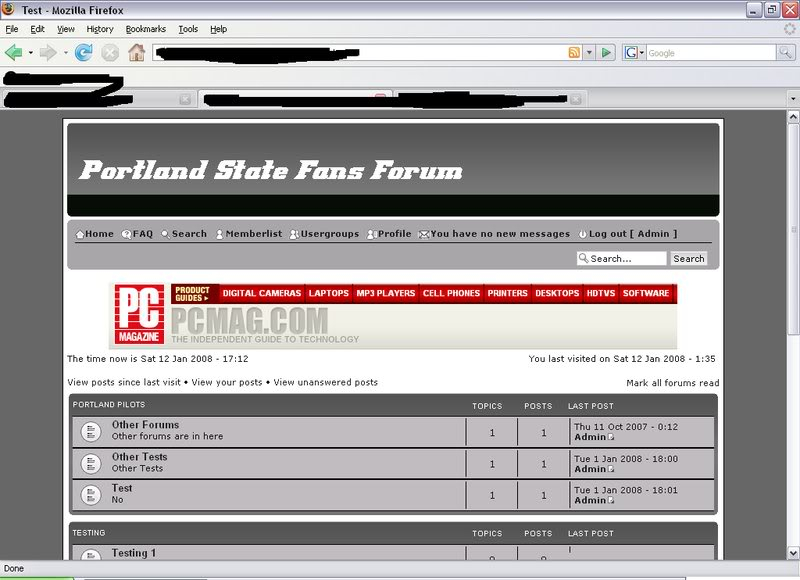
Someone please help me figure this out. Thanks
https://i.servimg.com/u/f28/09/00/80/81/portux11.gif
That is my transparent logo, the text is "Portland State Fans Forum" The text type is d emonized. Yes its a transparent white image. Every time I put that url in the logo slot my logo ends up with this problem. Theres a small black strip that appears below it for some odd reason.
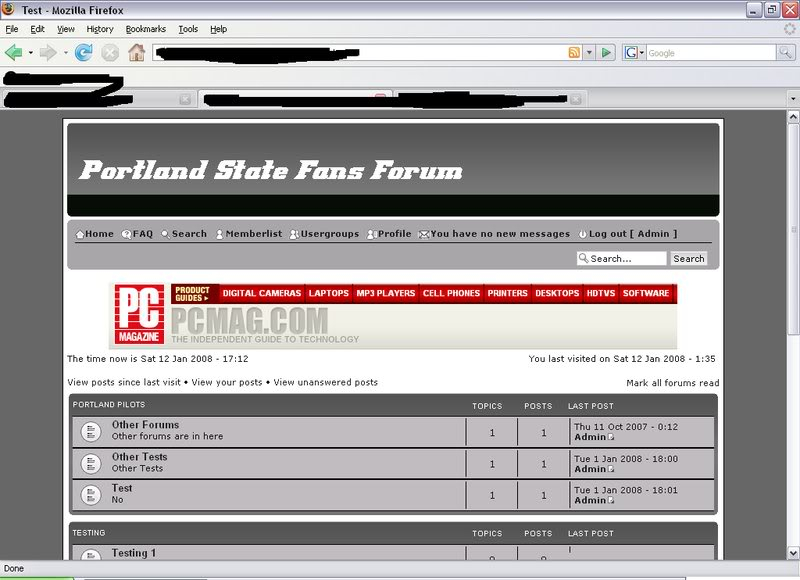
Someone please help me figure this out. Thanks

Jeremy- Forumember
- Posts : 92
Reputation : 0
 Re: Logo Problem
Re: Logo Problem
honestly, i think it looks good like that

derrick14- Forumember
-
 Posts : 96
Posts : 96
Reputation : 0
Language : english
 Re: Logo Problem
Re: Logo Problem
probably, the header background (the grey gradient) adapts
automatically to the logo-size... hm... what happens if you increase
the logo-height to 300 or 400 (just add more transparency, no need to
make the text bigger)?
automatically to the logo-size... hm... what happens if you increase
the logo-height to 300 or 400 (just add more transparency, no need to
make the text bigger)?

zakir321- New Member
- Posts : 0
Reputation : 2
Language : english
 Re: Logo Problem
Re: Logo Problem
Sunny_D wrote:probably, the header background (the grey gradient) adapts
automatically to the logo-size... hm... what happens if you increase
the logo-height to 300 or 400 (just add more transparency, no need to
make the text bigger)?
I would but I didn't make it
https://help.forumotion.com/graphic-requests-f31/banner-request-t10137.htm

Jeremy- Forumember
- Posts : 92
Reputation : 0
 Re: Logo Problem
Re: Logo Problem
try to turn off your forum title

Denny- Forumember
-
 Posts : 67
Posts : 67
Reputation : 3
Language : English, Indonesia
Location : coconut Tusk
 Logo Disappears
Logo Disappears
HI,
I am the admin for http://oyepc.forumakers.com.
I created & uploaded my own Logo (through Servimg) to replace the PHPbb Creating Communities.
But every morning when I (and others) visit the homepage, the logo is not there (until one does a Ctrl+F5).
This is an everyday affair. Can you help me fix this?
1st attempt:
Upon CTRL+F5:

Regards,
Pranab.
I am the admin for http://oyepc.forumakers.com.
I created & uploaded my own Logo (through Servimg) to replace the PHPbb Creating Communities.
But every morning when I (and others) visit the homepage, the logo is not there (until one does a Ctrl+F5).
This is an everyday affair. Can you help me fix this?
1st attempt:
Upon CTRL+F5:

Regards,
Pranab.

pranabgohain- New Member
- Posts : 4
Reputation : 0
Language : joasm123
 Re: Logo Problem
Re: Logo Problem
Please don't moderate others, dragonfir. I don't see any problems if his issue is related. furthermore the OP didn't reply for 2 months so his problems is most likely already solved.
@pranabgohain: Don't have another idea except that you and the others delete your cookies and the cache ("ctrl+shift+entf" in firefox).
@pranabgohain: Don't have another idea except that you and the others delete your cookies and the cache ("ctrl+shift+entf" in firefox).

zakir321- New Member
- Posts : 0
Reputation : 2
Language : english
 Reply to logo problem
Reply to logo problem
hi,
this is probaby happening because of your colour settings, go in to stlyes,then colours and change your colour settings ,you have probably got 2 the sam colour which doesnt mix well lol.
hope this helps
Dave
this is probaby happening because of your colour settings, go in to stlyes,then colours and change your colour settings ,you have probably got 2 the sam colour which doesnt mix well lol.
hope this helps
Dave

thomd004- New Member
-
 Posts : 23
Posts : 23
Reputation : 0
 Re: Logo Problem
Re: Logo Problem
Hi Dave & all others here. I changed the theme, and added a new logo http://yuvayantra.forumakers.com, and the new logo seems to be working fine. Haven't faced the problem as yet. (Though this doesnt seemt to be the exact solution). Next time it occurs, I shall try the solutions provided by Sunny, Dave, Denny & others.
Thanks a ton for the help!
Cheers!
Thanks a ton for the help!
Cheers!

pranabgohain- New Member
- Posts : 4
Reputation : 0
Language : joasm123
 Similar topics
Similar topics» Logo Problem
» logo problem
» Logo problem - help please
» logo problem help
» Help please? Logo problem!
» logo problem
» Logo problem - help please
» logo problem help
» Help please? Logo problem!
Page 1 of 1
Permissions in this forum:
You cannot reply to topics in this forum
 Home
Home
 by Jeremy January 12th 2008, 5:19 pm
by Jeremy January 12th 2008, 5:19 pm
 Facebook
Facebook Twitter
Twitter Pinterest
Pinterest Youtube
Youtube
