Profile Fields Edit
5 posters
Page 1 of 1
 Profile Fields Edit
Profile Fields Edit

As I remember, there was a mini-icon/link between the titles and the profile fields(where the arrow shows), which let us automatically edit the specific field. Now this is gone, is there a way to recover it?
 Re: Profile Fields Edit
Re: Profile Fields Edit
Hi PaNikos21,
If this area can be edit only by Administrators, and you aren't admin, you cannot change it. Do you mean something like this:


If this area can be edit only by Administrators, and you aren't admin, you cannot change it. Do you mean something like this:

 Re: Profile Fields Edit
Re: Profile Fields Edit
Hi to get this back Just go to the following
Display tab
 Pictures and Colors
Pictures and Colors
Field edit : click See examples your find the icon there click the one you want and save
next you will need to go to the next one down
Field validation : click See examples and do the same and save
If you do not have the icons then here is the links


This should put this back on the profiles for you
Hope this was of help
~Ape~
Apes help files #12
ACPDisplay tab
- Pics management Click >>
 Advanced Mode
Advanced Mode
Field edit : click See examples your find the icon there click the one you want and save
next you will need to go to the next one down
Field validation : click See examples and do the same and save
If you do not have the icons then here is the links

- Code:
http://2img.net/i/fa/edit.png

- Code:
http://2img.net/i/fa/valid.png
This should put this back on the profiles for you
Hope this was of help
~Ape~

 Re: Profile Fields Edit
Re: Profile Fields Edit
Didn't make it! 
When I deactivate the "advanced profile" option, the buttons appear... but I don't want to change this!
When I deactivate the "advanced profile" option, the buttons appear... but I don't want to change this!
 Re: Profile Fields Edit
Re: Profile Fields Edit
once saved they should be there no matter whatPaNikos21 wrote:Didn't make it!
When I deactivate the "advanced profile" option, the buttons appear... but I don't want to change this!
Do you have a test account i can use to pop in to your ACP to take a look ?
if so can you pm me the info and i will be happy to take a look for you
 Re: Profile Fields Edit
Re: Profile Fields Edit
PaNikos21 wrote:No, I don't
ok i will be happy to make an account in the name of support on your forum if you would like me to help some more
please don't feel that you have to do this as you don't know me but other then what i have told you to do there is nothing else i can do without looking in your ACP
if you would like me to make an account and add me to your Admin then i will be happy to do so
if you don't trust me then that is fine please just say
 Re: Profile Fields Edit
Re: Profile Fields Edit
It's nothing personal, hope you understand! And I can't do it on my own, I will have problems with the rest of the administrators!
I REALLY appreciate your move... but I can ensure that I did what you proposed on that post above!
Maybe the problem has to do with CSS?
I REALLY appreciate your move... but I can ensure that I did what you proposed on that post above!
Maybe the problem has to do with CSS?
 Re: Profile Fields Edit
Re: Profile Fields Edit
No really it's ok if you don't have the trust in me then that is fine
I can't see it being a problem on Your CSS files as i can not see anything on your profile that needs codes for buttons on there also if it's working on one but then not in the other then it's got to be some thing really silly
maybe a mod or admin from here could have a look for you.
Do you have any codes you use in the CSS that needs to be there for the profiles ?
I can't see it being a problem on Your CSS files as i can not see anything on your profile that needs codes for buttons on there also if it's working on one but then not in the other then it's got to be some thing really silly
maybe a mod or admin from here could have a look for you.
Do you have any codes you use in the CSS that needs to be there for the profiles ?
 Re: Profile Fields Edit
Re: Profile Fields Edit
Found that: https://help.forumotion.com/t102800-not-able-to-hover-over-profile-fields-and-edit-them
Does this mean I have to remove some of my javascripts?
Does this mean I have to remove some of my javascripts?
 Re: Profile Fields Edit
Re: Profile Fields Edit
it could mean one of the JS is messing it up yes best thing to do is turn them off and see if it comes back But don't remove them
if it comes back then the problem is with your JS you can then see what one it is by removing one by one but save each code to a notepad on your laptop / computer once you have found what one it is you can then ask one of our Good JS code members to re-do the code to stop it doing it again,
some one like LGforum or some one like that
if it comes back then the problem is with your JS you can then see what one it is by removing one by one but save each code to a notepad on your laptop / computer once you have found what one it is you can then ask one of our Good JS code members to re-do the code to stop it doing it again,
some one like LGforum or some one like that
 Re: Profile Fields Edit
Re: Profile Fields Edit
ok it can not be that then 
well im right out of things to help you with now as this should work
without me seeing your forum ACP im stuck sorry maybe i could get my buddy Darren1 on to this lol or LGforum there good at this sort of thing give me a sec to pass this on to them
well im right out of things to help you with now as this should work

without me seeing your forum ACP im stuck sorry maybe i could get my buddy Darren1 on to this lol or LGforum there good at this sort of thing give me a sec to pass this on to them
 Re: Profile Fields Edit
Re: Profile Fields Edit
Hi,
Message received; I'm up late so I'll drop in. (I can't help it, I'm listening to some Japanese ^.^ )
When you arrive at the pics management and find the field modification page, there's a box that says "hide", if it has a tick in it, click it and hit save.
If no changes;
Click the "More links"/"examples" button. Put this URL in - https://2img.net/i/fa/empty.gif Now save
Go back and change the link back to https://2img.net/i/fa/edit.png and save.
If no further changes, there's a block being caused by your CSS, most likely being a CSS Rule using the empty URL above, which is easily modifiable.
Please let us know, myself, or one of my colleagues will be around soon.
Now if you excuse me, I'm off to bed to start a massive Sunday
Message received; I'm up late so I'll drop in. (I can't help it, I'm listening to some Japanese ^.^ )
When you arrive at the pics management and find the field modification page, there's a box that says "hide", if it has a tick in it, click it and hit save.
If no changes;
Click the "More links"/"examples" button. Put this URL in - https://2img.net/i/fa/empty.gif Now save
Go back and change the link back to https://2img.net/i/fa/edit.png and save.
If no further changes, there's a block being caused by your CSS, most likely being a CSS Rule using the empty URL above, which is easily modifiable.
Please let us know, myself, or one of my colleagues will be around soon.
Now if you excuse me, I'm off to bed to start a massive Sunday

Darren1- Helper

-
 Posts : 11853
Posts : 11853
Reputation : 566
Language : English
 Re: Profile Fields Edit
Re: Profile Fields Edit
I really appreciate your help guys, thank you! 
Nothing worked, so I assume I wiil need help with CSS!
Nothing worked, so I assume I wiil need help with CSS!
 Re: Profile Fields Edit
Re: Profile Fields Edit
PaNikos21 wrote:I really appreciate your help guys, thank you!
Nothing worked, so I assume I wiil need help with CSS!
Give LGforum a shout over on he's forum
 Similar topics
Similar topics» Be able to have a custom group edit profile fields
» Edit the avatar and profile fields
» Personalised Profile Fields that everyone can edit
» Profile fields 'edit field' button is not showing
» Personalised Profile Fields that everyone can edit
» Edit the avatar and profile fields
» Personalised Profile Fields that everyone can edit
» Profile fields 'edit field' button is not showing
» Personalised Profile Fields that everyone can edit
Page 1 of 1
Permissions in this forum:
You cannot reply to topics in this forum
 Home
Home
 by PaNikos21 June 9th 2012, 11:36 pm
by PaNikos21 June 9th 2012, 11:36 pm








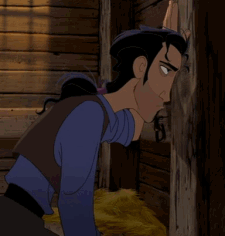
 Facebook
Facebook Twitter
Twitter Pinterest
Pinterest Youtube
Youtube
