heeellp
3 posters
Page 1 of 1
 heeellp
heeellp
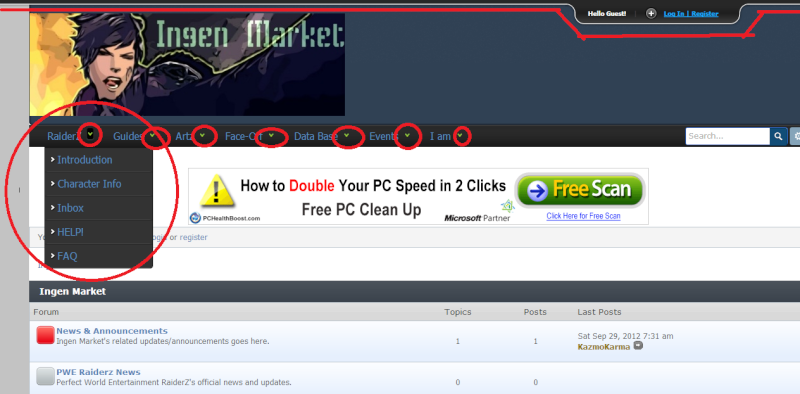
How to my forumm help pleas those that are colored red in photos
look this forum http://ingenmarket.forummotions.com/forum#

WAGABONDI- Forumember
- Posts : 81
Reputation : 1
Language : albania
 Re: heeellp
Re: heeellp
Go to overall_header and find this: [ACP > Display > Templates > General > overall_header]
Then replace it with this one: (Just edit them to your likings)
Now add this to your CSS: [ACP > Display > Pictures and Colors > Colors > CSS]
Then for the Javascript Management (Set to all pages) [ACP > Modules > HTML and JS > Javascript Management]

- Code:
<div id="pun-head">
<div id="pun-navlinks">
<ul class="clearfix">
<li>{GENERATED_NAV_BAR}</li>
</ul>
</div>
</div>
Then replace it with this one: (Just edit them to your likings)
- Code:
<ul class="topnav">
<li><a href="#">Home</a></li>
<li>
<a href="#">Tutorials</a>
<ul class="subnav">
<li><a href="#">Sub Nav Link</a></li>
<li><a href="#">Sub Nav Link</a></li>
<li><a href="#">Sub Nav Link</a></li>
<li><a href="#">Sub Nav Link</a></li>
<li><a href="#">Sub Nav Link</a></li>
</ul>
</li>
<li>
<a href="#">Resources</a>
<ul class="subnav">
<li><a href="#">Sub Nav Link</a></li>
<li><a href="#">Sub Nav Link</a></li>
<li><a href="#">Sub Nav Link</a></li>
<li><a href="#">Sub Nav Link</a></li>
<li><a href="#">Sub Nav Link</a></li>
<li><a href="#">Sub Nav Link</a></li>
</ul>
</li>
<li><a href="#">About Us</a></li>
<li><a href="#">Advertise</a></li>
<li><a href="#">Submit</a></li>
<li><a href="#">Contact Us</a></li>
</ul>
Now add this to your CSS: [ACP > Display > Pictures and Colors > Colors > CSS]
- Code:
ul.topnav {
list-style: none;
padding: 0 20px;
margin: 0;
float: left;
width: 920px;
background: #222;
font-size: 1.2em;
background: url(http://www.piccante.co/sexy/images/topnav_bg.gif) repeat-x;
}
ul.topnav li {
float: left;
margin: 0;
padding: 0 15px 0 0;
position: relative; /*--Declare X and Y axis base--*/
}
ul.topnav li a{
padding: 10px 5px;
color: #fff !important;
display: block;
text-decoration: none;
float: left;
}
ul.topnav li a:hover{
background: url(http://www.piccante.co/sexy/images/topnav_hover.gif) no-repeat center top;
}
ul.topnav li span { /*--Drop down trigger styles--*/
width: 17px;
height: 35px;
float: left;
background: url(http://www.piccante.co/sexy/images/subnav_btn.gif) no-repeat center top;
}
ul.topnav li span.subhover {background-position: center bottom; cursor: pointer;} /*--Hover effect for trigger--*/
ul.topnav li ul.subnav {
list-style: none;
position: absolute; /*--Important - Keeps subnav from affecting main navigation flow--*/
left: 0; top: 35px;
background: #333;
margin: 0; padding: 0;
display: none;
float: left;
width: 170px;
-moz-border-radius-bottomleft: 5px;
-moz-border-radius-bottomright: 5px;
-webkit-border-bottom-left-radius: 5px;
-webkit-border-bottom-right-radius: 5px;
border: 1px solid #111;
}
ul.topnav li ul.subnav li{
margin: 0; padding: 0;
border-top: 1px solid #252525; /*--Create bevel effect--*/
border-bottom: 1px solid #444; /*--Create bevel effect--*/
clear: both;
width: 170px;
}
html ul.topnav li ul.subnav li a {
float: left;
width: 145px;
background: #333 url(http://www.piccante.co/sexy/images/dropdown_linkbg.gif) no-repeat 10px center;
padding-left: 20px;
}
html ul.topnav li ul.subnav li a:hover { /*--Hover effect for subnav links--*/
background: #222 url(http://www.piccante.co/sexy/images/dropdown_linkbg.gif) no-repeat 10px center;
}
Then for the Javascript Management (Set to all pages) [ACP > Modules > HTML and JS > Javascript Management]
- Code:
$(document).ready(function(){
$("ul.subnav").parent().append("<span></span>"); //Only shows drop down trigger when js is enabled (Adds empty span tag after ul.subnav*)
$("ul.topnav li span").click(function() { //When trigger is clicked...
//Following events are applied to the subnav itself (moving subnav up and down)
$(this).parent().find("ul.subnav").slideDown('fast').show(); //Drop down the subnav on click
$(this).parent().hover(function() {
}, function(){
$(this).parent().find("ul.subnav").slideUp('slow'); //When the mouse hovers out of the subnav, move it back up
});
//Following events are applied to the trigger (Hover events for the trigger)
}).hover(function() {
$(this).addClass("subhover"); //On hover over, add class "subhover"
}, function(){ //On Hover Out
$(this).removeClass("subhover"); //On hover out, remove class "subhover"
});
});

 Re: heeellp
Re: heeellp
e - mark
Thank you
pleas and hello Guest | + Log In | Regjister (look in photo)
Thank you
pleas and hello Guest | + Log In | Regjister (look in photo)

WAGABONDI- Forumember
- Posts : 81
Reputation : 1
Language : albania
 Re: heeellp
Re: heeellp
| Please change the title of your topic, that is related to your question/issue, so that other users will be able to find their question/issue using the search engine. |


Lost Founder's Password |Forum's Utilities |Report a Forum |General Rules |FAQ |Tricks & Tips
You need one post to send a PM.
You need one post to send a PM.
When your topic has been solved, ensure you mark the topic solved.
Never post your email in public.
Page 1 of 1
Permissions in this forum:
You cannot reply to topics in this forum
 Home
Home
 by WAGABONDI April 9th 2013, 10:27 pm
by WAGABONDI April 9th 2013, 10:27 pm




 Facebook
Facebook Twitter
Twitter Pinterest
Pinterest Youtube
Youtube
