WYSIWYG editor - No textbox
4 posters
Page 1 of 1
 WYSIWYG editor - No textbox
WYSIWYG editor - No textbox
Hi. I have problem with my text editor on my forum. When I work out of WYSIWYG mode, everything work just fine. After I switch to WYSIWYG mode, My textbox dissappears, as you can see. I only have one Javascript, which is Staff gradient post.
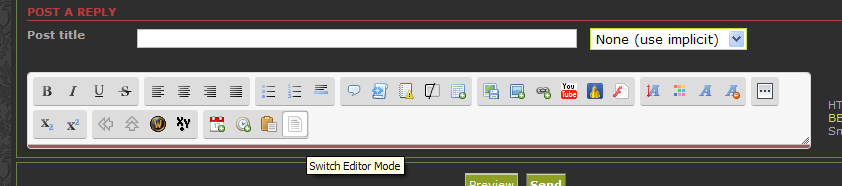
My forum adress is : www.sfgw.co.nr/
My forum vers. is : phpBB3
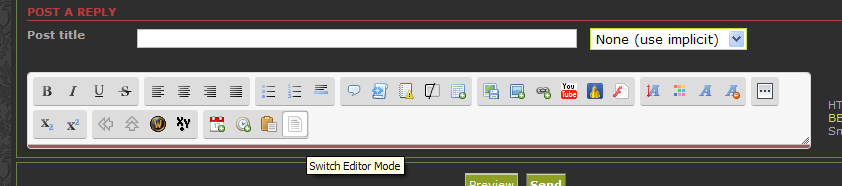
My forum adress is : www.sfgw.co.nr/
My forum vers. is : phpBB3
 Re: WYSIWYG editor - No textbox
Re: WYSIWYG editor - No textbox
The only thing i will tell you is to check if something in the css is not letting the editor work normal or else check the javascript/html pages.. if there is nothing then.. i don't know what else to tell you! 
 Re: WYSIWYG editor - No textbox
Re: WYSIWYG editor - No textbox
If guests can post on your forum, please post a link to the area.


Lost Founder's Password |Forum's Utilities |Report a Forum |General Rules |FAQ |Tricks & Tips
You need one post to send a PM.
You need one post to send a PM.
When your topic has been solved, ensure you mark the topic solved.
Never post your email in public.
 Re: WYSIWYG editor - No textbox
Re: WYSIWYG editor - No textbox
HelloSpeedSorter wrote:Hi. I have problem with my text editor on my forum. When I work out of WYSIWYG mode, everything work just fine. After I switch to WYSIWYG mode, My textbox dissappears, as you can see. I only have one Javascript, which is Staff gradient post.
My forum adress is : www.sfgw.co.nr/
My forum vers. is : phpBB3
I have tested your forum. The problem is coming a personal CSS you added.
By removing CSS the problem is solved.

Shadow- Manager

-
 Posts : 16217
Posts : 16217
Reputation : 1831
Language : French, English
 Re: WYSIWYG editor - No textbox
Re: WYSIWYG editor - No textbox
Well, neither of this suggested solutions are smart, to tell it like that. I can't just remove portions of HTML, not knowing which one is causing the problem. Which portion of CSS is related to Editor?
 Re: WYSIWYG editor - No textbox
Re: WYSIWYG editor - No textbox
Post your CSS stylesheet here using the code tags.


Lost Founder's Password |Forum's Utilities |Report a Forum |General Rules |FAQ |Tricks & Tips
You need one post to send a PM.
You need one post to send a PM.
When your topic has been solved, ensure you mark the topic solved.
Never post your email in public.
 Re: WYSIWYG editor - No textbox
Re: WYSIWYG editor - No textbox
Enjoy 
- Code:
.forabg, .forumbg, .headerbar {
-moz-border-radius: 10px;
-webkit-border-radius: 10px;}
.introduction, .panel, .post, #text_editor_textarea {
background-color: transparent;
border: 1px solid ;
-moz-border-radius: 15px;
-webkit-border-radius: 15px;
border-color: #6d8245;
-moz-box-shadow : 0 0 3px #fff;
-webkit-box-shadow : 0 0 3px #fff;
}
#wrap {
width : 1000px;
padding : 5px;
border : 3px solid #;
-moz-border-radius : 7px;
-webkit-border-radius : 7px;
-moz-box-shadow : 0 0 11px #fff;
-webkit-box-shadow : 0 0 11px #fff;
background-image: url('http://i66.servimg.com/u/f66/13/46/75/82/back_c11.png');
background-repeat: repeat;
}
a.mainmenu {
padding: 0px !important;
margin: 0px !important;
}
a.mainmenu:hover {
filter:alpha(opacity=60)!important;
opacity:0.6;
}
li.row {background-image: url('http://i66.servimg.com/u/f66/13/46/75/82/lirowb10.png');}
div#page-header div.navbar ul.linklist li a{
padding-top: 11px;
padding-bottom: 10px;
padding-right: 3px;
padding-left: 4px;
color: #ffffff;}
div#page-header div.navbar ul.linklist li a:hover{
color: #efefef;
}
ul.navlinks {
font-weight: normal;
text-align: center;
border-bottom: 0px solid #ffffff;
padding-top: 0px;
padding-bottom: 0px;}
div#page-header div.navbar{
clear: both;
margin-top: -2px;
background: url('http://i1152.photobucket.com/albums/p495/Dylan_Delich/bgmenu11mod.png') repeat-x #B14A00;
-moz-border-radius: 10px;
-webkit-border-radius: 10px;}
#search{
display:none;
}
.sceditor-container iframe, .sceditor-container textarea {
background:url('http://i78.servimg.com/u/f78/14/73/12/96/header10.png')!important;}
.signature_div img{
max-width: 500px !important;
max-height: 200px !important;
}
.icon-home{
background: url(http://i66.servimg.com/u/f66/13/46/75/82/212.png) no-repeat top;
padding: 12px;
padding-bottom: 20px;
color: transparent !important;
font-size: 0px !important;}
.icon-home:hover{
background: url(http://i66.servimg.com/u/f66/13/46/75/82/113.png) no-repeat top;
color: transparent;}
.forumbg {
background: url('http://i66.servimg.com/u/f66/13/46/75/82/forumb18.png') repeat-x;
background-color: #383838;}
ul#picture_legend {
background-position: center;
background-repeat: no-repeat;
background-image: url('http://i66.servimg.com/u/f66/13/46/75/82/legend12.png');
text-align: center;
padding: 24px 0;}
ul#privmsgs-menu {
background-position: center;
background-repeat: no-repeat;
background-image: url('http://i66.servimg.com/u/f66/13/46/75/82/msgico10.png');
text-align: CENTER;
padding: 24px 0;}
a.button1, input.button1, a.button2, input.button2, button.button2 {
color: white;
background-image: url(http://i66.servimg.com/u/f66/13/46/75/82/forumb18.png);}
a.button1:hover, input.button1:hover, a.button2:hover, input.button2:hover, button.button2:hover {
color: white;}
#text_editor_controls a.button2,#text_editor_controls input.button2,#text_editor_controls button.button2{
background-image: url(http://2img.net/i/fa/prosilver/bg_button.gif);
color: black;
-moz-border-radius: 5px;
-webkit-border-radius: 5px;
padding: 3px;}
.buttons img{
background: url('http://i66.servimg.com/u/f66/13/46/75/82/button11.png') no-repeat;}
.buttons img:hover{
background: url('http://i66.servimg.com/u/f66/13/46/75/82/button11.png') no-repeat;
background-position: 0px -25px;}
ul.navlinks span.new-message {
font-weight: bold;
color: #d5ffae;
padding-right: 1.7em;
background: transparent url('http://2img.net/i/fa/email.gif') no-repeat top right;}
div#page-footer {
background-image: url('http://i1152.photobucket.com/albums/p495/Dylan_Delich/LOGO1.png');
background-position: bottom right;
background-repeat: no-repeat;
padding: 25px;}
#page-footer, div.navbar, div.navbar ul.linklist, div.navbar ul.linklist li.rightside {
display: none !important;
visibility: none !important;
}
#tabs a {
background-color: #ffffff;
background-image: url('http://i66.servimg.com/u/f66/13/46/75/82/back_c11.png');
border-bottom: 1px solid #ffffff;
font-color: #ffffff;}
#tabs .activetab a {
background: url('http://i66.servimg.com/u/f66/13/46/75/82/bgmenu11.png');
background-repeat: repeat-x;
background-color: #ffffff;
font-color: ##CC0066;}
body.chatbox {
background-color: transparent;}
blockquote blockquote {
background-color: transparent;
font-size: 0.95em;
margin: 0.5em 1px 0pt 15px;}
blockquote blockquote blockquote {
font-size: 0.95em;
background-color: transparent;}
dl.codebox {
padding: 3px;
background-color: transparent;
border: 1px solid #dadada;
font-size: 1em;
font-family: Trebuchet MS;}
.module-advert, #main-content iframe{
display:none !important;
}
dl.codebox dt {
text-transform: none;
font-size: 0.95em;
background-image: url('http://i66.servimg.com/u/f66/13/46/75/82/legend12.png');
background-repeat: no-repeat;
background-position: top center;
border-bottom: 0px solid #FFFFFF;
color: #c6e616;
font-weight: bold;}
dl.codebox code {
font: 0.9em Verdana,Arial,Helvetica,sans-serif;
color: #c6e616;}
profile-icon{
background: url('http://i66.servimg.com/u/f66/13/46/75/82/button11.png') no-repeat;}
profile-icon:hover{
background: url('http://i66.servimg.com/u/f66/13/46/75/82/button11.png') no-repeat;
background-position: 0px -25px;}
 Re: WYSIWYG editor - No textbox
Re: WYSIWYG editor - No textbox
Try removing these:
- Code:
.sceditor-container iframe, .sceditor-container textarea {
background:url('http://i78.servimg.com/u/f78/14/73/12/96/header10.png')!important;}
#text_editor_controls a.button2,#text_editor_controls input.button2,#text_editor_controls button.button2{
background-image: url(http://2img.net/i/fa/prosilver/bg_button.gif);
color: black;
-moz-border-radius: 5px;
-webkit-border-radius: 5px;
padding: 3px;}


Lost Founder's Password |Forum's Utilities |Report a Forum |General Rules |FAQ |Tricks & Tips
You need one post to send a PM.
You need one post to send a PM.
When your topic has been solved, ensure you mark the topic solved.
Never post your email in public.
 Re: WYSIWYG editor - No textbox
Re: WYSIWYG editor - No textbox
Do you have any other codes somewhere else, like in an announcement?


Lost Founder's Password |Forum's Utilities |Report a Forum |General Rules |FAQ |Tricks & Tips
You need one post to send a PM.
You need one post to send a PM.
When your topic has been solved, ensure you mark the topic solved.
Never post your email in public.
 Re: WYSIWYG editor - No textbox
Re: WYSIWYG editor - No textbox
Well, I will give you account with admin privileges in PM, if I can, so can you check it for Me, I would appretiate it ?
 Re: WYSIWYG editor - No textbox
Re: WYSIWYG editor - No textbox
You can.


Lost Founder's Password |Forum's Utilities |Report a Forum |General Rules |FAQ |Tricks & Tips
You need one post to send a PM.
You need one post to send a PM.
When your topic has been solved, ensure you mark the topic solved.
Never post your email in public.
 Re: WYSIWYG editor - No textbox
Re: WYSIWYG editor - No textbox
Buttercup is correct in saying that it is something in your customized CSS stylesheet, because when I removed the whole stylesheet, the quick reply was fixed.


Lost Founder's Password |Forum's Utilities |Report a Forum |General Rules |FAQ |Tricks & Tips
You need one post to send a PM.
You need one post to send a PM.
When your topic has been solved, ensure you mark the topic solved.
Never post your email in public.
 Similar topics
Similar topics» Advanced textbox editor
» WYSIWYG editor is gone
» New Editor/WYSIWYG
» New WYSIWYG editor
» New WYSIWYG editor ?
» WYSIWYG editor is gone
» New Editor/WYSIWYG
» New WYSIWYG editor
» New WYSIWYG editor ?
Page 1 of 1
Permissions in this forum:
You cannot reply to topics in this forum
 Home
Home
 by SpeedSorter November 28th 2013, 11:51 pm
by SpeedSorter November 28th 2013, 11:51 pm





 Facebook
Facebook Twitter
Twitter Pinterest
Pinterest Youtube
Youtube
