Avatar in the Recent Topics
2 posters
Page 1 of 1
 Avatar in the Recent Topics
Avatar in the Recent Topics
| Avatar in the Recent Topics |
| Hello, this tutorial will help you add the avatar of members in the recent topics widget. This is compatible with all forum versions. Modification of mod_recent_topics template So, the script works without problems, you must make a small modification to the widget source. Go to Administration Panel > Display > Templates > Portal and open the template mod_recent_topics  Add this to the Beginning of the template :
and add this to the End of the template :
Save and publish  Installation Go to Administration Panel > Modules > JavaScript codes management. Make sure JavaScript code management is enabled, then proceed to create a new script. Title : Recent topics avatar Placement : In all the pages
Save the script, and you now have avatars in the recent topics widget !  |
This tutorial was written by Insane of the Italian Support Forum, Translated to English and Optimized by Ange Tuteur |
poesia-verses likes this post
 Re: Avatar in the Recent Topics
Re: Avatar in the Recent Topics
This code was updated to fit in with the new HTTPS address
updated 11.02.2020 by skouliki
updated 11.02.2020 by skouliki
poesia-verses likes this post
 Similar topics
Similar topics» Avatar in the Recent Topics
» How can I add avatar in Recent Topics Widget?
» Avatar in the recent topics problem
» Avatar in the Recent Topics problem
» Avatar in the recent topics problem
» How can I add avatar in Recent Topics Widget?
» Avatar in the recent topics problem
» Avatar in the Recent Topics problem
» Avatar in the recent topics problem
Page 1 of 1
Permissions in this forum:
You cannot reply to topics in this forum
 Home
Home
 by Ange Tuteur December 26th 2014, 3:19 pm
by Ange Tuteur December 26th 2014, 3:19 pm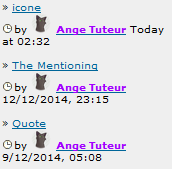








 Facebook
Facebook Twitter
Twitter Pinterest
Pinterest Youtube
Youtube
