navigation buttons HELP I AM SO CONFUSED [Solved]
3 posters
Page 1 of 1
![navigation buttons HELP I AM SO CONFUSED [Solved] Empty](https://2img.net/i/empty.gif) navigation buttons HELP I AM SO CONFUSED [Solved]
navigation buttons HELP I AM SO CONFUSED [Solved]
plz help me when ever i put on my button it shows the button and the name.
just look for your self:
http://randomjunkwilleatyou.gooboards.com/index.htm
look at the top were it says home and you will see
just look for your self:
http://randomjunkwilleatyou.gooboards.com/index.htm
look at the top were it says home and you will see
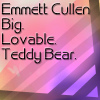
HappyPurple2- New Member
- Posts : 18
Reputation : 0
Language : English
![navigation buttons HELP I AM SO CONFUSED [Solved] Empty](https://2img.net/i/empty.gif) Re: navigation buttons HELP I AM SO CONFUSED [Solved]
Re: navigation buttons HELP I AM SO CONFUSED [Solved]
So I assume you want to remove the text and leave just the button no? You can do this by going to admin panel=>General=>Homepage=>Headers and look for this option "Display only images in the link bar" and choose Yes then click the save button.

Luky- Energetic
-
 Posts : 6106
Posts : 6106
Reputation : 264
Language : Romanian, English
Location : Bucharest, Romania
![navigation buttons HELP I AM SO CONFUSED [Solved] Empty](https://2img.net/i/empty.gif) Re: navigation buttons HELP I AM SO CONFUSED [Solved]
Re: navigation buttons HELP I AM SO CONFUSED [Solved]
thank you thank you so much!!!!!
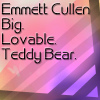
HappyPurple2- New Member
- Posts : 18
Reputation : 0
Language : English
![navigation buttons HELP I AM SO CONFUSED [Solved] Empty](https://2img.net/i/empty.gif) Re: navigation buttons HELP I AM SO CONFUSED [Solved]
Re: navigation buttons HELP I AM SO CONFUSED [Solved]
ok now my forum is to long
look
look
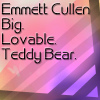
HappyPurple2- New Member
- Posts : 18
Reputation : 0
Language : English
![navigation buttons HELP I AM SO CONFUSED [Solved] Empty](https://2img.net/i/empty.gif) Re: navigation buttons HELP I AM SO CONFUSED [Solved]
Re: navigation buttons HELP I AM SO CONFUSED [Solved]
woooow you might wanna use photoshop for those buttons ( like cut them in halves ) 
or just get another buttons ( this ones are too big )
( this ones are too big )
or just get another buttons
![navigation buttons HELP I AM SO CONFUSED [Solved] Empty](https://2img.net/i/empty.gif) Re: navigation buttons HELP I AM SO CONFUSED [Solved]
Re: navigation buttons HELP I AM SO CONFUSED [Solved]
The forum doesn't look to long to me.Anyway if it does to you you should do what Sir-Duke said and cut parts from them to make them smaller.
Since this topic appears to be solved, I will lock it and mark it as solved.
Since this topic appears to be solved, I will lock it and mark it as solved.

Luky- Energetic
-
 Posts : 6106
Posts : 6106
Reputation : 264
Language : Romanian, English
Location : Bucharest, Romania
 Similar topics
Similar topics» Worried and Confused ( Solved )
» Navigation buttons
» Confused.. First time working with phpbb [solved]
» Requsting (navigation buttons and legend buttons)
» Help with Navigation Bar! SOLVED
» Navigation buttons
» Confused.. First time working with phpbb [solved]
» Requsting (navigation buttons and legend buttons)
» Help with Navigation Bar! SOLVED
Page 1 of 1
Permissions in this forum:
You cannot reply to topics in this forum
 Home
Home
 by HappyPurple2 June 11th 2008, 9:24 pm
by HappyPurple2 June 11th 2008, 9:24 pm


![navigation buttons HELP I AM SO CONFUSED [Solved] Fb11](https://i.servimg.com/u/f21/18/21/41/30/fb11.png) Facebook
Facebook![navigation buttons HELP I AM SO CONFUSED [Solved] Tw10](https://i.servimg.com/u/f21/18/21/41/30/tw10.png) Twitter
Twitter![navigation buttons HELP I AM SO CONFUSED [Solved] Pi10](https://i.servimg.com/u/f21/18/21/41/30/pi10.png) Pinterest
Pinterest![navigation buttons HELP I AM SO CONFUSED [Solved] Yt10](https://i.servimg.com/u/f21/18/21/41/30/yt10.png) Youtube
Youtube
