home page image
3 posters
Page 1 of 1
 home page image
home page image
hi, i am wondering if it is possible , to set-up my home page image ( http://agreyworld.naturalforum.net/forum.htm ) to display like a slide show, so every time you refresh the page or every week the image will Automatically change to a different one from the gallery.
i have it set up as a widget on my home page but i want it to be on the big image if its possible.
i know this probably cant be done but i thought i would ask anyway.
THANKS
i have it set up as a widget on my home page but i want it to be on the big image if its possible.
i know this probably cant be done but i thought i would ask anyway.
THANKS
Last edited by 88pete88 on Fri 19 Jun - 12:15; edited 1 time in total
Xenos- Forumember
-
 Posts : 231
Posts : 231
Reputation : 0
Language : English
Location : Yorkshire
 Re: home page image
Re: home page image
bump!
Xenos- Forumember
-
 Posts : 231
Posts : 231
Reputation : 0
Language : English
Location : Yorkshire
 Re: home page image
Re: home page image
88pete88 wrote:hi, i am wondering if it is possible , to set-up my home page image ( http://agreyworld.naturalforum.net/forum.htm ) to display like a slide show, so every time you refresh the page or every week the image will Automatically change to a different one from the gallery.
i have it set up as a widget on my home page but i want it to be on the big image if its possible.
i know this probably cant be done but i thought i would ask anyway.
THANKS
Um??
Well this is possible.
But you would have to use the phppb2 version.
You would have to create some sort of flash file that will show the slide show or allow the pic's to change.You can probably google it to find the correct software needed for it's creation.or you can try cnet.com too.
then after that you would want to add it to your over all header in your templates.
You can only do this on the phpbb2 and you will have to have the code as well.
But there would be now way to add it as your forums main logo.
Or you might want to try something like this instead?
there are some good banner makers that are gif and you can add animation and piture changing like you are saying too. try cnet.com for banner pro.i belive they have both gif and flash. they offer a a trial period that you would have enough time to fiddle with it to create what you want.And if useing the gif.then you can add that to the main logo since you can upload to a image host.
hope that helps a little.
oh ok
heres the links to the banner maker pro
http://download.cnet.com/Banner-Maker-Pro/3000-2186_4-10046291.html?tag=mncol
and the flash one
http://download.cnet.com/Banner-Maker-Pro-for-Flash/3000-6676_4-10436170.html?tag=mncol
then this one dose both of the above links.
the only thing is the trile is a watermark so you would have to buy it.
i actually like there software. it's easy to use and the results are great.
plus they offer many diferent sizes.so you do do a nice size logo if you wanted to?
http://download.cnet.com/Banner-Designer-Pro/3000-6676_4-10772788.html
and heres the link with other stuff too.
http://download.cnet.com/1770-20_4-0.html?query=banner+maker+pro&tag=srch&searchtype=downloads&filterName=platform%3DWindows&filter=platform%3DWindows

kirk- Forumaster
-
 Posts : 11037
Posts : 11037
Reputation : 653
Language : English,Vulcan,Klingon, Romulan,& Gorn
 Re: home page image
Re: home page image
thank you, i will give this a go.
Xenos- Forumember
-
 Posts : 231
Posts : 231
Reputation : 0
Language : English
Location : Yorkshire
 Similar topics
Similar topics» Centralising the Image on the Home Page
» Centralising Image on Home page and Icons
» how do i get tickers on the home page, and poll of the day on home page, and other stuff?
» Home page is fine, forum page is stating I have malware installed. Important Update!
» html page as I created to be my home page not working
» Centralising Image on Home page and Icons
» how do i get tickers on the home page, and poll of the day on home page, and other stuff?
» Home page is fine, forum page is stating I have malware installed. Important Update!
» html page as I created to be my home page not working
Page 1 of 1
Permissions in this forum:
You cannot reply to topics in this forum
 Home
Home
 by Xenos Tue 9 Jun - 16:39
by Xenos Tue 9 Jun - 16:39


 Facebook
Facebook Twitter
Twitter Pinterest
Pinterest Youtube
Youtube
