A couple CSS problems
2 posters
Page 1 of 1
 A couple CSS problems
A couple CSS problems
I would appreciate it if someone could help me out here 
Problem #1:
How do I change the text color of this ''forum options'' link?
Problem #2:
How do I delete this text+icon field: Global Announcement, no new posts{locked}
And how do I rename: new posts{locked} to: ''Locked''?
Problem #3,4,5:
How do I change the background color of: ''you are not connected, please login or register''?
How do I edit the width of the advert? I want it to be the same width as blue bars in my forum with the forum names in it.
How do I change the background color of the third red box where you fill in your name+pass?
Thanks in advance!
Problem #1:
How do I change the text color of this ''forum options'' link?
Problem #2:
How do I delete this text+icon field: Global Announcement, no new posts{locked}
And how do I rename: new posts{locked} to: ''Locked''?
Problem #3,4,5:
How do I change the background color of: ''you are not connected, please login or register''?
How do I edit the width of the advert? I want it to be the same width as blue bars in my forum with the forum names in it.
How do I change the background color of the third red box where you fill in your name+pass?
Thanks in advance!

TMP- Forumember
- Posts : 72
Reputation : 0
Language : English
 Re: A couple CSS problems
Re: A couple CSS problems
Bump, someone please help 

TMP- Forumember
- Posts : 72
Reputation : 0
Language : English
 Re: A couple CSS problems
Re: A couple CSS problems
Hello,
Please navigate to Admin CP > Display > Colors > CSS and add these codes there.
For "Forum Option" color...
For "You are not connected..." color...
For log in box background...
To remove forum icons...
Its not possible;e to change advertisement.
Hope this helps
Please navigate to Admin CP > Display > Colors > CSS and add these codes there.
For "Forum Option" color...
- Code:
.popmenubutton a {
color : red !important;
}
For "You are not connected..." color...
- Code:
#userlinks {
background : green;
}
For log in box background...
- Code:
.user_login_form {
background : pink;
}
To remove forum icons...
- Code:
.ul-icons {
display:none;
}
Its not possible;e to change advertisement.
Hope this helps

ankillien- Energetic
- Posts : 5198
Reputation : 129
Language : English, XHTML, CSS, JS, PHP, SQL
 Re: A couple CSS problems
Re: A couple CSS problems
The forum options thing doesn't really work, if I change the color of that it automatically changes more link colors(member names and topic options)
The userlinks thing doesn't work either, I had this code before and it only works when you're logged in.
The log in box background code doesn't work(I have invision, maybe that code isn't an invision one?)
and I don't want to remove all the forum icons, I just want to edit the name of one and delete 2.
@Ad thing, damn Being able to alter it with some CSS code would be very nice right now it just looks really out of place as the width of the advert isn't the same as my forum content.
Being able to alter it with some CSS code would be very nice right now it just looks really out of place as the width of the advert isn't the same as my forum content.
Thanks for your help though
The userlinks thing doesn't work either, I had this code before and it only works when you're logged in.
The log in box background code doesn't work(I have invision, maybe that code isn't an invision one?)
and I don't want to remove all the forum icons, I just want to edit the name of one and delete 2.
@Ad thing, damn
Thanks for your help though

TMP- Forumember
- Posts : 72
Reputation : 0
Language : English
 Re: A couple CSS problems
Re: A couple CSS problems
Can you provide a link to your forum?

ankillien- Energetic
- Posts : 5198
Reputation : 129
Language : English, XHTML, CSS, JS, PHP, SQL

TMP- Forumember
- Posts : 72
Reputation : 0
Language : English
 Re: A couple CSS problems
Re: A couple CSS problems
I tested these codes on your forum and works.
For "You are not logged in"...
Forum option color...
Log in box background...
There is no way to rename icons or delete few of them. Either you delete all or keep them all as they are.
For "You are not logged in"...
- Code:
#userlinks {
background : blue !important;
}
Forum option color...
- Code:
#forummenu-options a {
color : red;
}
Log in box background...
- Code:
.user_login_form {
background : red;
}
There is no way to rename icons or delete few of them. Either you delete all or keep them all as they are.

ankillien- Energetic
- Posts : 5198
Reputation : 129
Language : English, XHTML, CSS, JS, PHP, SQL
 Re: A couple CSS problems
Re: A couple CSS problems
Thank you, it works now. And about the ads and the little forum icons that can't be edited. I'll keep searching for a solution and if I find one I'll post it up here  Anything can be done
Anything can be done 
Thanks again for the help, couldn't have figured this out myself.
Thanks again for the help, couldn't have figured this out myself.
Last edited by TMP on May 3rd 2010, 1:57 pm; edited 1 time in total

TMP- Forumember
- Posts : 72
Reputation : 0
Language : English
 Re: A couple CSS problems
Re: A couple CSS problems
Well, about the forum icons, it can't be done unless Forumotion provides template editing for IPB version.

ankillien- Energetic
- Posts : 5198
Reputation : 129
Language : English, XHTML, CSS, JS, PHP, SQL
 Re: A couple CSS problems
Re: A couple CSS problems
Oh, I see. Will they ever provide that option?ankillien wrote:Well, about the forum icons, it can't be done unless Forumotion provides template editing for IPB version.
Also, on the ''you are not connected, please login or register'' thing, it's transparent now but there's still a 1px border at the bottom of it. And the code border-bottom= 0px; doesn't work.

TMP- Forumember
- Posts : 72
Reputation : 0
Language : English
 Re: A couple CSS problems
Re: A couple CSS problems
Sorry for the delay.
This code will remove the underline...
This code will remove the underline...
- Code:
#userlinks {
border-bottom : 0px !important;
}

ankillien- Energetic
- Posts : 5198
Reputation : 129
Language : English, XHTML, CSS, JS, PHP, SQL
 Re: A couple CSS problems
Re: A couple CSS problems
No problem bro, thanks for helping out. It works!ankillien wrote:Sorry for the delay.
This code will remove the underline...
- Code:
#userlinks {
border-bottom : 0px !important;
}
This topic can now be closed.

TMP- Forumember
- Posts : 72
Reputation : 0
Language : English
 Re: A couple CSS problems
Re: A couple CSS problems
Glad I could help 
Solved > Locked
Solved > Locked

ankillien- Energetic
- Posts : 5198
Reputation : 129
Language : English, XHTML, CSS, JS, PHP, SQL
 Similar topics
Similar topics» A Couple of Problems
» Couple of problems in PunBB
» A Couple of Quick Problems Hopefully?
» I have a couple of problems...PLEASE HELP ASAP
» Couple of problems (bad english)
» Couple of problems in PunBB
» A Couple of Quick Problems Hopefully?
» I have a couple of problems...PLEASE HELP ASAP
» Couple of problems (bad english)
Page 1 of 1
Permissions in this forum:
You cannot reply to topics in this forum
 Home
Home
 by TMP May 1st 2010, 10:07 pm
by TMP May 1st 2010, 10:07 pm
 Facebook
Facebook Twitter
Twitter Pinterest
Pinterest Youtube
Youtube
