Current date/time is April 27th 2024, 14:29
Search found 93 matches for Invision
A few problems with the appearance of the forum.
Technical Details
Forum version : #Invision
Position : Founder
Concerned browser(s) : Other
Screenshot of problem : https://i.servimg.com/u/f81/20/54/90/14/wyglad10.jpg
Who the problem concerns : All members
When the problem appeared : now
Forum link : https://forumwot.forumotion.com
Description of problem
Hello Everyone!I opened a forum for World of Tanks players and I have a few problems with the appearance.
So far I have changed some css code.
Changes:
- Code:
/* ****************************************************************************INVISION BASIC COLOURS**************************************************************************** */
div#logostrip {
background-color: #33332b;
color: #dbd9cc;
}
/* Submenu */
#submenu {
background: #33332b;
color: #33332b;
}
#submenu ul li a {
color: #000;
}
#submenu ul li a:hover {
background-color: #33332b;
}
#userlinks {
background-color: #eeeeee;
border-bottom: 1px solid #e5e4e2;
}
#userlinks.not-connected {
background-color: #;
border-bottom: 1px solid #e5e4e2;
}
#navstrip {
color: #9e9c8e;
}
#navstrip li a:hover {
color: #dbd9cc;
}
div.newslink {
background-color: #dbd9cc;
}
div.newslink ul, div.newslink ol {
padding-left:40px;
}
/*IPB BOXES*/
div.borderwrap,.borderwrapm {
border: 1px solid #dbd9cc;
background-color: #dbd9cc;
}
div.maintitle {
background-color: #33332b;
color: #c66224;
}
.maintitle .titletext,.maintitle .titletext a,.maintitle .right,.maintitle .right a {
color: #DBD9CC;
}
#plus_menu .title-overview {
color: #222222;
}
.borderwrap .subtitle {
background-color: #9e9c8e;
border-bottom: 1px solid #e5e4e2;
color: #9e9c8e;
}
/*Box Content*/
.box-content{
background-color:#f5f5f5;
border-bottom:2px solid #9e9c8e;
}
div.box-content.agreement {
background-color: #eeeeee;
}
.box-content .rules {
background-color: #f5f5f5;
}
.box-content .rules ul, .box-content .rules ol {
padding-left: 40px;
}
.popupmenu {
background-color: #fff;
border: 1px solid #d0d0d0;
}
.popupmenu .avatar {
border: 1px solid #9e9c8e;
background-color: #dbd9cc;
}
.popupmenu li {
background-color: #fff;
border-bottom: 1px solid #d0d0d0;
}
ul.popupmenu li.popupmenu-category {
background-color: #dbd9cc;
color: #9e9c8e;
}
/*IPB Tables*/
table.ipbtable th {
background-color: #9e9c8e;
border-right: 1px dotted #9e9c8e;
border-bottom: 1px solid #e5e4e2;
}
table.ipbtable th.formsubtitle,.formsubtitle {
background-color: #DBD9CC;
}
table.ipbtable tfoot td {
background-color: #9e9c8e;
}
table.ipbtable .forumdesc {
color: #9e9c8e;
}
.ipbtable .topictitle {
word-break: break-word;
}
.row1,.row2 {
border-bottom: 1px solid #dbd9cc !important;
}
.row1 {
background-color: #E5E4E2;
}
.row2 {
background-color: #f5f5f5;
}
.darkrow {
background-color: #e5e4e2;
border-top: 1px solid #e5e4e2;
color: #9e9c8e;
}
.thin {
border-top: 1px solid #dbd9cc;
border-bottom: 1px solid #dbd9cc;
}
.sticky-separator {
border-top: 3px solid #e5e4e2;
}
/* Forms */
.ipbform fieldset {
border: 1px solid #000;
}
.ipbform fieldset legend {
color: #222222;
}
div.errorwrap,div.infowrap {
background-color: #f2dddd;
border: 1px solid #992a2a;
}
div.box-content.error {
background-color: #f2dddd;
}
div.infowrap {
background-color: #dbd9cc;
border: 1px solid black;
}
div.errorwrap h4,div.infowrap h4 {
background-color: #e3c0c0;
border-bottom: 1px solid #992a2a;
color: #992a2a;
}
div.infowrap h4 {
background-color: #ddd;
border-bottom: 1px solid #000;
color: #000;
}
div.errorwrap p,div.infowrap p {
color: #992a2a;
}
div.input-warn-content {
background-color: #ffcccc;
border: 1px solid #cc0000;
}
.button,.mainoption,.external-module .external-more a {
background-color: #9e9c8e;
border:1px solid #9e9c8e;
color: ;
}
.formbuttonrow {
background-color: #e5e4e2;
border-top: 1px solid #e5e4e2 !important;
color: #9e9c8e;
}
.ipbform fieldset.signature {
background-color: #dbd9cc;
border: 1px solid #dbd9cc;
}
.ipbform fieldset.signature textarea {
border: 2px inset #9e9c8e;
}
.ipbform2 dl {
background-color: #eeeeee;
border-bottom: 1px solid #dbd9cc;
}
.ipbform2 dl dd {
background-color: #f5f5f5;
}
.ipbform2 dl dd textarea.inputbox{
border: 2px inset #9e9c8e;
background-color: #9e9c8e;
}
.separator {
border-bottom: 1px solid #dbd9cc;
}
.ipbform2 fieldset.captcha {
border: 1px solid #000;
}
/* **********************Posting block********************** */
.messaging-box {
background-color: #dbd9cc;
border: 1px solid #dbd9cc;
}
.messaging-box textarea {
border: 2px inset #9e9c8e;
}
#smiley-box {
background-color: #dbd9cc;
border: 1px solid #dbd9cc;
}
.exthelp,.rte-menu-button {
background-color: #fff;
border: 1px solid #9e9c8e;
}
.p-box {
background-color: #f5f5f5;
}
/*basic colours end*/
#fa_toolbar #fa_magnifier, #fa_toolbar #fa_fb, #fa_toolbar #fa_twitter, #fa_toolbar #fa_gp, #fa_toolbar #fa_mail, #fa_toolbar #fa_rss, #fa_toolbar #fa_hide, #fa_toolbar_hidden #fa_show {
background-image: none;
width: 30px;
height: 30px;
cursor: initial;
}
#fa_share_text {
cursor: default;
color: #33332B;
font-weight: normal;
font-size: 0px;
text-decoration: none !important;
}
#fa_toolbar #fa_icon {
display: inline-block !important;
visibility: visible !important;
background-repeat: no-repeat;
background-image: none;
background-size: 30px;
width: 30px;
height: 30px;
}
#fa_toolbar {
left: 0px;
height: 33px;
background-color: #33332B;
color: #DBD9CC !important;
font-family: Montserrat;
font-weight: 600;
font-size: 14px;
z-index: 999;
}
#fa_menulist :link, #fa_menulist :visited {
color: #333333 !important;
}
#fa_usermenu {
position: absolute;
left: 0px;
width: 120px;
padding: 10px 20px 10px 10px;
color: #333333;
font-size: 12px;
text-align: center;
}
#fa_usermenu img {
width: 120px;
max-width: 100px;
max-height: 100px;
padding: 10px 20px 20px 0px;
}
#fa_toolbar #fa_right #notif_list {
font-size: 12px;
}
#fa_right.welcome #fa_menu #fa_welcome {
color: #33332B;
}
#fa_right #fa_menu #fa_welcome, #fa_right.notification #fa_menu #fa_welcome {
color: #DBD9CC;
}
#fa_welcome, #fa_right #fa_notifications {
color: #DBD9CC;
}
body {
margin: 0 auto;
background-color: #dbd9cc;
background-image: url('https://2img.net/i/fa/empty.gif');
background-attachment: scroll;
color: #222222;
font-weight: 500;
line-height: normal;
}
/* Likes and Dislikes--------------------------------------------------*/
.fa_like_div {
margin: 1.284em .5em .5em;
clear: both;
}
.post-entry .fa_like_div {
margin: 1.284em 0 0;
}
.rep-nb:before {
content: "";
margin: 0 6px 0;
display: inline-block;
height: 9px;
width: 1px;
background-color: #FFF;
box-shadow: 0 0 2px #000;
}
.rep-button, .rep-button:active {
background-color: #33332B;
border: 1px solid #3a3a3a;
color: #FFF;
position: relative;
display: inline-block;
outline: none;
margin: 0 3px 0 0;
cursor: pointer;
text-transform: uppercase;
border-radius: 2px;
height: 18px;
line-height: 18px;
font-family: inherit;
font-size: 11px;
text-shadow: 0 0 1px #000;
padding: 0 6px;
}
.fa_disliked {
background-color: #C66224;
border-color: rgba(0, 0, 0, 0.25);
}
.fa_liked {
background-color:#609943;
border-color: rgba(0, 0, 0, 0.25);
}
.rep-button:hover {
background-color: #9E9C8E;
}
.rep-button i,.rep-button svg {
margin-right: 6px;
font-size: 18px;
display: block;
float: left;
margin-top: -2px;
}
.fa_like_others {
position: relative;
display: inline-block;
cursor: pointer;
border: none;
background: none;
outline: none;
text-decoration: underline;
font: inherit;
font-size: inherit;
color: #000000}
.fa_like_others:hover, .fa_like_others:focus {
color: #c66224}
.fa_like_others .fa_like_tooltip {
visibility: hidden;
min-width: 80px;
background-color: #555;
color: #fff;
text-align: left;
border-radius: 6px;
padding: 5px 10px;
position: absolute;
z-index: 10;
bottom: 125%;
left: 50%;
margin-left: -40px;
opacity: 0;
transition: opacity 0.3s;
}
.fa_like_others .fa_like_tooltip::after {
content: "";
position: absolute;
top: 100%;
left: 40px;
margin-left: -5px;
border-width: 5px;
border-style: solid;
border-color: #555 transparent transparent transparent;
}
.fa_like_others:hover .fa_like_tooltip, .fa_like_others:focus .fa_like_tooltip {
visibility: visible;
opacity: 1;
}
.fa_like_others a {
color: #fff;
}
.fa_like_list,.fa_dislike_list,.option_voters_list dd p{
margin: 0.3em 0 0;
}
.polls dl.option_voters_list{
margin-top: -1.4em;
}
/* ************************Posts************************ */
.post {
background-color: #EEEDE9;
border-bottom: 5px solid #DBD9CC;
}
.post-container {
margin-left: 18em;
background-color: #EEEDE9;
}
.post-footer {
background-color: #EEEDE9;
}
.post .post-header {
background-color: #EEEDE9;
}
.popmenubutton-new-out a {
background-color: #eeeeee;
}
.member .popmenubutton-new-out a {
border: 1px solid #e5e4e2;
}
.topic-footer {
background-color: #9E9C8E;
}
.bar {
background-color: #e5e4e2;
}
.postreview .postbody .postbody-head h3 {
color: #9e9c8e;
}
.postdetails {
font-size: 10px;
line-height: 140%;
}
.postdetails h3 {
color: #33332B;
font-size: 12px;
margin-right: 15%;
}
.postprofile-details {
margin: 1em;
word-wrap: break-word;
}
.postprofile-details dt{
font-weight:normal}
blockquote {
border-radius: 6px;
border-top: 2px solid #827C6C;
border-right: 2px solid #827C6C;
border-bottom: 2px solid #827C6C;
border-left: 2px solid #827C6C;
background-color: #D6D3C2;
font-size: 13px;
}
blockquote cite {
border-radius: 6px 6px 0px 0px;
background-color: #B5B09D;
border-bottom: 2px solid #827C6C;
color: #000;
font-weight: bold;
text-indent: 30px;
}
blockquote.tiktok-embed {
background: none;
padding: 0;
}
.codebox dt {
background-color: #C66224;
}
.codebox dd {
background-color: #fff;
border: 1px dotted #000;
}
.spoiler {
border-top: 1px solid #9e9c8e;
border-right: 1px solid #9e9c8e;
border-bottom: 1px solid #9e9c8e;
border-left: 5px solid #9e9c8e;
background-color: #f5f5f5;
}
.spoiler dt {
background-color: #DBD9CC;
color: #000;
}
.signature {
border-top: 1px dotted #9e9c8e;
}
blockquote {
margin: 10px;
padding: 10px;
}
blockquote cite {
display: block;
margin: -10px -10px 10px -10px;
padding: 10px;
background-image: url("https://i.servimg.com/u/f81/20/54/90/14/quote_10.png");
background-repeat: no-repeat;
background-position: left;
font-style: normal;
font-size: 12px;
}
/* ***************************Header*************************** */
div#logostrip {
min-height: 80px;
background-image: url('https://2img.net/i/fa/empty.gif');
background-repeat: repeat-x;
text-align: center;
border-bottom: 3px solid #C66224;
}
*+ html div#logostrip {
min-height: 70px;
}
div#logostrip #logo {
display: block;
margin: 0px;
float: left;
}
div#logostrip #main-title,div#logostrip #main-title h1 {
padding-top: 50px;
font-size: 30px;
font-weight: bold;
font-family: Verdana;
}
div#logostrip #main-title h1 {
padding-top: 0;
}
#site-desc {
margin: 15px;
}
a:link {
color: #000000;
text-decoration:underline;
}
a:visited {
color: #33332B;
text-decoration:underline;
}
a:hover {
color: #c66224;
}
a:active {
color: #33332B;
text-decoration:underline;
}
a:focus {
color: #000000;
}
#navstrip li.begin {
padding-left: 20px;
background: url("https://i.servimg.com/u/f81/20/54/90/14/chevro10.gif") no-repeat left 50%;
}
#navstrip li a {
text-decoration: none;
font-weight: bold;
}
#navstrip li a:hover {
color: #C66224;
}
div.maintitle {
color: #c66224;
vertical-align: middle;
padding: 10px 10px 10px 15px;
background-image: url("https://2img.net/i/fa/empty.gif");
background-repeat: repeat-x;
zoom : 1;
}
/* Fixes IE6 & IE7 Peekaboo bug */
div.maintitle h1,div.maintitle h2,div.maintitle h3,div.maintitle div.toggle {
font-size: 15px;
}
.maintitle.floated h1,.maintitle.floated h2,.maintitle.floated h3,.maintitle.floated div.toggle {
word-break: break-word;
float: left;
}
.maintitle div.toggle {
font-weight: bold;
}
div.maintitle .expand,div.maintitle .contract {
float: right;
width: 10px;
height: 10px;
background: url("https://i.servimg.com/u/f81/20/54/90/14/expand13.png") no-repeat 50% 50%;
cursor: pointer;
}
div.maintitle .expand {
background: url("https://i.servimg.com/u/f81/20/54/90/14/expand12.png") no-repeat 50% 50%;
}
.borderwrap .subtitle {
padding: 5px;
font-size: 20px;
font-weight: bold;
}
.button,.mainoption {
padding: 3px 5px 3px 5px;
font-size: 15px;
font-weight: bold;
font-variant: small-caps;
border: 1px solid #33332B;
border-radius: 2px;
color: #33332B;
cursor: pointer;
transition-duration: 0.4s;
}
.button:hover,.mainoption:hover {
background-color: #DBD9CC;
color: #33332B;
}
/* IPB Tables */
table.ipbtable {
width: 100%;
empty-cells: show;
}
* html table.ie6-tbl {
}
*+ html table.ipbtable {
border-collapse: collapse;
/* Helps display empty-cells in IE.x */
}
* html table.ipbtable {
border-collapse: collapse;
/* Helps display empty-cells in IE.x */
}
table.ipbtable.index-box {
width: 100%;
table-layout: fixed;
}
table.index-box td {
height: 50px;
}
table.ipbtable th {
padding: 5px;
text-align: center;
background-image: url("https://2img.net/i/fa/empty.gif");
background-repeat: repeat-x;
}
table.ipbtable th.formsubtitle,.formsubtitle {
border: none;
text-align: center;
}
table.ipbtable th.icon {
text-align: center;
width: 1%;
empty-cells: show;
}
table.ipbtable.search th.forum {
width: 14%;
}
table.ipbtable th.forum {
text-align: left;
padding: 0px 0px 0px 14px;
width: 60%;
}
table.ipbtable th.forum2 {
text-align: left;
width: 35%;
}
table.ipbtable th.topics,table.ipbtable th.replies,table.ipbtable th.views {
width: 8%;
}
table.ipbtable th.last-post {
width: 50%;
}
table.ipbtable th.last-post2 {
width: 22%;
}
table.ipbtable th.starter {
width: 14%;
}
table.ipbtable .last {
border-right: none;
}
table.ipbtable tfoot td {
font-size: 3px;
height: 10px;
}
table.ipbtable td {
padding: 5px;
vertical-align: top;
}
table.ipbtable td.icon {
height: 38px;
vertical-align: top;
}
* html table.ipbtable td.icon {
position: static;
}
table.ipbtable img.icon {
float: left;
}
table.ipbtable span.status {
position: absolute;
}
table.ipbtable .forum-name h3 {
font-size: 16px;
}
table.ipbtable td .par {
text-align: left;
}
.hierarchy {
display: inline;
font-size: inherit;
font-weight: inherit;
}
*+ html .hierarchy {
font-size: 12px;
font-weight: bold;
}
* html .hierarchy {
font-size: 12px;
font-weight: bold;
}
table.ipbtable .forum-name a {
font-weight: bold;
}
table.ipbtable .forumdesc {
font-size: 12px;
}
table.ipbtable .mods {
text-align: left;
}
.centered {
text-align: center;
}
.thin {
line-height: 150%;
margin: 2px 0pt;
padding: 6px 0pt;
}
.view-online th {
text-align: left;
}
.view-online th.name {
width: 50%;
}
.online-explain {
margin: 5px;
font-size: 0.8em;
}
.row1.centered.author b {
font-weight: bold;
}
.ipbtable .date {
font-size: 80%;
}
.last-post-icon {
margin: 0 0.5em;
}
table.posting-table td {
padding: 3px;
border: 1px solid #ccc;
border-collapse: collapse;
}
.lastpost-avatar {
float: left;
padding: 3px;
}
.lastpost-avatar img {
width: 30px;
height: 30px;
border-radius: 3px;
-moz-border-radius: 3px;
-webkit-border-radius: 3px;
}
#page-footer .footer-home:after {
content: 'Forum is a free, player created web service for World of Tanks. Forum is not an official website of Wargaming.net or any of its services.World of Tanks is a trademark of Wargaming.net';
display: block;
}
The problems correspond to the numbers in the photo:
1. how to change to Polish?
2. how to remove the section with title and description and move the graphic from the left to the entire width of the forum?
- graphic from the left:

3. how to reduce the font in this cell? One for the last post and another for the date
4 and 5. how to reduce the height of this cell and the font?
6. How to change the color and height of this gray bar?
7 and 8. how to add an additional copyright section in place of 7 or 8?
Thanks for any help.
- on April 6th 2024, 20:05
- Search in: Other Problems Archives
- Topic: A few problems with the appearance of the forum.
- Replies: 15
- Views: 323
Auto Enable HTML
Ape wrote:WizardT wrote:Technical Details
Forum version : #Invision
Position : Founder
Concerned browser(s) : Google Chrome
Who the problem concerns : Yourself
Forum link : https://bgmagic.bulgarianforum.net/Description of problem
I want to auto enable HTML in the profiles of all users. I tried this solution by posting directly as javascript in the admin panel. Is there something I am not doing right? Can you provide me with a working script?
That code is out of date it was made back in 2015 You can't really made every members account use HTML if they turn it off.
All your members have to right to pick what they use or not use.
Why though? It's not that they would be using HTML. Rather it's about them seeing the visuals in other people's posts. It doesn't make any sense to me so can you please explain the reasoning.
Can someone please update this script or provide a solution.
- on December 5th 2023, 00:01
- Search in: Scripts Problems Archives
- Topic: Auto Enable HTML
- Replies: 10
- Views: 313
Auto Enable HTML
WizardT wrote:Technical Details
Forum version : #Invision
Position : Founder
Concerned browser(s) : Google Chrome
Who the problem concerns : Yourself
Forum link : https://bgmagic.bulgarianforum.net/Description of problem
I want to auto enable HTML in the profiles of all users. I tried this solution by posting directly as javascript in the admin panel. Is there something I am not doing right? Can you provide me with a working script?
That code is out of date it was made back in 2015 You can't really made every members account use HTML if they turn it off.
All your members have to right to pick what they use or not use.
- on December 4th 2023, 23:51
- Search in: Scripts Problems Archives
- Topic: Auto Enable HTML
- Replies: 10
- Views: 313
Auto Enable HTML
Technical Details
Forum version : #Invision
Position : Founder
Concerned browser(s) : Google Chrome
Who the problem concerns : Yourself
Forum link : https://bgmagic.bulgarianforum.net/
Description of problem
I want to auto enable HTML in the profiles of all users. I tried this solution by posting directly as javascript in the admin panel. Is there something I am not doing right? Can you provide me with a working script?- on December 4th 2023, 23:23
- Search in: Scripts Problems Archives
- Topic: Auto Enable HTML
- Replies: 10
- Views: 313
Profile Avatar isn't full size
Technical Details
Forum version : #Invision
Position : Founder
Concerned browser(s) : Mozilla Firefox
Screenshot of problem : https://prnt.sc/-wieq_cHEAPM
Who the problem concerns : Yourself
Forum link : https://serverbumper.forumotion.com
Description of problem
I noticed a problem with my profile avatar. https://prnt.sc/-wieq_cHEAPM that is a screenshot of the issue. The blue space you see is space for a full size image but for some reason the image doesn't scale to full size. I looked through my css codes etc and can't locate why the forum is doing that. I need staff to help me with some answers because I'm stumped on this one lol. (Idk if this is a css, template issue or both).- on June 27th 2023, 17:33
- Search in: Scripts Problems Archives
- Topic: Profile Avatar isn't full size
- Replies: 3
- Views: 594
Phpbb2 codes converted to Invision
Technical Details
Forum version : #Invision
Position : Founder
Concerned browser(s) : Mozilla Firefox
Who the problem concerns : Yourself
When the problem appeared : Today
Forum link : https://serverbumper.forumotion.com
Description of problem
I have a old test website i have codes on (Phpbb2) and I am trying to transfer my portal codes over to my new website (Invision). The portal codes aren't working because I think they aren't compatible because of the version, so I would like to know how to convert my codes so they are compatible to work on my new forum.- on June 27th 2023, 04:04
- Search in: Scripts Problems Archives
- Topic: Phpbb2 codes converted to Invision
- Replies: 24
- Views: 775
Deceptive Page Flag in Google Search Console
Technical Details
Forum version : #Invision
Position : Founder
Concerned browser(s) : Google Chrome
Who the problem concerns : All members
When the problem appeared : Upon submitting the forum to Google Search Console
Forum link : https://bgmagic.bulgarianforum.net/
Description of problem
I created this forum (https://bgmagic.bulgarianforum.net) a few weeks ago. I wanted to submit it to Google Search Console in order to get indexed faster and appear in Google searches. However, a few days after I submitted the forum I got a message that it contained "Deceptive pages". The message also stated: "Google has detected harmful content on some of your site’s pages. We recommend that you remove it as soon as possible. Until then, browsers such as Google Chrome will display a warning when users visit or download certain files from your site." According to Google Search Console: "These pages attempt to trick users into doing something dangerous, such as installing unwanted software or revelaing personal information". There is also a "sample url" field but it says "N/A", therefore I don't know which url is a problem for Google.I read on the Google Search Console that deceptive pages means: "The content tries to trick you into doing something you'd only do for a trusted entity — for example, sharing a password, calling tech support, downloading software, or the content contains an ad that falsely claims that device software is out-of-date, prompting users into installing unwanted software".You can see this kind of message from Google here too: https://transparencyreport.google.com/safe-browsing/search?url=https:%2F%2Fbgmagic.bulgarianforum.net%2F
I don't have any external links posted on the website. I have checked my computer for viruses, as well as the url. Can this error be caused by ads on the forum? Is there something else which might be causing the problem?
The only thing I can think which I did out of the ordinary in the forum is to add a java scrip to the main page to keep members auto-login in the chatbox. I read about this here: https://help.forumotion.com/t138929-how-can-i-make-users-auto-login-in-new-chatbox. I deleted the script and subbmitted for a review in Google Search Console, but I don't think this fits into the description of deceptive pages given above.
Can you please help me figure this out?
- on January 4th 2023, 22:22
- Search in: Other Problems Archives
- Topic: Deceptive Page Flag in Google Search Console
- Replies: 5
- Views: 933
Forum Backup Access
Technical Details
Forum version : #Invision
Position : Founder
Concerned browser(s) : Other
Who the problem concerns : Yourself
When the problem appeared : 19 September 2022, attempted to access Forum Backup
Description of problem
I in learning how to Admin this sight, then found the the Backup Forum URL.It requested the founders internet address, the IP? (not clear on that), - used the domain name text.
I used the two emails from the person that handed this off to me, a day or two after creating it.
ID-name, some_email_address from Persons Name, Forum Name ID is "id_name_eg".
For "id_name_eg" he uses:
As "nnnn" ID:
"nnnn" - some_email_address
Then the text instructions asked for the Founders password. I used what I use now.
However, it is possible that he changed it after creating the sight since had only discovered you-all and not sure if would use. I have not asked him since, - he actually not that "technical" and is why handed off to me.
I may have misunderstood your Founders URL instructions, for Forum Backup. I did use the forum domain name, the IP that I get/got:
"
ping -a domain_name_url
PING something.net (nn.nn.nnn.nnn) 56(84) bytes of data.
"
It may have been different that day, (IP address numbers) yesterday? I didn't think this was going to get messy like this.
The only password I know of, - I used. So, the password was changed?, (to what he gave me) and is wrong - now (not the "founders email"?). Or when you ask for the Internet Address you don't mean IP, or, URL Domain Name Text?
I am not interested in having a new Password, or change.
* I read now you already have automatic backups 2x's a month - not clear on that until this Forum was joined. (That's a long way to go to read that, and fortunate I did.)
However, if I ever required a "Restore" from Backup, - I presume then, I'd need to access and have this identical problem then, or, being asking for Help as I am now.
Bottom line, - I am confused and don't understand why, and for exploring Backups. So, I have misread something, or ? you could be more clear, i.e./e.g. Forum Internet Address is e.g., "nn.nn.nnn.nnn" found via "ping" and etc., or is the forum_domain_.eu you provide. I am not a tech guru, just a bootstrap, get it done tech if I am able.
*Thank you!*
I understand I need to wait for a response, - no problem. I don't expect to have a need for this, - just attempting to learn you-all's, - quite good product offering! So glad he found it! Again, thank you!, much in advance!
Sometimes it is "good" to have a "problem", otherwise I would not have dove in this far.
Another suggestion on backups, information (see many comments with this challenge here), - yes put that 2x's a month sooner in the Admin pages on the Forum and also, the "if ever require a Restore... ...".
- on September 20th 2022, 17:19
- Search in: Connection Problems Archives
- Topic: Forum Backup Access
- Replies: 3
- Views: 505
Clickable Images (Links are Being Changed)
Technical Details
Forum version : #Invision
Position : Founder
Concerned browser(s) : Mozilla Firefox, Opera, Safari
Who the problem concerns : All members
When the problem appeared : Today August 26 2022
Forum link : https://poemmangod.forumotion.com
Description of problem
Greetings,Today majority of the quick access links on the Main Forum Page with icons and the links with the wording next to the icons/photos/jpegs have been reversed or changed, edited resulting in no page 404 messages.
As follows:
link to one of my forums-> https://poemmangod.forumotion.com/mt-tabor-f15/
should be -> https://poemmangod.forumotion.com/f15-mt-tabor
It's been many years since creation of this forum. At the time of creation I was able to edit the Display Icons to write in url links. I don't seem to have this function any longer and am unable to correct each link on the Main Forum Page.
Can someone direct me to how this can be accomplished today?
Next issue, I have changed the email address since I first created this forum thank you! and I don't recall the email address used. However I have had to change email addresses over the years due to security issues such as phising, spam, so forth. I apologize for the measures I have to take.
As a result of the the Servimg is also out of date and I dont' recall the email address used there.
Content Removed
or you can reach me at Content Removedfor the forum address of
https://poemmangod.forumotion.com
Thank you kindly,
Stuart
- on August 28th 2022, 02:47
- Search in: Garbage
- Topic: Clickable Images (Links are Being Changed)
- Replies: 26
- Views: 552
Count Down problem for bad mannered - sexual content
Technical Details
Forum version : #Invision
Position : Administrator
Concerned browser(s) : Mozilla Firefox, Google Chrome, Internet Explorer
Screenshot of problem : https://i.servimg.com/u/f20/20/09/95/03/gdts10.png
Who the problem concerns : All members
When the problem appeared : Tonight 09/06/2022 8:45pm
Forum link : https://gdts.darkbb.com/forum
Description of problem
Good afternoon, i am having some trouble with my website.When going to administrator table this message comes out.
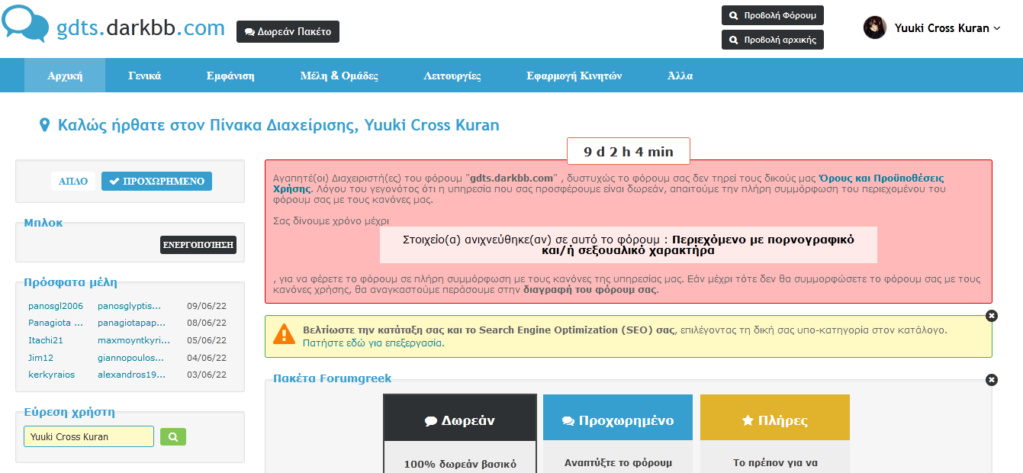
What can i do? Our forum hosts animes and hentai for over 10 years, can't i fix it without losing any data?
I didn't know where to write my problem that's why i wrote it here. Sorry for the inconvenience.
Thank you in advance!
- on June 9th 2022, 22:19
- Search in: Problems Archives
- Topic: Count Down problem for bad mannered - sexual content
- Replies: 10
- Views: 593
how to disable automatic url-parsing
Technical Details
Forum version : #Invision
Position : Founder
Concerned browser(s) : Mozilla Firefox, Google Chrome, Internet Explorer, Opera, Safari, Other
Who the problem concerns : Yourself
Forum link : https://cjhb.666forum.com/
Description of problem
URL tags are automatically be wrapped around links, which might cause some problems.For example,
- Code:
(www.baidu.com)test
Another problem is when custom BBcode with a link as its parameter.
I wonder how to disable automatic url-parsing.
Thank you:D
A workaround is to convert unicode to html entities, using the online tool: https://onlineunicodetools.com/convert-unicode-to-html
- on August 9th 2021, 13:15
- Search in: Garbage
- Topic: how to disable automatic url-parsing
- Replies: 5
- Views: 815
QQ email address invalid
Technical Details
Forum version : #Invision
Position : Founder
Concerned browser(s) : Google Chrome
Who the problem concerns : All members
Forum link : https://cjhb.666forum.com/
Description of problem
I tried to register an account on my forum with qq email address (for example: 1319667810@qq.com) but it says that email is invalid.I suppose that qq email be in the blacklist of forumotion of anti-spam system, however, it is really popular in mainland China...
I wish qq email could be supported, thanks:)
This post has the same problem as me.
- on August 6th 2021, 17:44
- Search in: Other Problems Archives
- Topic: QQ email address invalid
- Replies: 5
- Views: 995
Deletion Email Not Sending
Technical Details
Forum version : #Invision
Position : Founder
Concerned browser(s) : Google Chrome
Who the problem concerns : Yourself
When the problem appeared : Today
Forum link : https://ttlowned.forumotion.com/
Description of problem
Hello, I have been trying to delete my forums: https://ttlowned.forumotion.com/, however, the deletion email is not sending. I checked all inboxes, even switched the forum AND Admin emails, tried to delete again, the email is still not sending.- on April 17th 2021, 09:18
- Search in: Problems Archives
- Topic: Deletion Email Not Sending
- Replies: 7
- Views: 899
How To Remove Smiley Menu from 'Post A Topic/Reply' screen
Technical Details
Forum version : #Invision
Position : Founder
Concerned browser(s) : Google Chrome
Who the problem concerns : All members
When the problem appeared : Built In Feature
Forum link : https://subrosacity.forumotion.com/
Description of problem
I hope this is being put in the right category, if not, I apologize. I tried searching the board and FAQ for an answer on this and found nothing, so here goes:Is there a way to remove the 'Smiley Menu' from the 'Post A Topic/Reply' screen? My group has no use for it, and toggling it off each time a member wants to make a reply or start a new topic is going to get tedious and repetitive pretty quickly. I tried deleting all the smileys from the forum's gallery, but as soon as I'd finished deleting the last one, it put them all back as though I'd never done anything.
Short version of the reasoning is that my group values the text input space far more than they do that smiley menu.
Thanks in advance, guys!
- on June 21st 2020, 20:05
- Search in: Garbage
- Topic: How To Remove Smiley Menu from 'Post A Topic/Reply' screen
- Replies: 3
- Views: 1125
Changing specific sub-forum style
| Changing specific sub-forum style |
Hello everyone, In this tutorial we will show you how to style a specific sub-forum instead of having all subforums styled the same way. Preview ResultThis will be the result after finishing this tutorial: InstallationTo install this and have the specific subforums of your choice styled, you have to follow the below information.Template EditingGo to Administration Panel > Display > Templates : General > index_box and edit the template. Once you are there, follow the edit information below based on your forum version:#PhpBB2, #PunBB, #Invision Find:
and replace it with this:
#PhpBB3, #ModernBB Find:
and replace it with this:
#AwesomeBB Find:
and replace it with this:
After you do the change in the template, save it and press the green cross to publish the template. CSS code additionGo to Administration Panel > Display > Pictures and Colors : Colors > CSS Stylesheet and add the code based on your forum version:#PhpBB2, #PunBB, #Invision
#PhpBB3, #ModernBB, #AwesomeBB
and once you finish adding the code in your CSS click the Save button to save your CSS. ExplanationsIn the CSS codes above you see this part:
If the category you want to change has a link
In other words, you simply change XX from the above code with 1 and so on. You can do this to as many categories as you wish. Hope you like this tutorial and you find it useful! Best of luck to all. |
| This tutorial was written by @mSyx. |
- on May 26th 2020, 09:00
- Search in: Tips & Tricks
- Topic: Changing specific sub-forum style
- Replies: 0
- Views: 5758
change forum
Technical Details
Forum version : #Invision
Position : Founder
Concerned browser(s) : Internet Explorer
Who the problem concerns : Yourself
When the problem appeared : at the beginning ..I want to change the forum itself I want to change it to a PHBB3 instead of what I have is that possible
Forum link : https://eye-foundation.forumotion.com/
Description of problem
Hello I would like to change my forum to a PHBB3 instead of what I have pleaseThank You
- on February 10th 2020, 21:17
- Search in: Garbage
- Topic: change forum
- Replies: 2
- Views: 644
Post viewer stop counting at number 9999
Technical Details
Forum version : #Invision
Position : Founder
Concerned browser(s) : Google Chrome
Screenshot of problem : https://i.servimg.com/u/f77/18/03/95/66/9999_v10.png
Who the problem concerns : All members
When the problem appeared : Couple month ago
Forum link : http://learn.forumvi.com/f50-forum
Description of problem
As the title, my forum only show the number of view at 9999. Only when I click on those 9999 view post then go back to sub-forum then it show to 10000.And I believe it can not grow up by it self any more, only I reload page by my account and it grow up as I view.
I try to view the topic as a guest in the incognito mode and the counting not working.
Please help me to solve this
Thanks!
- on September 17th 2019, 01:08
- Search in: Garbage
- Topic: Post viewer stop counting at number 9999
- Replies: 6
- Views: 1168
How to create a secure login
Technical Details
Forum version : #Invision
Position : Founder
Concerned browser(s) : Mozilla Firefox
Who the problem concerns : Yourself
When the problem appeared : login
Forum link :
Description of problem
Hello everybody,I have just joined as a forum founder.
The first problem that I encountered was the admin login being unsecure.
I set up 'topic it' but it didn't work, so I entered the password.
I figured that I could mod the Admin password internally
... but it also displays as insecure!
Topic it now works, but the password has already been transmitted.
Is there anything that I can do, step by step, to regain security, before I begin setting up the forum, and publicising it?
Also - RE Members
Are they going to be logging in ... in an unsecure fashion?
Thanks
- on August 8th 2019, 22:53
- Search in: Garbage
- Topic: How to create a secure login
- Replies: 16
- Views: 888
Chatbox Problem
Forum version : #InvisionPosition : Administrator
Concerned browser(s) : moziila firefox
Screenshot of problem :

Who the problem concerns : Yourself
When the problem appeared : I have tried hiding it with css but it had a white space
Forum link : http://dktb.forumvi.com
i already setting activate in to ChatBox configuration :

- on June 27th 2019, 11:45
- Search in: Garbage
- Topic: Chatbox Problem
- Replies: 4
- Views: 819
Adding Chatango Chat box to the footer on every page
Technical Details
Forum version : #Invision
Position : Founder
Concerned browser(s) : Google Chrome
Who the problem concerns : Yourself
Forum link : http://ninjavillagerebirth.forumotion.com/
Description of problem
Hey guys. I'm looking to see if anyone has a code that they used to add a chatango chat box to the footer of the forumotion site so that it will appear on all pages. I have a chatango code, and after looking through google to see other codes I feel like I've tried everything and nothing is working. My site is set as invision but I can change it if someone can assure me that the layout/theme I've created already wouldn't be messed up. Any help is appreciated. Thank you!- on June 5th 2019, 23:54
- Search in: Scripts Problems Archives
- Topic: Adding Chatango Chat box to the footer on every page
- Replies: 17
- Views: 1255
improve the security of my forum
Technical Details
Forum version : #Invision
Position : Moderator
Concerned browser(s) : Google Chrome
Who the problem concerns : All members
When the problem appeared : today
Forum link : https://www.d-doldcomrades.net/
Description of problem
HiSome help please
I had a email from admin ( I am a moderator on our forum ) asking if I had sent a email with a image of my inbox on the forum… (image attached)
I said to him why would I send you a image of my inbox!
So I went onto my account and they has been a guest who as been sending emails and private message to the membership..(guest cannot come on the forum until now as that’s how we want it)
We have been running the forum for 10 years now without security problems until now. How can we sort this out as someone is coming onto the forum as a guest and personally messaging and emailing members
Have I been hacked if so I have change my password what else can I do!
Richie
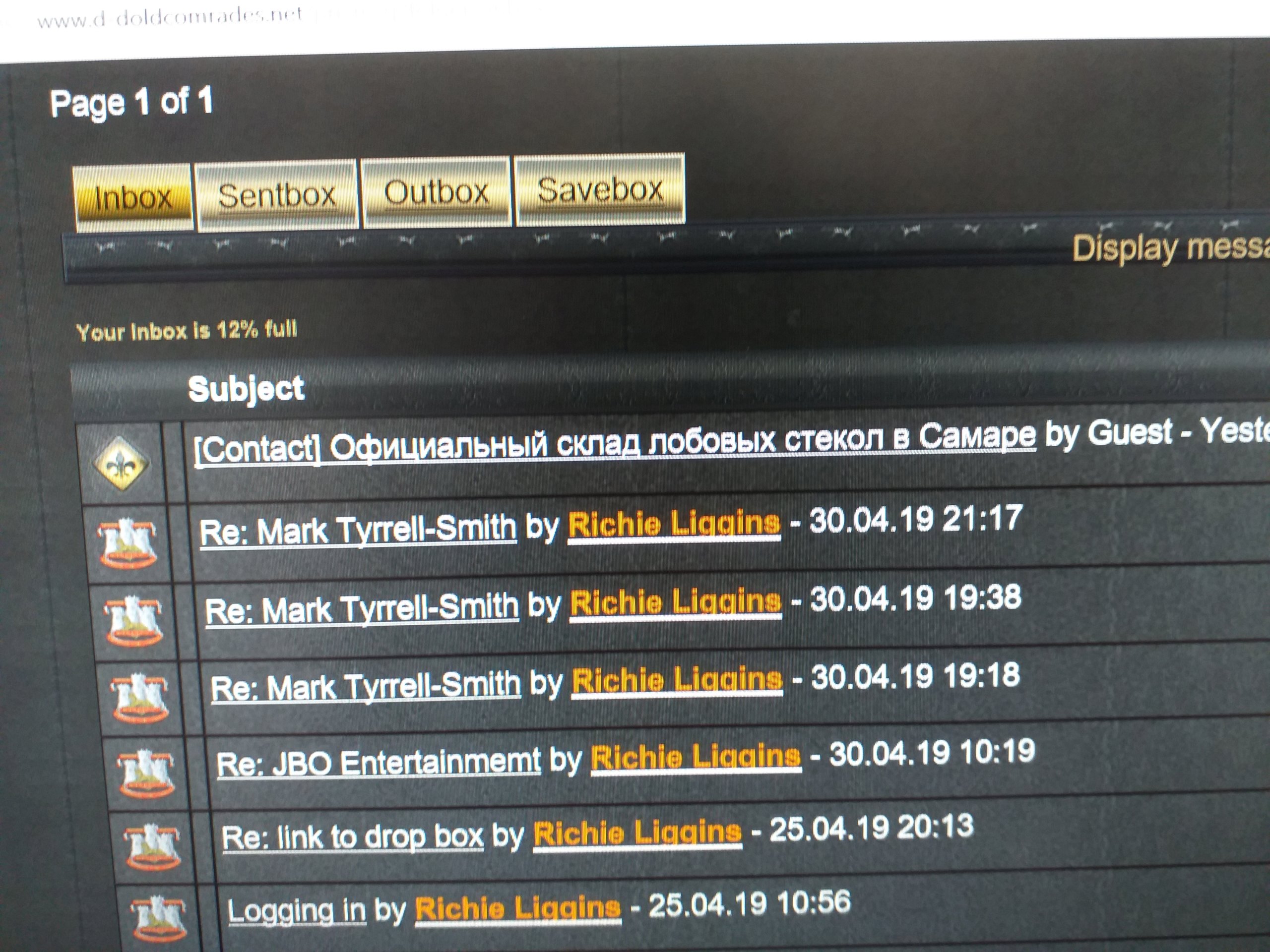
- on May 9th 2019, 16:37
- Search in: Other Problems Archives
- Topic: improve the security of my forum
- Replies: 7
- Views: 746
Hacked
Technical Details
Forum version : #Invision
Position : Moderator
Concerned browser(s) : Google Chrome
Who the problem concerns : All members
When the problem appeared : today
Forum link : https://www.d-doldcomrades.net/
Description of problem
HiSome help please
I had a email from admin ( I am a moderator on our forum ) asking if I had sent a email with a image of my inbox on the forum… (image attached)
I said to him why would I send you a image of my inbox!
So I went onto my account and they has been a guest who as been sending emails and private message to the membership..(guest cannot come on the forum until now as that’s how we want it)
We have been running the forum for 10 years now without security problems until now. How can we sort this out as someone is coming onto the forum as a guest and personally messaging and emailing members
Have I been hacked if so I have change my password what else can I do!
Richie
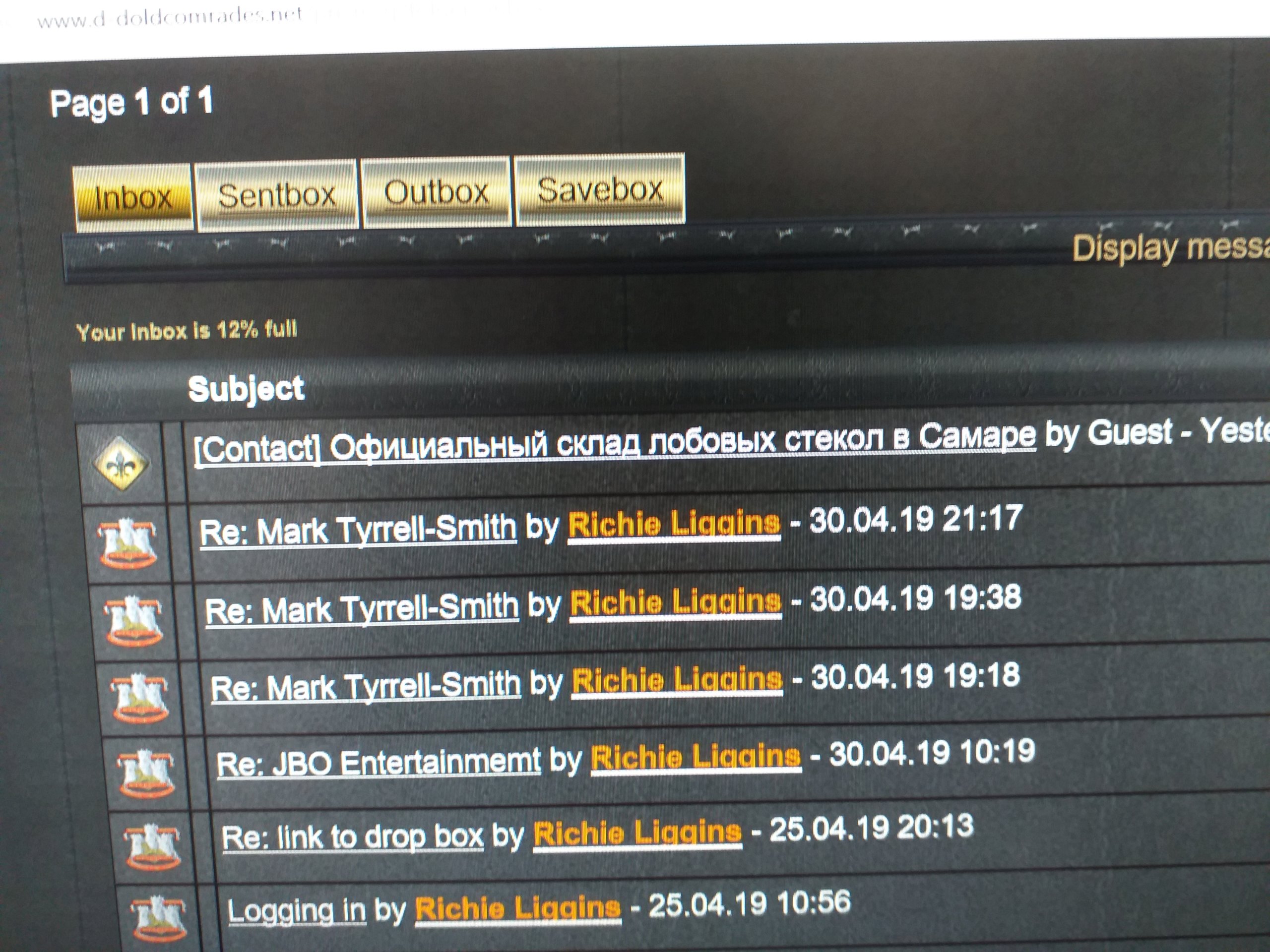
Logo position
Technical Details
Forum version : #Invision
Position : Founder
Concerned browser(s) : Google Chrome
Screenshot of problem : https://imgur.com/7HhRRe7.jpg
Who the problem concerns : All members
Forum link : http://testeris.forumlt.com/
Description of problem
Dear all,For the first time I am trying to create a forum design using Invision version. As you can see from the screenshot attached, I have moved navigation bar to the top of the page (using css and changing overall_header template) and it just so happens that now the header is covering forum logo. So my question is is it possible to move forum logo a little bit lower so that the header wouldn't cover it? The logo moves a bit when the toolbar is opened, but that is still not enough.
I will be really grateful for everyone who might have any suggestions for this problem.
Thank you in advance.
- on April 15th 2019, 10:57
- Search in: Garbage
- Topic: Logo position
- Replies: 1
- Views: 578
HTTPS Has Failed
Technical Details
Forum version : #Invision
Position : Founder
Concerned browser(s) : Google Chrome
Screenshot of problem : https://i.servimg.com/u/f31/18/82/54/79/screen10.jpg
Who the problem concerns : All members
When the problem appeared : Apx 1 hour before the time of this post
Forum link : https://www.insuncorp.com
Description of problem
HTTPS has stopped working for no apparent reason. This appears to affect all forum users, using all web browsers. Our forum has the premium package (due for renewal in 1 month).- on March 28th 2019, 01:25
- Search in: Connection Problems Archives
- Topic: HTTPS Has Failed
- Replies: 2
- Views: 1049
No Interface With Which to Upgrade Package from Monthly to Yearly
Technical Details
Forum version : #Invision
Position : Founder
Concerned browser(s) : Mozilla Firefox, Google Chrome
Who the problem concerns : Yourself
When the problem appeared : Attempting to alter package
Forum link : https://xeno-underground.forumotion.com/
Description of problem
Hi there!I just spent the money on credits to change from Monthly to Yearly on my forum package, but there is no button to confirm my changes on the admin's site. I've tried on mobile, Chrome and Firefox. When I click the "Yearly" button, the UI slides over, but there is nothing confirming my choice. I'm not sure if I'm even on the correct page for this.
Thanks in advance!
- on December 3rd 2018, 19:49
- Search in: Garbage
- Topic: No Interface With Which to Upgrade Package from Monthly to Yearly
- Replies: 1
- Views: 721
Won't let me expend my credits.
Forum version: #InvisionPosition: Founder
Concerned browser(s): Other
Who the problem concerns:
My entire forum in general. I currently have 800 credits yet it won't let me purchase premium for my forum. It says I forcibly have to pay using PayPal again which I find irrelevant cause I already have 800 credits to purchase this:
- Enabling Premium Package (Monthly Payment) -600
- Disabling ads for members and guests - 160 = 760 Credits
It should've automatically done this without me doing this manually cause I already had the credits.
Forum link:
http://onepiecenw.forumotion.com/
- on October 9th 2018, 13:59
- Search in: Garbage
- Topic: Won't let me expend my credits.
- Replies: 8
- Views: 1105
Adding to an Established Code
Technical Details
Forum version : #Invision
Position : Administrator
Concerned browser(s) : Google Chrome
Who the problem concerns : All members
When the problem appeared : It's more of a change and addition to an established code
Forum link : http://betheasbyte.forumotion.com/forum
Description of problem
Hey! I was wondering if there was a way to add to an established code (this one) to add status images from @skouliki (these)?- on October 1st 2018, 20:37
- Search in: Scripts Problems Archives
- Topic: Adding to an Established Code
- Replies: 11
- Views: 1497
Guild Census Widget Not Working
Technical Details
Forum version : #Invision
Position : Founder
Concerned browser(s) : Google Chrome
Screenshot of problem : https://i.imgur.com/VucfDu9.png
Who the problem concerns : All members
When the problem appeared : Just now
Forum link : http://fairytail-endless-rp.forumotion.com/
Description of problem
I don't understand why the code stopped working all of a sudden but I haven't messed with it as of late but now, it isn't working like it should be.- Code:
<style type="text/css">#faCensus { color:#CBCBCB; font-size:13px; font-family:"cinzel decorative", Georgia, Vedana, Sans-serif; background:#0077D2; border:1px solid #444; border-radius:3px; padding:3px; width:214px; }
#censusMainTitle { font-size:16px; font-weight:bold; text-align:center; margin-bottom:6px; }
.censusRow { background:#222; border-radius:3px; padding:3px; margin:3px 0; }
.censusTitle { font-size:12px; display:inline-block; margin-right:4px; }
.censusValue { background:#666666; border-radius:3px 0 0 3px; display:inline-block; position:relative; height:15px; vertical-align:middle; }
.censusCount { background:#555; text-align:center; border-radius:0 3px 3px 0; display:inline-block; position:absolute; width:16px; right:-16px; }</style>
<div id="censusNode">
</div>
<script type="text/javascript">//<![CDATA[
(function() {
window._faCensus = {
title : 'Guild Census', // main title
// syntax : 'GROUP_NAME' : 'GROUP_ID'
groups : {
'Fairy Tail' : 3,
'Heaven\'s Reach' : 4,
'Twilight Dragon' : 5,
'Hellfire Legion' : 6,
'Chaos Head' : 7,
'Nightmare Incarnate' : 8,
'Guildless' : 10,
'Mage' : 9
},
// get group member count from AJAX or storage
getCount : function(id, callback) {
var count = 0, pages, storage = window.localStorage;
if (storage && storage['group_count_' + id] && storage['group_count_' + id + '_exp'] > +new Date - 1*60*60*1000) callback(storage['group_count_' + id]);
else jQuery.get('/g' + id + '-?change_version=prosilver', function(d) {
count = jQuery('.forumbg-table a[href^="/u"]', d).length;
pages = jQuery('.pagination span a:not(.pag-img):last', d);
if (pages[0]) {
pages = +jQuery(pages).text();
count = count * pages;
}
if (storage) {
storage['group_count_' + id] = count;
storage['group_count_' + id + '_exp'] = +new Date;
}
callback(count);
});
}
};
var census = document.createElement('DIV'),
node = document.getElementById('censusNode'),
i,
row;
census.id = 'faCensus';
census.innerHTML = '<div id="censusMainTitle">' + _faCensus.title + '</div>';
// set content
for (i in _faCensus.groups) {
row = document.createElement('DIV');
row.innerHTML = 'loading...';
row.className = 'censusRow';
_faCensus.getCount(_faCensus.groups[i], function(count) {
row.innerHTML = '<span class="censusTitle">' + i + '</span><span id="census_' + i.replace(/\s/g, '_') + '" class="censusValue" style="width:' + (count * 3) + 'px;"><span class="censusCount">' + count + '</span></span>';
});
census.appendChild(row); // add the row to the census
}
censusNode.appendChild(census); // append the census to the drop point
})();
// par ange tuteur
//]]></script>
- on September 26th 2018, 09:29
- Search in: Scripts Problems Archives
- Topic: Guild Census Widget Not Working
- Replies: 5
- Views: 1176
Dice in quick replies not working.
Technical Details
Forum version : #Invision
Position : Founder
Concerned browser(s) : Google Chrome
Screenshot of problem : https://i.servimg.com/u/f61/19/04/52/50/screen12.png
Who the problem concerns : All members
When the problem appeared : just a few minutes earlier.
Forum link : http://fairytail-endless-rp.forumotion.com/
Description of problem
The code I have below is what I have in my JavaScript codes. I'm not sure why it isn't working.
|
- on September 24th 2018, 07:40
- Search in: Scripts Problems Archives
- Topic: Dice in quick replies not working.
- Replies: 3
- Views: 1191
Forum tilting slightly To The Left
Technical Details
Forum version : #Invision
Position : Administrator
Concerned browser(s) : Google Chrome
Who the problem concerns : A few members
When the problem appeared : The member said she just noticed it.
Forum link : http://betheasbyte.forumotion.com/forum
Description of problem
I have a member who is using Google Chrome Mobile and she notices that site is tilting slightly to the left. I need to know what can be done and if any support staff notices it?- on September 6th 2018, 21:55
- Search in: Other Problems Archives
- Topic: Forum tilting slightly To The Left
- Replies: 17
- Views: 805
Page 1 of 4 • 1, 2, 3, 4 

 Home
Home
 Facebook
Facebook Twitter
Twitter Pinterest
Pinterest Youtube
Youtube
