How Can I Make This Chatbox V2.0 On The Left Side
5 posters
Page 1 of 1
 How Can I Make This Chatbox V2.0 On The Left Side
How Can I Make This Chatbox V2.0 On The Left Side
I Was trying To Put Chatbox V2.0 Chatbox On The Left Side But I Cant Get It To Work Here's The Link I Found It At: https://help.forumotion.com/t88458-how-to-create-a-pop-out-chat-box-v20
And I Did Everything To Do But I Just need Some Help Please
And I Did Everything To Do But I Just need Some Help Please
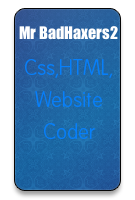
Mr DarkHaxers2- Forumember
-
 Posts : 409
Posts : 409
Reputation : -17
Language : English
Location : Modesto,Cali
 Re: How Can I Make This Chatbox V2.0 On The Left Side
Re: How Can I Make This Chatbox V2.0 On The Left Side
well in the code you will have to change where it says border-left: to border-right:
Then down where it says position: fixed; bottom: 0pt; right: you will have to change to position: fixed; bottom: 0pt; left:
and that should do it, however let me see what code you have, because i adjusted the one i am using a little bit.
Then down where it says position: fixed; bottom: 0pt; right: you will have to change to position: fixed; bottom: 0pt; left:
and that should do it, however let me see what code you have, because i adjusted the one i am using a little bit.

kirk- Forumaster
-
 Posts : 11037
Posts : 11037
Reputation : 653
Language : English,Vulcan,Klingon, Romulan,& Gorn
 Re: How Can I Make This Chatbox V2.0 On The Left Side
Re: How Can I Make This Chatbox V2.0 On The Left Side
Ok Here's The Code:
- Code:
var cb_new=1;
var cbmp3='http://bit.ly/rupblD';
jQuery(document).ready(function(){
jQuery('body').append('<span id="cbalarm"></span>');
});
jQuery('body').append('<div style="border-top: 7px solid #000000;border-left: 7px solid #000000; border-radius: 20px 0 0 0; z-index: 10000; -moz-border-radius: 20px 0 0 0; -webkit-border-radius: 20px 0 0 0; background-color: #FFFFFF; position: fixed; bottom: 0px; right: 0px;" onMousever="stopINT()" onClick="stopINT()" onClick="stopINT()" onMouseOut="stopINT()" id="chatbox_ret_cont"><div style="font-size: 12px; font-family: \'trebuchet ms\', serif; cursor: pointer; padding: 3px;" onClick="(document.getElementById(\'chatbox_ret\').style.display==\'block\')?my_setcookie(\'chatbox_ret\',\'0\',0,0):my_setcookie(\'chatbox_ret\',\'1\',0,0); jQuery(\'#chatbox_ret\').toggle(\'normal\');"><span style="color:black" id="chat1"><font color= #000000>ChatBox</font></span><span id="chat2"></span></div><iframe src="/chatbox/index.forum" id="chatbox_ret" name="chatbox_ret" scrolling="no" marginwidth="0" marginheight="0" frameborder="0" style="width: 740px; height: 400px; display: none;" onLoad="if(cb_new) { cb_start(); cb_new=0; }"></iframe></div>')
if(parseInt(my_getcookie('chatbox_ret'))==1) document.getElementById('chatbox_ret').style.display='block';
if(!document.getElementById('i_icon_mini_login')){var oldCCB;var oldDCB;var pageTitle=document.title; var INTCB;function stopINT(){ if(INTCB!=undefined){clearInterval(INTCB);document.title=pageTitle;} return true;} function checkCB(){ if(parent.chatbox_ret.connected){ if(parent.chatbox_ret.document.getElementById('chatbox_members').childNodes.length==2) { if(parent.chatbox_ret.document.getElementById('chatbox_members').childNodes[0].className=='member-title away') { document.getElementById('chat1').innerHTML="Chat";document.getElementById('chat2').innerHTML="<font color= #000000>Box</font>"; } else { document.getElementById('chat2').innerHTML="<font color= #000000>Box</font>";document.getElementById('chat1').innerHTML="Chat"; } } else if(parent.chatbox_ret.document.getElementById('chatbox_members').childNodes.length>2) { document.getElementById('chatbox_ret_online').innerHTML=parent.chatbox_ret.document.getElementById('chatbox_members').childNodes[1].childNodes.length;document.getElementById('chatbox_ret_offline').innerHTML=parent.chatbox_ret.document.getElementById('chatbox_members').childNodes[5].childNodes.length; }
parent.chatbox_ret.document.getElementById('refresh_auto').checked=true; var newDCB= parent.chatbox_ret.document.getElementById('chatbox').childNodes[ parent.chatbox_ret.document.getElementById('chatbox').childNodes.length-1].firstChild.innerHTML; if(newDCB!=oldDCB){oldDCB=newDCB;var newCCB= parent.chatbox_ret.document.getElementById('chatbox').childNodes[ parent.chatbox_ret.document.getElementById('chatbox').childNodes.length-1].childNodes[2].innerHTML; stopINT();if(newCCB!=oldCCB){ oldCCB=newCCB; jQuery('#cbalarm').html('<object id="cbalarm" type="application/x-shockwave-flash" data="http://tinyurl.com/minidew-fa" width="0" height="0" style="visibility:hidden"><param name="movie" value="http://tinyurl.com/minidew-fa" /><param name="flashvars" value="mp3='+cbmp3+'&autoplay=" /></object>');INTCB=setInterval("document.title=(document.title==pageTitle)?'':pageTitle;",500); setTimeout('stopINT()',300000);}}}else { stopINT();}} function cb_start() { if(parent.chatbox_ret.connected) { oldDCB= parent.chatbox_ret.document.getElementById('chatbox').childNodes[ parent.chatbox_ret.document.getElementById('chatbox').childNodes.length-1].firstChild.innerHTML;oldCCB= parent.chatbox_ret.document.getElementById('chatbox').childNodes[ parent.chatbox_ret.document.getElementById('chatbox').childNodes.length-1].childNodes[2].innerHTML; } else { oldDCB=''; oldCCB=''; } setInterval('checkCB()',1000); parent.chatbox_ret.onfocus= parent.chatbox_ret.onkeypress= parent.chatbox_ret.onclick= parent.chatbox_ret.onblur=stopINT;}}
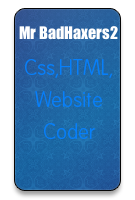
Mr DarkHaxers2- Forumember
-
 Posts : 409
Posts : 409
Reputation : -17
Language : English
Location : Modesto,Cali
 Re: How Can I Make This Chatbox V2.0 On The Left Side
Re: How Can I Make This Chatbox V2.0 On The Left Side
Content Removed - Member Banned

xiaohong- New Member
- Posts : 1
Reputation : 1
Language : english
 Re: How Can I Make This Chatbox V2.0 On The Left Side
Re: How Can I Make This Chatbox V2.0 On The Left Side
where did you get that code, it's not even working on my test forum,
You have the wrong code, i will have to re-modify my code to what you want,
So you want the tab to be black border,white background and black text,
then on the left hand side of the forum right.
here you go, dunno where you got that code above but it dose not work,
(to much code/jquery thats not needed)
It wont come up at all if you add to a java page and in a template it shows a lot of the text code along with the chat tab, but dose not open? dunno
Anyway place this code at the very top of either in your overall header template or the footer template.. hit save then be sure to go back and click publish.
This is the best i could get it, you can always adjust the code to your liking as well like if you want the tab a lil bigger or something?
like if you want the tab a lil bigger or something?
Oh you might want to change the width: 1125px; height: 550px,
As you will see i have mine 1125px - 550px and opens very large, so just change the width and height to what you like.
You have the wrong code, i will have to re-modify my code to what you want,
So you want the tab to be black border,white background and black text,
then on the left hand side of the forum right.
here you go, dunno where you got that code above but it dose not work,
(to much code/jquery thats not needed)
It wont come up at all if you add to a java page and in a template it shows a lot of the text code along with the chat tab, but dose not open? dunno
Anyway place this code at the very top of either in your overall header template or the footer template.. hit save then be sure to go back and click publish.
This is the best i could get it, you can always adjust the code to your liking as well
- Code:
<div id="chatbox_ret_cont" onmouseout="" onclick="" onmousever="" style="border-top: 7px solid rgb(148, 11, 11); border-right: 5px solid rgb(148, 11, 11); z-index: 10000; -moz-border-radius: 20px 0pt 0pt 0pt; background-color: #FFFFFF; position: fixed; bottom: 0pt; left: 0pt; border-color: #000000;"><div onclick="(document.getElementById('chatbox_ret').style.display=='block')?my_setcookie('chatbox_ret','0',0,0):my_setcookie('chatbox_ret','1',1,0); $('#chatbox_ret').toggle('normal');" style="font-size: 12px; font-family: 'trebuchet ms',serif; cursor: pointer; padding: 3px;"><span id="chatbox_ret_online" style="color: black;"></span><span id="chatbox_ret_offline" style="color: black;">chat box</span></div><iframe scrolling="no" frameborder="1" onload="if(cb_new) { cb_start(); cb_new=0; }" style="width: 1125px; height: 550px; display: none;" marginheight="0" marginwidth="0" name="chatbox_ret" id="chatbox_ret" src="/chatbox/index.forum"></iframe></div>
Oh you might want to change the width: 1125px; height: 550px,
As you will see i have mine 1125px - 550px and opens very large, so just change the width and height to what you like.

kirk- Forumaster
-
 Posts : 11037
Posts : 11037
Reputation : 653
Language : English,Vulcan,Klingon, Romulan,& Gorn
 Re: How Can I Make This Chatbox V2.0 On The Left Side
Re: How Can I Make This Chatbox V2.0 On The Left Side
I DOnt Like The Sound Its Annoying
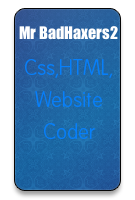
Mr DarkHaxers2- Forumember
-
 Posts : 409
Posts : 409
Reputation : -17
Language : English
Location : Modesto,Cali
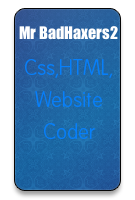
Mr DarkHaxers2- Forumember
-
 Posts : 409
Posts : 409
Reputation : -17
Language : English
Location : Modesto,Cali
 Re: How Can I Make This Chatbox V2.0 On The Left Side
Re: How Can I Make This Chatbox V2.0 On The Left Side
- Code:
onLoad="if(cb_new) { cb_start(); cb_new=0; }"
can you make me understand whats this ^
 Re: How Can I Make This Chatbox V2.0 On The Left Side
Re: How Can I Make This Chatbox V2.0 On The Left Side
Rideem3 wrote:Follow every step, except put this in the HTML page:
- Code:
jQuery('body').append('<div style="border-top: 7px solid COLORHERE;border-right: 7px solid COLORHERE; border-radius: 0 20px 0 0; z-index: 10000; -moz-border-radius: 0 20px 0 0; -webkit-border-radius: 0 20px 0 0; background-color: COLORHERE; position: fixed; bottom: 0px; left: 0px;" onMousever="stopINT()" onClick="stopINT()" onClick="stopINT()" onMouseOut="stopINT()" id="chatbox_ret_cont"><div style="font-size: 12px; font-family: \'trebuchet ms\', serif; cursor: pointer; padding: 3px;" onClick="(document.getElementById(\'chatbox_ret\').style.display==\'block\')?my_setcookie(\'chatbox_ret\',\'0\',0,0):my_setcookie(\'chatbox_ret\',\'1\',0,0); jQuery(\'#chatbox_ret\').toggle(\'normal\');"><span style="color:black">ChatBox</span></div><iframe src="/chatbox/index.forum" id="chatbox_ret" name="chatbox_ret" scrolling="no" marginwidth="0" marginheight="0" frameborder="0" style="width: 740px; height: 400px; display: none;" onLoad="if(cb_new) { cb_start(); cb_new=0; }"></iframe></div>')
Where Do i Put This At
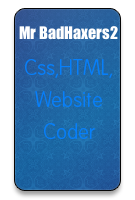
Mr DarkHaxers2- Forumember
-
 Posts : 409
Posts : 409
Reputation : -17
Language : English
Location : Modesto,Cali
 Re: How Can I Make This Chatbox V2.0 On The Left Side
Re: How Can I Make This Chatbox V2.0 On The Left Side
but i want the left side chatbox
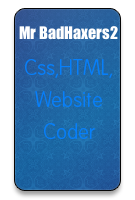
Mr DarkHaxers2- Forumember
-
 Posts : 409
Posts : 409
Reputation : -17
Language : English
Location : Modesto,Cali
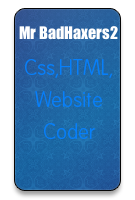
Mr DarkHaxers2- Forumember
-
 Posts : 409
Posts : 409
Reputation : -17
Language : English
Location : Modesto,Cali
 Re: How Can I Make This Chatbox V2.0 On The Left Side
Re: How Can I Make This Chatbox V2.0 On The Left Side
| Topic Solved & Locked |

Sanket- ForumGuru
-
 Posts : 48766
Posts : 48766
Reputation : 2830
Language : English
Location : Mumbai
 Similar topics
Similar topics» Sticky bar on left side of forums
» problem with html tags for right and left side.
» Moving menu buttons on the left side
» Help Moving Social Media Tabs to The Left Side
» How to add a yellbox at the left side of the forum ??
» problem with html tags for right and left side.
» Moving menu buttons on the left side
» Help Moving Social Media Tabs to The Left Side
» How to add a yellbox at the left side of the forum ??
Page 1 of 1
Permissions in this forum:
You cannot reply to topics in this forum
 Home
Home
 by Mr DarkHaxers2 December 6th 2011, 3:19 am
by Mr DarkHaxers2 December 6th 2011, 3:19 am

 Facebook
Facebook Twitter
Twitter Pinterest
Pinterest Youtube
Youtube
