Side bar Improvement
2 posters
Page 1 of 1
 Side bar Improvement
Side bar Improvement
So I have this code
how can i modify it to show images i made?
Priority Level:URGENT PLEASE ASAP
- Code:
<div id="slide"><p style="font-family:verdana;color:red;">Side Bar</p>
<li><a href="My Forum Link"><img src="http://clanfru.com/Templates/fru/Images/button_profile.png" alt="Your Profile"></a></li></div><br /><input type="button" value="Collapse" id="hide" onclick="jQuery('#slide').slideUp(); jQuery('#hide').hide(); jQuery('#show').show();" /><input type="button" value="Expand" onclick="jQuery('#slide').slideDown(); jQuery('#show').hide(); jQuery('#hide').show();" id="show" style="display: none;" />
how can i modify it to show images i made?
Priority Level:URGENT PLEASE ASAP


uJhisper- Forumember
- Posts : 135
Reputation : 2
Language : english
 Re: Side bar Improvement
Re: Side bar Improvement
http://clanfru.com/Templates/fru/Images/button_profile.png is the Profile image:
My Forum Link is redirection link when you click to image.
My Forum Link is redirection link when you click to image.

Guest- Guest
 Re: Side bar Improvement
Re: Side bar Improvement
what i want is when it inputs that button to replace it with an imageGassy wrote:http://clanfru.com/Templates/fru/Images/button_profile.png is the Profile image:
My Forum Link is redirection link when you click to image.
http://www.dynamicdrive.com/dynamicindex17/animatedcollapse.htm

uJhisper- Forumember
- Posts : 135
Reputation : 2
Language : english
 Re: Side bar Improvement
Re: Side bar Improvement
yes pleaseRideem3 wrote:So you want an image for a button instead if the default button?

uJhisper- Forumember
- Posts : 135
Reputation : 2
Language : english
 Re: Side bar Improvement
Re: Side bar Improvement
Ok thanks solved!!!!!!!!!!!!!Rideem3 wrote:Use this code:
- Code:
<div id="slide"><p style="font-family:verdana;color:red;">Side Bar</p>
<li><a href="My Forum Link"><img src="http://clanfru.com/Templates/fru/Images/button_profile.png" alt="Your Profile"></a></li></div><br /><img src="http://www.dynamicdrive.com/dynamicindex17/collapse.jpg" id="hide" onclick="jQuery('#slide').slideUp(); jQuery('#hide').hide(); jQuery('#show').show();" /><img src="http://www.dynamicdrive.com/dynamicindex17/expand.jpg" onclick="jQuery('#slide').slideDown(); jQuery('#show').hide(); jQuery('#hide').show();" id="show" style="display: none;" />

uJhisper- Forumember
- Posts : 135
Reputation : 2
Language : english
 Re: Side bar Improvement
Re: Side bar Improvement
| Topic Solved & Locked |

Nera.- Energetic
-
 Posts : 7078
Posts : 7078
Reputation : 2017
Language : English
Location : -
 Similar topics
Similar topics» How to get two pictures to align side by side?
» Side by Side forums
» change images on left side or right side of forum homepage
» Reputation Improvement problem
» Like Button Reputation Improvement HELP
» Side by Side forums
» change images on left side or right side of forum homepage
» Reputation Improvement problem
» Like Button Reputation Improvement HELP
Page 1 of 1
Permissions in this forum:
You cannot reply to topics in this forum
 Home
Home
 by uJhisper January 23rd 2012, 4:42 am
by uJhisper January 23rd 2012, 4:42 am
 Facebook
Facebook Twitter
Twitter Pinterest
Pinterest Youtube
Youtube
