Text box and smiley box
2 posters
Page 1 of 1
 Text box and smiley box
Text box and smiley box
hello 
I just get an idea about the layout, I hope someone can make it realized.
This is the default view in my forum posts;

and I want to change it to be like this (i'm using photoshop )
)

Can I make it like that? can anybody help me?

I just get an idea about the layout, I hope someone can make it realized.
This is the default view in my forum posts;

and I want to change it to be like this (i'm using photoshop

Can I make it like that? can anybody help me?

 Re: Text box and smiley box
Re: Text box and smiley box
Hello kumotta,
You should probably by able to adjust the smiley box size by this CSS :
You would need to decrease the left margin on the post block so the smiley box will not go to the next line. You may need to adjust the values above for your forum.
You should probably by able to adjust the smiley box size by this CSS :
- Code:
#smiley-box { width:30%; }
.posting-block { margin-left:-15%; }
You would need to decrease the left margin on the post block so the smiley box will not go to the next line. You may need to adjust the values above for your forum.
 Re: Text box and smiley box
Re: Text box and smiley box

hello,
how to make title box same width to the text box? and one more, can i removed box of view more emoticon? thank you~
 Re: Text box and smiley box
Re: Text box and smiley box
Use this CSS to hide the smiles catgeory :
Use this CSS to adjust the title position and size :
- Code:
#smilies_categ { display:none; }
Use this CSS to adjust the title position and size :
- Code:
fieldset.frm-set.multi dl dd.frm-input { margin-left:0; }
 Re: Text box and smiley box
Re: Text box and smiley box
Add to the left margin by percent or pixel, and adjust the input field width also :
- Code:
fieldset.frm-set.multi dl dd.frm-input {
margin-left:3%;
width:50%;
}
 Re: Text box and smiley box
Re: Text box and smiley box
okay, all look fine now 
but, please one more problem
how to add title box emoticon in here?

but, please one more problem

how to add title box emoticon in here?

 Re: Text box and smiley box
Re: Text box and smiley box
Go to Administration panel > display > templates > post and private messages > posting_body
Find :
Replace by :
Save and publish.
Then add CSS to customize :
Display > Colors > CSS stylesheet
Find :
- Code:
<div id="smiley-box">
<div id="smileyContainer">
{L_SMILIES_PREVIEW_NEW}
</div>
</div>
Replace by :
- Code:
<div id="smiley-box">
<div id="emoj_head">Emoticon</div>
<div id="smileyContainer">
{L_SMILIES_PREVIEW_NEW}
</div>
</div>
Save and publish.
Then add CSS to customize :
Display > Colors > CSS stylesheet
- Code:
#emoj_head {
color:#0AC;
font-size:16px;
text-align:center;
border:1px solid #CCC;
padding:3px;
}
 Re: Text box and smiley box
Re: Text box and smiley box
hello ange,
this part, i have little problem
Can you tell me the code to set the height post box and move the reason box? thank you

this part, i have little problem
Can you tell me the code to set the height post box and move the reason box? thank you


 Re: Text box and smiley box
Re: Text box and smiley box
Use this CSS to adjust the SCEditor height :
Use this CSS to move the reason for editing :
- Code:
.frm-textarea .sceditor-container { height:250px !important; }
Use this CSS to move the reason for editing :
- Code:
div#textarea_content.posting-block br + dl { margin-left:10%; }
 Similar topics
Similar topics» Multiple smiley codes for one smiley?
» new smiley box problems
» Smiley Request
» Smiley Problems
» Smiley Faces
» new smiley box problems
» Smiley Request
» Smiley Problems
» Smiley Faces
Page 1 of 1
Permissions in this forum:
You cannot reply to topics in this forum
 Home
Home
 by kumotta April 11th 2014, 1:37 am
by kumotta April 11th 2014, 1:37 am



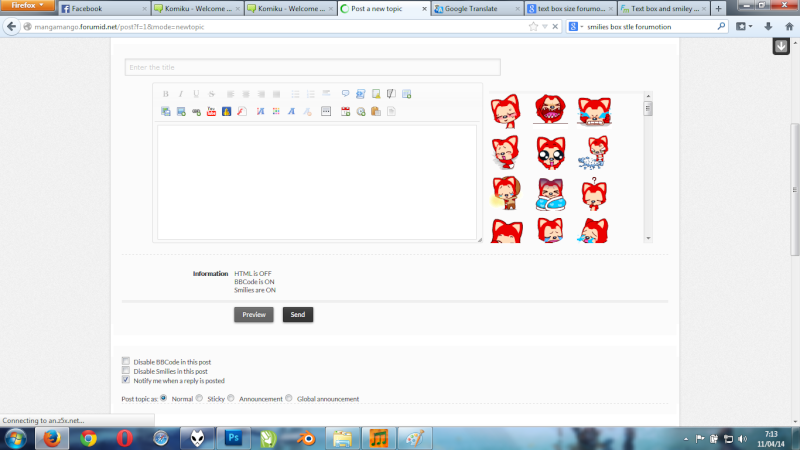

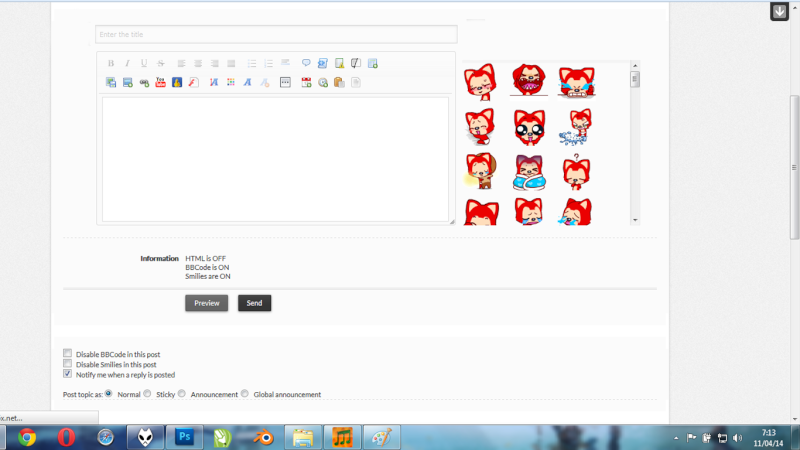

 Facebook
Facebook Twitter
Twitter Pinterest
Pinterest Youtube
Youtube
