background image marquee
4 posters
Page 1 of 1
 background image marquee
background image marquee
Hello,
I have a #brading element which i added a background image. How can i make it scroll to the left with CSS code? Is it possible? Because if i add a marquee in the template it just makes the #brading element up and alone and it marquees it and puts the rest below it. I want the background image to scroll to the left somehow using CSS. Is it possible?
I have a #brading element which i added a background image. How can i make it scroll to the left with CSS code? Is it possible? Because if i add a marquee in the template it just makes the #brading element up and alone and it marquees it and puts the rest below it. I want the background image to scroll to the left somehow using CSS. Is it possible?
 Re: background image marquee
Re: background image marquee
Bump!

 | Forum of the Forums Forumotion Rules | Tips & Tricks | FAQ | Did you forget your password? |
*** The Support Forum will never ask you for your email or password, so please do not post them anywhere! ***
No support via PM!
 Re: background image marquee
Re: background image marquee
Hi, try this:
go to overall_header template, and replace the following:
with:
go to overall_header template, and replace the following:
- Code:
<a href="/forum" title="Go to community index" rel="home" accesskey="1"><img src="http://i1179.photobucket.com/albums/x392/PiklakiNye/logo2_zps039b56f6.png" alt="Logo"></a>
with:
- Code:
<a href="/forum" title="Go to community index" rel="home" accesskey="1"><marquee behavior="alternate" direction="left"><img src="http://i1179.photobucket.com/albums/x392/PiklakiNye/logo2_zps039b56f6.png" width="455" height="61" /></marquee></a>
 Re: background image marquee
Re: background image marquee
J0k3R^ wrote:Hi, try this:
go to overall_header template, and replace the following:
- Code:
<a href="/forum" title="Go to community index" rel="home" accesskey="1"><img src="http://i1179.photobucket.com/albums/x392/PiklakiNye/logo2_zps039b56f6.png" alt="Logo"></a>
with:
- Code:
<a href="/forum" title="Go to community index" rel="home" accesskey="1"><marquee behavior="alternate" direction="left"><img src="http://i1179.photobucket.com/albums/x392/PiklakiNye/logo2_zps039b56f6.png" width="455" height="61" /></marquee></a>
That will detach the image and make it with marquee. What i want is the image to stay where it is and marquee left and leave the rest where they are.

I want that image to continue going to the left but i want the rest to stay there.
 Re: background image marquee
Re: background image marquee
Hello MrMind,
Try adding this to your stylesheet :
Try adding this to your stylesheet :
- Code:
.brading {
background-repeat:repeat-x;
background-size:auto 100%;
background-position:0% 0%;
-webkit-animation:goright 17500ms linear infinite;
animation:goright 17500ms linear infinite;
}
@-webkit-keyframes goright {
from { background-position:0% }
to { background-position:500% }
}
@keyframes goright {
from { background-position:0% }
to { background-position:500% }
}
 Re: background image marquee
Re: background image marquee
No this doesn't work! 

 | Forum of the Forums Forumotion Rules | Tips & Tricks | FAQ | Did you forget your password? |
*** The Support Forum will never ask you for your email or password, so please do not post them anywhere! ***
No support via PM!
 Re: background image marquee
Re: background image marquee
Remove this :
Replace with :
- Code:
.brading {
margin-top: -16px;
border-bottom: 2px solid #000;
background: url("http://i39.servimg.com/u/f39/18/45/97/69/bg511.png") no-repeat scroll 0% 0% / 100% 100% transparent;
min-height: 64px;
}
Replace with :
- Code:
.brading {
margin-top:-16px;
border-bottom:2px solid #000;
min-height:64px;
background-image:url(http://i39.servimg.com/u/f39/18/45/97/69/bg511.png);
background-repeat:repeat-x;
background-size:auto 100%;
background-position:0% 0%;
-webkit-animation:goleft 17500ms linear infinite;
animation:goleft 17500ms linear infinite;
}
@-webkit-keyframes goleft {
from { background-position:0% }
to { background-position:-500% }
}
@keyframes goleft {
from { background-position:0% }
to { background-position:-500% }
}
 Re: background image marquee
Re: background image marquee
Wait, shouldn't the command be #branding?

 | Forum of the Forums Forumotion Rules | Tips & Tricks | FAQ | Did you forget your password? |
*** The Support Forum will never ask you for your email or password, so please do not post them anywhere! ***
No support via PM!
 Re: background image marquee
Re: background image marquee
Yes, but the command id is: #branding and not .brading

 | Forum of the Forums Forumotion Rules | Tips & Tricks | FAQ | Did you forget your password? |
*** The Support Forum will never ask you for your email or password, so please do not post them anywhere! ***
No support via PM!
 Re: background image marquee
Re: background image marquee
When I inspect your forum it says it's a classname, so, I would use a period. If it was an Id, I would have used a hash.


 Re: background image marquee
Re: background image marquee
strange to me it says id look:
Edit: Yes you are in the Intro page. Go to the /forum and check the element!
Edit: Yes you are in the Intro page. Go to the /forum and check the element!
 Re: background image marquee
Re: background image marquee
Okay, remove the codes I gave before, and replace this :
by this :
- Code:
#branding {
background: url("http://i39.servimg.com/u/f39/18/45/97/69/bg511.png") no-repeat scroll 0% 0% / 100% 100% transparent;
border-bottom: 1px solid #1B3759;
min-height: 64px;
}
by this :
- Code:
#branding {
margin-top:-16px;
border-bottom:2px solid #000;
min-height:64px;
background-image:url(http://i39.servimg.com/u/f39/18/45/97/69/bg511.png);
background-repeat:repeat-x;
background-size:auto 100%;
background-position:0% 0%;
border-bottom:1px solid #1B3759;
-webkit-animation:goleft 17500ms linear infinite;
animation:goleft 17500ms linear infinite;
}
@-webkit-keyframes goleft {
from { background-position:0% }
to { background-position:-500% }
}
@keyframes goleft {
from { background-position:0% }
to { background-position:-500% }
}
 Re: background image marquee
Re: background image marquee
Well unfortunately this is the result:



 | Forum of the Forums Forumotion Rules | Tips & Tricks | FAQ | Did you forget your password? |
*** The Support Forum will never ask you for your email or password, so please do not post them anywhere! ***
No support via PM!
 Re: background image marquee
Re: background image marquee
Yeah this is solved! Thanks! I solved it! Needed some changes and it was ok!

 | Forum of the Forums Forumotion Rules | Tips & Tricks | FAQ | Did you forget your password? |
*** The Support Forum will never ask you for your email or password, so please do not post them anywhere! ***
No support via PM!
Page 1 of 1
Permissions in this forum:
You cannot reply to topics in this forum
 Home
Home
 by
by 




 Facebook
Facebook Twitter
Twitter Pinterest
Pinterest Youtube
Youtube
