This is a Hitskin.com skin preview
Install the skin • Return to the skin page
4 posters
How do have hidden forums on the index?

ForeverPotterLock- Forumember
- Posts : 93
Reputation : 2
Language : English
Hi, I wish to have forums that still exist but do not show up on the index/home... is this possible? I only want some to do this!

SLGray- Administrator

 Posts : 51541
Posts : 51541
Reputation : 3519
Language : English
Location : United States
AP > General > Forum > Categories & Forums
Create a new one or modify the permissions of the ones you want hidden.
Make sure to press the advance mode link at the bottom on each permissions page.
Uncheck the boxes for the groups you do not want to see certain forums?
Do you mean forums or categories?
Create a new one or modify the permissions of the ones you want hidden.
Make sure to press the advance mode link at the bottom on each permissions page.
Uncheck the boxes for the groups you do not want to see certain forums?
Do you mean forums or categories?


Lost Founder's Password |Forum's Utilities |Report a Forum |General Rules |FAQ |Tricks & Tips
You need one post to send a PM.
You need one post to send a PM.
When your topic has been solved, ensure you mark the topic solved.
Never post your email in public.

ForeverPotterLock- Forumember
- Posts : 93
Reputation : 2
Language : English

SLGray- Administrator

 Posts : 51541
Posts : 51541
Reputation : 3519
Language : English
Location : United States
AP > Display > Homepage > Structure & Hierarchy
Try the 6 different styles.
Try the 6 different styles.


Lost Founder's Password |Forum's Utilities |Report a Forum |General Rules |FAQ |Tricks & Tips
You need one post to send a PM.
You need one post to send a PM.
When your topic has been solved, ensure you mark the topic solved.
Never post your email in public.

ForeverPotterLock- Forumember
- Posts : 93
Reputation : 2
Language : English
When doing this it removes the sub-forums for everything.... I don't want that.. I just want to make hidden forums...but still accessible if the link is given.
What I'm trying to do is to get the sub-sub-forums as links on the index.

What I'm trying to do is to get the sub-sub-forums as links on the index.


brandon_g- Manager

 Posts : 10112
Posts : 10112
Reputation : 923
Language : English
Location : USA
So you want TPP Forum Etiquette inside TPP Rules & Guidelines? If so in ACP-->General--> Categories and forums and modify TPP Forum Etiquette... Attach to: TPP Rules & Guidelines click save.
-Brandon
-Brandon
Last edited by brandon_g on Mon 18 May 2015 - 18:41; edited 1 time in total

ForeverPotterLock- Forumember
- Posts : 93
Reputation : 2
Language : English
@Brandon_g I want the Guidelines and Etiquette inside News and Announcements.

brandon_g- Manager

 Posts : 10112
Posts : 10112
Reputation : 923
Language : English
Location : USA
Ok then do the above but attach it to News and Announcements instead  .
.


Remember to mark your topic
 when a solution is found.
when a solution is found.General Rules | Tips & Tricks | FAQ | Forgot Founder Password?

Team Leader
Review Section Rules | Request A Review | Sticker Points

ForeverPotterLock- Forumember
- Posts : 93
Reputation : 2
Language : English
@brandon_gbrandon_g wrote:Ok then do the above but attach it to News and Announcements instead.
This has already been done. I want links.
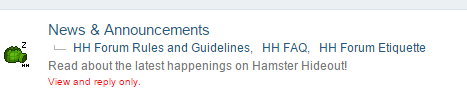
Like this.
I understand there is an option to make the forums a link but I want the SUB-SUB FORUMS to be a link.

I want the links to appear underneath the description of News & Announcements.

brandon_g- Manager

 Posts : 10112
Posts : 10112
Reputation : 923
Language : English
Location : USA
I believe this may need to be done using css or through the templates.


Remember to mark your topic
 when a solution is found.
when a solution is found.General Rules | Tips & Tricks | FAQ | Forgot Founder Password?

Team Leader
Review Section Rules | Request A Review | Sticker Points

ForeverPotterLock- Forumember
- Posts : 93
Reputation : 2
Language : English
Alright. I'll wait here for somebody who knows how to do that.

brandon_g- Manager

 Posts : 10112
Posts : 10112
Reputation : 923
Language : English
Location : USA
Maybe @Ange Tuteur can help you? With his superhuman coding skills.  .
.


Remember to mark your topic
 when a solution is found.
when a solution is found.General Rules | Tips & Tricks | FAQ | Forgot Founder Password?

Team Leader
Review Section Rules | Request A Review | Sticker Points

Ange Tuteur- Forumaster
 Posts : 13246
Posts : 13246
Reputation : 3000
Language : English & 日本語
Location : Pennsylvania
Administration Panel > Display > Structure and Hierarchy
Index packing :
Choose medium, save.
Hierarchy :
Stay where you are and scroll to the bottom.
Sub-level links on index : Yes OR With pics, save.
No coding required to show sub-level links.
Index packing :
Choose medium, save.
Hierarchy :
Stay where you are and scroll to the bottom.
Sub-level links on index : Yes OR With pics, save.
No coding required to show sub-level links.

ForeverPotterLock- Forumember
- Posts : 93
Reputation : 2
Language : English
@Ange Tuteur This does not work for me.

brandon_g- Manager

 Posts : 10112
Posts : 10112
Reputation : 923
Language : English
Location : USA
Must be your forum theme/design then... Maybe  .
.

ForeverPotterLock- Forumember
- Posts : 93
Reputation : 2
Language : English
@brandon_g Hm, how peculiar. It's a shame, as I quite like my theme.

SLGray- Administrator

 Posts : 51541
Posts : 51541
Reputation : 3519
Language : English
Location : United States
Post the link to the theme on www.hitskins.com .


Lost Founder's Password |Forum's Utilities |Report a Forum |General Rules |FAQ |Tricks & Tips
You need one post to send a PM.
You need one post to send a PM.
When your topic has been solved, ensure you mark the topic solved.
Never post your email in public.

Ange Tuteur- Forumaster
 Posts : 13246
Posts : 13246
Reputation : 3000
Language : English & 日本語
Location : Pennsylvania
If you set the index packing to "medium", and choose "yes" to display sub-level links, it'll appear similar to this :

Looking at your forum, the index packing is too open, which is why the sub-level links are not displaying.

Looking at your forum, the index packing is too open, which is why the sub-level links are not displaying.

ForeverPotterLock- Forumember
- Posts : 93
Reputation : 2
Language : English
@Ange Tuteur Back to my original question, is it possible to have forums hidden on the index, but still accessible to all members if they receive the link.

Ange Tuteur- Forumaster
 Posts : 13246
Posts : 13246
Reputation : 3000
Language : English & 日本語
Location : Pennsylvania
Yeah, you could use a bit of CSS to forcefully hide the link from display. An example :
That would hide any and all links that link directly to FORUM 1. Just change the 1 to the ID of the forum, which is visible directly from the link.
Ex : /f43-
help.forumotion.com/f43-scripts-coding-problems
The only problem is it'll hide the link anywhere you post it, so a parent is necessary if you want to hide it in a certain location.
- Code:
a[href^="/f1-"] { display:none }
That would hide any and all links that link directly to FORUM 1. Just change the 1 to the ID of the forum, which is visible directly from the link.
Ex : /f43-
help.forumotion.com/f43-scripts-coding-problems
The only problem is it'll hide the link anywhere you post it, so a parent is necessary if you want to hide it in a certain location.

ForeverPotterLock- Forumember
- Posts : 93
Reputation : 2
Language : English
@Ange Tuteur I'm sorry I'm a complete amateur, what do you mean by a "parent"?
EDIT: This is what happens when I remove the link,

EDIT: This is what happens when I remove the link,


Ange Tuteur- Forumaster
 Posts : 13246
Posts : 13246
Reputation : 3000
Language : English & 日本語
Location : Pennsylvania
A parent is simply a container that holds the link. In your image, the parent would be that row. Just a small example to demonstrate :
A is the child element of TD, so TD is the direct parent element. TR is the direct parent of TD, and TABLE is the direct parent of TR. Think of TABLE as the great grandparent.
The result in your image is expected, since you're hiding the link and not the container. Anyway, you might need to take a different approach for what you're wanting to do. Remove that CSS I gave you before, and go to Administration Panel > modules > javascript codes management > create a new script
( Make sure JS code management is enabled first )
Placement : In the homepage
At the top you'll see forums, this is a string that holds a list of forum IDs. Make sure that each forum Id is separated by a |. I placed 48 and 49 as an example, these forums will automatically be hidden on the index.
- Code:
<TABLE>
<TR>
<TD>
<A>
</TD>
</TR>
</TABLE>
A is the child element of TD, so TD is the direct parent element. TR is the direct parent of TD, and TABLE is the direct parent of TR. Think of TABLE as the great grandparent.
The result in your image is expected, since you're hiding the link and not the container. Anyway, you might need to take a different approach for what you're wanting to do. Remove that CSS I gave you before, and go to Administration Panel > modules > javascript codes management > create a new script
( Make sure JS code management is enabled first )
Placement : In the homepage
- Code:
$(function() {
var forums = '48|49',
a = document.getElementsByTagName('TR'), i = 0, t, r = new RegExp('href="/f(' + forums + ')-.*?"');
for (;t = a[i]; i++) if (t.firstChild.width == 46 && r.test(t.innerHTML)) t.style.display = 'none';
});
At the top you'll see forums, this is a string that holds a list of forum IDs. Make sure that each forum Id is separated by a |. I placed 48 and 49 as an example, these forums will automatically be hidden on the index.
 Hitskin.com
Hitskin.com

 by ForeverPotterLock Sun 17 May 2015 - 23:12
by ForeverPotterLock Sun 17 May 2015 - 23:12
 Facebook
Facebook Twitter
Twitter Pinterest
Pinterest Youtube
Youtube
