Log in screen
2 posters
Page 1 of 1
 Log in screen
Log in screen
Does someone know how to make a login screen with a popup?
So now when you press on Log in it goes to another page and then you can login through there.
But now what I want is that a popup opens and a login screen shows like this:
http://codepen.io/GeBuOr/full/mJJmgx/
If you could implement that, that would be great.
Website: Ao1clan.forumfreek.com
Code to download the login screen from codepen:
http://codepen.io/GeBuOr/share/zip/mJJmgx/
So now when you press on Log in it goes to another page and then you can login through there.
But now what I want is that a popup opens and a login screen shows like this:
http://codepen.io/GeBuOr/full/mJJmgx/
If you could implement that, that would be great.
Website: Ao1clan.forumfreek.com
Code to download the login screen from codepen:
http://codepen.io/GeBuOr/share/zip/mJJmgx/
 Re: Log in screen
Re: Log in screen
Follow the Tutorial here: http://www.avacweb.com/t59-5-lgforum-style-login

Mike- Hyperactive
-
 Posts : 4255
Posts : 4255
Reputation : 471
Language : English, HTML, CSS
Location : Loveland, Colorado
 Re: Log in screen
Re: Log in screen
@Mike, could you help me again, please.
I did the steps, only step 2 I don't understand.
Where do i put the HTML code in?
EDIT:
That tutorial is talking about widgets. I dont want that.
I want it when you press Log in/Register. See pic
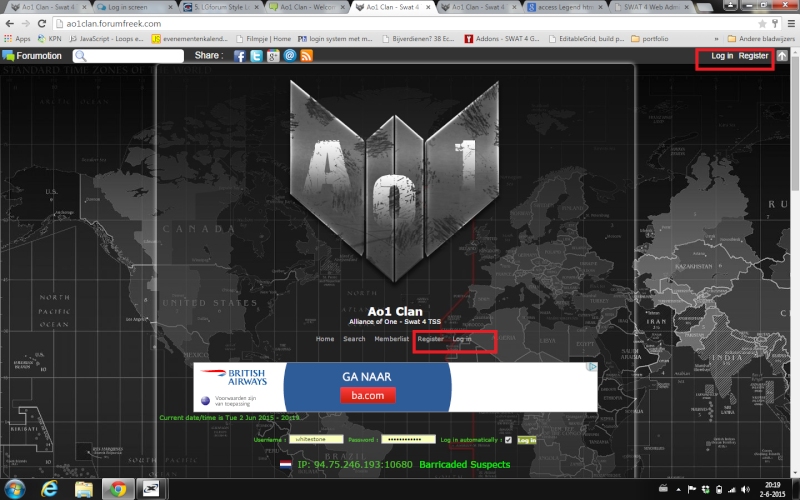
I did the steps, only step 2 I don't understand.
Where do i put the HTML code in?
EDIT:
That tutorial is talking about widgets. I dont want that.
I want it when you press Log in/Register. See pic
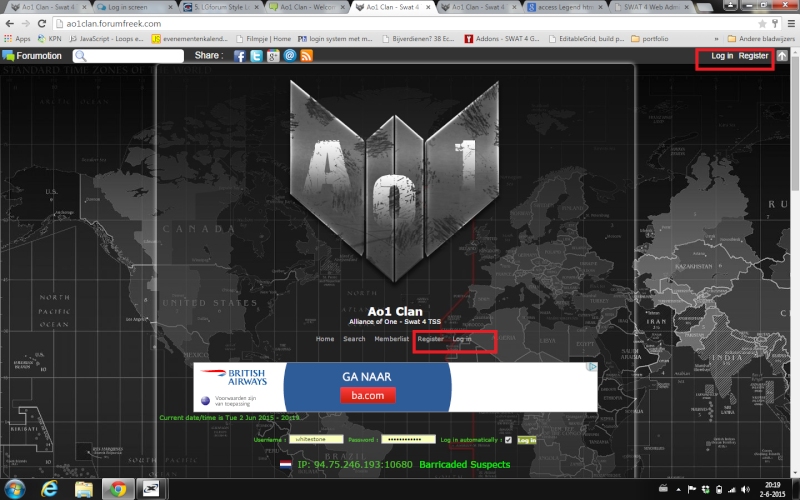
 Re: Log in screen
Re: Log in screen
You'd put the HTML in either overall header template, or on an announcement so that is active on every page.

Mike- Hyperactive
-
 Posts : 4255
Posts : 4255
Reputation : 471
Language : English, HTML, CSS
Location : Loveland, Colorado
 Re: Log in screen
Re: Log in screen
When I put it in the overall_header, it doesn't work.
And what you mean with 'announcment'?
Create topic > mark as announcement?
If you meant that I have tried that too, @Mike
And what you mean with 'announcment'?
Create topic > mark as announcement?
If you meant that I have tried that too, @Mike
 Re: Log in screen
Re: Log in screen
Announcements are in General -> Messages -> announcements

Mike- Hyperactive
-
 Posts : 4255
Posts : 4255
Reputation : 471
Language : English, HTML, CSS
Location : Loveland, Colorado
 Re: Log in screen
Re: Log in screen
Ah, I see.
Now it works only I have a problem now:
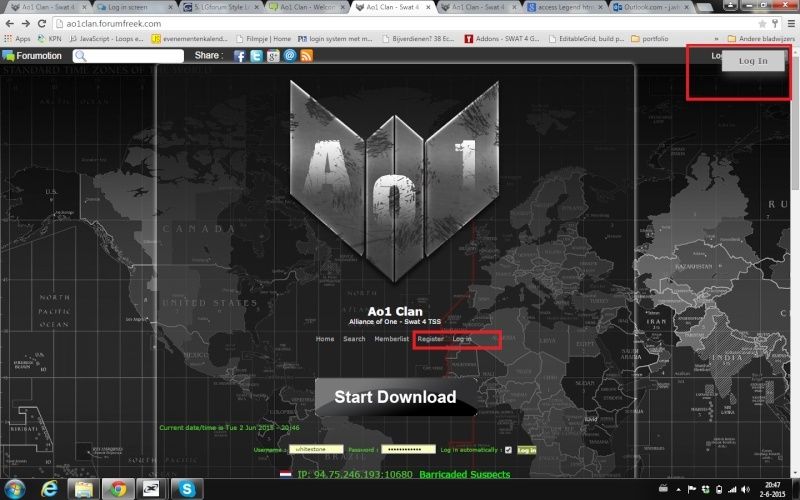
The button works, it opens the login screen, yeah, but it covers my toolbar AND it doesn't work on the other Logins.
It works only when you click on that gray button. @Mike
Now it works only I have a problem now:
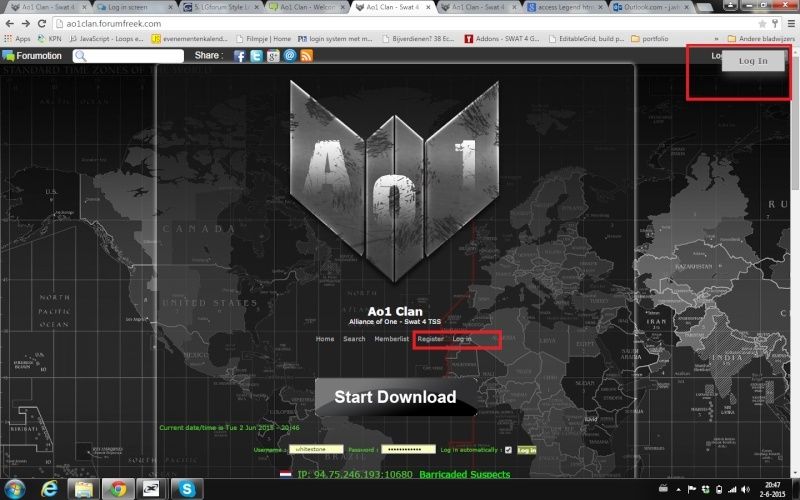
The button works, it opens the login screen, yeah, but it covers my toolbar AND it doesn't work on the other Logins.
It works only when you click on that gray button. @Mike
 Re: Log in screen
Re: Log in screen
Right, this is the only way that that will work. However, Im currently modifying the forum links on my forum to work with the button popup. Ill let you know once I get it figured out and Ill give you the code.

Mike- Hyperactive
-
 Posts : 4255
Posts : 4255
Reputation : 471
Language : English, HTML, CSS
Location : Loveland, Colorado
 Similar topics
Similar topics» Registration Screen Will Not Move Past The T & C Screen
» Red Screen
» Log In Screen
» How to do screen shots
» Refresh Screen
» Red Screen
» Log In Screen
» How to do screen shots
» Refresh Screen
Page 1 of 1
Permissions in this forum:
You cannot reply to topics in this forum
 Home
Home
 by whitestone June 2nd 2015, 10:57 am
by whitestone June 2nd 2015, 10:57 am

 Facebook
Facebook Twitter
Twitter Pinterest
Pinterest Youtube
Youtube
