Set different icons for each category title
Page 1 of 1
 Set different icons for each category title
Set different icons for each category title
| Set different icons for each category title |
This tutorial was written by Mati. The icons in the example are from Icon Archive. |
TonnyKamper and Winging like this post
 Similar topics
Similar topics» Category Title Padding
» Removal double category title
» Make category title as a wrapped bar
» category title image background.
» icons for each category
» Removal double category title
» Make category title as a wrapped bar
» category title image background.
» icons for each category
Page 1 of 1
Permissions in this forum:
You cannot reply to topics in this forum
 Home
Home
 by Ange Tuteur August 17th 2015, 12:07 pm
by Ange Tuteur August 17th 2015, 12:07 pm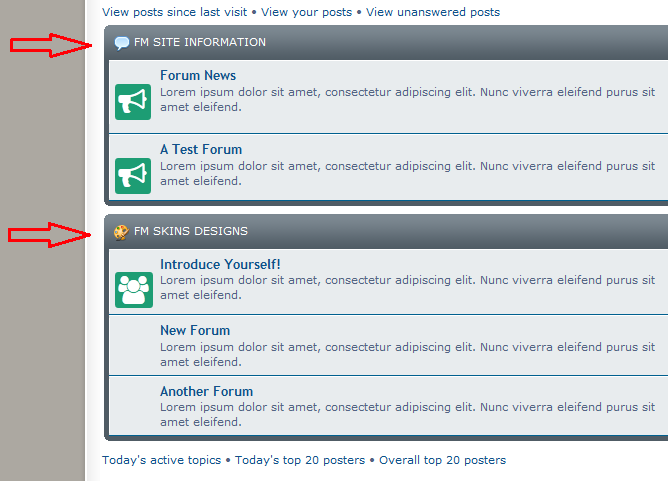


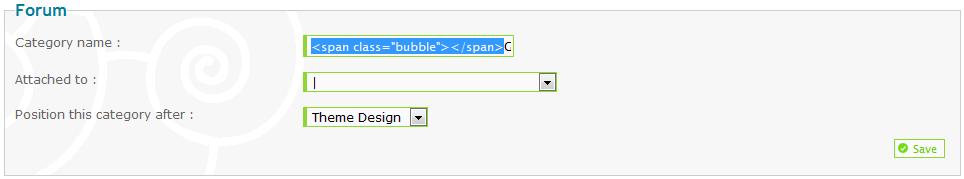



 Facebook
Facebook Twitter
Twitter Pinterest
Pinterest Youtube
Youtube
