user profile background image help
2 posters
Page 1 of 1
 user profile background image help
user profile background image help
I'm trying to find a way for users to get enable their own specific profile background image.
I'm trying to use the js code from here as part of it. But that js requires someone else to edit it and set it for them, and I want them to be able to do it themselves.
So far what I tried to do was make a new text field in all profiles that lets the paste the url into the textfield. But after that I don't know? Anyone here have any ideas that could help me with this?
I'm trying to use the js code from here as part of it. But that js requires someone else to edit it and set it for them, and I want them to be able to do it themselves.
So far what I tried to do was make a new text field in all profiles that lets the paste the url into the textfield. But after that I don't know? Anyone here have any ideas that could help me with this?
 Re: user profile background image help
Re: user profile background image help
Hi @dodler-foddler,
The idea you have can work perfectly with a bit of JavaScript. Go to Modules > JavaScript codes management and create a new script with the following settings :
Placement : In all the pages
That will get the text of specified field, however, it doesn't have the id of your field.
See where the variable field_id is ? You need to replace 257 by the ID of your profile field. To find the id, create another script in all the pages with this as the content :
Then go to your profile and click on the profile field that you want to get the id from. It'll display it in a popup box :
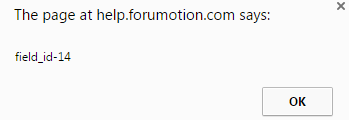
Then just replace 257 in the previous script by the number at the end in the popup box. ( 14 in the example ) After you get the id you needed you can delete this script.
The idea you have can work perfectly with a bit of JavaScript. Go to Modules > JavaScript codes management and create a new script with the following settings :
Placement : In all the pages
- Code:
/\/u\d+/.test(window.location.href) && $(function() {
var field_id = 257,
background = document.getElementById('field_id-' + field_id);
if (background) {
document.body.style.backgroundImage = 'url(' + $(background.lastChild).text() + ')';
}
});
That will get the text of specified field, however, it doesn't have the id of your field.
See where the variable field_id is ? You need to replace 257 by the ID of your profile field. To find the id, create another script in all the pages with this as the content :
- Code:
/\/u\d+/.test(window.location.href) && $(function() {
$('#profile-tab-field-profil dl').click(function() {
alert(this.id);
});
});
Then go to your profile and click on the profile field that you want to get the id from. It'll display it in a popup box :
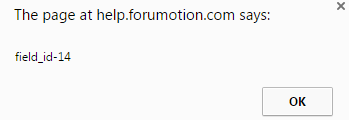
Then just replace 257 in the previous script by the number at the end in the popup box. ( 14 in the example ) After you get the id you needed you can delete this script.
 Re: user profile background image help
Re: user profile background image help
- Spoiler:
- Ange Tuteur wrote:Hi @dodler-foddler,
The idea you have can work perfectly with a bit of JavaScript. Go to Modules > JavaScript codes management and create a new script with the following settings :
Placement : In all the pages- Code:
/\/u\d+/.test(window.location.href) && $(function() {
var field_id = 257,
background = document.getElementById('field_id-' + field_id);
if (background) {
document.body.style.backgroundImage = 'url(' + $(background.lastChild).text() + ')';
}
});
That will get the text of specified field, however, it doesn't have the id of your field.
See where the variable field_id is ? You need to replace 257 by the ID of your profile field. To find the id, create another script in all the pages with this as the content :- Code:
/\/u\d+/.test(window.location.href) && $(function() {
$('#profile-tab-field-profil dl').click(function() {
alert(this.id);
});
});
Then go to your profile and click on the profile field that you want to get the id from. It'll display it in a popup box :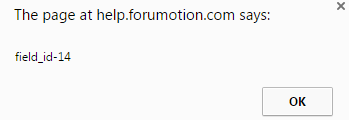
Then just replace 257 in the previous script by the number at the end in the popup box. ( 14 in the example ) After you get the id you needed you can delete this script.
while it definitely looks like it should work, it didn't, which made me scratch my head even more. the second js to find the field_id didn't work, but i already new the specific field id i needed, from trying to make my own scripts work (and failing miserably).

 Re: user profile background image help
Re: user profile background image help
I see.
Do you have a link to a profile on your forum that I can view ? I should be able to figure something out if I can get a look at your DOM structure.
Do you have a link to a profile on your forum that I can view ? I should be able to figure something out if I can get a look at your DOM structure.
 Re: user profile background image help
Re: user profile background image help
Ange Tuteur wrote:I see.
Do you have a link to a profile on your forum that I can view ? I should be able to figure something out if I can get a look at your DOM structure.
sure thing! thanks for taking your time to help me!
http://freneticgaming.forumotion.com/u1
 Re: user profile background image help
Re: user profile background image help
No problem. 
See if this works for you :
The placement should be in all the pages, of course.
See if this works for you :
- Code:
/\/u\d+/.test(window.location.href) && $(function() {
var field = document.getElementById('field_id3'), bg;
if (field) {
bg = $('.field_uneditable', field)[0];
if (bg) document.body.style.backgroundImage = 'url(' + bg.innerHTML + ')';
}
});
The placement should be in all the pages, of course.
 Re: user profile background image help
Re: user profile background image help
Ange Tuteur wrote:No problem.
See if this works for you :
- Code:
/\/u\d+/.test(window.location.href) && $(function() {
var field = document.getElementById('field_id3'), bg;
if (field) {
bg = $('.field_uneditable', field)[0];
if (bg) document.body.style.backgroundImage = 'url(' + bg.innerHTML + ')';
}
});
The placement should be in all the pages, of course.
Perfect! it works great. I haven't gotten on the js boat as much as I would like to, and this was really, really bugging me out - thank you very much!
 Re: user profile background image help
Re: user profile background image help
You're welcome. ^^
JS is a very handy tool when it comes to manipulating the document and writing web applications. It takes a little bit of time to understand everything, but it's worth it. Just make sure to study native JavaScript first and then any libraries after that ( like jQuery, since our forums use it ) so you understand the basics.
Topic archived
If you have anymore questions or problems feel free to open a new topic. Have a great weekend.
JS is a very handy tool when it comes to manipulating the document and writing web applications. It takes a little bit of time to understand everything, but it's worth it. Just make sure to study native JavaScript first and then any libraries after that ( like jQuery, since our forums use it ) so you understand the basics.
Topic archived
If you have anymore questions or problems feel free to open a new topic. Have a great weekend.
 Similar topics
Similar topics» Local user's profile image
» How come I can't add a background image to my profile plate?
» Cover in the user profile?
» I need a code to show the profile image (avatar) for the logged in user
» Scaling Widget Background Image Based on Widget Size/User Resolution
» How come I can't add a background image to my profile plate?
» Cover in the user profile?
» I need a code to show the profile image (avatar) for the logged in user
» Scaling Widget Background Image Based on Widget Size/User Resolution
Page 1 of 1
Permissions in this forum:
You cannot reply to topics in this forum
 Home
Home
 by dodler-foddler October 3rd 2015, 3:05 am
by dodler-foddler October 3rd 2015, 3:05 am


 Facebook
Facebook Twitter
Twitter Pinterest
Pinterest Youtube
Youtube
