How to add a rainbow effect to text in site description
4 posters
Page 1 of 1
 How to add a rainbow effect to text in site description
How to add a rainbow effect to text in site description
I would like to add a rainbow effect to some text in my site description.
http://inaflap.forumotion.co.uk
I would like the following text to be rainbow coloured
Oderint Dum Metuant
It was working but stopped when I had to remove some java script to get the mobile version to work properly.
I do not want to do it by individually changing each letters colour as I replace that text from time to time
http://inaflap.forumotion.co.uk
I would like the following text to be rainbow coloured
Oderint Dum Metuant
It was working but stopped when I had to remove some java script to get the mobile version to work properly.
I do not want to do it by individually changing each letters colour as I replace that text from time to time
 Re: How to add a rainbow effect to text in site description
Re: How to add a rainbow effect to text in site description
Howdy,
What is your forum type?
Would you be willing to edit your templates?
Sir. Mayo
What is your forum type?
Would you be willing to edit your templates?
Sir. Mayo
 Re: How to add a rainbow effect to text in site description
Re: How to add a rainbow effect to text in site description
phpbb3Sir. Mayo wrote:Howdy,
What is your forum type?
Would you be willing to edit your templates?
Sir. Mayo
yes of course happy to edit them
 Re: How to add a rainbow effect to text in site description
Re: How to add a rainbow effect to text in site description
Sweet site that helped me make rainbow text.
https://rainbowcoding.com/how-to-create-rainbow-text-in-html-css-javascript/
https://rainbowcoding.com/how-to-create-rainbow-text-in-html-css-javascript/
 Re: How to add a rainbow effect to text in site description
Re: How to add a rainbow effect to text in site description
cant seem to get them to work with firefoxAce 1 wrote:Sweet site that helped me make rainbow text.
https://rainbowcoding.com/how-to-create-rainbow-text-in-html-css-javascript/
 Re: How to add a rainbow effect to text in site description
Re: How to add a rainbow effect to text in site description
Still working on a script for you should have it done in a few hours, ill edit THIS post when its done!
Thanks,
Sir. Mayo
Edit:
Hello,
For Starters we will need to edit the overall_header template it can be found in ACP>Display>Templates>General
Then press the
 icon across from it.
icon across from it. You now want to go down to line 258 ( may be higher may be lower)
find and remove the following line
- Code:
<p>{switch_desc.SITE_DESCRIPTION}</p>
- Code:
<div class="wrapper">
<svg width="350" height="25">
<defs>
<linearGradient id="rainbowGradient" x1="0" y1="0" x2="100%" y2="0%"> <!--20% spreadMethod="repeat"-->
<stop offset="0%" stop-color="crimson" /><stop offset="10%" stop-color="purple" />
<stop offset="10%" stop-color="red" /><stop offset="20%" stop-color="crimson" />
<stop offset="20%" stop-color="orangered" /><stop offset="30%" stop-color="red" />
<stop offset="30%" stop-color="orange" /><stop offset="40%" stop-color="orangered" />
<stop offset="40%" stop-color="gold" /><stop offset="50%" stop-color="orange" />
<stop offset="50%" stop-color="yellowgreen" /><stop offset="60%" stop-color="gold" />
<stop offset="60%" stop-color="green" /><stop offset="70%" stop-color="yellowgreen" />
<stop offset="70%" stop-color="steelblue" /><stop offset="80%" stop-color="skyblue" />
<stop offset="80%" stop-color="mediumpurple" /><stop offset="90%" stop-color="steelblue" />
<stop offset="90%" stop-color="purple" /><stop offset="100%" stop-color="mediumpurple" />
</linearGradient>
<pattern id="rainbow"
patternUnits="userSpaceOnUse"
width="200" height="200"
viewbox="0 0 200 200">
<rect width="200" height="200"
fill="url(#rainbowGradient)"/>
</pattern>
</defs>
<text x="0" y="50%" style="fill: url(#rainbow);">Mesage here</text>
</svg>
</div>
Please let me know if you have any questions
 Re: How to add a rainbow effect to text in site description
Re: How to add a rainbow effect to text in site description
@Flappypaddles You could also do this.
AP > Display > Colors > CSS Stylesheet
Add this code:
And since you have this wrapping your title
it should work.
AP > Display > Colors > CSS Stylesheet
Add this code:
- Code:
.rainbow {
background-image: -webkit-gradient( linear, left top, right top, color-stop(0, #f22), color-stop(0.15, #f2f), color-stop(0.3, #22f), color-stop(0.45, #2ff), color-stop(0.6, #2f2),color-stop(0.75, #2f2), color-stop(0.9, #ff2), color-stop(1, #f22) );
background-image: gradient( linear, left top, right top, color-stop(0, #f22), color-stop(0.15, #f2f), color-stop(0.3, #22f), color-stop(0.45, #2ff), color-stop(0.6, #2f2),color-stop(0.75, #2f2), color-stop(0.9, #ff2), color-stop(1, #f22) );
color:transparent;
-webkit-background-clip: text;
background-clip: text;
}
And since you have this wrapping your title
- Code:
<span class="rainbow"></span>
it should work.
 Re: How to add a rainbow effect to text in site description
Re: How to add a rainbow effect to text in site description
I've tried this and the text just disappears in firefox and chromeAce 1 wrote:@Flappypaddles You could also do this.
AP > Display > Colors > CSS Stylesheet
Add this code:
- Code:
.rainbow {
background-image: -webkit-gradient( linear, left top, right top, color-stop(0, #f22), color-stop(0.15, #f2f), color-stop(0.3, #22f), color-stop(0.45, #2ff), color-stop(0.6, #2f2),color-stop(0.75, #2f2), color-stop(0.9, #ff2), color-stop(1, #f22) );
background-image: gradient( linear, left top, right top, color-stop(0, #f22), color-stop(0.15, #f2f), color-stop(0.3, #22f), color-stop(0.45, #2ff), color-stop(0.6, #2f2),color-stop(0.75, #2f2), color-stop(0.9, #ff2), color-stop(1, #f22) );
color:transparent;
-webkit-background-clip: text;
background-clip: text;
}
And since you have this wrapping your title
- Code:
<span class="rainbow"></span>
it should work.
 Re: How to add a rainbow effect to text in site description
Re: How to add a rainbow effect to text in site description
ok my first question is where do I find the template to edit. It does not seem to equate to what I have in the display sectionSir. Mayo wrote:Howdy,
Still working on a script for you should have it done in a few hours, ill edit THIS post when its done!
Thanks,
Sir. Mayo
Edit:
Hello,
For Starters we will need to edit the overall_header template it can be found in ACP>Display>Templates>General
Then press theicon across from it.
You now want to go down to line 258 ( may be higher may be lower)
find and remove the following line
Replace it with this:
- Code:
<p>{switch_desc.SITE_DESCRIPTION}</p>Now each time you want to change the message youll have to edit the templae!
- Code:
<div class="wrapper">
<svg width="350" height="25">
<defs>
<linearGradient id="rainbowGradient" x1="0" y1="0" x2="100%" y2="0%"> <!--20% spreadMethod="repeat"-->
<stop offset="0%" stop-color="crimson" /><stop offset="10%" stop-color="purple" />
<stop offset="10%" stop-color="red" /><stop offset="20%" stop-color="crimson" />
<stop offset="20%" stop-color="orangered" /><stop offset="30%" stop-color="red" />
<stop offset="30%" stop-color="orange" /><stop offset="40%" stop-color="orangered" />
<stop offset="40%" stop-color="gold" /><stop offset="50%" stop-color="orange" />
<stop offset="50%" stop-color="yellowgreen" /><stop offset="60%" stop-color="gold" />
<stop offset="60%" stop-color="green" /><stop offset="70%" stop-color="yellowgreen" />
<stop offset="70%" stop-color="steelblue" /><stop offset="80%" stop-color="skyblue" />
<stop offset="80%" stop-color="mediumpurple" /><stop offset="90%" stop-color="steelblue" />
<stop offset="90%" stop-color="purple" /><stop offset="100%" stop-color="mediumpurple" />
</linearGradient>
<pattern id="rainbow"
patternUnits="userSpaceOnUse"
width="200" height="200"
viewbox="0 0 200 200">
<rect width="200" height="200"
fill="url(#rainbowGradient)"/>
</pattern>
</defs>
<text x="0" y="50%" style="fill: url(#rainbow);">Mesage here</text>
</svg>
</div>
Please let me know if you have any questions
 Re: How to add a rainbow effect to text in site description
Re: How to add a rainbow effect to text in site description
You need to be in founders account to use templates.
only founder have that setting.
only founder have that setting.
 Re: How to add a rainbow effect to text in site description
Re: How to add a rainbow effect to text in site description
ok I will swop over and report backAPE wrote:You need to be in founders account to use templates.
only founder have that setting.
 Re: How to add a rainbow effect to text in site description
Re: How to add a rainbow effect to text in site description
tried that and it certainly does put it into a rainbow, but I perhaps should have been more explicit in what I wantedAPE wrote:You need to be in founders account to use templates.
only founder have that setting.
my description is made up of 2 parts
a line left aligned in a small font and a larger second line centre aligned which I wanted in rainbow.
the font is Monotype Corsiva
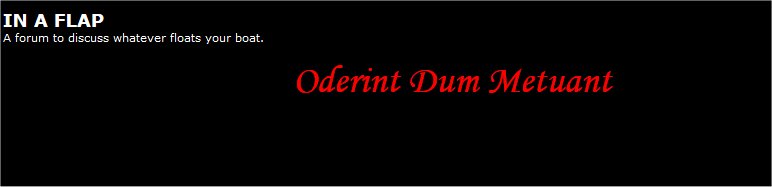
the part in red is what I want to be in rainbow.
currently I have it done via the CSS.
but the rainbow part does not work now for some reason
I presume the text written in the admin page for the header gets overwritten by that bit of code?
 Re: How to add a rainbow effect to text in site description
Re: How to add a rainbow effect to text in site description
Oh, that's why. The version of Firefox that you're using probably disallows the
property. The CSS I gave you works fine in Chrome and Safari.
So editing the templates is your only approach.
|
So editing the templates is your only approach.
 Re: How to add a rainbow effect to text in site description
Re: How to add a rainbow effect to text in site description
I have the latest version of firefox and chrome and I couldn't get it to work in chrome either, although I could highlight it whilst invisible in chrome, but not in firefox.Ace 1 wrote:Oh, that's why. The version of Firefox that you're using probably disallows theproperty. The CSS I gave you works fine in Chrome and Safari.
- Code:
background-clip
So editing the templates is your only approach.
the annoying thing is until recently it was working fine although I am not sure if it was with css or java script as I have/had both and I did it so long ago I forgot which I did it with.
 Re: How to add a rainbow effect to text in site description
Re: How to add a rainbow effect to text in site description
Can you paste your the following in a reply please:
1) your CSS style sheet
2) a screenshot of your javascript panel ( the one that lists how many scripts you have installed)
3) your overall_header template
please use the code tags when pasting
1) your CSS style sheet
2) a screenshot of your javascript panel ( the one that lists how many scripts you have installed)
3) your overall_header template
please use the code tags when pasting
- Code:
[code] Code here [/code]
 Similar topics
Similar topics» how to change the color of the Site description text?
» Rainbow Text
» Site description
» Site description.
» Site description hidden
» Rainbow Text
» Site description
» Site description.
» Site description hidden
Page 1 of 1
Permissions in this forum:
You cannot reply to topics in this forum
 Home
Home
 by Flappypaddles September 21st 2016, 7:37 pm
by Flappypaddles September 21st 2016, 7:37 pm










 Facebook
Facebook Twitter
Twitter Pinterest
Pinterest Youtube
Youtube
