Image Editing Software & Tutorial Website List
Page 1 of 1
 Image Editing Software & Tutorial Website List
Image Editing Software & Tutorial Website List
Image Editing Software & Tutorial Website ListWe have put together some tutorial websites, so people who want to learn how to use their software will be able to practice with tutorials.
The websites are listed according to the software.( GNU IMAGE MANIPULATION PROGRAM ) [ is a free and open-source raster graphics editor used for image retouching and editing, free-form drawing,
converting between different image formats, and more specialized tasks.]
Download: https://www.gimp.org/downloads/
and the GTK+ 2 Runtime Environment Needed installed in order to work.
GIMP 101 Tutorial for Beginners: Learning the Basics : https://www.youtube.com/watch?v=P143GdVeMjE
Having problems getting used to the ol' Gimp's interface ? Here's an adaptation of Gimp which looks more like Photoshop : Gimp ShopPHOTOFILTRE & PHOTOFILTRE STUDIO [ PhotoFiltre Studio is a complete image retouching program. It allows you to do simple
or advanced adjustments to an image and apply a vast range of filters on it. It is simple and intuitive to use, and
has an easy learning curve. ]
Download: https://photofiltre-studio.en.softonic.com/download
http://photofiltre.free.fr/tutorials_en.htm
http://hopelessthunder.org/tutorials/photofiltre/
http://jptom.free.fr/Tuto_En.html
PhotoFiltre Tutorial For Beginners Video :https://www.youtube.com/watch?v=NWpCDnV9KQg
PHOTOSHOP [Photoshop is considered one of the leaders in photo editing software. The software allows users to manipulate,
crop, resize, and correct color on digital photos.
Download Trial : https://creative.adobe.com/products/download/photoshop?promoid=61PM825Y&mv=other
https://helpx.adobe.com/photoshop/tutorials.html
http://www.good-tutorials.com/tutorials/photoshop
http://www.absolutecross.com/tutorials/photoshop/
http://www.tutorialized.com/tutorials/Photoshop/1
http://www.photoshopsupport.com/
http://www.photoshoproadmap.com/Photoshop-tutorials
http://www.pslover.com/
Photoshop Expert Series Videos: https://www.youtube.com/playlist?list=PLB525DE12DFBDDE8APAINT SHOP PRO [PaintShop Pro (PSP) is a raster and vector graphics editor for Microsoft Windows. It was originally published by Jasc Software. In October 2004,
Corel purchased Jasc Software and the distribution rights to Paint Shop Pro. PSP functionality can be extended by Photoshop-compatible plugins.]
Download Trial: http://www.corel.com/en/free-trials/?hptrack=mmtry
http://www.pinoy7.com/
http://www.baycongroup.com/paint_shop_pro/tutorials.htm
http://graphicssoft.about.com/od/paintshopprotutorials/
http://www.paintshoppro.com/en/learn/photo-editing/
Beginner's PSP Tutorial - Basics Video : https://www.youtube.com/watch?v=fvrQkoQnM3U
PIXLR ONLINE PHOTO EDITOR [Pixlr is a cloud-based set of image tools and utilities, including a number of photo editors,
a screen grabber browser extension, and a photo sharing service. ]
Online Link: http://pixlr.com/editor/
http://www.wikihow.com/Use-the-Pixlr-Online-Image-Editor
Beginner's Pixlr Tutorial - Basics Video : https://www.youtube.com/watch?v=eH0VVWHKCIs
Pixlr Tutorial & Training: https://www.youtube.com/watch?v=A_XDQSG1wsA&feature=youtu.be
More tutorials can be found by using Google. Additionally Video Tutorials can be found by searching on YouTube
If you have more Image Editing Software & Tutorial Website you would like us to add to the list , please provide us the links to them.
Thank You and start enjoying your new hobby.


Graphic Design Section Rules || Becoming a Designer || Graphic Requests
Graphics Request Form
Make sure to check out our FREE Graphic's Gallery
No support provided via PM!
SLGray and TonnyKamper like this post
 Re: Image Editing Software & Tutorial Website List
Re: Image Editing Software & Tutorial Website List
AFFINITY DESIGNER [ Affinity Designer is a vector graphics editor developed by Serif for macOS, iOS, and Microsoft Windows.
It is part of the "Affinity trinity" alongside Affinity Photo and Affinity Publisher.
Download: https://affinity.serif.com/en-us/designer/#buy
Affinity Designer Quick Start: https://www.youtube.com/watch?v=Gd7FmjUxFnE
INKSCAPE [ A feature-rich and open-source graphic design software, Inkscape is known for its ability to easily create vectors. It has a wide array of vector editing tools that are very handy for graphic designers. These tools can be used to manipulate graphic aspects such as shapes, paths, text, clones, gradients, and transparency effects, among many others.
Creative Commons metadata, node editing, path operations, circumfluent object text, and node editing, among many other operations, are likewise supported. The solution is so robust that it is comparable with expensive tools of its kind. With Inkspace, users can play with image shapes, apply filters, and fill them with gradients. Projects can be saved in SVG, EPS, JPG, BMP, PNG, PostScript, or TIP formats, which can be exported to vector-based formats. Inkspace comes for free, so you don’t have to worry about investing in the app.
Download: hhttps://inkscape.org/release/inkscape-0.92.4/
Inkscape Lesson 1 - Interface and Basic Drawing https://www.youtube.com/watch?time_continue=2&v=8f011wdiW7g&feature=emb_logo
CorelDraw Graphic Suite 2020 [ CorelDraw Graphic Suite 2020 -(15 day free trial) Design on virtually any device with professional vector illustration, layout, photo editing, and typography tools for Mac and PC.
Download: https://www.coreldraw.com/en/free-trials/?sourceid=cdgs2020-xx-ppc_brkws&x-vehicle=ppc_brkws
CorelDRAW 2020 - Full Tutorial for Beginners [+Brand New Features: https://www.youtube.com/watch?v=w9c8OuJOADo
Paint.net [Paint.net is image and photo editing software for PCs that run Windows. It features an intuitive and innovative user interface with support for layers, unlimited undo, special effects, and a wide variety of useful and powerful tools ]
Online Link: https://www.getpaint.net/
Beginner's Paint.net Tutorial : https://forums.getpaint.net/forum/18-tutorials-publishing-only/
Paint.net Tutorial & Training video: https://www.youtube.com/watch?v=fsL935G0VMM
Krita [Krita is a professional FREE and open source painting program. It is made by artists that want to see affordable art tools for everyone.
Windows, Linux and Mac versions available.
• concept art
• texture and matte painters
• illustrations and comics]
Download Link: https://krita.org/en/download/krita-desktop/
Beginner's Krita 4.4 Manual : https://docs.krita.org/en/
Krita Tutorial & Training video: https://www.youtube.com/watch?v=60EzhNLLhLM
Last edited by BlackScorpion on February 16th 2021, 11:49 pm; edited 6 times in total (Reason for editing : Added Paint.net and Krita)


Graphic Design Section Rules || Becoming a Designer || Graphic Requests
Graphics Request Form
Make sure to check out our FREE Graphic's Gallery
No support provided via PM!
skouliki, SLGray and TonnyKamper like this post
 Photopea - web-based graphics editor
Photopea - web-based graphics editor
PHOTOPEA [ Photopea is a web-based graphics editor which can work with raster and vector graphics. It can be used for image editing, making illustrations, web design or converting between different image formats. Photopea is advertising-supported software
Website: https://www.photopea.com/
Photopea Tutorial for Beginners: How to Use the Best FREE Photo Editing Software (2021)


Graphic Design Section Rules || Becoming a Designer || Graphic Requests
Graphics Request Form
Make sure to check out our FREE Graphic's Gallery
No support provided via PM!
skouliki, SLGray, SarkZKalie, TonnyKamper and Mimóza like this post
 Similar topics
Similar topics» editing software help?
» The size of the border to the left of the main pages
» Manually editing HTML for website
» [Tutorial] Inbox List Elegant
» Picking more than 1 image in a image list
» The size of the border to the left of the main pages
» Manually editing HTML for website
» [Tutorial] Inbox List Elegant
» Picking more than 1 image in a image list
Page 1 of 1
Permissions in this forum:
You cannot reply to topics in this forum
 Home
Home
 by
by 










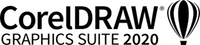

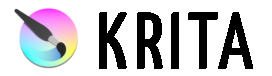

 Facebook
Facebook Twitter
Twitter Pinterest
Pinterest Youtube
Youtube
