Disabling ads on your forum
Page 1 of 1
 Disabling ads on your forum
Disabling ads on your forum
| Desabling ads on your forum |
Forumotion packages allow you to remove advertising on your forum for members only or for members and guests. There is no option to delete ads only for guests. This feature is available in the  package and in the package and in the  package. package.You can remove ads on your forum either when you subscribe to a package or later, once the package has been subscribed. In all cases, the removal of the ads will only be valid until the expiration date of the package. A reading of the packages tutorial is recommended. Removal of ads when purchasing the packageAnnual paymentGo to your Administration panel Misc Credits management - Forumotion PackagesFrom this page on which a summary table appears, you can choose from the list to delete advertising for your members only (advertising visible to guests) or for your members and guests at the same time. Note that the package price is automatically recalculated according to your choice.  You just have to proceed to the payment which is made via the balance of the credits available on the forum. If the balance is insufficient, you will be asked to add credits on your forum before you can finalize your transaction (see credit management tutorial)
Once the transaction is validated, a summary reminding you of the expiry date of your ad deactivation is displayed in the Summary & Management menu, under the "Misc" tab. A reminder is also present in the ads management page in Misc > Credits management > Spend credits > Ads. 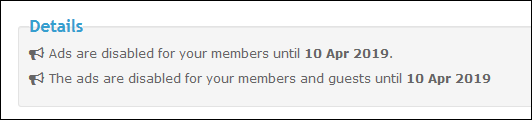 Monthly paymentGo to your Administration panel Misc Credits management - Forumotion PackagesFrom this page on which a summary table appears, you can choose from the list to delete advertising for your members only (advertising visible to guests) or for your members and guests at the same time. Note that the package price is automatically recalculated according to your choice. 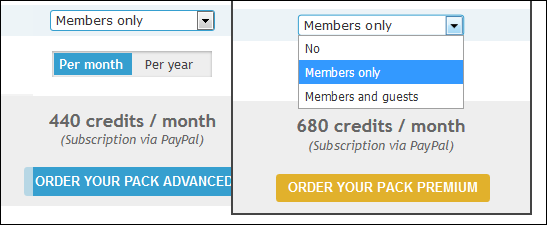 Payment is mandatory done via Paypal (note that the use of a Paypal account requires it to be linked to a card or a valid bank account). Unlike the annual payment, the monthly payment does not use the credits available on the forum, but directly debits the Paypal account, and is without commitment. The monthly package will be automatically renewed when it expires.
Removal of ads after the purchase of the packageGo to your Administration panel Misc Credits management - Spend creditsThis is still possible at any time, if you have not already removed the advertising for members and guests when purchasing the package. Note that it is also possible to include the removal of ads for members when purchasing the package, and then complete this removal by allowing guests to benefit from it. 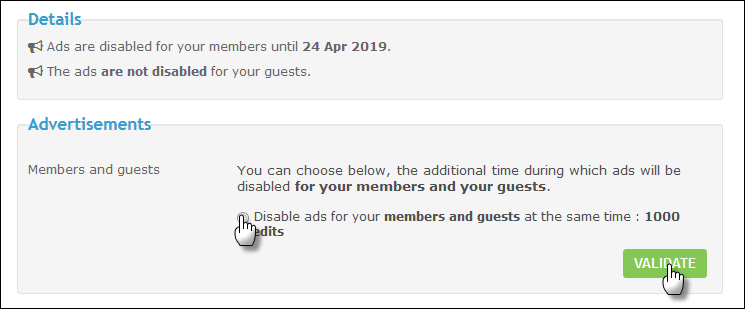 The forum will calculate the number of credits needed to deactivate advertising on your forum for your members only or your members and guests, pro rata to the remaining activation time of your current package, in order to have only one common expiration date for the package and the ads deactivation. A practical way to renew them at the same time in a synchronized way.
ResultDeleting ads via credits affects all ads posted by Forumotion on your forum, including :
|
A Forumotion tutorial |

The Godfather- Administrator

- Posts : 5354
Reputation : 846
TonnyKamper, Beyonder and dominic.japan like this post
 Similar topics
Similar topics» Disabling post count on a particular forum
» Ads not disabling
» Packages and disabling ads
» Disabling ads for members
» Disabling registrations
» Ads not disabling
» Packages and disabling ads
» Disabling ads for members
» Disabling registrations
Page 1 of 1
Permissions in this forum:
You cannot reply to topics in this forum
 Home
Home
 by
by 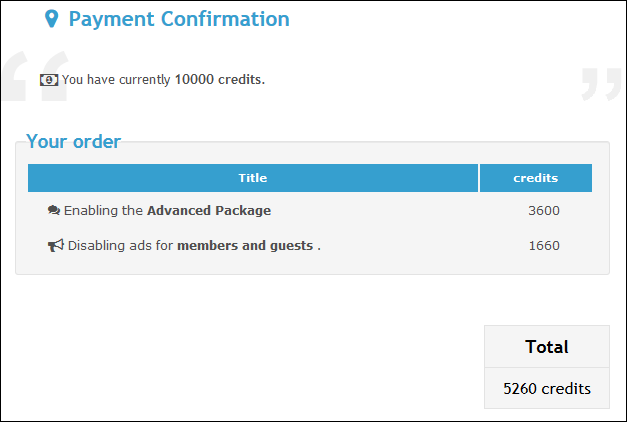
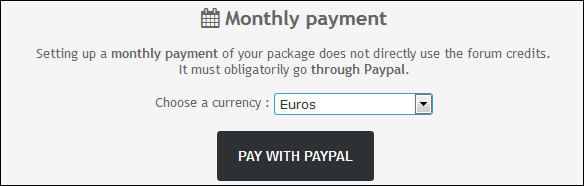

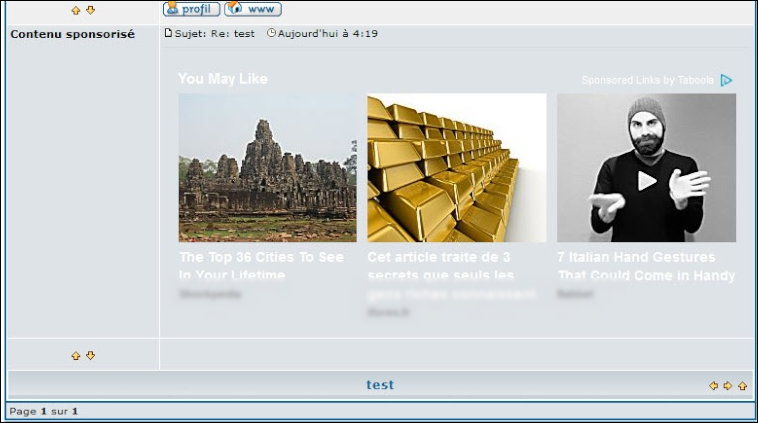

 Facebook
Facebook Twitter
Twitter Pinterest
Pinterest Youtube
Youtube
