How to get your GIPHY API key and activate the GIFs in the editor?
Page 1 of 1
 How to get your GIPHY API key and activate the GIFs in the editor?
How to get your GIPHY API key and activate the GIFs in the editor?
| How to get your GIPHY API key and activate the GIFs in the editor? |
It is possible, on all Forumotion forums, to search and add GIFs to messages via a button in the editor. This feature allows the community to use this very popular media and thus enrich the discussions between members of the forum. The GIFs are offered by GIPHY service. 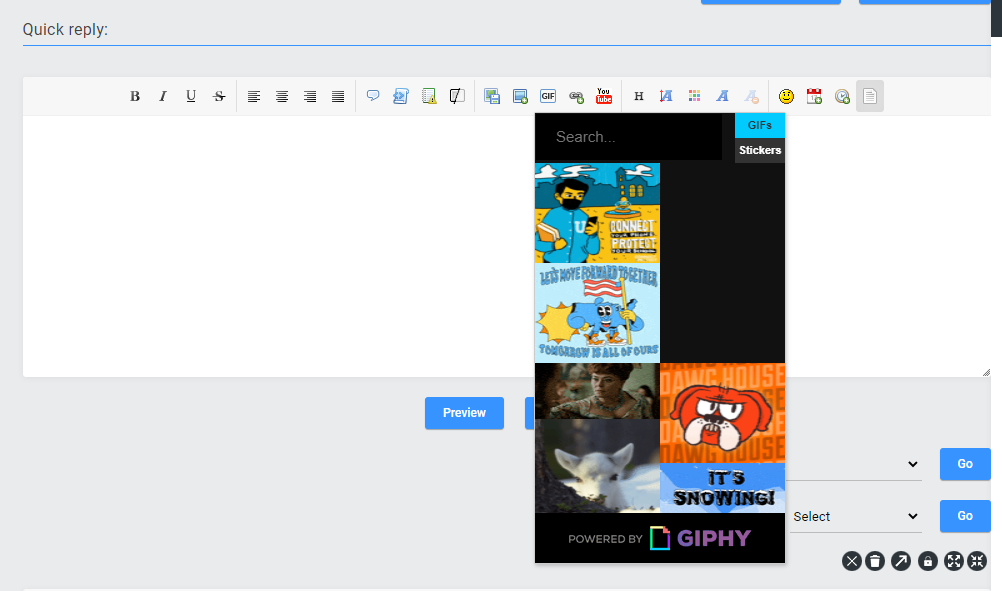 You can activate this option in your Administration Panel, in General> Messages and Emails > Configuration > Allow GIFs (via GIPHY), by entering a GIPHY API key previously created on the GIPHY website. In this tutorial, we explain how to get your GIPHY API key which is essential for activating this feature. This operation will take you no more than 3 minutes. Note that you can use the same GIPHY API key for all your forums. How to get your GIPHY API key and activate the GIFs in the editor?1.1 Open the link https://developers.giphy.com/dashboard and create your account by clicking on Join GIPHY. 1.2 Create an APP by clicking Create an App > Select API (see the screenshots below). Do not forget to validate with the "Next step" button: 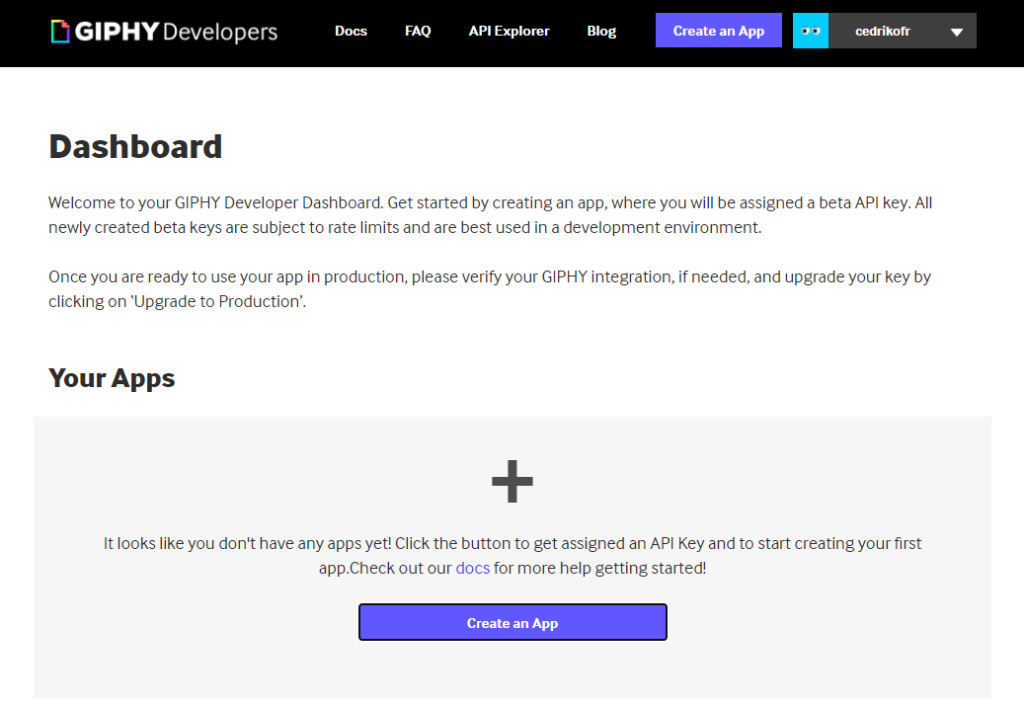 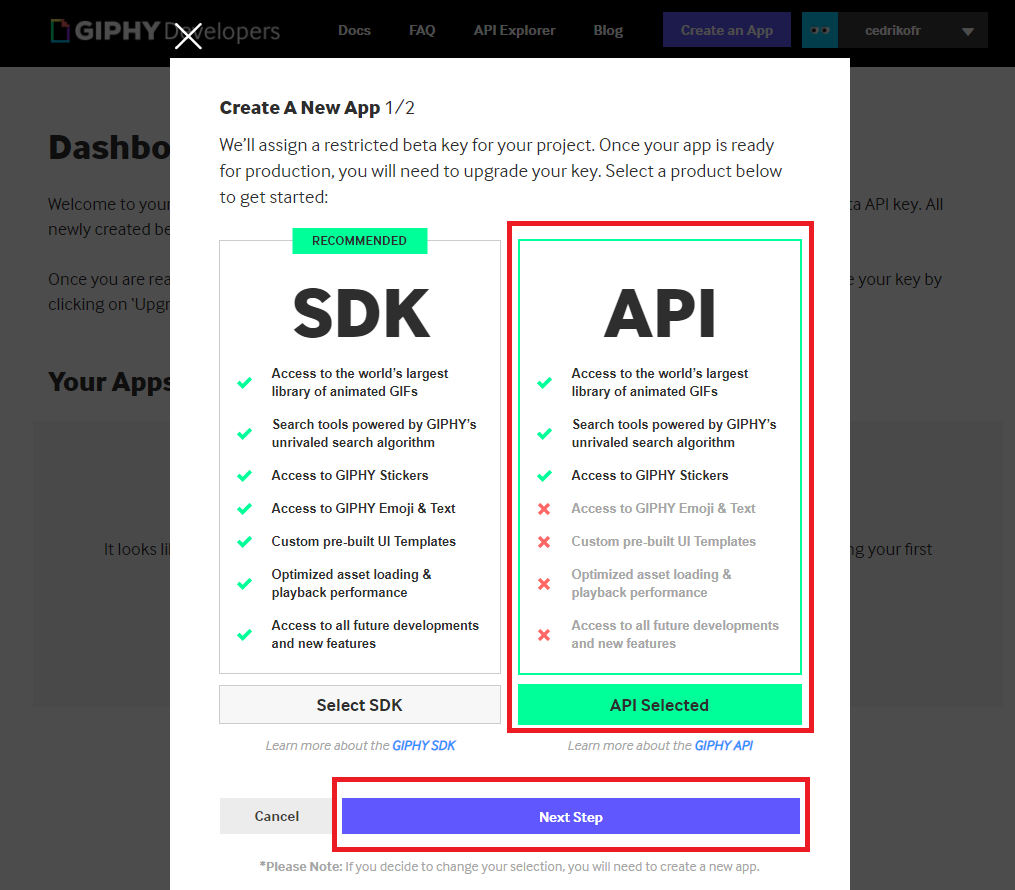 1.3 Enter a name (e.g. the name of your forum) and a short description. 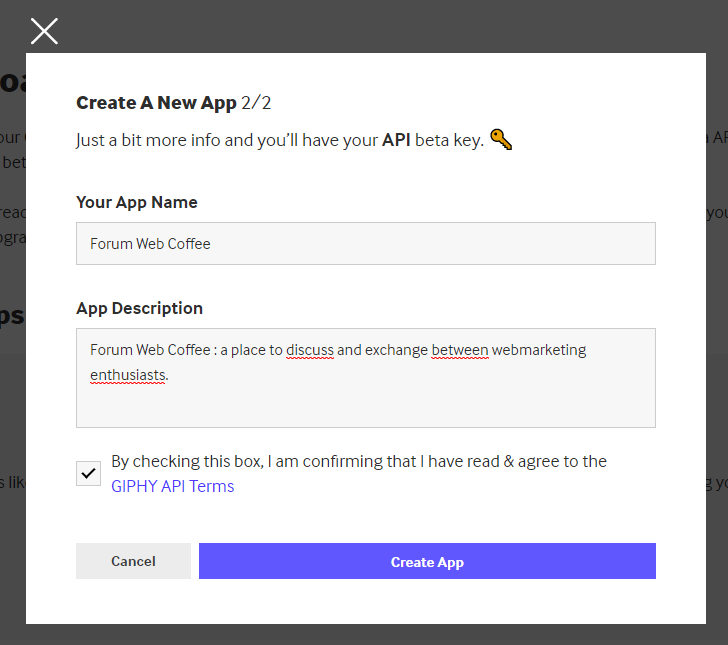 1.4 That's it, you have now your API key! 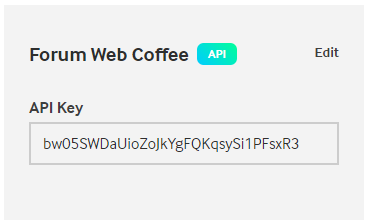 All you have to do is copy it and fill in the AP > General> Messages and Emails> Configuration> Allow GIFs (via GIPHY) 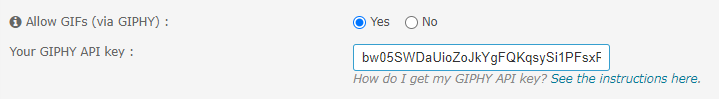 How to upgrade you beta key to production for free, in case of high traffic ?When you create an app, you will receive a rate limited beta key. This beta API key is limited to a maximum of 42 search requests an hour and 1000 search requests a day. For most of your forums this will be more than enough. However, for forums with high activity might be interested to increase these limits and switch to the "production" version. Don't panic, this version is also 100% free, but requires a small update. Indeed, you need do submit your App to the GIPHY team for validation. To do this, open the link https://developers.giphy.com/dashboard and follow the steps Get started > Create an APP. Choose the app you want to upgrade and click on Upgrade to production. You’ll have to fill out a form that allows GIPHY team to ensure that your finished app complies with the brand guidelines and IPHY API Term.
GIPHY asks to attach to this form a short video (25MB max) which shows your App in action. This video must show the use of their service in the editor as well as the presence of the 'Powered by GIPHY' attribution marks. To put it simply, you just need to record in 10 seconds the search and insertion of a GIF in a message. How to make the video to submit your App to GIPHY and put your API key in Production mode?
|
skouliki, SLGray, Niko, TheCrow and zoki961 like this post
 Similar topics
Similar topics» Smileys, emojis, emoticons and GIFs
» New : Add GIFs in your messages via a new button in the editor
» The Editor Tools Are Missing From The Full Message Editor!
» Hosting GIFs
» Need some help with resizing animated gifs
» New : Add GIFs in your messages via a new button in the editor
» The Editor Tools Are Missing From The Full Message Editor!
» Hosting GIFs
» Need some help with resizing animated gifs
Page 1 of 1
Permissions in this forum:
You cannot reply to topics in this forum
 Home
Home
 by
by 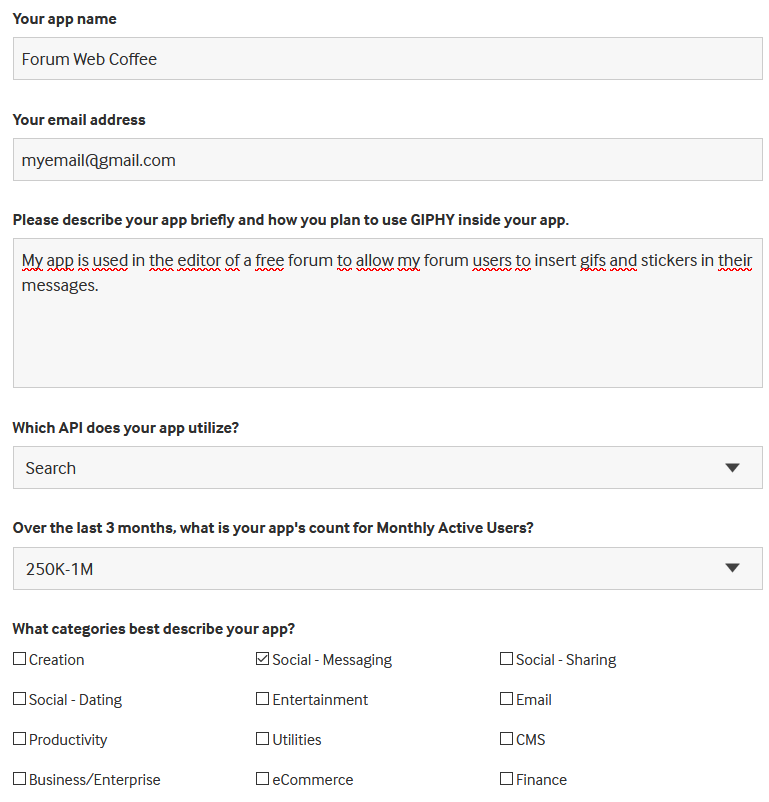
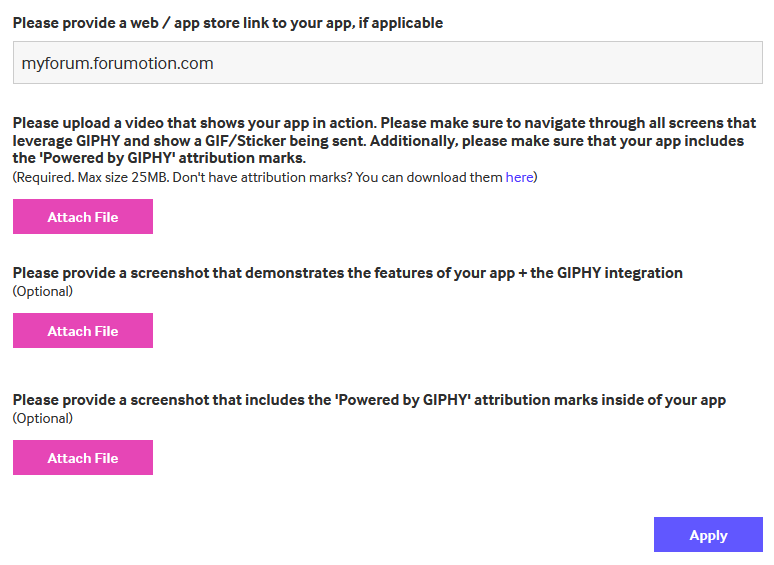



 Facebook
Facebook Twitter
Twitter Pinterest
Pinterest Youtube
Youtube
