Security question
3 posters
Page 1 of 1
 Security question
Security question
I have received a message from a moderator on my forum implying that another user is untrustworthy.
Long story short here is his post. OK got to be swift and to the point on this one, shocked at what I've just seen with a quick look round the forum. Jon needs to suspend XXXXX from posting on the forum (for now). The guy is under fraud investigation and it's going to get messy (legally).
I removed the persons name for libel reasons.
My question is if he is this callus to send this to a moderator via PM, is there a way to check if he is making slanderous remarks to others about the person?
I do not want our forum to be held accountable for such actions that could destroy this persons business. I will not tolerate slanderous, libel or deformation of character. Hear say on forums is one thing, but can be nipped in the back side quickly, but sending PM's ?? I do not know as I have no idea if I can check or have someone check a log?
I wouldn't know where to begin.
PS I am Jon ( also Admin ) hence why I didn't delete my own name.
Long story short here is his post. OK got to be swift and to the point on this one, shocked at what I've just seen with a quick look round the forum. Jon needs to suspend XXXXX from posting on the forum (for now). The guy is under fraud investigation and it's going to get messy (legally).
I removed the persons name for libel reasons.
My question is if he is this callus to send this to a moderator via PM, is there a way to check if he is making slanderous remarks to others about the person?
I do not want our forum to be held accountable for such actions that could destroy this persons business. I will not tolerate slanderous, libel or deformation of character. Hear say on forums is one thing, but can be nipped in the back side quickly, but sending PM's ?? I do not know as I have no idea if I can check or have someone check a log?
I wouldn't know where to begin.
PS I am Jon ( also Admin ) hence why I didn't delete my own name.

 Re: Security question
Re: Security question
Hello everything that is done through PM, you can not control it in any way, except that the users who receive those private ones, want to report you it. If you suspect that he is sending these private messages you can block send PM in his profile .Private messaging is not accessible nothing more than for the users themselves, you can not see those messages in any way, nor can you change the password of a user to read their private PM, You would be committing a misdeed
jonrms likes this post
 Re: Security question
Re: Security question
jucarese wrote:Hello everything that is done through PM, you can not control it in any way, except that the users who receive those private ones, want to report you it. If you suspect that he is sending these private messages you can block send PM in his profile .Private messaging is not accessible nothing more than for the users themselves, you can not see those messages in any way, nor can you change the password of a user to read their private PM, You would be committing a misdeed
That is what I thought, Thank you very much. I now know the path I will take with this user.
I greatly appreciate the prompt reply and support.

 Re: Security question
Re: Security question
There is away a founder / Admin / owner can see the number of PM's sent to others this will give you a clue on if this member is making lots of PM's
in the main forum find the members name and click on it.
you will see the members profile you now need to click on Statistics then scroll down and you will see it says something like this
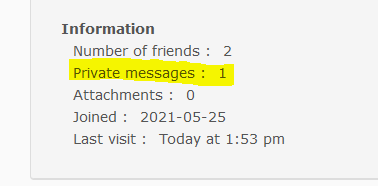
This will tell you if they have made lots of PM's or not.
Sadly it will not tell you who and what they have posted in a PM but it is a good way of seeing if the member is using PM's lots.
I hope this helps.
If this is now solved Please press the mark solved button found at the top of this topic.
Regards,
Ape
in the main forum find the members name and click on it.
you will see the members profile you now need to click on Statistics then scroll down and you will see it says something like this
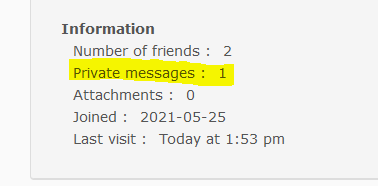
This will tell you if they have made lots of PM's or not.
Sadly it will not tell you who and what they have posted in a PM but it is a good way of seeing if the member is using PM's lots.
I hope this helps.
If this is now solved Please press the mark solved button found at the top of this topic.
Regards,
Ape
jonrms likes this post
 Similar topics
Similar topics» The security 'Disallow admin to send new password' is active in Admin Panel > General Admin > Security
» Help with security Question
» Question about community toolbar security
» Question about admin section security
» password help & security
» Help with security Question
» Question about community toolbar security
» Question about admin section security
» password help & security
Page 1 of 1
Permissions in this forum:
You cannot reply to topics in this forum
 Home
Home
 by jonrms November 2nd 2021, 12:45 pm
by jonrms November 2nd 2021, 12:45 pm









 Facebook
Facebook Twitter
Twitter Pinterest
Pinterest Youtube
Youtube
