Need some help adding a "return to top"-button...
3 posters
Page 1 of 1
 Need some help adding a "return to top"-button...
Need some help adding a "return to top"-button...
Hello,
I want to add the same kind of "return to top"-button that can be found at the bottom of this forum.
I have my own custom image that I want to use as the icon, and I want it to be placed below the footer, and above the "Administrator Panel"-link.
Also, if it is possible without JS, that would be cool. But if not, then I will take it...
phpBB3
Thanks!
I want to add the same kind of "return to top"-button that can be found at the bottom of this forum.
I have my own custom image that I want to use as the icon, and I want it to be placed below the footer, and above the "Administrator Panel"-link.
Also, if it is possible without JS, that would be cool. But if not, then I will take it...
phpBB3
Thanks!
 Re: Need some help adding a "return to top"-button...
Re: Need some help adding a "return to top"-button...
Good afternoon!
It takes very little JS.
AP - Display - Templates - General - overall_footer_end
Find:
Insert before this code:
https://i.servimg.com/u/f21/18/45/41/65/top10.png - link to your image
Save. Publish.
AP - Display - Colors &CSS - CSS Stylesheet
Save.
Result:
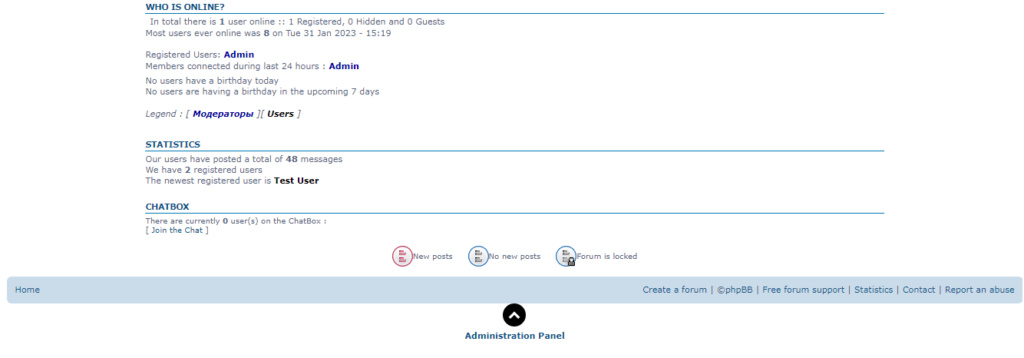
It takes very little JS.
AP - Display - Templates - General - overall_footer_end
Find:
- Code:
<p class="copyright">
<strong>{ADMIN_LINK}</strong>
</p>
Insert before this code:
- Code:
<div class='btn_top'><p onClick="window.scrollTo(0, 0)"><img src='https://i.servimg.com/u/f21/18/45/41/65/top10.png' /></p></div>
https://i.servimg.com/u/f21/18/45/41/65/top10.png - link to your image
Save. Publish.
AP - Display - Colors &CSS - CSS Stylesheet
- Code:
.btn_top p {
background-color: #000;
border-radius: 50%;
width: 30px;
height: 30px;
text-align: center;
display: flex;
justify-content: center;
align-items: center;
text-align: center;
margin: auto;
cursor: pointer;
}
.btn_top p:hover {
opacity: 0.6;
}
Save.
Result:
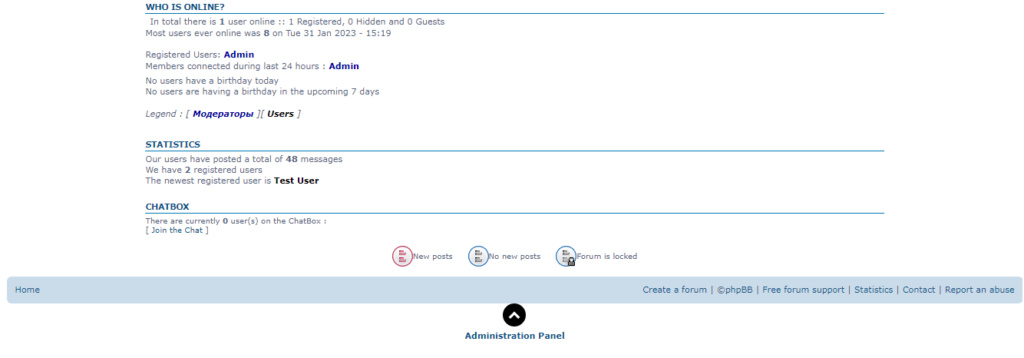

Razor12345- Support Moderator

-
 Posts : 1462
Posts : 1462
Reputation : 262
Language : Ukr, Rus, Eng
Location : Ukraine
skouliki, sivastar, TonnyKamper and Friendly Toucan like this post
 Re: Need some help adding a "return to top"-button...
Re: Need some help adding a "return to top"-button...
Very cool!
But thinking about it, I think it would look better if it sat just under the "Administrator Panel"-link instead.
I have an idea of how to do this, but I want to be 100 percent sure before testing...
How to fix this?
Thanks.
But thinking about it, I think it would look better if it sat just under the "Administrator Panel"-link instead.
I have an idea of how to do this, but I want to be 100 percent sure before testing...
How to fix this?
Thanks.
 Re: Need some help adding a "return to top"-button...
Re: Need some help adding a "return to top"-button...
This code
Insert after
- Code:
<div class='btn_top'><p onClick="window.scrollTo(0, 0)"><img src='https://i.servimg.com/u/f21/18/45/41/65/top10.png' /></p></div>
Insert after
- Code:
<p class="copyright">
<strong>{ADMIN_LINK}</strong>
</p>



Razor12345- Support Moderator

-
 Posts : 1462
Posts : 1462
Reputation : 262
Language : Ukr, Rus, Eng
Location : Ukraine
TonnyKamper and Friendly Toucan like this post
 Re: Need some help adding a "return to top"-button...
Re: Need some help adding a "return to top"-button...
Ah, yes, that's what I thought... 
Thanks for helping!
Topic marked as "solved".
Thanks for helping!
Topic marked as "solved".
 Re: Need some help adding a "return to top"-button...
Re: Need some help adding a "return to top"-button...
Thank you @Razor12345 for your help 
Problem solved & topic archived.
|
Razor12345 likes this post
 Similar topics
Similar topics» Adding a reply button next to the quote button to automatically tag users?
» Adding Tweet Button
» Adding a button on the nav bar?
» Adding a report button in the nav bar
» Adding another button beside "Like" and placement
» Adding Tweet Button
» Adding a button on the nav bar?
» Adding a report button in the nav bar
» Adding another button beside "Like" and placement
Page 1 of 1
Permissions in this forum:
You cannot reply to topics in this forum
 Home
Home
 by Friendly Toucan Sat 4 Feb - 5:50
by Friendly Toucan Sat 4 Feb - 5:50








 Facebook
Facebook Twitter
Twitter Pinterest
Pinterest Youtube
Youtube
