Password changes - not working
3 posters
Page 1 of 1
 Password changes - not working
Password changes - not working
Hi,
i have been having trouble with people hacking into my forum from guessing people's passwords so i have changed certain people's passwords to try and stop this.
while doing this i discovered that if you tick the "Log me on automatically at each visit" box when you are signing in it doesn't matter if the password is changed you can still get in.
i.e. if my password is "hello" and i tick "log me on automatically at each visit" it automatically signs me in.
then if the administrator changes my password to "goodbye" the forum doesn't ask me to enter my password to get in, even if i close the window and re-open it i still automatically log-in with the computer using the "hello" password and it never asks me to enter the new "goodbye" password.
is this a problem with just my forum or is there a solution?
any help will be greatly appreciated.
Thanks
i have been having trouble with people hacking into my forum from guessing people's passwords so i have changed certain people's passwords to try and stop this.
while doing this i discovered that if you tick the "Log me on automatically at each visit" box when you are signing in it doesn't matter if the password is changed you can still get in.
i.e. if my password is "hello" and i tick "log me on automatically at each visit" it automatically signs me in.
then if the administrator changes my password to "goodbye" the forum doesn't ask me to enter my password to get in, even if i close the window and re-open it i still automatically log-in with the computer using the "hello" password and it never asks me to enter the new "goodbye" password.
is this a problem with just my forum or is there a solution?
any help will be greatly appreciated.
Thanks

jtaylor- New Member
- Posts : 3
Reputation : 0
Language : English
 Re: Password changes - not working
Re: Password changes - not working
It is very easy, you will:
Management Panel - Users and Groups - Options user - Automatic connection by default marks the box and this is not no more trouble than anyone again but will always be marked off.
Greetings
Kagome
Management Panel - Users and Groups - Options user - Automatic connection by default marks the box and this is not no more trouble than anyone again but will always be marked off.
Greetings
Kagome
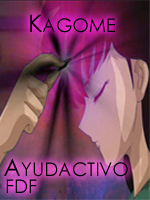
Kagome- Forumember
-
 Posts : 96
Posts : 96
Reputation : 10
Language : Spanish | English | Portuguese | French.
 Re: Password changes - not working
Re: Password changes - not working
sorry but what setting am i supposed to tick in the User Options section?
the - Default automatic login status? and do i set it to Yes or No
because it didn't seem to work, i could still log-in with a previous e-mail without it asking me to put in my new one.
Thanks for your help
the - Default automatic login status? and do i set it to Yes or No
because it didn't seem to work, i could still log-in with a previous e-mail without it asking me to put in my new one.
Thanks for your help

jtaylor- New Member
- Posts : 3
Reputation : 0
Language : English
 Re: Password changes - not working
Re: Password changes - not working
Next to Automatic connection by default there is Yes and No. Just set it to no.
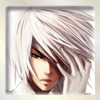
Junior-B- Forumember
-
 Posts : 215
Posts : 215
Reputation : 10
Language : Greek, English, German
 Re: Password changes - not working
Re: Password changes - not working
hmm this isn't working. i don't have a "Automatic connection by default" setting but i have a "Default automatic login status" setting which i put to no.
i tested it with someone by changing their password and then getting them to keep browsing on the forum and they could do it without having to enter the new password i changed it too! even after closing the forum and re-opening it...
any other ideas?
i tested it with someone by changing their password and then getting them to keep browsing on the forum and they could do it without having to enter the new password i changed it too! even after closing the forum and re-opening it...
any other ideas?

jtaylor- New Member
- Posts : 3
Reputation : 0
Language : English
 Similar topics
Similar topics» Still not working my password
» Admin password not working
» PASSWORD RECOVERY IS NOT WORKING HELP ?????
» Admin Password Not Working!!!
» Mod's button not working and guest permission not working on forum
» Admin password not working
» PASSWORD RECOVERY IS NOT WORKING HELP ?????
» Admin Password Not Working!!!
» Mod's button not working and guest permission not working on forum
Page 1 of 1
Permissions in this forum:
You cannot reply to topics in this forum
 Home
Home
 by jtaylor November 27th 2008, 11:19 pm
by jtaylor November 27th 2008, 11:19 pm
 Facebook
Facebook Twitter
Twitter Pinterest
Pinterest Youtube
Youtube
