Changing address for my website.
3 posters
Page 1 of 1
 Changing address for my website.
Changing address for my website.
Hello. I have recently heard about your forums through some searching and couldn't seem to find anything on adding your forums to my own website. For example, www.pber.com is my website address and when I create a forum here I want to have the address be www.myforum.pber.com. Just wondering if this is going to be possible and if it costs extra, how much?
Thanks, pber.
Thanks, pber.

pber- New Member
- Posts : 1
Reputation : 0
Language : English
 Re: Changing address for my website.
Re: Changing address for my website.
Hi pber . . .
If you want an address like that, I think you'll find it best to purchase a unique domain name. It is purchased in the admin panel (after you have your *free* forum set up, enter the admin panel (click on Administration at the bottom of any page) Go to Misc > Credits management > Spend Credits
As you can see from the pic, your options are: .com .net .org .biz .org .biz

You'll need to purchased *credits* 1600 for a personal Domain name (good for ONE YEAR)
You'll go through a couple pages then end up on this:

Choose your currency exchange, and the amount of credits you want to purchase. (You can't purchase just 1600 credits . . . in US dollars - I need to purchase 2000 credits for $23.75)
Hope this helps you . . .
If you want an address like that, I think you'll find it best to purchase a unique domain name. It is purchased in the admin panel (after you have your *free* forum set up, enter the admin panel (click on Administration at the bottom of any page) Go to Misc > Credits management > Spend Credits
As you can see from the pic, your options are: .com .net .org .biz .org .biz

You'll need to purchased *credits* 1600 for a personal Domain name (good for ONE YEAR)
You'll go through a couple pages then end up on this:

Choose your currency exchange, and the amount of credits you want to purchase. (You can't purchase just 1600 credits . . . in US dollars - I need to purchase 2000 credits for $23.75)
Hope this helps you . . .
 Re: Changing address for my website.
Re: Changing address for my website.
Hold on pber, you do not need to pay money, do this, it is easy(ish).
1) Login as forum Admin
2) General Tab
3) Forum Address option (under Forum links)
4) Personalized domain name tab (on the page that comes up)
5) Modify the address, e.g. to http://forum.yourdomain.com
6) Then you have to edit the DNS for the domain you own, see the notes on the page.
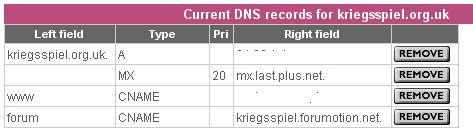
Good luck.
1) Login as forum Admin
2) General Tab
3) Forum Address option (under Forum links)
4) Personalized domain name tab (on the page that comes up)
5) Modify the address, e.g. to http://forum.yourdomain.com
6) Then you have to edit the DNS for the domain you own, see the notes on the page.
- That will be via the control panel of the Internet Service Provider that host your site.
- Note the DNS settings may take 24/48 hours to update.
- The picture below shows the DNS record I had to add for my domain (some details erased ;-).
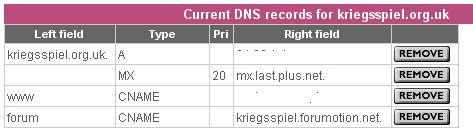
Good luck.

henridecat- New Member
- Posts : 24
Reputation : 0
Language : English
 Similar topics
Similar topics» Can I add the Chatbox in all the pages?
» Website Address
» Need IP Address of my Website.
» Non-clickable website address
» Website not secure message in address bar.
» Website Address
» Need IP Address of my Website.
» Non-clickable website address
» Website not secure message in address bar.
Page 1 of 1
Permissions in this forum:
You cannot reply to topics in this forum
 Home
Home
 by pber April 11th 2009, 4:09 pm
by pber April 11th 2009, 4:09 pm


 Facebook
Facebook Twitter
Twitter Pinterest
Pinterest Youtube
Youtube
